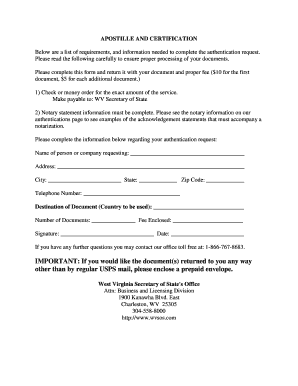
Ds 4194 Cover Letter 2012


What is the DS 4194 Cover Letter
The DS 4194 cover letter is a crucial document used in the authentication process for U.S. birth certificates. It serves as a formal request to authenticate a birth certificate for various purposes, such as obtaining a passport or verifying identity. This cover letter outlines the details of the request and provides necessary information to the issuing authority. Understanding its purpose is essential for ensuring that your authentication request is processed smoothly.
How to Use the DS 4194 Cover Letter
To effectively use the DS 4194 cover letter, begin by accurately filling out the required information, which typically includes your name, contact details, and specifics about the birth certificate being authenticated. Ensure that you include any relevant identification numbers or reference codes. After completing the cover letter, attach it to the appropriate form and any supporting documents required by the issuing authority. This combination will facilitate the authentication process.
Steps to Complete the DS 4194 Cover Letter
Completing the DS 4194 cover letter involves several key steps:
- Gather necessary information, including your personal details and the specifics of the birth certificate.
- Fill in the DS 4194 cover letter with accurate and complete information.
- Attach any required supporting documents, such as a copy of the birth certificate and identification.
- Review the entire package for accuracy before submission.
- Submit the cover letter and accompanying documents through the designated method, whether online, by mail, or in person.
Key Elements of the DS 4194 Cover Letter
When preparing the DS 4194 cover letter, it is important to include several key elements to ensure its effectiveness:
- Recipient Information: Clearly state the name and address of the authority to which the letter is addressed.
- Your Information: Include your full name, address, and contact information.
- Details of the Request: Specify the purpose of the authentication and any relevant identification numbers.
- Signature: Sign the letter to validate your request.
Legal Use of the DS 4194 Cover Letter
The DS 4194 cover letter is legally recognized as part of the authentication process for birth certificates. It is essential to comply with all legal requirements when submitting this document. By using a reliable platform, such as airSlate SignNow, to eSign and submit your cover letter, you can ensure that it meets the necessary legal standards. This includes adherence to eSignature laws under the ESIGN Act and UETA, which recognize electronic signatures as valid and enforceable.
Examples of Using the DS 4194 Cover Letter
There are various scenarios in which the DS 4194 cover letter is utilized:
- Applying for a U.S. passport where birth certificate authentication is required.
- Verifying identity for employment purposes.
- Obtaining a driver’s license in a new state that requires proof of birth.
In each case, the cover letter serves to streamline the authentication process and ensure that all necessary information is provided to the issuing authority.
Quick guide on how to complete ds 4194 cover letter
Easily Prepare Ds 4194 Cover Letter on Any Device
Digital document management has become increasingly favored by businesses and individuals alike. It serves as an excellent eco-conscious substitute for traditional printed and signed documents, allowing you to access the necessary forms and securely store them online. airSlate SignNow provides you with all the tools you need to create, edit, and electronically sign your documents quickly and without delays. Manage Ds 4194 Cover Letter on any platform using airSlate SignNow's Android or iOS applications and streamline any document-related task today.
How to Edit and Electronically Sign Ds 4194 Cover Letter Effortlessly
- Find Ds 4194 Cover Letter and click on Get Form to begin.
- Utilize the tools we offer to complete your form.
- Select important sections of the documents or redact sensitive information using tools that airSlate SignNow provides specifically for this purpose.
- Create your electronic signature with the Sign feature, which takes only seconds and holds the same legal validity as a conventional wet signature.
- Review all the information and click on the Done button to save your changes.
- Decide how you prefer to send your form, whether by email, SMS, or invitation link, or download it to your computer.
Say goodbye to lost or misplaced files, tedious form searches, or mistakes that require reprinting new document copies. airSlate SignNow meets all your document management needs in just a few clicks from any device of your choosing. Modify and electronically sign Ds 4194 Cover Letter to ensure effective communication at every stage of the form preparation process with airSlate SignNow.
Create this form in 5 minutes or less
Find and fill out the correct ds 4194 cover letter
Create this form in 5 minutes!
How to create an eSignature for the ds 4194 cover letter
How to create an electronic signature for a PDF online
How to create an electronic signature for a PDF in Google Chrome
How to create an e-signature for signing PDFs in Gmail
How to create an e-signature right from your smartphone
How to create an e-signature for a PDF on iOS
How to create an e-signature for a PDF on Android
People also ask
-
What is a DS 4194 form cover letter?
A DS 4194 form cover letter is a document that accompanies the DS 4194 form, which is used for certain applications related to U.S. travel. This cover letter provides essential context and outlines the purpose of the submission. It's crucial to ensure that all details are precise to prevent any delays.
-
How do I create a DS 4194 form cover letter using airSlate SignNow?
Creating a DS 4194 form cover letter using airSlate SignNow is straightforward. Simply use our intuitive document editor to draft your cover letter, ensuring it includes all necessary details relevant to the DS 4194 form. Once completed, you can easily eSign or send it for signature.
-
Are there any fees associated with the DS 4194 form cover letter service?
airSlate SignNow offers affordable pricing plans that include the creation and management of documents like the DS 4194 form cover letter. Depending on the plan you choose, you may benefit from additional features, but rest assured that creating your cover letter won't incur hidden fees.
-
What features does airSlate SignNow offer for managing the DS 4194 form cover letter?
With airSlate SignNow, you can easily create, edit, and manage your DS 4194 form cover letter. Our platform provides templates, collaboration tools, and eSignature functionality, ensuring that your document meets all requirements for a successful submission. This streamlines your workflow while enhancing efficiency.
-
What are the benefits of using airSlate SignNow for my DS 4194 form cover letter?
Using airSlate SignNow for your DS 4194 form cover letter ensures a smooth and professional presentation of your documents. It offers secure eSigning, document tracking, and allows you to manage your submissions seamlessly, saving you both time and effort. Plus, our support team is always available to assist you.
-
Can I integrate airSlate SignNow with other applications for my DS 4194 form cover letter?
Yes, airSlate SignNow allows for integration with various applications, which can enhance your workflow when preparing your DS 4194 form cover letter. Whether you use CRM systems or cloud storage services, our integrations help centralize your documents and streamline processes.
-
Is there a mobile app available for managing the DS 4194 form cover letter?
Absolutely! airSlate SignNow offers a mobile app, allowing you to create, edit, and send your DS 4194 form cover letter from anywhere. This flexibility enables you to manage your documents on-the-go, ensuring you can always meet deadlines and handle urgent tasks.
Get more for Ds 4194 Cover Letter
- Genetic counselor licensure continuing education declaration cdph 4488 cdph ca form
- Nutrition scavenger hunt pdf form
- Accident report form coloradogov colorado
- Inservice template form
- Dpicrc formdoc
- Employee complaint form nffe fsc
- Corporate resolution form georgia
- Georgia senior supplemental nutrition assistance program snap dhs georgia form
Find out other Ds 4194 Cover Letter
- eSignature Oregon Housekeeping Contract Computer
- eSignature Montana Home Loan Application Online
- eSignature New Hampshire Home Loan Application Online
- eSignature Minnesota Mortgage Quote Request Simple
- eSignature New Jersey Mortgage Quote Request Online
- Can I eSignature Kentucky Temporary Employment Contract Template
- eSignature Minnesota Email Cover Letter Template Fast
- How To eSignature New York Job Applicant Rejection Letter
- How Do I eSignature Kentucky Executive Summary Template
- eSignature Hawaii CV Form Template Mobile
- eSignature Nevada CV Form Template Online
- eSignature Delaware Software Development Proposal Template Now
- eSignature Kentucky Product Development Agreement Simple
- eSignature Georgia Mobile App Design Proposal Template Myself
- eSignature Indiana Mobile App Design Proposal Template Now
- eSignature Utah Mobile App Design Proposal Template Now
- eSignature Kentucky Intellectual Property Sale Agreement Online
- How Do I eSignature Arkansas IT Consulting Agreement
- eSignature Arkansas IT Consulting Agreement Safe
- eSignature Delaware IT Consulting Agreement Online