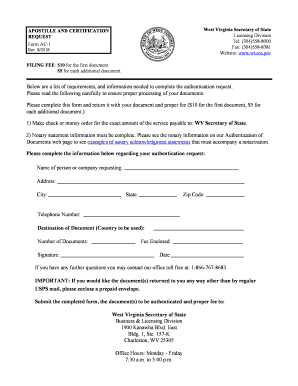
Apostille and Certification Request Form AC 1 WV Secretary of 2018


What is the Apostille And Certification Request Form AC 1 WV Secretary Of
The Apostille and Certification Request Form AC 1 is a document used in West Virginia to request the authentication of documents for international use. This form is essential for individuals or businesses needing to ensure that their documents are recognized in foreign countries. The form is specifically designed to facilitate the process of obtaining an apostille or certification, which verifies the authenticity of the signatures and seals on documents such as birth certificates, marriage licenses, and other legal papers.
How to use the Apostille And Certification Request Form AC 1 WV Secretary Of
Using the Apostille and Certification Request Form AC 1 involves several straightforward steps. First, gather all necessary documents that require apostille or certification. Next, complete the form accurately, providing details such as your contact information and the type of document being submitted. Ensure that you include the original document along with any required copies. Finally, submit the form and documents to the appropriate office, either by mail or in person, depending on your preference and urgency.
Steps to complete the Apostille And Certification Request Form AC 1 WV Secretary Of
Completing the Apostille and Certification Request Form AC 1 requires careful attention to detail. Start by filling out your personal information, including your name, address, and phone number. Indicate the type of document you are submitting and the purpose of the request. Attach the original document and any necessary copies. Review the form for accuracy, ensuring all fields are completed. Finally, sign and date the form before submitting it to the West Virginia Secretary of State's office.
Required Documents
When submitting the Apostille and Certification Request Form AC 1, you must include specific documents to support your request. These typically include the original document that needs authentication, a copy of the document, and any additional identification required by the state. It is also advisable to check for any specific requirements related to the type of document being submitted, as different documents may have unique stipulations.
Form Submission Methods
The Apostille and Certification Request Form AC 1 can be submitted through various methods. You may choose to send the completed form and accompanying documents by mail to the West Virginia Secretary of State’s office. Alternatively, you can submit the form in person, which may expedite the processing time. Ensure that you check the office hours and any specific guidelines for in-person submissions to avoid delays.
Legal use of the Apostille And Certification Request Form AC 1 WV Secretary Of
The Apostille and Certification Request Form AC 1 is legally recognized for authenticating documents intended for international use. This form ensures that the documents meet the requirements set forth by the Hague Convention, which governs the use of apostilles. By obtaining an apostille, individuals and businesses can confidently present their documents abroad, knowing they will be accepted as valid and authentic.
Quick guide on how to complete apostille and certification request form ac 1 wv secretary of
Manage Apostille And Certification Request Form AC 1 WV Secretary Of seamlessly across any device
Digital document management has become widely embraced by both companies and individuals. It offers an ideal environmentally-friendly alternative to traditional printed and signed documents, as you can easily locate the right form and securely store it online. airSlate SignNow equips you with all the necessary tools to create, edit, and eSign your documents rapidly without any holdups. Handle Apostille And Certification Request Form AC 1 WV Secretary Of on any device through the airSlate SignNow Android or iOS applications and enhance any document-related process today.
How to edit and eSign Apostille And Certification Request Form AC 1 WV Secretary Of effortlessly
- Find Apostille And Certification Request Form AC 1 WV Secretary Of and click Access Form to begin.
- Utilize the tools at your disposal to complete your form.
- Emphasize pertinent sections of the documents or obscure confidential information with tools provided by airSlate SignNow specifically for that purpose.
- Create your eSignature using the Sign feature, which takes mere seconds and carries the same legal significance as a conventional handwritten signature.
- Review all the details and then click on the Finish button to save your modifications.
- Select your preferred delivery method for your form, whether by email, SMS, or invitation link, or download it to your computer.
Eliminate concerns over lost or misplaced files, cumbersome form searches, or mistakes that necessitate printing new document copies. airSlate SignNow caters to all your document management needs in just a few clicks from the device of your choice. Edit and eSign Apostille And Certification Request Form AC 1 WV Secretary Of and ensure effective communication at every stage of the form preparation process with airSlate SignNow.
Create this form in 5 minutes or less
Find and fill out the correct apostille and certification request form ac 1 wv secretary of
Create this form in 5 minutes!
How to create an eSignature for the apostille and certification request form ac 1 wv secretary of
How to create an electronic signature for a PDF online
How to create an electronic signature for a PDF in Google Chrome
How to create an e-signature for signing PDFs in Gmail
How to create an e-signature right from your smartphone
How to create an e-signature for a PDF on iOS
How to create an e-signature for a PDF on Android
People also ask
-
What is the Apostille And Certification Request Form AC 1 WV Secretary Of?
The Apostille And Certification Request Form AC 1 WV Secretary Of is a document used to request an apostille or certification for documents intended for use in foreign countries. This form ensures that your documents are recognized internationally, streamlining the process of legalizing your paperwork.
-
How can airSlate SignNow assist with the Apostille And Certification Request Form AC 1 WV Secretary Of?
airSlate SignNow provides a user-friendly platform to complete and eSign the Apostille And Certification Request Form AC 1 WV Secretary Of. Our solution simplifies the document preparation process, allowing you to focus on what matters most while ensuring compliance with state requirements.
-
What are the costs associated with using airSlate SignNow for the Apostille And Certification Request Form AC 1 WV Secretary Of?
Using airSlate SignNow for the Apostille And Certification Request Form AC 1 WV Secretary Of is cost-effective, with various pricing plans tailored to meet different business needs. We offer flexible subscription options that provide access to all features, ensuring you get the best value for your investment.
-
What features does airSlate SignNow offer for the Apostille And Certification Request Form AC 1 WV Secretary Of?
airSlate SignNow offers features such as customizable templates, secure eSigning, and document tracking specifically for the Apostille And Certification Request Form AC 1 WV Secretary Of. These tools enhance efficiency and ensure that your documents are processed quickly and securely.
-
Are there any integrations available with airSlate SignNow for the Apostille And Certification Request Form AC 1 WV Secretary Of?
Yes, airSlate SignNow integrates seamlessly with various applications and platforms, making it easy to manage the Apostille And Certification Request Form AC 1 WV Secretary Of alongside your existing workflows. This integration capability enhances productivity and streamlines document management.
-
What are the benefits of using airSlate SignNow for the Apostille And Certification Request Form AC 1 WV Secretary Of?
Using airSlate SignNow for the Apostille And Certification Request Form AC 1 WV Secretary Of offers numerous benefits, including increased efficiency, reduced turnaround times, and enhanced security. Our platform ensures that your documents are handled with care, providing peace of mind throughout the process.
-
How secure is airSlate SignNow when handling the Apostille And Certification Request Form AC 1 WV Secretary Of?
airSlate SignNow prioritizes security, employing advanced encryption and compliance measures to protect your Apostille And Certification Request Form AC 1 WV Secretary Of. We adhere to industry standards to ensure that your sensitive information remains confidential and secure.
Get more for Apostille And Certification Request Form AC 1 WV Secretary Of
- Form 25a 312 alaska department of transportation amp public dot state ak
- 25d 042 form
- Assignment on cash deposit form
- Printable notice of completion form for state of alaska
- Alaska civ form
- Tf 940 form
- Alaska probation monthly form
- Temporary presence in alaska registered sex offender report dps alaska form
Find out other Apostille And Certification Request Form AC 1 WV Secretary Of
- Electronic signature Connecticut Award Nomination Form Fast
- eSignature South Dakota Apartment lease agreement template Free
- eSignature Maine Business purchase agreement Simple
- eSignature Arizona Generic lease agreement Free
- eSignature Illinois House rental agreement Free
- How To eSignature Indiana House rental agreement
- Can I eSignature Minnesota House rental lease agreement
- eSignature Missouri Landlord lease agreement Fast
- eSignature Utah Landlord lease agreement Simple
- eSignature West Virginia Landlord lease agreement Easy
- How Do I eSignature Idaho Landlord tenant lease agreement
- eSignature Washington Landlord tenant lease agreement Free
- eSignature Wisconsin Landlord tenant lease agreement Online
- eSignature Wyoming Landlord tenant lease agreement Online
- How Can I eSignature Oregon lease agreement
- eSignature Washington Lease agreement form Easy
- eSignature Alaska Lease agreement template Online
- eSignature Alaska Lease agreement template Later
- eSignature Massachusetts Lease agreement template Myself
- Can I eSignature Arizona Loan agreement