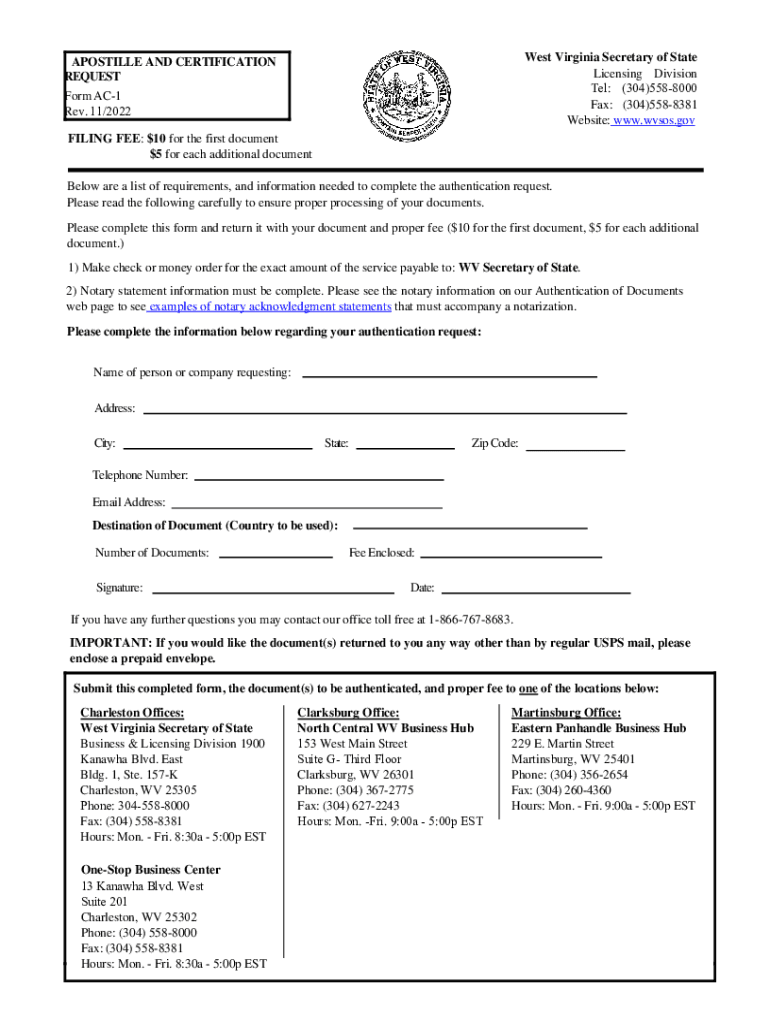
APOSTILLE and CERTIFICATION REQUEST Form AC 1 2022-2026


Understanding the DS-4194 Form
The DS-4194 form, officially known as the Department of State Authentication Request, is used for requesting the authentication of documents for use in foreign countries. This form is essential for individuals or businesses that need to ensure their documents are recognized internationally. The authentication process verifies the authenticity of signatures and seals on documents, which is crucial for legal and administrative purposes abroad.
How to Complete the DS-4194 Form
Filling out the DS-4194 form requires careful attention to detail. Begin by providing your contact information, including your name, address, and phone number. Next, specify the type of document you are submitting for authentication, such as a birth certificate or power of attorney. It is important to include any relevant details about the document, such as the date of issuance and the issuing authority. Ensure that you sign and date the form at the bottom to validate your request.
Required Documents for Submission
When submitting the DS-4194 form, you must include specific documents to support your request. Typically, this includes the original document needing authentication and a copy of your identification, such as a passport or driver's license. Depending on the nature of the document, additional paperwork may be required, such as a cover letter explaining the purpose of the authentication. It is advisable to check the latest requirements from the Department of State before submission.
Submitting the DS-4194 Form
The submission of the DS-4194 form can be done through various methods. You can send your completed form and accompanying documents by mail to the appropriate address provided by the Department of State. Alternatively, some applicants may choose to submit their requests in person at designated locations. For those who prefer a digital approach, ensure to check if electronic submissions are accepted for your specific case.
Key Elements of the DS-4194 Form Cover Letter
A cover letter accompanying the DS-4194 form should clearly outline the purpose of the authentication request. It should include your contact information, a brief description of the documents being submitted, and any specific instructions or requests regarding the processing of your application. This letter serves as a formal introduction to your request and can help facilitate a smoother processing experience.
Legal Use of the DS-4194 Form
The DS-4194 form is legally significant as it ensures that documents are recognized and accepted in foreign jurisdictions. Proper authentication is often a requirement for legal proceedings, business transactions, and other official matters abroad. Understanding the legal implications of the DS-4194 form can help individuals and businesses navigate international requirements effectively.
Examples of Using the DS-4194 Form
There are various scenarios where the DS-4194 form is applicable. For instance, a U.S. citizen planning to marry abroad may need to authenticate their birth certificate and divorce decree. Similarly, businesses expanding internationally may require the authentication of corporate documents to comply with foreign regulations. Each situation will dictate the specific documents needed for authentication, making the DS-4194 form a versatile tool in international dealings.
Quick guide on how to complete apostille and certification request form ac 1
Effortlessly create APOSTILLE AND CERTIFICATION REQUEST Form AC 1 on any device
Digital document management has become increasingly popular among businesses and individuals. It serves as an excellent eco-friendly alternative to conventional printed and signed documents, allowing you to find the appropriate form and securely save it online. airSlate SignNow provides all the tools necessary to generate, modify, and electronically sign your documents swiftly without delays. Manage APOSTILLE AND CERTIFICATION REQUEST Form AC 1 on any platform through the airSlate SignNow Android or iOS applications and enhance any document-related task today.
How to modify and electronically sign APOSTILLE AND CERTIFICATION REQUEST Form AC 1 with ease
- Obtain APOSTILLE AND CERTIFICATION REQUEST Form AC 1 and click Get Form to begin.
- Make use of the tools we offer to complete your document.
- Highlight important parts of your documents or obscure sensitive information with tools specifically provided by airSlate SignNow for that purpose.
- Create your signature using the Sign tool, which takes mere seconds and carries the same legal validity as a traditional handwritten signature.
- Review the details and click the Done button to save your changes.
- Select your preferred method of delivery for your form—via email, text message (SMS), invite link, or download it to your computer.
Eliminate concerns about lost or misplaced documents, tedious form searching, or errors that require printing new document copies. airSlate SignNow meets your document management needs in just a few clicks from any device of your choice. Adjust and electronically sign APOSTILLE AND CERTIFICATION REQUEST Form AC 1 to ensure outstanding communication at any stage of the form preparation process with airSlate SignNow.
Create this form in 5 minutes or less
Find and fill out the correct apostille and certification request form ac 1
Create this form in 5 minutes!
How to create an eSignature for the apostille and certification request form ac 1
How to create an electronic signature for a PDF online
How to create an electronic signature for a PDF in Google Chrome
How to create an e-signature for signing PDFs in Gmail
How to create an e-signature right from your smartphone
How to create an e-signature for a PDF on iOS
How to create an e-signature for a PDF on Android
People also ask
-
What is a DS 4194 form cover letter?
The DS 4194 form cover letter is a document that accompanies the DS 4194 form, providing essential information about the submission. It helps clarify the purpose of the form and ensures that all necessary details are included for processing. Using a well-structured cover letter can enhance the efficiency of your application.
-
How can airSlate SignNow help with the DS 4194 form cover letter?
airSlate SignNow simplifies the process of creating and sending your DS 4194 form cover letter. With our user-friendly interface, you can easily draft, edit, and eSign your cover letter, ensuring it meets all requirements. This streamlines your submission process and saves you valuable time.
-
Is there a cost associated with using airSlate SignNow for the DS 4194 form cover letter?
Yes, airSlate SignNow offers various pricing plans to suit different business needs. Our cost-effective solutions allow you to create and manage your DS 4194 form cover letter without breaking the bank. You can choose a plan that fits your budget while enjoying all the essential features.
-
What features does airSlate SignNow offer for creating a DS 4194 form cover letter?
airSlate SignNow provides a range of features for creating your DS 4194 form cover letter, including customizable templates, eSignature capabilities, and document tracking. These tools ensure that your cover letter is professional and compliant with submission standards. Additionally, you can collaborate with team members in real-time.
-
Can I integrate airSlate SignNow with other applications for my DS 4194 form cover letter?
Absolutely! airSlate SignNow offers seamless integrations with various applications, enhancing your workflow for the DS 4194 form cover letter. Whether you use CRM systems, cloud storage, or project management tools, our platform can connect with them to streamline your document processes.
-
What are the benefits of using airSlate SignNow for my DS 4194 form cover letter?
Using airSlate SignNow for your DS 4194 form cover letter provides numerous benefits, including increased efficiency, reduced errors, and enhanced security. Our platform ensures that your documents are signed and sent quickly, allowing you to focus on other important tasks. Plus, you can access your documents anytime, anywhere.
-
How secure is airSlate SignNow when handling my DS 4194 form cover letter?
Security is a top priority at airSlate SignNow. We implement advanced encryption and security protocols to protect your DS 4194 form cover letter and other sensitive documents. You can trust that your information is safe and secure while using our platform.
Get more for APOSTILLE AND CERTIFICATION REQUEST Form AC 1
- Substitute teaching certificate ospi i form
- Review of contemporary corporate programs form
- The football and cheer program at nhpw shall apply annually for a charter form
- Colorectal cancer facts amp figures cancer form
- 3 0 electric motors 1 0 general information 2 0 bevel
- Employment application child care form
- Offer contract template form
- Office clean contract template form
Find out other APOSTILLE AND CERTIFICATION REQUEST Form AC 1
- eSign Vermont Finance & Tax Accounting Emergency Contact Form Simple
- eSign Delaware Government Stock Certificate Secure
- Can I eSign Vermont Finance & Tax Accounting Emergency Contact Form
- eSign Washington Finance & Tax Accounting Emergency Contact Form Safe
- How To eSign Georgia Government Claim
- How Do I eSign Hawaii Government Contract
- eSign Hawaii Government Contract Now
- Help Me With eSign Hawaii Government Contract
- eSign Hawaii Government Contract Later
- Help Me With eSign California Healthcare / Medical Lease Agreement
- Can I eSign California Healthcare / Medical Lease Agreement
- How To eSign Hawaii Government Bill Of Lading
- How Can I eSign Hawaii Government Bill Of Lading
- eSign Hawaii Government Promissory Note Template Now
- eSign Hawaii Government Work Order Online
- eSign Delaware Healthcare / Medical Living Will Now
- eSign Healthcare / Medical Form Florida Secure
- eSign Florida Healthcare / Medical Contract Safe
- Help Me With eSign Hawaii Healthcare / Medical Lease Termination Letter
- eSign Alaska High Tech Warranty Deed Computer