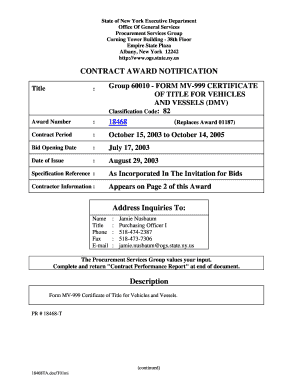
Mv 999 Form


What is the MV 999?
The MV 999 is a New York State Department of Motor Vehicles (DMV) form used for the bill of sale when transferring ownership of a vehicle. This document serves as a legal record of the transaction between the seller and the buyer, detailing essential information about the vehicle, such as its make, model, year, and Vehicle Identification Number (VIN). The MV 999 form is crucial for both parties to ensure a smooth transfer of ownership and to maintain accurate records with the DMV.
Steps to Complete the MV 999
Completing the MV 999 involves several straightforward steps to ensure the form is filled out accurately. First, gather necessary information about the vehicle, including the VIN, make, model, and year. Next, both the seller and the buyer should provide their names, addresses, and signatures. It is essential to include the sale price and the date of the transaction. Once the form is completed, both parties should retain a copy for their records, and the seller should submit the form to the DMV to officially transfer ownership.
Legal Use of the MV 999
The MV 999 is legally binding when properly completed and signed by both parties involved in the transaction. It is essential to ensure that all required fields are filled out correctly to avoid any legal issues in the future. The form must be submitted to the DMV to update the vehicle's title and registration information. Compliance with state regulations regarding the sale and transfer of vehicles is crucial to uphold the legality of the transaction.
How to Obtain the MV 999
The MV 999 form can be obtained directly from the New York State DMV website or at any local DMV office. It is also available in PDF format, allowing users to download, print, and fill it out at their convenience. Ensuring you have the most current version of the form is important, as outdated forms may not be accepted by the DMV.
Key Elements of the MV 999
Several key elements must be included in the MV 999 to ensure it is valid. These include:
- Vehicle information: make, model, year, and VIN
- Seller's details: name, address, and signature
- Buyer's details: name, address, and signature
- Sale price and date of transaction
Including all these elements helps facilitate a smooth ownership transfer and ensures compliance with DMV requirements.
Form Submission Methods
The MV 999 can be submitted to the DMV through various methods. While it is often recommended to submit the form in person at a local DMV office, it may also be possible to submit it by mail, depending on the circumstances. Ensuring that the form is submitted promptly after the sale is important to avoid any potential legal complications or delays in the transfer process.
Quick guide on how to complete mv 999
Effortlessly Prepare Mv 999 on Any Device
The management of online documents has gained signNow traction among businesses and individuals. It offers an ideal environmentally friendly alternative to conventional printed and signed documents, allowing you to locate the right form and securely store it online. airSlate SignNow equips you with all the tools required to swiftly create, modify, and eSign your documents without any hold-ups. Manage Mv 999 on any device using airSlate SignNow's Android or iOS applications and streamline any document-related task today.
How to Alter and eSign Mv 999 with Ease
- Find Mv 999 and click Get Form to begin.
- Utilize the tools we offer to fill out your document.
- Highlight important sections of the documents or obscure sensitive information using tools that airSlate SignNow specifically provides for this purpose.
- Create your signature with the Sign tool, which takes mere seconds and carries the same legal validity as a traditional handwritten signature.
- Review the information and then click the Done button to save your modifications.
- Select how you wish to send your form, whether through email, text message (SMS), an invitation link, or download it to your computer.
Say goodbye to lost or misplaced files, tedious form searches, or inaccuracies that necessitate printing additional document copies. airSlate SignNow meets your document management needs in just a few clicks from your selected device. Modify and eSign Mv 999 and ensure effective communication at every step of your form preparation process with airSlate SignNow.
Create this form in 5 minutes or less
Create this form in 5 minutes!
How to create an eSignature for the mv 999
How to create an electronic signature for a PDF online
How to create an electronic signature for a PDF in Google Chrome
How to create an e-signature for signing PDFs in Gmail
How to create an e-signature right from your smartphone
How to create an e-signature for a PDF on iOS
How to create an e-signature for a PDF on Android
People also ask
-
What is the mv999 feature in airSlate SignNow?
The mv999 feature in airSlate SignNow allows users to automate document workflows and streamline the signing process. This functionality not only saves time but also ensures that all parties stay organized and informed throughout the signing journey. By utilizing mv999, businesses can enhance their operational efficiency.
-
How does pricing work for mv999 in airSlate SignNow?
airSlate SignNow offers competitive pricing plans tailored for various business needs, including the mv999 feature. You can choose from monthly or annual subscriptions, with costs decreasing as you opt for longer terms. This flexibility allows businesses to select a plan that best fits their document signing and eSignature requirements.
-
What are the benefits of using mv999 for eSigning documents?
Using the mv999 feature in airSlate SignNow signNowly simplifies the eSigning process, making it user-friendly for both senders and signers. The feature provides a secure environment for document exchanges, ensuring compliance with legal standards. Additionally, mv999 enhances tracking and management, offering real-time updates on document statuses.
-
Can I integrate mv999 with other tools?
Absolutely! The mv999 feature in airSlate SignNow seamlessly integrates with a variety of tools and platforms, allowing for enhanced productivity. Whether you need to connect with CRM systems, project management tools, or cloud storage solutions, mv999 supports integrations that streamline your workflow.
-
Is mv999 suitable for businesses of all sizes?
Yes, the mv999 feature is designed to be scalable, making it suitable for businesses of all sizes, from startups to large enterprises. Its innovative design allows teams to manage document signing effectively, regardless of the volume of transactions. This adaptability makes mv999 a versatile choice for any organizational structure.
-
What types of documents can I use with mv999?
You can use the mv999 feature in airSlate SignNow for a wide variety of documents, including contracts, agreements, and forms. The capability to send and sign multiple document types ensures that all your business needs are covered. This versatility makes mv999 an essential tool for any organization dealing with documents.
-
How secure is the mv999 feature in airSlate SignNow?
The mv999 feature ensures the highest level of security for your documents with advanced encryption and compliance with industry standards. airSlate SignNow regularly conducts security audits to maintain its integrity and protects user data. With mv999, businesses can have peace of mind knowing their sensitive information is safe during transactions.
Get more for Mv 999
Find out other Mv 999
- Can I eSign New Jersey Job Description Form
- Can I eSign Hawaii Reference Checking Form
- Help Me With eSign Hawaii Acknowledgement Letter
- eSign Rhode Island Deed of Indemnity Template Secure
- eSign Illinois Car Lease Agreement Template Fast
- eSign Delaware Retainer Agreement Template Later
- eSign Arkansas Attorney Approval Simple
- eSign Maine Car Lease Agreement Template Later
- eSign Oregon Limited Power of Attorney Secure
- How Can I eSign Arizona Assignment of Shares
- How To eSign Hawaii Unlimited Power of Attorney
- How To eSign Louisiana Unlimited Power of Attorney
- eSign Oklahoma Unlimited Power of Attorney Now
- How To eSign Oregon Unlimited Power of Attorney
- eSign Hawaii Retainer for Attorney Easy
- How To eSign Texas Retainer for Attorney
- eSign Hawaii Standstill Agreement Computer
- How Can I eSign Texas Standstill Agreement
- How To eSign Hawaii Lease Renewal
- How Can I eSign Florida Lease Amendment