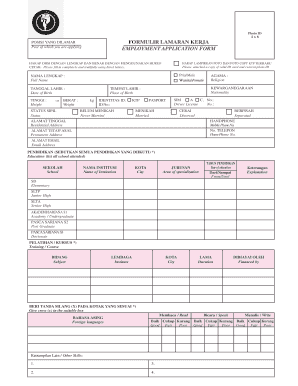
Formulir Lamaran Kerja PDF


What is the Formulir Lamaran Kerja Pdf
The formulir lamaran kerja pdf is a job application form used by individuals seeking employment. This document typically includes personal information, work history, educational background, and references. It is essential for job seekers to present their qualifications clearly and professionally. The pdf format allows for easy distribution and completion, making it a preferred choice for many applicants.
How to use the Formulir Lamaran Kerja Pdf
Using the formulir lamaran kerja pdf involves several straightforward steps. First, download the form from a reliable source. Open the document using a pdf reader that supports form filling. Next, carefully fill in your personal details, ensuring accuracy in your name, contact information, and employment history. Once completed, review the form for any errors before saving it. Finally, you can either print the form to submit it physically or use an eSignature tool to sign and send it electronically.
Steps to complete the Formulir Lamaran Kerja Pdf
Completing the formulir lamaran kerja pdf requires attention to detail. Follow these steps for a successful submission:
- Download the pdf from a trusted source.
- Open the file in a compatible pdf reader.
- Fill in your personal information, including your name, address, and contact details.
- Detail your work experience, starting with the most recent job.
- Include your educational background, listing degrees and certifications.
- Provide references, ensuring you have their permission to list them.
- Review the entire document for completeness and accuracy.
- Save the completed form and prepare for submission.
Legal use of the Formulir Lamaran Kerja Pdf
The formulir lamaran kerja pdf is legally recognized when completed and submitted according to applicable laws. To ensure its legal standing, it is crucial to provide accurate information and sign the document appropriately. Using a reliable eSignature tool can enhance the document's validity, as it complies with legal standards such as ESIGN and UETA. This ensures that the form is treated as a legitimate application for employment.
Key elements of the Formulir Lamaran Kerja Pdf
Several key elements should be included in the formulir lamaran kerja pdf to make it effective:
- Personal Information: Full name, address, phone number, and email.
- Employment History: Previous job titles, employers, and dates of employment.
- Education: Schools attended, degrees earned, and relevant certifications.
- References: Contact information for individuals who can vouch for your qualifications.
- Signature: A space for your signature, confirming the accuracy of the information provided.
Examples of using the Formulir Lamaran Kerja Pdf
Job seekers can utilize the formulir lamaran kerja pdf in various scenarios. For instance, a recent college graduate may fill out this form to apply for entry-level positions, while an experienced professional might use it to seek managerial roles. Additionally, individuals changing careers can adapt their applications to highlight transferable skills. Each example illustrates the versatility of the form in catering to diverse job-seeking situations.
Quick guide on how to complete formulir lamaran kerja pdf
Complete Formulir Lamaran Kerja Pdf seamlessly on any gadget
Managing documents online has gained traction among companies and individuals alike. It offers an ideal eco-friendly substitute for conventional printed and signed materials, as you can easily access the right forms and securely save them online. airSlate SignNow equips you with all the resources necessary to create, modify, and eSign your documents quickly and without delays. Manage Formulir Lamaran Kerja Pdf on any device with airSlate SignNow's Android or iOS applications and enhance any document-focused process today.
How to modify and eSign Formulir Lamaran Kerja Pdf effortlessly
- Find Formulir Lamaran Kerja Pdf and click Get Form to initiate.
- Make use of the tools available to complete your document.
- Emphasize important sections of the documents or obscure sensitive information with the tools that airSlate SignNow provides specifically for this purpose.
- Create your eSignature using the Sign tool, which takes mere seconds and carries the same legal authority as a conventional ink signature.
- Verify all the details and then hit the Done button to save your modifications.
- Select your preferred method of delivering your form, whether by email, text message (SMS), invitation link, or download it to your computer.
Put an end to the hassle of lost or mislaid documents, tedious form searches, or errors that require new document copies. airSlate SignNow addresses your document management needs in just a few clicks from any device you choose. Edit and eSign Formulir Lamaran Kerja Pdf to ensure excellent communication at any phase of your form preparation journey with airSlate SignNow.
Create this form in 5 minutes or less
Create this form in 5 minutes!
How to create an eSignature for the formulir lamaran kerja pdf
How to create an electronic signature for a PDF online
How to create an electronic signature for a PDF in Google Chrome
How to create an e-signature for signing PDFs in Gmail
How to create an e-signature right from your smartphone
How to create an e-signature for a PDF on iOS
How to create an e-signature for a PDF on Android
People also ask
-
What is a formulir lamaran kerja pdf and how can I create one?
A formulir lamaran kerja pdf is a job application form in PDF format, allowing applicants to fill it out digitally. With airSlate SignNow, you can easily create a formulir lamaran kerja pdf using customizable templates. Simply upload your document, add fields for information, and share it via email or secure links.
-
Is airSlate SignNow free to use for creating formulir lamaran kerja pdf?
While airSlate SignNow offers a free trial for new users, creating a formulir lamaran kerja pdf typically requires a subscription. Our pricing plans are designed to be cost-effective, giving you access to essential features for document creation and eSigning at an affordable rate.
-
What features make airSlate SignNow the best choice for formulir lamaran kerja pdf?
AirSlate SignNow provides a user-friendly interface, easy forms creation, and advanced editing tools specifically for formulir lamaran kerja pdf. Additionally, our platform supports multiple integrations with apps and services you already use, enhancing your workflow and efficiency.
-
Can I customize my formulir lamaran kerja pdf using airSlate SignNow?
Yes! AirSlate SignNow allows you to fully customize your formulir lamaran kerja pdf by adding logos, changing colors, and modifying fields. This ensures your job application form reflects your brand while meeting the specific needs of your hiring process.
-
How can I ensure the security of my formulir lamaran kerja pdf?
AirSlate SignNow prioritizes the security of your documents, including formulir lamaran kerja pdf, by providing SSL encryption and advanced security protocols. This safeguards applicant information, ensuring it remains confidential and secure throughout the signing process.
-
What are the benefits of using airSlate SignNow for formulir lamaran kerja pdf?
Using airSlate SignNow for formulir lamaran kerja pdf streamlines the application process, making it easier for candidates to submit their information. It reduces paperwork, saves time, and supports faster decision-making by allowing you to collect and review applications in real-time.
-
Does airSlate SignNow support mobile access for formulir lamaran kerja pdf?
Yes, airSlate SignNow is fully optimized for mobile devices, allowing you and your applicants to access formulir lamaran kerja pdf from anywhere. This mobile capability ensures that applicants can fill out and submit their job applications conveniently, increasing response rates.
Get more for Formulir Lamaran Kerja Pdf
- Limited jurisdiction courts arizona judicial branch form
- Defendants answer to the complaint form
- United states v windsor wikipedia form
- Notice of appeal from interlocutory order delaware courts form
- Rule 281 cross appeals fourth circuit court of appeals form
- Best practices in appellate law delaware state bar form
- In the supreme court of the state of delaware monir george form
- In the supreme court of the state of delaware benjamin form
Find out other Formulir Lamaran Kerja Pdf
- eSignature Michigan Courts Affidavit Of Heirship Simple
- eSignature Courts Word Mississippi Later
- eSignature Tennessee Sports Last Will And Testament Mobile
- How Can I eSignature Nevada Courts Medical History
- eSignature Nebraska Courts Lease Agreement Online
- eSignature Nebraska Courts LLC Operating Agreement Easy
- Can I eSignature New Mexico Courts Business Letter Template
- eSignature New Mexico Courts Lease Agreement Template Mobile
- eSignature Courts Word Oregon Secure
- Electronic signature Indiana Banking Contract Safe
- Electronic signature Banking Document Iowa Online
- Can I eSignature West Virginia Sports Warranty Deed
- eSignature Utah Courts Contract Safe
- Electronic signature Maine Banking Permission Slip Fast
- eSignature Wyoming Sports LLC Operating Agreement Later
- Electronic signature Banking Word Massachusetts Free
- eSignature Wyoming Courts Quitclaim Deed Later
- Electronic signature Michigan Banking Lease Agreement Computer
- Electronic signature Michigan Banking Affidavit Of Heirship Fast
- Electronic signature Arizona Business Operations Job Offer Free