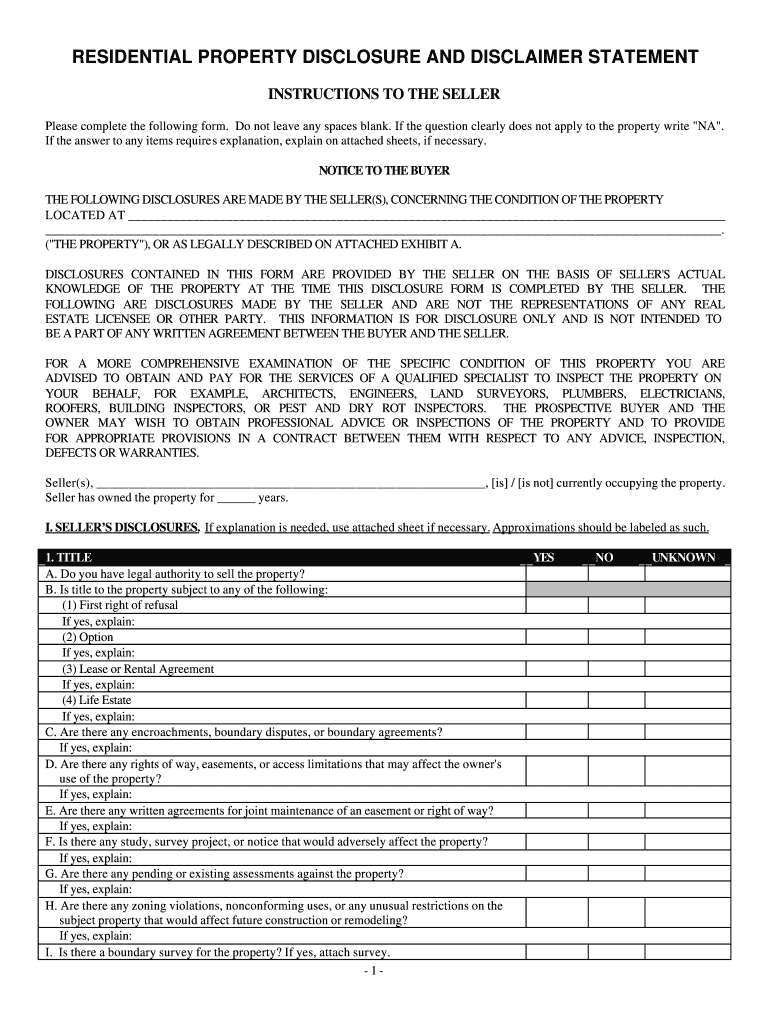
Missouri Residential Real Estate Sales Disclosure Statement Form


What is the Missouri Residential Real Estate Sales Disclosure Statement
The Missouri Residential Real Estate Sales Disclosure Statement is a legal document required in real estate transactions within the state of Missouri. This form serves to inform potential buyers about the condition of a property and any known issues that may affect its value or desirability. Sellers must disclose specific information regarding the property, including structural issues, past repairs, and environmental hazards. This transparency helps protect both parties in the transaction by ensuring that buyers are fully informed before making a purchase.
How to use the Missouri Residential Real Estate Sales Disclosure Statement
Using the Missouri Residential Real Estate Sales Disclosure Statement involves several steps. First, sellers should complete the form accurately, providing all necessary details about the property. This includes answering questions about the condition of the home, any repairs made, and any known defects. Once completed, the seller must provide the disclosure statement to potential buyers, typically during the negotiation phase of the sale. Buyers should review the information carefully to assess any risks associated with the property before proceeding with the transaction.
Steps to complete the Missouri Residential Real Estate Sales Disclosure Statement
Completing the Missouri Residential Real Estate Sales Disclosure Statement requires careful attention to detail. Follow these steps for accurate completion:
- Obtain the latest version of the disclosure statement form.
- Read through each question carefully to understand what is being asked.
- Gather relevant information about the property, including maintenance records and repair history.
- Answer all questions honestly and thoroughly, noting any issues or repairs.
- Review the completed form for accuracy before signing it.
- Provide the signed disclosure statement to potential buyers as part of the sales process.
Key elements of the Missouri Residential Real Estate Sales Disclosure Statement
The Missouri Residential Real Estate Sales Disclosure Statement includes several key elements that sellers must address. These elements typically cover:
- General property information, including the address and type of property.
- Details about the condition of major systems, such as plumbing, electrical, and HVAC.
- Disclosure of any known defects or issues, such as water damage or pest infestations.
- Information regarding any environmental hazards, such as lead paint or radon.
- Any repairs made to the property and their dates.
Legal use of the Missouri Residential Real Estate Sales Disclosure Statement
The legal use of the Missouri Residential Real Estate Sales Disclosure Statement is crucial for both sellers and buyers. This form must be completed and provided to buyers to comply with state laws governing real estate transactions. Failure to provide a complete and accurate disclosure can lead to legal consequences for the seller, including potential lawsuits or financial penalties. It is essential for sellers to understand their obligations and ensure that the form is filled out correctly to avoid any legal issues.
State-specific rules for the Missouri Residential Real Estate Sales Disclosure Statement
Missouri has specific rules governing the use of the Residential Real Estate Sales Disclosure Statement. Sellers are required by law to provide this disclosure to buyers before the sale is finalized. The form must be filled out accurately and completely, as any omissions or inaccuracies can result in legal repercussions. Additionally, the state mandates that sellers disclose certain information, such as any known defects and the history of repairs. Understanding these regulations is essential for compliance and to protect both parties involved in the transaction.
Quick guide on how to complete missouri residential real estate sales disclosure statement
Effortlessly Prepare Missouri Residential Real Estate Sales Disclosure Statement on Any Device
Managing documents online has gained traction among businesses and individuals. It offers an excellent eco-friendly substitute for traditional printed and signed materials, allowing you to access the necessary form and securely store it online. airSlate SignNow provides all the tools you need to create, modify, and electronically sign your documents quickly and efficiently. Handle Missouri Residential Real Estate Sales Disclosure Statement on any device using the airSlate SignNow apps for Android or iOS and enhance any document-related workflow today.
The easiest method to edit and electronically sign Missouri Residential Real Estate Sales Disclosure Statement effortlessly
- Locate Missouri Residential Real Estate Sales Disclosure Statement and click Get Form to begin.
- Use the tools we provide to complete your document.
- Select important sections of your documents or redact sensitive details with the tools that airSlate SignNow offers specifically for that purpose.
- Create your signature using the Sign tool, which takes seconds and has the same legal validity as a conventional wet ink signature.
- Review the details and click the Done button to save your amendments.
- Select how you wish to share your form, whether by email, SMS, invitation link, or download it to your computer.
Eliminate the hassle of lost or mislaid documents, tedious form searches, or errors that require reprinting new document copies. airSlate SignNow fulfills all your document management needs in just a few clicks from any device you prefer. Modify and electronically sign Missouri Residential Real Estate Sales Disclosure Statement and ensure effective communication at every stage of your form preparation process with airSlate SignNow.
Create this form in 5 minutes or less
Create this form in 5 minutes!
How to create an eSignature for the missouri residential real estate sales disclosure statement
How to create an electronic signature for a PDF online
How to create an electronic signature for a PDF in Google Chrome
How to create an e-signature for signing PDFs in Gmail
How to create an e-signature right from your smartphone
How to create an e-signature for a PDF on iOS
How to create an e-signature for a PDF on Android
People also ask
-
What is the Missouri Residential Real Estate Sales Disclosure Statement?
The Missouri Residential Real Estate Sales Disclosure Statement is a legal document that requires sellers to disclose any known defects or issues pertaining to the property. This ensures transparency between buyers and sellers in real estate transactions. Understanding this statement is crucial for anyone involved in residential real estate in Missouri.
-
Why is the Missouri Residential Real Estate Sales Disclosure Statement important?
The Missouri Residential Real Estate Sales Disclosure Statement is important as it protects both buyers and sellers by providing a clear account of the property’s condition. This document helps prevent disputes and legal issues that may arise after a sale. Transparency in disclosures can lead to smoother transactions and increased trust.
-
How can airSlate SignNow assist with the Missouri Residential Real Estate Sales Disclosure Statement?
airSlate SignNow enables users to easily create, send, and eSign the Missouri Residential Real Estate Sales Disclosure Statement. Our platform simplifies the process, ensuring that all necessary disclosures are completed securely and efficiently. This saves time and enhances document management during real estate transactions.
-
Is there a cost associated with using airSlate SignNow for the Missouri Residential Real Estate Sales Disclosure Statement?
Yes, using airSlate SignNow involves a subscription fee, which is cost-effective compared to traditional methods of document signing. Our pricing plans are designed to accommodate various business needs. By utilizing our platform, you gain access to features that streamline the handling of the Missouri Residential Real Estate Sales Disclosure Statement.
-
What features does airSlate SignNow provide for handling the Missouri Residential Real Estate Sales Disclosure Statement?
airSlate SignNow offers features such as electronic signatures, document templates, and secure storage for the Missouri Residential Real Estate Sales Disclosure Statement. These tools enhance the efficiency of the signing process, while ensuring that your documents are legally compliant and securely managed. Users can also track document status in real-time.
-
Does airSlate SignNow integrate with other software for real estate transactions?
Yes, airSlate SignNow integrates seamlessly with various real estate and productivity software, making it easier to manage the Missouri Residential Real Estate Sales Disclosure Statement along with other documents. These integrations facilitate a smoother workflow and allow users to access all necessary tools in one place. This enhances overall efficiency for real estate professionals.
-
Can I access the Missouri Residential Real Estate Sales Disclosure Statement on mobile devices?
Absolutely! airSlate SignNow is mobile-friendly, allowing users to access, sign, and send the Missouri Residential Real Estate Sales Disclosure Statement from their smartphones or tablets. This convenience ensures that you can handle your real estate documents anytime, anywhere, increasing your productivity. Our app is designed for ease of use on all devices.
Get more for Missouri Residential Real Estate Sales Disclosure Statement
- 05 164 2022 texas franchise tax annual report extension request 05 164 2022 texas franchise tax annual report extension request form
- Fillable online webex open forum request form fax email
- Comptrollertexasgovforms05 167 a05 167 texas franchise tax ownership information reprot
- Comptrollertexasgovforms05 102 a05 102 texas franchise tax public information report
- Homeowners verification of 2020 property taxes for use with form
- Disclosure of investment activities in iran form new jersey
- Form cms 1 mn ampquotrequest for conciliation conferenceampquot new york
- Property tax payment agreement request 2020 2021 fill form
Find out other Missouri Residential Real Estate Sales Disclosure Statement
- Sign Idaho Legal Separation Agreement Online
- Sign Illinois Legal IOU Later
- Sign Illinois Legal Cease And Desist Letter Fast
- Sign Indiana Legal Cease And Desist Letter Easy
- Can I Sign Kansas Legal LLC Operating Agreement
- Sign Kansas Legal Cease And Desist Letter Now
- Sign Pennsylvania Insurance Business Plan Template Safe
- Sign Pennsylvania Insurance Contract Safe
- How Do I Sign Louisiana Legal Cease And Desist Letter
- How Can I Sign Kentucky Legal Quitclaim Deed
- Sign Kentucky Legal Cease And Desist Letter Fast
- Sign Maryland Legal Quitclaim Deed Now
- Can I Sign Maine Legal NDA
- How To Sign Maine Legal Warranty Deed
- Sign Maine Legal Last Will And Testament Fast
- How To Sign Maine Legal Quitclaim Deed
- Sign Mississippi Legal Business Plan Template Easy
- How Do I Sign Minnesota Legal Residential Lease Agreement
- Sign South Carolina Insurance Lease Agreement Template Computer
- Sign Missouri Legal Last Will And Testament Online