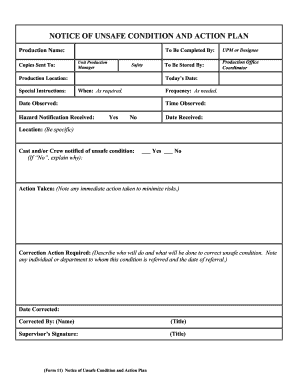
Action Plan for Unsafe Condition Form


What is the unsafe act and unsafe condition reporting form?
The unsafe act and unsafe condition reporting form is a crucial document used to identify and report potential hazards in the workplace. This form serves as a formal mechanism for employees to communicate unsafe behaviors or conditions that could lead to accidents or injuries. By documenting these issues, organizations can take proactive steps to mitigate risks and enhance workplace safety. It is essential for fostering a culture of safety and accountability within an organization.
How to use the unsafe act and unsafe condition reporting form
Using the unsafe act and unsafe condition reporting form involves several straightforward steps. First, identify the unsafe act or condition that needs reporting. Next, complete the form by providing detailed information, including the location, date, and a description of the incident. Ensure that you include any relevant witnesses or additional context that may help in assessing the situation. Once completed, submit the form to the designated safety officer or department within your organization for review and action.
Steps to complete the unsafe act and unsafe condition reporting form
Completing the unsafe act and unsafe condition reporting form requires careful attention to detail. Follow these steps:
- Begin by entering your personal information, including your name, position, and contact details.
- Clearly describe the unsafe act or condition, including specifics about what occurred and the potential risks involved.
- Provide the date and time when the unsafe act or condition was observed.
- Indicate the location where the incident took place.
- If applicable, list any witnesses who can corroborate your report.
- Sign and date the form to confirm its accuracy before submission.
Legal use of the unsafe act and unsafe condition reporting form
The legal use of the unsafe act and unsafe condition reporting form is vital for compliance with workplace safety regulations. This form can serve as evidence in case of investigations related to workplace incidents. Proper documentation helps protect both employees and employers by demonstrating that safety concerns are being addressed. Additionally, maintaining accurate records can assist organizations in meeting Occupational Safety and Health Administration (OSHA) requirements and other regulatory standards.
Key elements of the unsafe act and unsafe condition reporting form
Key elements of the unsafe act and unsafe condition reporting form include:
- Employee Information: Details about the person reporting the incident.
- Description of the Unsafe Condition: A thorough account of the unsafe act or condition observed.
- Date and Time: When the unsafe act or condition was identified.
- Location: Specific area where the issue occurred.
- Witness Information: Names and contact details of any witnesses.
- Signature: The reporter's signature to validate the report.
Examples of using the unsafe act and unsafe condition reporting form
Examples of situations where the unsafe act and unsafe condition reporting form may be utilized include:
- Reporting a slip hazard due to wet floors without proper signage.
- Documenting unsafe equipment that poses a risk to employees.
- Notifying management about inadequate safety gear in a specific area.
- Alerting supervisors to blocked emergency exits that could hinder evacuation.
Quick guide on how to complete action plan for unsafe condition form
Effortlessly prepare Action Plan For Unsafe Condition Form on any device
Managing documents online has become increasingly popular among businesses and individuals. It offers a fantastic environmentally friendly alternative to traditional printed and signed paperwork, as you can access the appropriate form and securely store it online. airSlate SignNow equips you with all the tools required to create, modify, and electronically sign your documents swiftly without delays. Manage Action Plan For Unsafe Condition Form on any device using airSlate SignNow's Android or iOS applications and enhance any document-related process today.
How to edit and electronically sign Action Plan For Unsafe Condition Form with ease
- Locate Action Plan For Unsafe Condition Form and click Get Form to initiate the process.
- Utilize the tools we offer to complete your form.
- Highlight pertinent sections of the documents or obscure sensitive information using tools that airSlate SignNow provides specifically for that purpose.
- Generate your signature using the Sign tool, which takes mere seconds and holds the same legal validity as a conventional wet ink signature.
- Review all the details and click on the Done button to save your changes.
- Select how you'd like to share your form, whether it be via email, text message (SMS), invitation link, or download it to your computer.
Eliminate concerns over lost or misplaced documents, tedious form searches, or mistakes that necessitate printing new copies. airSlate SignNow fulfills all your document management needs in just a few clicks from your preferred device. Edit and electronically sign Action Plan For Unsafe Condition Form and ensure effective communication at every stage of your form preparation workflow with airSlate SignNow.
Create this form in 5 minutes or less
Create this form in 5 minutes!
How to create an eSignature for the action plan for unsafe condition form
How to create an electronic signature for a PDF online
How to create an electronic signature for a PDF in Google Chrome
How to create an e-signature for signing PDFs in Gmail
How to create an e-signature right from your smartphone
How to create an e-signature for a PDF on iOS
How to create an e-signature for a PDF on Android
People also ask
-
What is the purpose of an unsafe act and unsafe condition reporting form?
The unsafe act and unsafe condition reporting form is designed to help organizations identify and document safety hazards in the workplace. By utilizing this form, employees can report unsafe situations promptly, allowing management to take corrective actions. This ultimately enhances workplace safety and mitigates potential incidents.
-
How does airSlate SignNow facilitate the usage of an unsafe act and unsafe condition reporting form?
airSlate SignNow simplifies the process of creating and sharing an unsafe act and unsafe condition reporting form through its digital platform. Users can design customized forms and ensure easy access for all employees, promoting a culture of safety. The platform's eSignature feature allows for immediate acknowledgment of reported conditions.
-
Is there a cost associated with using the unsafe act and unsafe condition reporting form in airSlate SignNow?
Yes, while airSlate SignNow offers various pricing plans, the utilization of the unsafe act and unsafe condition reporting form is included in these plans. Businesses can choose a plan that fits their needs and budget, ensuring they have a reliable tool for workplace safety reporting. Additionally, the cost-effectiveness of the solution makes it an attractive option for organizations of all sizes.
-
Can I integrate the unsafe act and unsafe condition reporting form with other software?
Absolutely! airSlate SignNow offers seamless integrations with various software applications. This means you can easily connect your unsafe act and unsafe condition reporting form with project management tools, HR systems, and other platforms, streamlining your overall workflow and enhancing data sharing.
-
What are the benefits of using the unsafe act and unsafe condition reporting form?
Using the unsafe act and unsafe condition reporting form promotes a proactive approach to safety in the workplace. It helps in identifying potential hazards, reduces incidents, and complies with safety regulations. This form also fosters employee engagement as it empowers them to report issues and contribute to a safer work environment.
-
Is the unsafe act and unsafe condition reporting form customizable?
Yes, the unsafe act and unsafe condition reporting form in airSlate SignNow is fully customizable. Organizations can tailor the form to match their specific safety protocols and requirements. This flexibility ensures that you can capture all necessary information relevant to your unique workplace safety concerns.
-
How can I ensure employee participation in using the unsafe act and unsafe condition reporting form?
To enhance employee participation in using the unsafe act and unsafe condition reporting form, promote a culture of safety where reporting is encouraged and rewarded. Provide training sessions on how to use the form correctly, emphasizing its importance. Regular reminders and positive reinforcement can also motivate employees to engage actively in safety reporting.
Get more for Action Plan For Unsafe Condition Form
Find out other Action Plan For Unsafe Condition Form
- How To Integrate Sign in Banking
- How To Use Sign in Banking
- Help Me With Use Sign in Banking
- Can I Use Sign in Banking
- How Do I Install Sign in Banking
- How To Add Sign in Banking
- How Do I Add Sign in Banking
- How Can I Add Sign in Banking
- Can I Add Sign in Banking
- Help Me With Set Up Sign in Government
- How To Integrate eSign in Banking
- How To Use eSign in Banking
- How To Install eSign in Banking
- How To Add eSign in Banking
- How To Set Up eSign in Banking
- How To Save eSign in Banking
- How To Implement eSign in Banking
- How To Set Up eSign in Construction
- How To Integrate eSign in Doctors
- How To Use eSign in Doctors