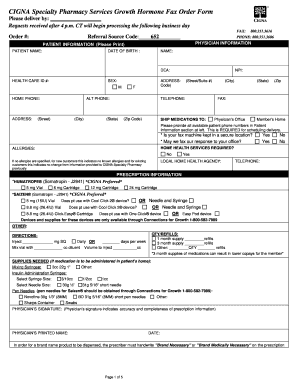
Cigna Referral Form for Specialist


What is the Cigna Referral Form for Specialist
The Cigna referral form for specialist is a document used by patients to obtain referrals for specialized medical services. This form is essential for patients enrolled in Cigna's HMO plans, as it allows them to see specialists outside of their primary care network. The form ensures that the patient's primary care physician approves the referral, which is a requirement for coverage under many Cigna plans. By using this form, patients can streamline the process of accessing necessary medical care, ensuring that they receive the appropriate treatment in a timely manner.
How to Use the Cigna Referral Form for Specialist
Using the Cigna referral form for specialist involves several straightforward steps. First, patients should consult with their primary care physician to discuss the need for specialist care. Once the physician agrees, they will fill out the referral form, including details about the patient and the specialist. Patients may need to provide information such as their insurance details and the reason for the referral. After completing the form, it should be submitted to Cigna for approval. This process helps ensure that the referral is valid and that the patient can receive coverage for the specialist services.
Key Elements of the Cigna Referral Form for Specialist
The Cigna referral form for specialist includes several key elements that are crucial for its validity. These elements typically consist of the patient's personal information, such as name, date of birth, and insurance ID number. Additionally, the form requires details about the referring physician, including their name and contact information. The specific specialty needed, along with the reason for the referral, must also be clearly stated. Finally, the physician's signature is necessary to validate the referral, ensuring that it meets Cigna's requirements for coverage.
Steps to Complete the Cigna Referral Form for Specialist
Completing the Cigna referral form for specialist involves a series of organized steps. Start by gathering all necessary personal and insurance information. Next, schedule an appointment with your primary care physician to discuss your need for a specialist. During the appointment, the physician will fill out the referral form, including the required details. Ensure that the form is signed by the physician to validate it. After the form is completed, submit it to Cigna for approval, either online or by mail, depending on your preference and the options available.
Legal Use of the Cigna Referral Form for Specialist
The legal use of the Cigna referral form for specialist is governed by healthcare regulations and insurance policies. It is important for patients to understand that this form must be accurately completed and signed by a licensed healthcare provider. Failure to comply with these requirements may result in denial of coverage for specialist services. Additionally, the form serves as a legal document that outlines the patient's need for specialized care, ensuring that both the patient and the provider adhere to Cigna's policies and procedures.
Form Submission Methods
Submitting the Cigna referral form for specialist can be done through various methods, depending on the patient's preference and Cigna's guidelines. Patients can typically submit the form online through Cigna's secure portal, which offers a convenient way to ensure quick processing. Alternatively, the completed form can be mailed directly to Cigna's referral department. In some cases, patients may also be able to submit the form in person at their local Cigna office. It is essential to follow the specific submission guidelines provided by Cigna to ensure timely approval.
Quick guide on how to complete cigna referral form for specialist
Effortlessly Prepare Cigna Referral Form For Specialist on Any Device
Digital document management has become increasingly favored by companies and individuals. It offers an ideal environmentally friendly substitute for conventional printed and signed documents, as you can obtain the necessary form and securely preserve it online. airSlate SignNow equips you with all the resources required to create, modify, and electronically sign your documents promptly without delays. Handle Cigna Referral Form For Specialist on any device using airSlate SignNow's Android or iOS applications and enhance any document-driven task today.
The Easiest Way to Modify and Electronically Sign Cigna Referral Form For Specialist with Ease
- Find Cigna Referral Form For Specialist and click on Get Form to begin.
- Utilize the tools we offer to complete your document.
- Emphasize important sections of your documents or obscure sensitive data with tools that airSlate SignNow provides specifically for that purpose.
- Create your eSignature using the Sign feature, which takes moments and holds the same legal validity as a conventional wet ink signature.
- Review all the details and click on the Done button to save your changes.
- Select your preferred method to send your form, via email, text message (SMS), or invitation link, or download it to your computer.
Say goodbye to lost or misplaced documents, time-consuming form navigation, or mistakes that necessitate reprinting new document copies. airSlate SignNow meets your document management needs in just a few clicks from any device you prefer. Modify and electronically sign Cigna Referral Form For Specialist and ensure effective communication at any phase of the form preparation process with airSlate SignNow.
Create this form in 5 minutes or less
Create this form in 5 minutes!
How to create an eSignature for the cigna referral form for specialist
How to create an electronic signature for a PDF online
How to create an electronic signature for a PDF in Google Chrome
How to create an e-signature for signing PDFs in Gmail
How to create an e-signature right from your smartphone
How to create an e-signature for a PDF on iOS
How to create an e-signature for a PDF on Android
People also ask
-
What is a Cigna referral form?
A Cigna referral form is a document that allows patients to obtain referrals to specialists within the Cigna network. This form ensures that the patient's primary care provider has approved the specialist visit, streamlining the healthcare process. Understanding how to fill out and submit a Cigna referral form can help you navigate your healthcare needs more efficiently.
-
How can airSlate SignNow help with Cigna referral forms?
With airSlate SignNow, you can easily create, send, and eSign Cigna referral forms online. Our intuitive platform simplifies document management, ensuring that you can quickly receive the necessary approvals for specialist referrals. Plus, you can track the progress of your forms in real-time, minimizing delays.
-
Are there costs associated with using airSlate SignNow for Cigna referral forms?
Yes, airSlate SignNow offers various pricing plans tailored to meet the needs of businesses managing Cigna referral forms. Our plans are designed to be cost-effective, allowing you to save on paper and printing costs while increasing efficiency. Check our pricing page for detailed options and find the best plan for your organization.
-
What features does airSlate SignNow provide for Cigna referral forms?
AirSlate SignNow includes a range of features specifically designed for Cigna referral forms, such as customizable templates, secure eSigning, and automatic reminders. These features streamline the referral process, ensuring you never miss a deadline. Additionally, you can easily store and organize all your referral forms in one place.
-
Are Cigna referral forms compliant with regulations when using airSlate SignNow?
Yes, all Cigna referral forms processed through airSlate SignNow comply with relevant regulations, including HIPAA requirements. We prioritize the security and privacy of your documents, providing a safe platform for managing sensitive health information. Trust us to handle your referral forms with the highest level of compliance.
-
Can airSlate SignNow integrate with my current healthcare management software for Cigna referral forms?
Absolutely! AirSlate SignNow can seamlessly integrate with various healthcare management software to simplify the handling of Cigna referral forms. This integration allows for an efficient workflow, enabling you to sync data and manage documents without the need for duplicate entries. Connect your tools today for a smoother experience!
-
How does eSigning a Cigna referral form work with airSlate SignNow?
Signing a Cigna referral form using airSlate SignNow is quick and straightforward. After creating your document, you can send it to the relevant parties for eSigning. Recipients will receive an email prompt, allowing them to sign the form electronically from any device, ensuring a swift approval process.
Get more for Cigna Referral Form For Specialist
- Local church general council on finance and form
- Compendium of recovery measures va mental health form
- Merger agreement merger acquisition ampamp joint venture form
- Collection letter to small business in advance form
- Churches ampamp religious organizationsinternal revenue service form
- Agreement with church choir director form
- Organization pro bono net form
- Agreement to do cleaning service for church form
Find out other Cigna Referral Form For Specialist
- eSign Utah Plumbing Notice To Quit Secure
- eSign Alabama Real Estate Quitclaim Deed Mobile
- eSign Alabama Real Estate Affidavit Of Heirship Simple
- eSign California Real Estate Business Plan Template Free
- How Can I eSign Arkansas Real Estate Promissory Note Template
- eSign Connecticut Real Estate LLC Operating Agreement Later
- eSign Connecticut Real Estate LLC Operating Agreement Free
- eSign Real Estate Document Florida Online
- eSign Delaware Real Estate Quitclaim Deed Easy
- eSign Hawaii Real Estate Agreement Online
- Help Me With eSign Hawaii Real Estate Letter Of Intent
- eSign Florida Real Estate Residential Lease Agreement Simple
- eSign Florida Real Estate Limited Power Of Attorney Online
- eSign Hawaii Sports RFP Safe
- eSign Hawaii Sports Warranty Deed Myself
- eSign Louisiana Real Estate Last Will And Testament Easy
- eSign Louisiana Real Estate Work Order Now
- eSign Maine Real Estate LLC Operating Agreement Simple
- eSign Maine Real Estate Memorandum Of Understanding Mobile
- How To eSign Michigan Real Estate Business Plan Template