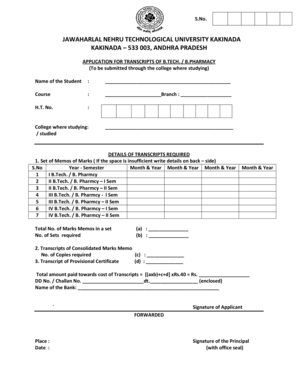
Jntuk Transcript Application Form


What is the Jntuk Transcript Application Form
The Jntuk Transcript Application Form is a crucial document for students seeking to obtain their academic transcripts from Jawaharlal Nehru Technological University, Kakinada (JNTUK). This form serves as an official request for the issuance of transcripts, which are vital for further education, employment opportunities, and other academic pursuits. The form typically requires personal details, including the student's name, roll number, course, and the purpose for which the transcripts are needed.
How to Use the Jntuk Transcript Application Form
Using the Jntuk Transcript Application Form involves several straightforward steps. First, ensure you have the correct form, which can often be downloaded from the university's official website. Next, fill in the required fields accurately. It is essential to provide precise information to avoid delays in processing. Once completed, the form must be submitted along with any necessary fees and supporting documents, such as identification or proof of enrollment.
Steps to Complete the Jntuk Transcript Application Form
Completing the Jntuk Transcript Application Form involves a series of steps:
- Download the form from the JNTUK website or obtain a physical copy from the university.
- Fill in personal information, including your full name, roll number, course details, and contact information.
- Specify the number of transcripts required and the purpose of the request.
- Attach any required documents, such as a copy of your ID and proof of payment.
- Review the form for accuracy before submission.
Required Documents
When submitting the Jntuk Transcript Application Form, certain documents are typically required. These may include:
- A valid photo ID, such as a driver's license or student ID.
- Proof of payment for the transcript fee, which may be a receipt or bank statement.
- Any additional documents specified by the university, depending on the purpose of the transcript request.
Form Submission Methods
The Jntuk Transcript Application Form can usually be submitted through various methods, ensuring convenience for students. Common submission methods include:
- Online submission via the university's official portal, if available.
- Mailing the completed form and documents to the designated university address.
- In-person submission at the university's administrative office during business hours.
Legal Use of the Jntuk Transcript Application Form
The Jntuk Transcript Application Form has legal significance as it serves as an official request for academic records. When filled out and submitted correctly, it ensures that the request for transcripts is recognized by the university as valid. This legal standing is important for students who may need to present their transcripts for educational or employment purposes, as it establishes the authenticity of their academic achievements.
Quick guide on how to complete jntuk transcript application form
Complete Jntuk Transcript Application Form effortlessly on any device
Digital document management has gained immense traction among businesses and individuals. It offers an ideal environmentally friendly option to traditional printed and signed documents, as you can access the necessary form and securely store it online. airSlate SignNow equips you with all the resources required to create, edit, and eSign your documents swiftly without delays. Handle Jntuk Transcript Application Form on any platform with airSlate SignNow's Android or iOS applications and streamline any document-related process today.
The most effective way to edit and eSign Jntuk Transcript Application Form with ease
- Find Jntuk Transcript Application Form and click Get Form to begin.
- Utilize the tools we provide to complete your form.
- Emphasize important sections of the documents or redact sensitive information with the tools airSlate SignNow specifically offers for these tasks.
- Create your eSignature using the Sign feature, which takes only seconds and has the same legal validity as a traditional wet ink signature.
- Review all the details and then click the Done button to save your changes.
- Choose how you would like to send your form, either via email, SMS, or invitation link, or download it to your computer.
Eliminate concerns about lost or misplaced documents, the hassle of searching for forms, or errors that necessitate printing new copies. airSlate SignNow fulfills all your document management needs in just a few clicks from any device you prefer. Edit and eSign Jntuk Transcript Application Form and ensure excellent communication throughout the form preparation process with airSlate SignNow.
Create this form in 5 minutes or less
Create this form in 5 minutes!
How to create an eSignature for the jntuk transcript application form
How to create an electronic signature for a PDF online
How to create an electronic signature for a PDF in Google Chrome
How to create an e-signature for signing PDFs in Gmail
How to create an e-signature right from your smartphone
How to create an e-signature for a PDF on iOS
How to create an e-signature for a PDF on Android
People also ask
-
What is the jntuk transcripts application form and why is it important?
The jntuk transcripts application form is a crucial document for students seeking to obtain their academic transcripts from Jawaharlal Nehru Technological University, Kakinada (JNTUK). This form helps streamline the request process for transcripts, making it easier and more efficient for students to obtain their academic records.
-
How can I fill out the jntuk transcripts application form?
Filling out the jntuk transcripts application form is simple. You need to visit the official JNTUK website or the relevant office to download the form, then provide accurate information such as your name, enrollment number, and degree details. Ensure all fields are filled correctly to avoid delays in processing.
-
What documents do I need to submit with the jntuk transcripts application form?
Along with the jntuk transcripts application form, you will typically need to submit a photocopy of your ID, fee payment receipt, and any other supporting documents as specified by the university. It's essential to check the latest requirements on the JNTUK website to ensure a complete submission.
-
What is the turnaround time for processing the jntuk transcripts application form?
The processing time for the jntuk transcripts application form can vary, but it generally takes about 2-4 weeks. Students are advised to submit their applications well in advance of any deadlines to ensure timely receipt of their transcripts.
-
Are there any fees associated with the jntuk transcripts application form?
Yes, there are fees associated with the jntuk transcripts application form. The fee structure can vary based on the number of copies requested and the urgency of processing. Make sure to check the JNTUK website for the most current fee details before submission.
-
Can I track the status of my jntuk transcripts application form?
Yes, once you submit the jntuk transcripts application form, you can typically track its status through the JNTUK portal or by contacting the university office directly. This feature helps students stay informed about their application progress.
-
Is there an online submission option for the jntuk transcripts application form?
Currently, the submission process for the jntuk transcripts application form is primarily offline. However, it's advisable to regularly check the JNTUK official website for updates on any potential online submission options in the future.
Get more for Jntuk Transcript Application Form
- Letter from wedding planner to videographer concerning time to set up location form
- Sample letter to mortgage company to release insurance form
- Letter from wedding planner to baker concerning scheduled appointment to have form
- Re letter from child to tooth fairy form
- 3 data tables and database design fixing access form
- Letter from principal to parents concerning the implementation of school uniforms
- Mortgage loan application basile state bank form
- Letter from wedding planner to bride concerning appointment with salon stylist form
Find out other Jntuk Transcript Application Form
- How To Integrate Sign in Banking
- How To Use Sign in Banking
- Help Me With Use Sign in Banking
- Can I Use Sign in Banking
- How Do I Install Sign in Banking
- How To Add Sign in Banking
- How Do I Add Sign in Banking
- How Can I Add Sign in Banking
- Can I Add Sign in Banking
- Help Me With Set Up Sign in Government
- How To Integrate eSign in Banking
- How To Use eSign in Banking
- How To Install eSign in Banking
- How To Add eSign in Banking
- How To Set Up eSign in Banking
- How To Save eSign in Banking
- How To Implement eSign in Banking
- How To Set Up eSign in Construction
- How To Integrate eSign in Doctors
- How To Use eSign in Doctors