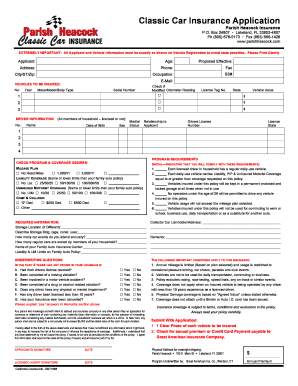
Usaa Forms


Understanding USAA Forms
USAA forms are essential documents used by members of the United Services Automobile Association to manage various services, including insurance and banking. These forms facilitate the submission of information necessary for claims, policy updates, and account management. Each form is designed to gather specific data, ensuring that USAA can provide the best possible service to its members.
How to Use USAA Forms Effectively
Using USAA forms effectively involves understanding the purpose of each form and the information required. Members should ensure they have all necessary documentation before starting the process. This may include personal identification, policy numbers, and any relevant details pertaining to the service being requested. Completing the forms accurately helps avoid delays in processing.
Steps to Complete USAA Forms
Completing USAA forms typically follows a straightforward process:
- Identify the specific form needed for your request, such as the USAA proof of insurance or a car insurance form PDF.
- Gather all required information and documentation.
- Fill out the form carefully, ensuring all fields are completed accurately.
- Review the form for any errors or omissions.
- Submit the form through the preferred method, whether online, by mail, or in person.
Legal Use of USAA Forms
USAA forms are legally binding when completed and submitted correctly. They must adhere to relevant laws and regulations, including those governing insurance and financial transactions. Members should be aware that electronic submissions via platforms like airSlate SignNow are recognized as valid under the ESIGN Act, ensuring that digital signatures hold the same weight as traditional signatures.
Key Elements of USAA Forms
Key elements of USAA forms include:
- Member Information: Personal details such as name, address, and contact information.
- Policy or Account Numbers: Identifiers that link the form to the member's account.
- Details of the Request: Specific information regarding the service or claim being requested.
- Signature Section: A space for the member's signature, which may be required for legal validation.
Examples of Using USAA Forms
Examples of USAA forms in action include:
- Submitting a claim for car insurance using the car insurance form PDF.
- Requesting a copy of the USAA insurance card template for proof of coverage.
- Updating personal information on an existing policy through the appropriate USAA forms.
Quick guide on how to complete usaa forms
Complete Usaa Forms with ease on any device
Online document management has gained traction among businesses and individuals. It offers an ideal eco-friendly substitute for traditional printed and signed documents, allowing you to access the necessary form and securely store it online. airSlate SignNow equips you with all the tools you need to create, modify, and electronically sign your documents swiftly without delays. Handle Usaa Forms on any device with airSlate SignNow's Android or iOS applications and simplify any document-related process today.
The easiest way to alter and electronically sign Usaa Forms effortlessly
- Locate Usaa Forms and click Get Form to initiate.
- Employ the tools we provide to fill out your form.
- Highlight pertinent sections of the documents or redact sensitive information using the tools specifically offered by airSlate SignNow for this purpose.
- Create your eSignature with the Sign feature, which takes mere seconds and carries the same legal validity as a traditional wet signature.
- Review all your information and click on the Done button to save your changes.
- Select how you wish to send your form, whether by email, text message (SMS), invite link, or download it to your computer.
Say goodbye to lost or misfiled documents, tedious searches for forms, or mistakes that require printing new document copies. airSlate SignNow meets your document management needs in just a few clicks from any device you prefer. Modify and electronically sign Usaa Forms and ensure excellent communication at every stage of your document preparation process with airSlate SignNow.
Create this form in 5 minutes or less
Create this form in 5 minutes!
How to create an eSignature for the usaa forms
How to create an electronic signature for a PDF online
How to create an electronic signature for a PDF in Google Chrome
How to create an e-signature for signing PDFs in Gmail
How to create an e-signature right from your smartphone
How to create an e-signature for a PDF on iOS
How to create an e-signature for a PDF on Android
People also ask
-
What are USAA forms and how can airSlate SignNow help with them?
USAA forms are documents provided by the United Services Automobile Association, necessary for various financial and insurance transactions. airSlate SignNow allows you to easily upload, send, and electronically sign these forms, streamlining your processes and saving time.
-
Is there a cost associated with using airSlate SignNow for USAA forms?
Yes, airSlate SignNow offers different pricing plans to accommodate various business needs. The cost-effective solution ensures you can manage and eSign USAA forms without breaking the bank, with a range of features available at each price point.
-
What features does airSlate SignNow offer for managing USAA forms?
airSlate SignNow provides features such as document templates, real-time tracking, and bulk sending specifically designed for handling USAA forms. The user-friendly interface makes it easy to create, customize, and manage your forms effectively.
-
Can I integrate airSlate SignNow with other tools for USAA forms?
Absolutely! airSlate SignNow integrates seamlessly with various applications like Google Drive, Dropbox, and CRM systems, ensuring that your USAA forms are easily accessible and manageable across different platforms. This integration enhances productivity by streamlining your workflows.
-
How does eSigning USAA forms with airSlate SignNow work?
eSigning USAA forms with airSlate SignNow is a straightforward process. Simply upload your document, add recipients, and place signature fields where needed. Once sent, recipients can easily review and sign the forms electronically, with notifications keeping you updated on the progress.
-
What security measures are in place for USAA forms signed through airSlate SignNow?
airSlate SignNow prioritizes security, implementing industry-standard encryption protocols to protect your USAA forms. Additionally, every document is stored securely in the cloud, ensuring that your sensitive information is safeguarded against unauthorized access.
-
Can I track the status of my USAA forms sent using airSlate SignNow?
Yes! airSlate SignNow provides real-time tracking capabilities for your USAA forms. You can easily monitor who has viewed or signed your documents and receive notifications when actions are completed, ensuring you stay informed throughout the process.
Get more for Usaa Forms
- Tx warranty deed form
- Power attorney finances form
- Id corporation form
- Idaho idaho construction or mechanics lien package individual form
- Iowa power attorney form
- Georgia life estate form
- Warranty deed form 481369474
- District of columbia statutory general power of attorney general durable limited 481369475 form
Find out other Usaa Forms
- How To eSignature Iowa Doctors Business Letter Template
- Help Me With eSignature Indiana Doctors Notice To Quit
- eSignature Ohio Education Purchase Order Template Easy
- eSignature South Dakota Education Confidentiality Agreement Later
- eSignature South Carolina Education Executive Summary Template Easy
- eSignature Michigan Doctors Living Will Simple
- How Do I eSignature Michigan Doctors LLC Operating Agreement
- How To eSignature Vermont Education Residential Lease Agreement
- eSignature Alabama Finance & Tax Accounting Quitclaim Deed Easy
- eSignature West Virginia Education Quitclaim Deed Fast
- eSignature Washington Education Lease Agreement Form Later
- eSignature Missouri Doctors Residential Lease Agreement Fast
- eSignature Wyoming Education Quitclaim Deed Easy
- eSignature Alaska Government Agreement Fast
- How Can I eSignature Arizona Government POA
- How Do I eSignature Nevada Doctors Lease Agreement Template
- Help Me With eSignature Nevada Doctors Lease Agreement Template
- How Can I eSignature Nevada Doctors Lease Agreement Template
- eSignature Finance & Tax Accounting Presentation Arkansas Secure
- eSignature Arkansas Government Affidavit Of Heirship Online