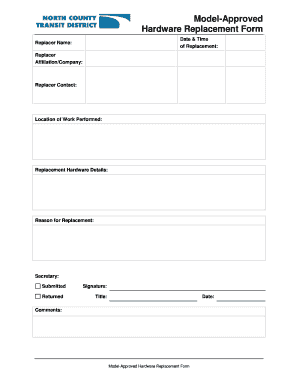
Replacement Form


What is the Replacement Form
The replacement form serves as an essential document for individuals and businesses needing to update or replace existing forms. This type of form is often utilized in various contexts, such as tax filings, legal documentation, or administrative processes. It allows users to correct errors, update information, or provide new data without starting from scratch. Understanding the purpose and function of the replacement form is crucial for ensuring compliance and accuracy in documentation.
How to use the Replacement Form
Using the replacement form involves several key steps to ensure that it is completed correctly. First, gather all necessary information that needs to be updated or replaced. This may include personal details, account numbers, or any other relevant data. Next, carefully fill out the form, ensuring that all sections are completed accurately. It is important to follow any specific instructions provided with the form to avoid delays or complications. Once completed, the form can be submitted according to the guidelines provided, whether online, by mail, or in person.
Steps to complete the Replacement Form
Completing the replacement form requires attention to detail. Start by reviewing the original form to identify the information that needs to be replaced. Then, follow these steps:
- Obtain the correct replacement form from the relevant authority or organization.
- Fill in all required fields, ensuring accuracy in every detail.
- Double-check for any errors or omissions before submission.
- Sign and date the form, if required, to validate your submission.
- Submit the form through the designated method, keeping a copy for your records.
Legal use of the Replacement Form
The legal use of the replacement form is governed by specific regulations and guidelines. To ensure that the form is recognized as valid, it must comply with applicable laws, such as the ESIGN Act and UETA in the United States. These laws establish the legal standing of electronic signatures and documents. Additionally, it is essential to ensure that the form is signed by the appropriate parties and that all necessary documentation is included to support the changes being made.
Key elements of the Replacement Form
Key elements of the replacement form include:
- Identification Information: Personal or business details that clearly identify the individual or entity submitting the form.
- Reason for Replacement: A section that specifies why the replacement is necessary, which can help clarify the context for reviewers.
- Signature and Date: Required to authenticate the form, ensuring that it is legally binding.
- Supporting Documentation: Any additional documents that may be needed to substantiate the changes being made.
Examples of using the Replacement Form
There are various scenarios in which a replacement form may be utilized. For example:
- A taxpayer may need to submit a replacement form for a W-2 if the original was lost or contained errors.
- A business might use a replacement form to update its registration information with the state.
- Individuals may file a replacement form for a lost or stolen identification document.
Each of these examples highlights the importance of having a reliable and efficient method for managing documentation changes.
Quick guide on how to complete replacement form
Effortlessly Prepare Replacement Form on Any Device
Digital document management has gained traction among businesses and individuals alike. It offers an ideal eco-conscious substitute to traditional printed and signed paperwork, as it allows you to obtain the correct format and securely keep it online. airSlate SignNow equips you with all the tools necessary to create, modify, and eSign your documents quickly without delays. Manage Replacement Form on any platform through airSlate SignNow's Android or iOS applications and simplify any document-centric procedure today.
The Simplest Way to Modify and eSign Replacement Form with Ease
- Find Replacement Form and click Get Form to initiate the process.
- Utilize the tools we offer to fill out your document.
- Emphasize pertinent sections of your documents or obscure sensitive details using tools provided by airSlate SignNow specifically for that purpose.
- Create your signature with the Sign feature, which takes mere seconds and holds the same legal validity as a conventional wet ink signature.
- Review all the information and then click on the Done button to preserve your modifications.
- Select your preferred method to send your form, whether by email, text message (SMS), or invite link, or download it to your computer.
Forget about lost or misplaced documents, tiresome form searches, or mistakes that necessitate printing new document copies. airSlate SignNow meets all your document management needs in just a few clicks from any device of your preference. Edit and eSign Replacement Form to ensure outstanding communication at every stage of your document preparation process with airSlate SignNow.
Create this form in 5 minutes or less
Create this form in 5 minutes!
How to create an eSignature for the replacement form
How to create an electronic signature for a PDF online
How to create an electronic signature for a PDF in Google Chrome
How to create an e-signature for signing PDFs in Gmail
How to create an e-signature right from your smartphone
How to create an e-signature for a PDF on iOS
How to create an e-signature for a PDF on Android
People also ask
-
What is a replacement form in airSlate SignNow?
A replacement form in airSlate SignNow allows users to send updated documents for eSignature while replacing previously signed versions. This ensures that all parties are working with the most current information without losing track of past agreements. It's a valuable feature for maintaining operational efficiency and accuracy.
-
How does airSlate SignNow handle the pricing of replacement forms?
The pricing for using replacement forms in airSlate SignNow is included in the overall subscription plans. Users can choose from various tiers that offer distinct features, including eSigning capabilities and document management. This makes it cost-effective for businesses looking to streamline their document processes.
-
What are the main features of airSlate SignNow's replacement form functionality?
AirSlate SignNow's replacement form functionality includes easy document uploading, customizable templates, and the ability to send multiple versions for review. These features enhance user experience and facilitate smoother workflows, allowing for quick updates and signatures on replacement forms.
-
Can I integrate replacement forms with other applications?
Yes, airSlate SignNow offers robust integrations with various applications, including CRM and project management tools. This allows users to seamlessly send updated replacement forms from their preferred platforms, improving overall workflow efficiency and reducing time spent on manual processes.
-
What are the benefits of using replacement forms for businesses?
Using replacement forms in airSlate SignNow helps businesses ensure that they always work with the latest versions of documents for legal and compliance purposes. Additionally, it simplifies tracking changes and enhances collaboration between teams and clients, thus improving overall project execution.
-
Is there a limit to the number of replacement forms I can send?
The number of replacement forms you can send through airSlate SignNow may vary depending on your subscription plan. Higher-tier plans offer more robust features and higher usage limits, giving businesses the flexibility to handle a large volume of document transactions without restrictions.
-
How secure are the replacement forms sent via airSlate SignNow?
airSlate SignNow prioritizes security in handling replacement forms. All documents are protected with advanced encryption and comply with industry standards, ensuring that sensitive information remains safe during the document signing process.
Get more for Replacement Form
Find out other Replacement Form
- eSign Louisiana Insurance Promissory Note Template Simple
- eSign Texas Lawers Contract Fast
- eSign Texas Lawers Lease Agreement Free
- eSign Maine Insurance Rental Application Free
- How Can I eSign Maryland Insurance IOU
- eSign Washington Lawers Limited Power Of Attorney Computer
- eSign Wisconsin Lawers LLC Operating Agreement Free
- eSign Alabama Legal Quitclaim Deed Online
- eSign Alaska Legal Contract Safe
- How To eSign Alaska Legal Warranty Deed
- eSign Alaska Legal Cease And Desist Letter Simple
- eSign Arkansas Legal LLC Operating Agreement Simple
- eSign Alabama Life Sciences Residential Lease Agreement Fast
- How To eSign Arkansas Legal Residential Lease Agreement
- Help Me With eSign California Legal Promissory Note Template
- eSign Colorado Legal Operating Agreement Safe
- How To eSign Colorado Legal POA
- eSign Insurance Document New Jersey Online
- eSign Insurance Form New Jersey Online
- eSign Colorado Life Sciences LLC Operating Agreement Now