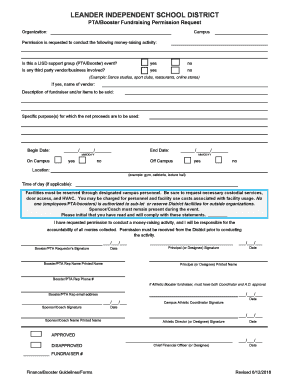
PTABooster Fundraising Permission Request Leander ISD Form


What is the PTABooster Fundraising Permission Request Leander ISD
The PTABooster Fundraising Permission Request Leander ISD is a formal document required for obtaining authorization to conduct fundraising activities within the Leander Independent School District. This form ensures that all fundraising efforts align with district policies and regulations, providing a structured approach to support educational initiatives. By submitting this request, individuals or groups can seek approval for various fundraising activities, ensuring transparency and compliance with district guidelines.
Steps to complete the PTABooster Fundraising Permission Request Leander ISD
Completing the PTABooster Fundraising Permission Request involves several important steps to ensure accuracy and compliance. First, gather all necessary information, including the details of the fundraising activity, the purpose, and the intended use of the funds. Next, fill out the form completely, ensuring all sections are addressed. It is essential to provide clear and concise descriptions of the fundraising efforts. After completing the form, review it for any errors or omissions before submission. Finally, submit the form through the designated channel, whether online or via mail, and keep a copy for your records.
Legal use of the PTABooster Fundraising Permission Request Leander ISD
The legal use of the PTABooster Fundraising Permission Request is crucial for ensuring that all fundraising activities are conducted within the framework of local laws and district policies. This form serves as a protective measure for both the organizers and the school district, establishing clear guidelines for fundraising practices. By adhering to the requirements set forth in the form, individuals and groups can avoid potential legal issues and ensure that their fundraising efforts are recognized as legitimate and authorized by the district.
Key elements of the PTABooster Fundraising Permission Request Leander ISD
Several key elements must be included in the PTABooster Fundraising Permission Request to ensure its effectiveness. These elements typically include:
- Organizer Information: Name and contact details of the individual or group responsible for the fundraising.
- Fundraising Activity Description: A detailed explanation of the planned fundraising event, including dates and locations.
- Purpose of Funds: Clear articulation of how the raised funds will be used to support educational initiatives.
- Approval Signatures: Required signatures from relevant district officials to validate the request.
How to use the PTABooster Fundraising Permission Request Leander ISD
Using the PTABooster Fundraising Permission Request involves understanding its purpose and following the established procedures. To effectively use this form, begin by identifying the specific fundraising activity and its objectives. Ensure that all required information is accurately filled out on the form. Once completed, submit the request to the appropriate district office for review. Keep track of the submission status and be prepared to provide additional information if requested. Following these steps will facilitate a smoother approval process and ensure compliance with district regulations.
Eligibility Criteria
Eligibility to use the PTABooster Fundraising Permission Request is generally limited to individuals or groups associated with the Leander Independent School District. This may include:
- School staff members
- Parent-teacher organizations
- Student groups
- Community organizations partnered with the district
Understanding these criteria helps ensure that only authorized parties engage in fundraising activities, maintaining the integrity of the district's processes.
Quick guide on how to complete ptabooster fundraising permission request leander isd
Prepare PTABooster Fundraising Permission Request Leander ISD effortlessly on any gadget
Online document administration has gained popularity among companies and individuals. It serves as a perfect eco-friendly substitute for conventional printed and signed documents, allowing you to locate the appropriate form and securely store it online. airSlate SignNow provides you with all the resources necessary to create, modify, and electronically sign your documents quickly and efficiently. Manage PTABooster Fundraising Permission Request Leander ISD on any platform with the airSlate SignNow Android or iOS applications and enhance any document-centric operation today.
The easiest way to edit and electronically sign PTABooster Fundraising Permission Request Leander ISD with ease
- Find PTABooster Fundraising Permission Request Leander ISD and click on Get Form to begin.
- Utilize the tools we provide to complete your form.
- Emphasize relevant sections of your documents or redact sensitive information with tools specifically offered by airSlate SignNow for that purpose.
- Create your eSignature using the Sign tool, which takes seconds and carries the same legal validity as a traditional handwritten signature.
- Review all the details and click the Done button to save your modifications.
- Select how you wish to send your form, whether by email, SMS, invitation link, or download it to your computer.
Eliminate the worry of missing or misplaced documents, tedious form searching, or errors that necessitate printing new document copies. airSlate SignNow addresses all your document management needs in just a few clicks from any device you prefer. Modify and electronically sign PTABooster Fundraising Permission Request Leander ISD and guarantee excellent communication at every stage of your form preparation process with airSlate SignNow.
Create this form in 5 minutes or less
Create this form in 5 minutes!
How to create an eSignature for the ptabooster fundraising permission request leander isd
How to create an electronic signature for a PDF online
How to create an electronic signature for a PDF in Google Chrome
How to create an e-signature for signing PDFs in Gmail
How to create an e-signature right from your smartphone
How to create an e-signature for a PDF on iOS
How to create an e-signature for a PDF on Android
People also ask
-
What is the PTABooster Fundraising Permission Request Leander ISD?
The PTABooster Fundraising Permission Request Leander ISD is a document designed to streamline the approval process for fundraising activities within the Leander Independent School District. This permission request ensures that all fundraising efforts comply with district policies and allows for smooth collaboration between teachers, parents, and administrators.
-
How can I access the PTABooster Fundraising Permission Request Leander ISD?
You can easily access the PTABooster Fundraising Permission Request Leander ISD through the airSlate SignNow platform. Simply log in, navigate to the templates section, and search for the PTABooster Fundraising template, which is readily available for your convenience.
-
What are the benefits of using the PTABooster Fundraising Permission Request Leander ISD?
Utilizing the PTABooster Fundraising Permission Request Leander ISD simplifies the submission and tracking of fundraising requests. This process enhances transparency, promotes accountability, and allows for efficient communication among all parties involved in the fundraising initiative.
-
Is there a cost associated with the PTABooster Fundraising Permission Request Leander ISD?
Accessing the PTABooster Fundraising Permission Request Leander ISD is part of airSlate SignNow’s subscription plans. Our pricing is flexible, catering to various organizational needs, ensuring you get a cost-effective solution for your fundraising documentation.
-
Can the PTABooster Fundraising Permission Request Leander ISD be customized?
Absolutely! The PTABooster Fundraising Permission Request Leander ISD allows customizable fields so users can tailor the document to meet specific requirements or preferences. This flexibility ensures that the permission request aligns with unique fundraising events or school policies.
-
What features does the PTABooster Fundraising Permission Request Leander ISD include?
The PTABooster Fundraising Permission Request Leander ISD includes features such as electronic signing, real-time tracking, and document sharing. These tools make it easy for all stakeholders to collaborate effectively while ensuring compliance with district standards.
-
Can I integrate the PTABooster Fundraising Permission Request Leander ISD with other tools?
Yes, the PTABooster Fundraising Permission Request Leander ISD can seamlessly integrate with various tools and platforms that your organization may already be using. This integration enhances workflow efficiency by allowing users to streamline processes across multiple applications.
Get more for PTABooster Fundraising Permission Request Leander ISD
- Vp024 form
- Mathematics success grade 7 s37 lesson 4 unit rates homework name date directions for questions 1 10 identify the unit rate form
- Unclaimed property claim form doc
- Form w 8 rev november certificate of foreign status
- Staff leased laptop request justification forms
- Facu direct deposit form
- Infobfiberquantcomb analysis requestchain of custody form
- Official vacation planner form
Find out other PTABooster Fundraising Permission Request Leander ISD
- eSign Colorado Legal Operating Agreement Safe
- How To eSign Colorado Legal POA
- eSign Insurance Document New Jersey Online
- eSign Insurance Form New Jersey Online
- eSign Colorado Life Sciences LLC Operating Agreement Now
- eSign Hawaii Life Sciences Letter Of Intent Easy
- Help Me With eSign Hawaii Life Sciences Cease And Desist Letter
- eSign Hawaii Life Sciences Lease Termination Letter Mobile
- eSign Hawaii Life Sciences Permission Slip Free
- eSign Florida Legal Warranty Deed Safe
- Help Me With eSign North Dakota Insurance Residential Lease Agreement
- eSign Life Sciences Word Kansas Fast
- eSign Georgia Legal Last Will And Testament Fast
- eSign Oklahoma Insurance Business Associate Agreement Mobile
- eSign Louisiana Life Sciences Month To Month Lease Online
- eSign Legal Form Hawaii Secure
- eSign Hawaii Legal RFP Mobile
- How To eSign Hawaii Legal Agreement
- How Can I eSign Hawaii Legal Moving Checklist
- eSign Hawaii Legal Profit And Loss Statement Online