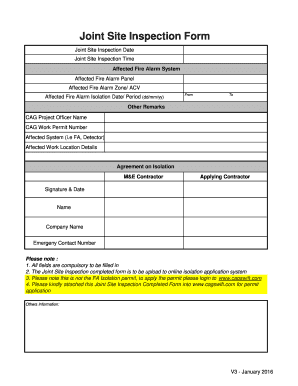
Joint Inspection Form


What is the Joint Inspection Form
The joint inspection form is a crucial document used in various industries to assess and document the condition of a property or site collaboratively. This form typically involves multiple parties, such as property owners, contractors, and inspectors, who come together to evaluate the premises. It serves as a formal record of the findings during the inspection process, ensuring that all parties agree on the condition of the site. The joint inspection report format includes sections for detailed observations, issues identified, and any necessary follow-up actions.
How to Use the Joint Inspection Form
Using the joint inspection form involves several key steps to ensure accurate and comprehensive documentation. First, gather all relevant parties who will participate in the inspection. Next, review the form to understand its structure and the information required. During the inspection, each participant should contribute their observations and insights. After completing the inspection, all parties should sign the form to validate the findings. This collaborative approach not only enhances transparency but also fosters accountability among the involved parties.
Steps to Complete the Joint Inspection Form
Completing the joint inspection form requires a systematic approach to ensure thorough documentation. Follow these steps:
- Gather necessary information about the property, including previous inspection reports and relevant documentation.
- Assemble all participants for the inspection, ensuring everyone understands their roles.
- Conduct the inspection, noting any issues or observations in the designated sections of the form.
- Discuss findings with all parties present to reach a consensus on the condition of the site.
- Complete the form by filling in all required fields, ensuring clarity and accuracy.
- Obtain signatures from all parties to finalize the report.
Key Elements of the Joint Inspection Form
The joint inspection form includes several essential components that contribute to its effectiveness. Key elements typically found in the form are:
- Inspection Date: The date when the inspection takes place.
- Participants: Names and roles of all individuals involved in the inspection.
- Observations: Detailed notes on the condition of the property, including any issues identified.
- Recommendations: Suggested actions to address any problems noted during the inspection.
- Signatures: Confirmation from all parties that they agree with the findings and conclusions.
Legal Use of the Joint Inspection Form
The legal use of the joint inspection form is significant, particularly in disputes or claims related to property conditions. For the form to be considered legally binding, it must meet specific requirements, such as proper signatures from all parties and adherence to relevant regulations. This document can serve as evidence in legal proceedings, demonstrating that all parties acknowledged the property's condition at a specific time. Ensuring compliance with applicable laws and regulations is crucial for maintaining the form's validity.
Examples of Using the Joint Inspection Form
There are various scenarios where the joint inspection form proves beneficial. For instance:
- Before the transfer of property ownership, to document the condition and any existing issues.
- During construction projects, to ensure all parties agree on the progress and any necessary adjustments.
- In rental agreements, to assess the state of a property before a tenant moves in and after they vacate.
These examples illustrate how the joint inspection report can facilitate clear communication and accountability among stakeholders.
Quick guide on how to complete joint inspection form
Complete Joint Inspection Form effortlessly on any device
Digital document management has gained traction among businesses and individuals alike. It offers an ideal eco-friendly alternative to conventional printed and signed papers, allowing you to find the right form and securely store it online. airSlate SignNow equips you with all the tools necessary to create, edit, and eSign your documents quickly without delays. Manage Joint Inspection Form on any device with the airSlate SignNow Android or iOS applications and simplify any document-related tasks today.
How to edit and eSign Joint Inspection Form easily
- Find Joint Inspection Form and click Get Form to begin.
- Use the tools we offer to complete your document.
- Highlight important sections of your documents or obscure sensitive details with the tools that airSlate SignNow provides specifically for this purpose.
- Create your eSignature using the Sign tool, which takes mere seconds and holds the same legal validity as a traditional handwritten signature.
- Review all the details and press the Done button to save your modifications.
- Select your preferred delivery method for your form, whether by email, SMS, invite link, or download it to your computer.
Eliminate concerns over lost or misplaced documents, tedious form searches, and errors that require new document copies to be printed. airSlate SignNow addresses all your document management needs in just a few clicks from your chosen device. Edit and eSign Joint Inspection Form and ensure effective communication at any stage of your form preparation process with airSlate SignNow.
Create this form in 5 minutes or less
Create this form in 5 minutes!
How to create an eSignature for the joint inspection form
How to create an electronic signature for a PDF online
How to create an electronic signature for a PDF in Google Chrome
How to create an e-signature for signing PDFs in Gmail
How to create an e-signature right from your smartphone
How to create an e-signature for a PDF on iOS
How to create an e-signature for a PDF on Android
People also ask
-
What is a joint inspection form and why is it important?
A joint inspection form is a critical document used to record the condition of an asset before and after inspection by involved parties. It promotes transparency and accountability, as both parties can agree on the findings. Utilizing a joint inspection form helps in preventing disputes and ensures that maintenance and repairs are appropriately documented.
-
How can airSlate SignNow help with creating a joint inspection form?
airSlate SignNow provides an intuitive platform for creating and managing joint inspection forms effortlessly. You can customize templates to fit your needs, making it easier to gather necessary information. The platform also allows for electronic signatures, streamlining the process and reducing paperwork.
-
Is there a mobile app available for filling out joint inspection forms?
Yes, airSlate SignNow offers a mobile app that allows users to access and fill out joint inspection forms on-the-go. This feature ensures that inspections can occur anywhere, which increases flexibility and enhances productivity. The app interfaces seamlessly with the web version, allowing for a cohesive experience.
-
What are the pricing options for using airSlate SignNow for joint inspection forms?
AirSlate SignNow offers various pricing plans tailored to fit different business needs, including options for individuals, teams, and enterprises. Each plan allows you to create and manage joint inspection forms with varying levels of features. You can choose a plan that best fits your budget and required functionalities.
-
Can multiple users collaborate on a joint inspection form using airSlate SignNow?
Absolutely! AirSlate SignNow allows multiple users to collaborate on a joint inspection form in real-time. This capability enables seamless communication and ensures that all parties are on the same page throughout the inspection process. Collaboration tools enhance efficiency and reduce the chance of errors.
-
What integrations does airSlate SignNow offer for joint inspection forms?
AirSlate SignNow integrates with various applications, including CRM systems, cloud storage services, and project management tools. These integrations enhance the functionality of your joint inspection forms, making data transfer between platforms seamless. You can easily access and manage your forms alongside other essential business operations.
-
How secure is the data in joint inspection forms handled by airSlate SignNow?
AirSlate SignNow prioritizes data security by implementing robust encryption and compliance measures. User data, including joint inspection forms, is protected with industry-standard security protocols. You can rest assured that your sensitive information remains confidential and secure.
Get more for Joint Inspection Form
- Earned income tax credit wisconsin legislative documents form
- Form irs 1095 c fill online printable fillable blank
- Fyi 104 new mexico withholding tax effective january 1 form
- Irs publication 505 tax withholding and estimated tax form
- Exemptioncertificatesnote underlying law may have form
- Tb 86 renewal of tobacco product distributors application license and rev 9 20 form
- Kansas department of revenue decedent refund claim form
- Kansas retailers sales tax return e form rs login
Find out other Joint Inspection Form
- Sign Hawaii Orthodontists Claim Free
- Sign Nevada Plumbing Job Offer Easy
- Sign Nevada Plumbing Job Offer Safe
- Sign New Jersey Plumbing Resignation Letter Online
- Sign New York Plumbing Cease And Desist Letter Free
- Sign Alabama Real Estate Quitclaim Deed Free
- How Can I Sign Alabama Real Estate Affidavit Of Heirship
- Can I Sign Arizona Real Estate Confidentiality Agreement
- How Do I Sign Arizona Real Estate Memorandum Of Understanding
- Sign South Dakota Plumbing Job Offer Later
- Sign Tennessee Plumbing Business Letter Template Secure
- Sign South Dakota Plumbing Emergency Contact Form Later
- Sign South Dakota Plumbing Emergency Contact Form Myself
- Help Me With Sign South Dakota Plumbing Emergency Contact Form
- How To Sign Arkansas Real Estate Confidentiality Agreement
- Sign Arkansas Real Estate Promissory Note Template Free
- How Can I Sign Arkansas Real Estate Operating Agreement
- Sign Arkansas Real Estate Stock Certificate Myself
- Sign California Real Estate IOU Safe
- Sign Connecticut Real Estate Business Plan Template Simple