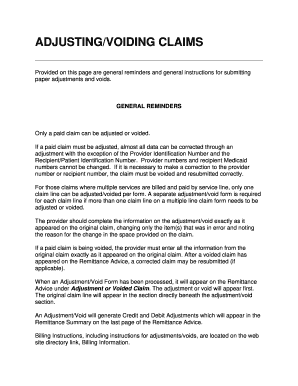
Instructions to File a Void to Louisiana Medicaid Form


What is the Instructions To File A Void To Louisiana Medicaid Form
The Instructions To File A Void To Louisiana Medicaid Form is a document designed for individuals who need to cancel or void a previously submitted Medicaid application or claim in Louisiana. This form is essential for ensuring that any erroneous submissions are officially recognized and corrected within the Medicaid system. It serves as a formal request to the Louisiana Medicaid program, allowing users to clarify their intentions regarding their Medicaid status or claims.
Steps to complete the Instructions To File A Void To Louisiana Medicaid Form
Completing the Instructions To File A Void To Louisiana Medicaid Form involves several key steps to ensure accuracy and compliance:
- Gather necessary personal information, including your Medicaid identification number and contact details.
- Clearly indicate the reason for voiding the application or claim, providing any relevant details that support your request.
- Review the form for completeness, ensuring all required fields are filled out correctly.
- Sign and date the form to validate your request.
- Submit the form according to the specified submission methods outlined in the instructions.
Legal use of the Instructions To File A Void To Louisiana Medicaid Form
The legal use of the Instructions To File A Void To Louisiana Medicaid Form is crucial for maintaining compliance with Medicaid regulations. This form must be completed and submitted in accordance with state laws to ensure that the voiding process is recognized by the Medicaid program. Failure to follow the proper legal procedures may result in complications, including continued liability for any erroneous claims.
Form Submission Methods
There are several methods available for submitting the Instructions To File A Void To Louisiana Medicaid Form. Users can choose to submit the form electronically through the Louisiana Medicaid online portal, via mail to the designated Medicaid office, or in person at a local Medicaid office. Each method has its own processing times and requirements, so it is important to select the most suitable option based on individual circumstances.
Key elements of the Instructions To File A Void To Louisiana Medicaid Form
Understanding the key elements of the Instructions To File A Void To Louisiana Medicaid Form is essential for effective completion. Important components include:
- Your personal identification information, including your full name and Medicaid ID number.
- A clear statement indicating the request to void a specific application or claim.
- Details regarding the reason for the void, which helps the Medicaid office process your request efficiently.
- Your signature and date, which confirm your intent and acknowledgment of the information provided.
How to obtain the Instructions To File A Void To Louisiana Medicaid Form
The Instructions To File A Void To Louisiana Medicaid Form can be obtained through various channels. Individuals can access the form online via the Louisiana Medicaid website, where it is typically available for download. Alternatively, physical copies may be available at local Medicaid offices or through community health organizations that assist with Medicaid-related inquiries. It is important to ensure that you are using the most current version of the form to avoid any processing delays.
Quick guide on how to complete instructions to file a void to louisiana medicaid form
Effortlessly Prepare Instructions To File A Void To Louisiana Medicaid Form on Any Device
Digital document management has become increasingly popular among businesses and individuals. It offers an ideal eco-friendly substitute for traditional printed and signed documents, allowing you to obtain the correct form and securely store it online. airSlate SignNow equips you with all the necessary tools to create, modify, and eSign your documents rapidly without any delays. Manage Instructions To File A Void To Louisiana Medicaid Form on any device using the airSlate SignNow Android or iOS applications and enhance any document-related process today.
The easiest method to modify and eSign Instructions To File A Void To Louisiana Medicaid Form without hassle
- Find Instructions To File A Void To Louisiana Medicaid Form and click Get Form to initiate the process.
- Utilize the tools we offer to complete your form.
- Highlight important sections of your documents or redact sensitive information with the tools that airSlate SignNow provides specifically for that purpose.
- Create your eSignature using the Sign tool, which takes just seconds and holds the same legal validity as a traditional wet ink signature.
- Review the information and click on the Done button to save your changes.
- Select how you wish to submit your form, whether by email, text message (SMS), invitation link, or download it to your computer.
Say goodbye to lost or misplaced documents, tedious form searching, or mistakes that necessitate printing new document copies. airSlate SignNow addresses all your document management needs in just a few clicks from any device you prefer. Modify and eSign Instructions To File A Void To Louisiana Medicaid Form to ensure effective communication at every stage of your form preparation process with airSlate SignNow.
Create this form in 5 minutes or less
Create this form in 5 minutes!
How to create an eSignature for the instructions to file a void to louisiana medicaid form
How to create an electronic signature for a PDF online
How to create an electronic signature for a PDF in Google Chrome
How to create an e-signature for signing PDFs in Gmail
How to create an e-signature right from your smartphone
How to create an e-signature for a PDF on iOS
How to create an e-signature for a PDF on Android
People also ask
-
What are the Instructions To File A Void To Louisiana Medicaid Form?
The Instructions To File A Void To Louisiana Medicaid Form guide you through the necessary steps to officially nullify a previously submitted Medicaid claim. This process is critical for ensuring your records are accurate and up to date. By following these instructions carefully, you can avoid potential payment issues and keep your billing organized.
-
How can airSlate SignNow assist with the Instructions To File A Void To Louisiana Medicaid Form?
airSlate SignNow simplifies the process of handling documents related to the Instructions To File A Void To Louisiana Medicaid Form by allowing you to electronically sign and send necessary paperwork quickly. This not only saves time but also ensures your documents are securely stored and easily accessible. Utilizing our platform can enhance your efficiency in managing Medicaid forms.
-
Is there a cost associated with using airSlate SignNow for filing void forms?
Yes, there is a cost associated with using airSlate SignNow, but it offers a cost-effective solution for managing documents like the Instructions To File A Void To Louisiana Medicaid Form. Our pricing plans are designed to suit various business sizes and needs, ensuring you receive the best value for your document workflow. You can choose a plan that fits your budget and access all essential features.
-
What features does airSlate SignNow offer to support Medicaid form submissions?
airSlate SignNow offers various features that enhance your ability to handle Medicaid form submissions, including electronic signatures, document templates, and automated workflows. These features are particularly useful when following the Instructions To File A Void To Louisiana Medicaid Form, as they facilitate a seamless process and reduce the likelihood of errors. This ensures your documents are completed and filed accurately.
-
Can I integrate airSlate SignNow with other software for managing Medicaid forms?
Yes, airSlate SignNow provides integration options with various software platforms that can help manage Medicaid forms and other documentation. This means you can streamline your processes when following the Instructions To File A Void To Louisiana Medicaid Form by connecting your existing tools with our eSigning solution. Integrations enhance your workflow and ensure data consistency across platforms.
-
What are the benefits of using airSlate SignNow for filing Medicaid void forms?
Using airSlate SignNow for filing Medicaid void forms offers numerous benefits, such as improved efficiency and enhanced security. By utilizing electronic signatures and digital storage, you can easily manage the Instructions To File A Void To Louisiana Medicaid Form without the hassle of paper documents. This leads to faster processing times and a lower risk of losing important paperwork.
-
How does airSlate SignNow ensure the security of my Medicaid documents?
airSlate SignNow prioritizes document security by employing advanced encryption methods and secure cloud storage solutions. When managing sensitive documents like the Instructions To File A Void To Louisiana Medicaid Form, your data is protected to prevent unauthorized access. Our compliance with industry standards ensures that your information remains confidential and protected.
Get more for Instructions To File A Void To Louisiana Medicaid Form
- Fill fillable itravelinsured trip cancellation form
- Face to face progress note and home health orders form
- F 11 029 940 automated clearing house ach transfer authorization f 11 029 940 automated clearing house ach transfer form
- Eligibility determination for donors of human cells tissues form
- Entwelcomepacket mountsani org fill online printable form
- Neck disability index medstar georgetown university hospital georgetownuniversityhospital form
- Medical office registration form rainbow optometry
- Dental patient consent form
Find out other Instructions To File A Void To Louisiana Medicaid Form
- Sign Oregon High Tech POA Free
- Sign South Carolina High Tech Moving Checklist Now
- Sign South Carolina High Tech Limited Power Of Attorney Free
- Sign West Virginia High Tech Quitclaim Deed Myself
- Sign Delaware Insurance Claim Online
- Sign Delaware Insurance Contract Later
- Sign Hawaii Insurance NDA Safe
- Sign Georgia Insurance POA Later
- How Can I Sign Alabama Lawers Lease Agreement
- How Can I Sign California Lawers Lease Agreement
- Sign Colorado Lawers Operating Agreement Later
- Sign Connecticut Lawers Limited Power Of Attorney Online
- Sign Hawaii Lawers Cease And Desist Letter Easy
- Sign Kansas Insurance Rental Lease Agreement Mobile
- Sign Kansas Insurance Rental Lease Agreement Free
- Sign Kansas Insurance Rental Lease Agreement Fast
- Sign Kansas Insurance Rental Lease Agreement Safe
- How To Sign Kansas Insurance Rental Lease Agreement
- How Can I Sign Kansas Lawers Promissory Note Template
- Sign Kentucky Lawers Living Will Free