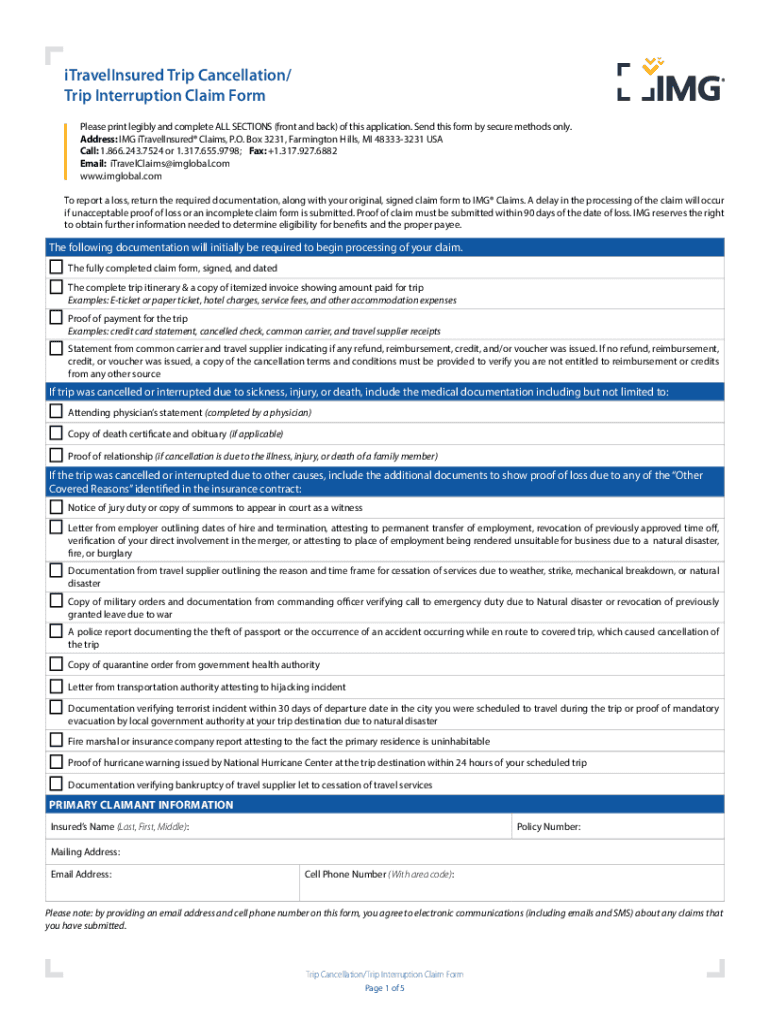
Fill Fillable ITravelInsured Trip Cancellation Form


Understanding the Trip Cancellation Form
The trip cancellation form is a crucial document for travelers who need to cancel their trips due to unforeseen circumstances. This form enables individuals to formally request reimbursement for non-refundable expenses incurred, such as flights, accommodations, and other travel-related costs. It typically requires detailed information about the trip, including dates, destinations, and the reasons for cancellation. Understanding the purpose and structure of this form is essential for ensuring a smooth claims process.
Steps to Complete the Trip Cancellation Form
Completing the trip cancellation form involves several important steps to ensure accuracy and compliance. First, gather all necessary documentation, including receipts and proof of payment for travel expenses. Next, fill out the form with your personal details, such as your name, contact information, and travel itinerary. Clearly state the reason for cancellation, as this is often a critical factor in the approval process. After reviewing the information for accuracy, sign and date the form before submission.
Required Documents for Submission
When filing a trip cancellation claim, specific documents are typically required to support your request. These may include:
- Proof of purchase for travel arrangements, such as receipts or invoices.
- Documentation of the reason for cancellation, which could include medical records or other relevant evidence.
- A copy of the trip cancellation form itself, fully completed and signed.
Ensuring that all required documents are included will help facilitate a timely review of your claim.
Legal Use of the Trip Cancellation Form
The trip cancellation form serves a legal purpose, allowing travelers to formally document their cancellation and request reimbursement. It is essential to understand the legal implications of submitting this form, as providing false information can lead to penalties or denial of the claim. Additionally, each state may have specific regulations governing the use of such forms, so it is advisable to be aware of any local laws that may apply.
Filing Deadlines and Important Dates
Timeliness is crucial when submitting a trip cancellation claim. Most travel insurance policies or service providers have specific deadlines for filing claims, often ranging from a few days to several weeks after the cancellation occurs. It is important to check the terms of your travel insurance or service agreement to ensure compliance with these deadlines. Failing to submit the trip cancellation form within the designated timeframe can result in the denial of your claim.
Examples of Trip Cancellation Scenarios
Understanding various scenarios where a trip cancellation form may be applicable can help travelers recognize their eligibility for reimbursement. Common examples include:
- Medical emergencies that prevent travel.
- Natural disasters affecting travel plans.
- Family emergencies requiring immediate attention.
Each scenario may require different documentation and justification on the trip cancellation form, so it is important to provide clear and concise information relevant to your situation.
Quick guide on how to complete fill fillable itravelinsured trip cancellation
Complete Fill Fillable ITravelInsured Trip Cancellation seamlessly on any device
Digital document management has become increasingly favored by businesses and individuals alike. It offers an excellent environmentally friendly substitute for traditional printed and signed documents, allowing you to access the correct form and securely keep it online. airSlate SignNow provides you with all the tools necessary to create, modify, and eSign your documents swiftly without any delays. Manage Fill Fillable ITravelInsured Trip Cancellation on any device with airSlate SignNow Android or iOS applications and enhance any document-related process today.
How to modify and eSign Fill Fillable ITravelInsured Trip Cancellation effortlessly
- Obtain Fill Fillable ITravelInsured Trip Cancellation and then click Get Form to begin.
- Utilize the tools we offer to complete your document.
- Highlight important sections of your documents or redact confidential information with tools that airSlate SignNow provides specifically for this purpose.
- Generate your eSignature using the Sign feature, which takes just seconds and carries the same legal validity as a conventional wet ink signature.
- Review the details and then click the Done button to confirm your modifications.
- Choose your preferred method to share your form, via email, text message (SMS), or invitation link, or download it to your computer.
Eliminate concerns about lost or misplaced files, tedious form searching, or errors that necessitate printing new document copies. airSlate SignNow meets your document management needs in just a few clicks from any device you choose. Edit and eSign Fill Fillable ITravelInsured Trip Cancellation to ensure excellent communication at every stage of your form preparation process with airSlate SignNow.
Create this form in 5 minutes or less
Create this form in 5 minutes!
How to create an eSignature for the fill fillable itravelinsured trip cancellation
How to create an electronic signature for a PDF online
How to create an electronic signature for a PDF in Google Chrome
How to create an e-signature for signing PDFs in Gmail
How to create an e-signature right from your smartphone
How to create an e-signature for a PDF on iOS
How to create an e-signature for a PDF on Android
People also ask
-
What is a trip cancellation claim form, and why do I need one?
A trip cancellation claim form is a document that allows you to request compensation for non-refundable expenses when your trip is canceled. It's essential because it helps ensure you receive financial reimbursement for costs incurred, such as flights or hotel reservations.
-
How does airSlate SignNow simplify the process of submitting a trip cancellation claim form?
airSlate SignNow streamlines the submission of your trip cancellation claim form by allowing you to complete, sign, and send documents electronically. This saves time and ensures that your claim is processed quickly and efficiently, reducing the hassle of traditional paper forms.
-
Are there any costs associated with using airSlate SignNow for my trip cancellation claim form?
Using airSlate SignNow comes with flexible pricing plans that cater to different needs and budgets. Whether you need a single document or comprehensive services, our cost-effective solution for your trip cancellation claim form ensures you pay only for what you use.
-
Can I integrate airSlate SignNow with other applications for processing my trip cancellation claim form?
Yes, airSlate SignNow offers seamless integration with various applications, making it easier to manage documents associated with your trip cancellation claim form. This means you can connect it to your existing systems for enhanced workflow and efficiency.
-
What features does airSlate SignNow offer to enhance my trip cancellation claim form submission?
With airSlate SignNow, you can easily create, edit, and eSign your trip cancellation claim form. Additional features like templates, tracking, and automated reminders help streamline the entire process, ensuring you never miss a deadline.
-
How secure is my information when using airSlate SignNow for my trip cancellation claim form?
airSlate SignNow prioritizes your security by employing advanced encryption and security measures to protect your information. When you submit your trip cancellation claim form, you can trust that your data is safe and confidential.
-
Can I access my trip cancellation claim form from multiple devices?
Absolutely! airSlate SignNow is accessible from any device with an internet connection. You can complete and send your trip cancellation claim form whether you're using a smartphone, tablet, or computer, providing you with flexibility and convenience.
Get more for Fill Fillable ITravelInsured Trip Cancellation
Find out other Fill Fillable ITravelInsured Trip Cancellation
- How Can I eSignature Colorado Courts PDF
- Can I eSignature Louisiana Courts Document
- How To Electronic signature Arkansas Banking Document
- How Do I Electronic signature California Banking Form
- How Do I eSignature Michigan Courts Document
- Can I eSignature Missouri Courts Document
- How Can I Electronic signature Delaware Banking PDF
- Can I Electronic signature Hawaii Banking Document
- Can I eSignature North Carolina Courts Presentation
- Can I eSignature Oklahoma Courts Word
- How To Electronic signature Alabama Business Operations Form
- Help Me With Electronic signature Alabama Car Dealer Presentation
- How Can I Electronic signature California Car Dealer PDF
- How Can I Electronic signature California Car Dealer Document
- How Can I Electronic signature Colorado Car Dealer Form
- How To Electronic signature Florida Car Dealer Word
- How Do I Electronic signature Florida Car Dealer Document
- Help Me With Electronic signature Florida Car Dealer Presentation
- Can I Electronic signature Georgia Car Dealer PDF
- How Do I Electronic signature Georgia Car Dealer Document