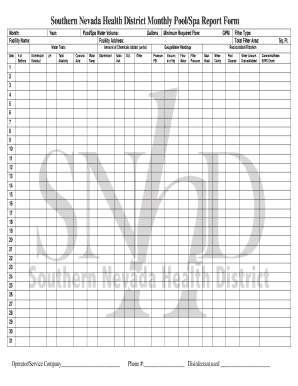
Monthly PoolSpa Report Form Southern Nevada Health District Southernnevadahealthdistrict


Understanding the Monthly Pool/Spa Report Form
The Monthly Pool/Spa Report Form is a crucial document required by the Southern Nevada Health District. This form is designed to ensure that all public pools and spas are maintained according to health and safety standards. It collects data on water quality, maintenance activities, and any incidents that may affect the safety of the facility. Compliance with this form helps protect public health and ensures that facilities operate within state regulations.
Steps to Complete the Monthly Pool/Spa Report Form
Completing the Monthly Pool/Spa Report Form involves several key steps:
- Gather Required Information: Before starting, collect data on water quality tests, maintenance logs, and any incidents that occurred during the reporting period.
- Fill Out the Form: Accurately enter information in each section of the form, ensuring that all required fields are completed.
- Review for Accuracy: Double-check all entries for accuracy and completeness to avoid potential compliance issues.
- Submit the Form: Follow the submission guidelines provided by the Southern Nevada Health District, choosing either online or mail options.
Legal Use of the Monthly Pool/Spa Report Form
The Monthly Pool/Spa Report Form is legally binding and must be completed in accordance with local health regulations. Failure to submit this form on time or providing false information can result in penalties, including fines or suspension of operation for the facility. It is essential for pool and spa operators to understand the legal implications of this form and ensure compliance to maintain public health standards.
Key Elements of the Monthly Pool/Spa Report Form
Several key elements are essential to the Monthly Pool/Spa Report Form:
- Water Quality Data: This includes pH levels, chlorine concentrations, and other relevant water quality metrics.
- Maintenance Records: Documenting regular maintenance activities, such as cleaning and repairs, is crucial for compliance.
- Incident Reports: Any incidents affecting pool safety, such as accidents or equipment failures, must be reported.
- Signature of Responsible Party: The form must be signed by the individual responsible for the pool or spa, confirming the accuracy of the information provided.
Obtaining the Monthly Pool/Spa Report Form
The Monthly Pool/Spa Report Form can be obtained directly from the Southern Nevada Health District's website or office. It is advisable to check for the most current version of the form to ensure compliance with any updated regulations. Additionally, operators can often request assistance or clarification regarding the form from health district representatives.
State-Specific Rules for the Monthly Pool/Spa Report Form
Each state may have specific rules governing the completion and submission of the Monthly Pool/Spa Report Form. In Nevada, operators must adhere to guidelines set forth by the Southern Nevada Health District. This includes understanding local health codes, reporting requirements, and deadlines for submission. Familiarity with these regulations is vital for maintaining compliance and ensuring the safety of public swimming facilities.
Quick guide on how to complete monthly poolspa report form southern nevada health district southernnevadahealthdistrict
Manage Monthly PoolSpa Report Form Southern Nevada Health District Southernnevadahealthdistrict with ease on any device
Digital document management has gained popularity among businesses and individuals. It offers an ideal eco-friendly substitute for traditional printed and signed documents, as you can easily access the necessary form and securely save it online. airSlate SignNow equips you with all the resources required to create, edit, and electronically sign your documents swiftly without wait times. Handle Monthly PoolSpa Report Form Southern Nevada Health District Southernnevadahealthdistrict across any platform using airSlate SignNow's Android or iOS applications and simplify your document-related processes today.
How to edit and electronically sign Monthly PoolSpa Report Form Southern Nevada Health District Southernnevadahealthdistrict effortlessly
- Find Monthly PoolSpa Report Form Southern Nevada Health District Southernnevadahealthdistrict and click on Get Form to begin.
- Utilize the tools we offer to complete your form.
- Emphasize pertinent sections of the document or redact confidential details using the features that airSlate SignNow specifically offers for that purpose.
- Create your signature using the Sign tool, which takes mere seconds and holds the same legal validity as a traditional wet ink signature.
- Review the details and click on the Done button to save your changes.
- Select your preferred method for delivering your form, whether via email, text message (SMS), invitation link, or download it to your computer.
Eliminate the hassle of lost or misplaced documents, tedious searches, or errors that necessitate printing new copies. airSlate SignNow meets all your document management requirements in just a few clicks from any device you choose. Edit and electronically sign Monthly PoolSpa Report Form Southern Nevada Health District Southernnevadahealthdistrict and ensure excellent communication at every stage of the document preparation process with airSlate SignNow.
Create this form in 5 minutes or less
Create this form in 5 minutes!
How to create an eSignature for the monthly poolspa report form southern nevada health district southernnevadahealthdistrict
How to create an electronic signature for a PDF online
How to create an electronic signature for a PDF in Google Chrome
How to create an e-signature for signing PDFs in Gmail
How to create an e-signature right from your smartphone
How to create an e-signature for a PDF on iOS
How to create an e-signature for a PDF on Android
People also ask
-
What is Nevada Health Service and how can airSlate SignNow help?
Nevada Health Service refers to the healthcare offerings available within the state. airSlate SignNow can streamline the document management process for healthcare providers, ensuring compliant and efficient patient data management through electronic signatures.
-
How does airSlate SignNow ensure compliance with Nevada Health Service regulations?
airSlate SignNow is designed with compliance in mind, integrating security features that meet Nevada Health Service guidelines. Our solution ensures that all signed documents are securely stored and easily accessible, helping your healthcare organization maintain compliance with state regulations.
-
What are the pricing plans available for airSlate SignNow users?
airSlate SignNow offers various pricing plans tailored to meet the needs of different organizations, including options suitable for healthcare providers in Nevada. Affordable plans provide access to essential features, including secure electronic signatures and document management, ensuring you can meet your business needs without overspending.
-
What features does airSlate SignNow offer for healthcare organizations?
airSlate SignNow includes features essential for healthcare organizations, such as customizable templates, bulk sending, and secure storage. These features enable seamless workflows for Nevada Health Service providers, enhancing efficiency and reducing paperwork.
-
How can airSlate SignNow benefit Nevada Health Service providers?
Using airSlate SignNow, Nevada Health Service providers can signNowly increase operational efficiency. The platform reduces the time spent on paperwork and allows healthcare professionals to concentrate on delivering quality patient care instead.
-
Can airSlate SignNow integrate with existing healthcare systems?
Yes, airSlate SignNow offers integrations with various healthcare software systems. This capability ensures that Nevada Health Service providers can incorporate eSigning seamlessly into their current workflows, enhancing productivity and user experience.
-
Is airSlate SignNow user-friendly for new users in the health sector?
Absolutely! airSlate SignNow is designed with an intuitive interface, making it easy for healthcare professionals in Nevada to navigate. Training is straightforward, enabling staff to adopt the system quickly and efficiently.
Get more for Monthly PoolSpa Report Form Southern Nevada Health District Southernnevadahealthdistrict
- Sources of foreclosure data mortgagebankers form
- Usda national agricultural statistics service quick usda nass form
- Va form 28 1905c monthly record of training and wages
- Va form 21 0960g 7 stomach and duodenal conditions not including gerd or esophageal disorders disability benefits questionnaire
- Website retainer agreement template form
- Website purchase agreement template form
- Website sale agreement template form
- Website service agreement template form
Find out other Monthly PoolSpa Report Form Southern Nevada Health District Southernnevadahealthdistrict
- How Can I eSign Washington Police Form
- Help Me With eSignature Tennessee Banking PDF
- How Can I eSignature Virginia Banking PPT
- How Can I eSignature Virginia Banking PPT
- Can I eSignature Washington Banking Word
- Can I eSignature Mississippi Business Operations Document
- How To eSignature Missouri Car Dealer Document
- How Can I eSignature Missouri Business Operations PPT
- How Can I eSignature Montana Car Dealer Document
- Help Me With eSignature Kentucky Charity Form
- How Do I eSignature Michigan Charity Presentation
- How Do I eSignature Pennsylvania Car Dealer Document
- How To eSignature Pennsylvania Charity Presentation
- Can I eSignature Utah Charity Document
- How Do I eSignature Utah Car Dealer Presentation
- Help Me With eSignature Wyoming Charity Presentation
- How To eSignature Wyoming Car Dealer PPT
- How To eSignature Colorado Construction PPT
- How To eSignature New Jersey Construction PDF
- How To eSignature New York Construction Presentation