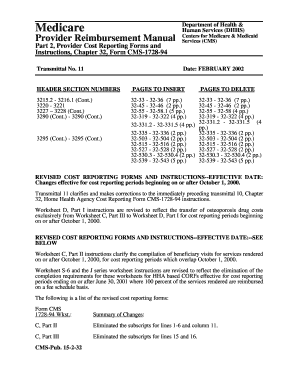
Form 1728


What is the Form 1728
The Form 1728, also known as the CMS 1728 94, is a document used primarily for reporting specific information related to healthcare services. This form is essential for healthcare providers to communicate necessary data to the Centers for Medicare & Medicaid Services (CMS). It ensures compliance with federal regulations and facilitates proper reimbursement for services rendered. Understanding the purpose and requirements of this form is crucial for healthcare professionals and organizations engaged in Medicare operations.
How to use the Form 1728
Using the Form 1728 involves several steps to ensure accurate completion and submission. First, gather all necessary patient and service information required by the form. Next, fill out the form carefully, ensuring that all sections are completed accurately to avoid delays in processing. Once completed, the form can be submitted electronically or by mail, depending on the specific requirements set forth by CMS. It is important to keep a copy of the submitted form for your records.
Steps to complete the Form 1728
Completing the Form 1728 involves a systematic approach:
- Step one: Collect all relevant patient information, including demographics and service details.
- Step two: Access the form through the CMS website or other authorized sources.
- Step three: Fill out each section of the form accurately, ensuring all required fields are completed.
- Step four: Review the form for any errors or omissions before submission.
- Step five: Submit the form electronically through the CMS portal or by mailing it to the designated address.
Legal use of the Form 1728
The legal use of the Form 1728 is governed by federal regulations that dictate how healthcare providers report information to CMS. Compliance with these regulations is essential to ensure that the submitted data is considered valid and can be used for reimbursement purposes. Additionally, the form must be completed in accordance with the guidelines provided by CMS to maintain its legal standing. Failure to adhere to these requirements can result in penalties or denial of claims.
Key elements of the Form 1728
Several key elements must be included when completing the Form 1728. These elements typically consist of:
- Patient identification information, including name, date of birth, and Medicare number.
- Details of the services provided, including dates of service and descriptions.
- Provider information, such as name, address, and National Provider Identifier (NPI).
- Signatures and certifications as required by CMS.
Form Submission Methods (Online / Mail / In-Person)
The Form 1728 can be submitted through various methods, allowing flexibility for healthcare providers. The primary submission methods include:
- Online submission via the CMS electronic portal, which is often the fastest option.
- Mailing the completed form to the appropriate CMS address, ensuring it is sent well before deadlines.
- In-person submission at designated CMS offices, if applicable, for urgent matters.
Quick guide on how to complete form 1728
Complete Form 1728 effortlessly on any device
Virtual document management has become favored by businesses and individuals alike. It offers an ideal environmentally friendly substitute for conventional printed and signed documents, allowing you to obtain the appropriate form and securely store it online. airSlate SignNow equips you with all necessary tools to create, alter, and eSign your documents rapidly without delays. Manage Form 1728 on any device using airSlate SignNow's Android or iOS applications and enhance any document-centric process today.
The easiest way to alter and eSign Form 1728 without stress
- Obtain Form 1728 then click Get Form to begin.
- Utilize the tools available to complete your form.
- Emphasize pertinent sections of the documents or obscure sensitive information with tools that airSlate SignNow offers for that purpose.
- Generate your eSignature with the Sign tool, which takes seconds and carries the same legal validity as a traditional wet ink signature.
- Review all the details and click the Done button to save your modifications.
- Select your preferred method to send your form, whether by email, SMS, invitation link, or download it to your computer.
Eliminate worries about lost or mislaid documents, tedious form searches, or errors that necessitate printing new copies. airSlate SignNow fulfills all your document management needs in just a few clicks from your chosen device. Modify and eSign Form 1728 and guarantee effective communication throughout your form preparation journey with airSlate SignNow.
Create this form in 5 minutes or less
Create this form in 5 minutes!
How to create an eSignature for the form 1728
How to create an electronic signature for a PDF online
How to create an electronic signature for a PDF in Google Chrome
How to create an e-signature for signing PDFs in Gmail
How to create an e-signature right from your smartphone
How to create an e-signature for a PDF on iOS
How to create an e-signature for a PDF on Android
People also ask
-
What is cms 1728 94 and how does it relate to airSlate SignNow?
CMS 1728 94 refers to specific compliance standards that airSlate SignNow adheres to, ensuring that your electronic signature processes are secure and legitimate. This compliance reinforces trust in document management and signing solutions, providing users with confidence in using airSlate SignNow.
-
How much does airSlate SignNow cost for businesses needing cms 1728 94 compliance?
airSlate SignNow offers flexible pricing plans that cater to businesses of all sizes, ensuring compliance with cms 1728 94 standards. Pricing typically varies based on features and number of users, with each plan designed to deliver cost-effective solutions while meeting essential compliance needs.
-
What features does airSlate SignNow offer to adhere to cms 1728 94?
AirSlate SignNow includes features such as secure eSigning, audit trails, and document tracking that are essential for compliance with cms 1728 94. These features not only help in maintaining regulatory standards but also enhance the overall user experience by ensuring documents are managed effectively.
-
Can airSlate SignNow integrate with other tools while ensuring cms 1728 94 compliance?
Yes, airSlate SignNow provides seamless integrations with many popular business applications, all while adhering to cms 1728 94 compliance standards. This ensures that your document workflows are streamlined without compromising security or regulatory obligations.
-
What are the benefits of using airSlate SignNow for cms 1728 94 compliance?
One of the key benefits of using airSlate SignNow for cms 1728 94 compliance is the ability to manage documents and signatures online securely. This not only increases efficiency but also helps businesses avoid potential legal issues associated with non-compliance, thereby protecting their interests.
-
Is airSlate SignNow suitable for all business sizes concerned with cms 1728 94?
Absolutely! AirSlate SignNow is designed to cater to businesses of all sizes, including startups and large enterprises, all while ensuring compliance with cms 1728 94. This scalability makes it an ideal solution for different organizational needs and budgets.
-
What kind of customer support does airSlate SignNow offer for cms 1728 94 users?
airSlate SignNow offers dedicated customer support to assist users with navigating features that meet cms 1728 94 compliance requirements. Support options include live chat, email, and comprehensive documentation to ensure you can effectively utilize the platform.
Get more for Form 1728
- Quitclaim deed from husband and wife to husband and wife louisiana form
- Warranty deed from husband and wife to husband and wife louisiana form
- Louisiana revocation form
- Louisiana agreement form
- Louisiana postnuptial form
- Quitclaim deed from husband and wife to an individual louisiana form
- Warranty deed from husband and wife to an individual louisiana form
- Louisiana conveyance form
Find out other Form 1728
- How To Sign Georgia Education Form
- How To Sign Iowa Education PDF
- Help Me With Sign Michigan Education Document
- How Can I Sign Michigan Education Document
- How Do I Sign South Carolina Education Form
- Can I Sign South Carolina Education Presentation
- How Do I Sign Texas Education Form
- How Do I Sign Utah Education Presentation
- How Can I Sign New York Finance & Tax Accounting Document
- How Can I Sign Ohio Finance & Tax Accounting Word
- Can I Sign Oklahoma Finance & Tax Accounting PPT
- How To Sign Ohio Government Form
- Help Me With Sign Washington Government Presentation
- How To Sign Maine Healthcare / Medical PPT
- How Do I Sign Nebraska Healthcare / Medical Word
- How Do I Sign Washington Healthcare / Medical Word
- How Can I Sign Indiana High Tech PDF
- How To Sign Oregon High Tech Document
- How Do I Sign California Insurance PDF
- Help Me With Sign Wyoming High Tech Presentation