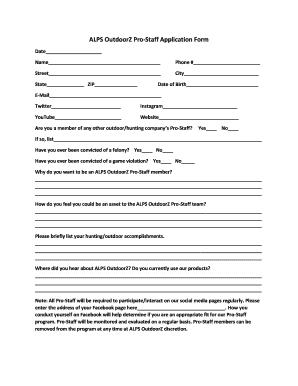
Hunting Pro Staff Application Form


What is the Hunting Pro Staff Application
The hunting pro staff application is a formal request for individuals interested in becoming part of a brand's promotional team within the hunting industry. This application typically requires candidates to showcase their passion for hunting, relevant experience, and social media presence. Brands often seek individuals who can effectively represent their products and values, making this application an essential step for aspiring pro staff members.
How to use the Hunting Pro Staff Application
Using the hunting pro staff application involves several steps to ensure that your submission is complete and compelling. First, access the application form through the brand’s official website or designated platform. Fill out your personal information accurately, including your contact details and any relevant social media links. Provide detailed responses to questions about your hunting experience and how you plan to promote the brand. Finally, review your application for accuracy before submitting it electronically.
Steps to complete the Hunting Pro Staff Application
Completing the hunting pro staff application requires careful attention to detail. Follow these steps for a successful submission:
- Gather necessary personal information, including your name, address, and contact details.
- Outline your hunting experience, including any relevant certifications or training.
- Detail your social media presence, including follower counts and engagement metrics.
- Explain your motivation for wanting to join the pro staff and how you plan to represent the brand.
- Review your application for clarity and completeness.
- Submit the application electronically through the designated platform.
Legal use of the Hunting Pro Staff Application
The legal use of the hunting pro staff application is crucial for ensuring that both the applicant and the brand are protected. It is essential to comply with all applicable laws regarding personal data and privacy. The application must be filled out honestly, as misrepresentation can lead to disqualification or legal repercussions. Additionally, brands often require applicants to agree to specific terms and conditions, which should be carefully reviewed before submission.
Key elements of the Hunting Pro Staff Application
Several key elements are critical to the hunting pro staff application. These include:
- Personal Information: Accurate contact details and identification.
- Hunting Experience: A detailed account of your background in hunting.
- Social Media Links: Profiles that demonstrate your engagement with the hunting community.
- Brand Alignment: A clear understanding of the brand's values and how you align with them.
- Commitment: A statement of your dedication to promoting the brand's products.
Eligibility Criteria
Eligibility for the hunting pro staff application typically includes several criteria that applicants must meet. Most brands require candidates to be of legal hunting age in their state and possess a valid hunting license. Additionally, a demonstrated commitment to ethical hunting practices and a strong social media presence are often essential. Brands may also look for individuals who have experience in outdoor activities and can effectively communicate their passion for hunting.
Quick guide on how to complete hunting pro staff application
Easily Prepare Hunting Pro Staff Application on Any Device
Managing documents online has gained signNow traction among businesses and individuals. It serves as an ideal eco-friendly substitute for traditional printed and signed paperwork, allowing you to locate the appropriate form and securely archive it online. airSlate SignNow provides all the resources necessary for you to create, modify, and electronically sign your documents swiftly and without complications. Handle Hunting Pro Staff Application on any device with airSlate SignNow's applications for Android or iOS, and streamline any document-related processes today.
How to Modify and Electronically Sign Hunting Pro Staff Application Effortlessly
- Obtain Hunting Pro Staff Application and then click Get Form to begin.
- Utilize the tools we offer to complete your document.
- Emphasize pertinent sections of the documents or redact sensitive details with tools specifically designed for that purpose by airSlate SignNow.
- Craft your electronic signature using the Sign feature, which takes mere seconds and holds the same legal validity as a conventional ink signature.
- Review the details and click on the Done button to save your modifications.
- Choose your preferred method to share your form, whether by email, SMS, invitation link, or downloading it to your computer.
Eliminate the hassle of missing or misplaced files, tiring document searches, or errors that necessitate printing new copies. airSlate SignNow meets your document management needs in just a few clicks from your chosen device. Edit and electronically sign Hunting Pro Staff Application to ensure outstanding communication throughout the entire form preparation process with airSlate SignNow.
Create this form in 5 minutes or less
Create this form in 5 minutes!
How to create an eSignature for the hunting pro staff application
How to create an electronic signature for a PDF online
How to create an electronic signature for a PDF in Google Chrome
How to create an e-signature for signing PDFs in Gmail
How to create an e-signature right from your smartphone
How to create an e-signature for a PDF on iOS
How to create an e-signature for a PDF on Android
People also ask
-
What is the hunting pro staff application and how does it work?
The hunting pro staff application is designed to streamline the application process for potential pro staff members. Using airSlate SignNow, applicants can easily complete and submit required documents electronically, ensuring a convenient experience. The platform also enables quick reviews and approvals, making it an efficient choice for hunting brands.
-
What features does the hunting pro staff application offer?
The hunting pro staff application includes features such as electronic signatures, document templates, and automated workflows. These functionalities enable brands to expedite the recruitment process and enhance collaboration among team members. With airSlate SignNow, you can track application statuses in real-time, ensuring nothing falls through the cracks.
-
Is the hunting pro staff application cost-effective?
Yes, the hunting pro staff application is designed to be a cost-effective solution for businesses of all sizes. By utilizing airSlate SignNow, organizations save on printing, mailing, and storage costs associated with traditional application processes. This affordability allows brands to focus their resources on attracting top talent.
-
How can the hunting pro staff application improve my team's efficiency?
The hunting pro staff application signNowly enhances team efficiency by automating document management and signature processes. With airSlate SignNow, your team can access applications anytime, anywhere, leading to faster decision-making. This increased efficiency allows brands to onboard pro staff members more swiftly.
-
What integrations does the hunting pro staff application support?
The hunting pro staff application seamlessly integrates with various CRM and project management tools, enhancing your existing workflows. With airSlate SignNow, you can easily connect with platforms like Salesforce and HubSpot. These integrations simplify data tracking and improve the overall applicant experience.
-
How secure is the hunting pro staff application process?
The hunting pro staff application prioritizes security by employing advanced encryption and authentication measures. Documents processed through airSlate SignNow are protected, ensuring that sensitive information remains confidential. This security builds trust with applicants and helps maintain your brand's reputation.
-
Can applicants track their hunting pro staff application status?
Yes, applicants can track the status of their hunting pro staff application through the airSlate SignNow platform. This transparency allows candidates to stay informed about the progress of their application and any required actions on their part. Keeping applicants updated enhances their overall experience.
Get more for Hunting Pro Staff Application
- Mn incorporation form
- Mn professional corporation form
- Mn agreement form
- Bylaws 497311882 form
- Corporate records maintenance package for existing corporations minnesota form
- Minnesota articles corporation form
- Limited liability company 497311885 form
- Limited liability company llc operating agreement minnesota form
Find out other Hunting Pro Staff Application
- eSignature South Dakota Education Confidentiality Agreement Later
- eSignature South Carolina Education Executive Summary Template Easy
- eSignature Michigan Doctors Living Will Simple
- How Do I eSignature Michigan Doctors LLC Operating Agreement
- How To eSignature Vermont Education Residential Lease Agreement
- eSignature Alabama Finance & Tax Accounting Quitclaim Deed Easy
- eSignature West Virginia Education Quitclaim Deed Fast
- eSignature Washington Education Lease Agreement Form Later
- eSignature Missouri Doctors Residential Lease Agreement Fast
- eSignature Wyoming Education Quitclaim Deed Easy
- eSignature Alaska Government Agreement Fast
- How Can I eSignature Arizona Government POA
- How Do I eSignature Nevada Doctors Lease Agreement Template
- Help Me With eSignature Nevada Doctors Lease Agreement Template
- How Can I eSignature Nevada Doctors Lease Agreement Template
- eSignature Finance & Tax Accounting Presentation Arkansas Secure
- eSignature Arkansas Government Affidavit Of Heirship Online
- eSignature New Jersey Doctors Permission Slip Mobile
- eSignature Colorado Government Residential Lease Agreement Free
- Help Me With eSignature Colorado Government Medical History