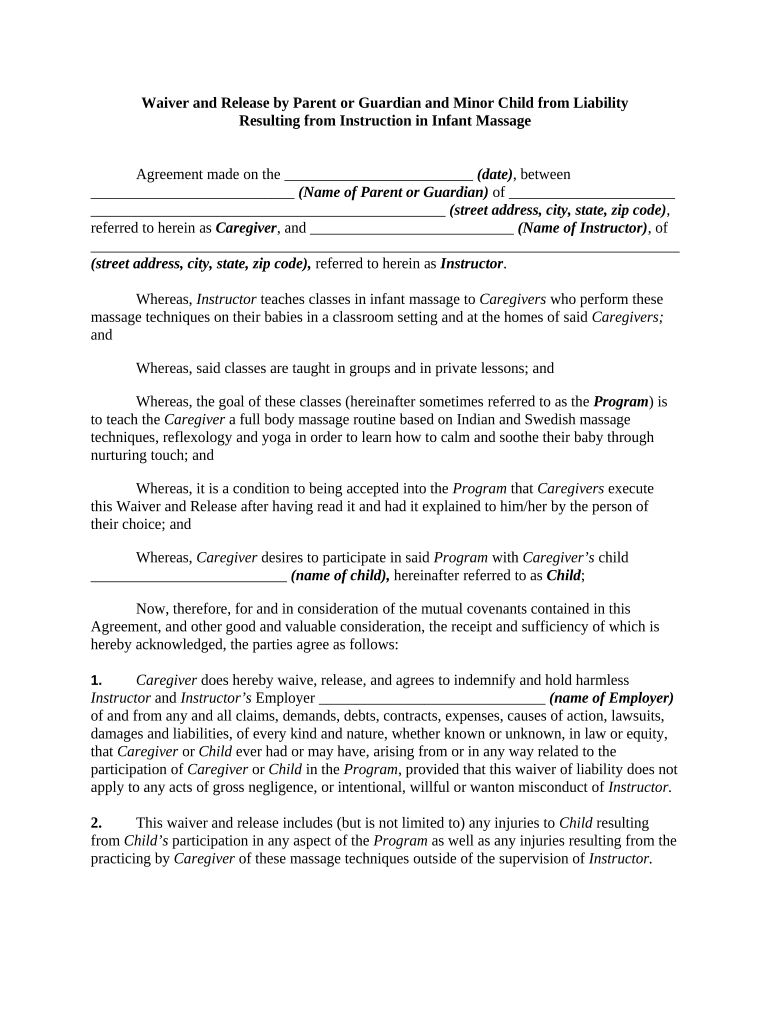
Parent Guardian Form


What is the Parent Guardian?
The Parent Guardian form is a crucial document used in various legal and administrative contexts to establish the rights and responsibilities of a parent or guardian regarding a minor child. This form is often required for activities such as enrolling a child in school, participating in extracurricular activities, or granting permission for medical treatment. The purpose of the form is to ensure that the parent or guardian has the legal authority to make decisions on behalf of the minor child, thereby protecting the child's welfare and rights.
How to Complete the Parent Guardian Form
Filling out the Parent Guardian form involves several key steps to ensure accuracy and compliance with legal requirements. Begin by gathering all necessary information, including the full names and contact details of both the parent or guardian and the minor child. Next, carefully read the instructions provided with the form to understand specific requirements. Fill in the form completely, ensuring that all sections are addressed. It may also be necessary to provide supporting documentation, such as proof of identity or guardianship. Once completed, review the form for any errors before signing and dating it.
Legal Use of the Parent Guardian Form
The legal use of the Parent Guardian form is essential for its validity. This form must be signed by the parent or guardian in the presence of a witness or notary, depending on state laws. It serves as a legally binding agreement that can be presented in various situations, such as during school enrollment or medical emergencies. Understanding the legal implications of this form helps ensure that the rights of the minor child are protected and that the parent or guardian's authority is recognized by institutions and authorities.
Key Elements of the Parent Guardian Form
Several key elements must be included in the Parent Guardian form to ensure its effectiveness. These elements typically include:
- Identification of the Parties: Full names and contact information of the parent or guardian and the minor child.
- Purpose of the Form: A clear statement outlining the reason for the form's completion.
- Signature and Date: The parent or guardian must sign and date the form to validate it.
- Witness or Notary Section: Depending on state requirements, a witness or notary may need to sign the form.
State-Specific Rules for the Parent Guardian Form
Each state in the U.S. may have its own specific rules and regulations governing the Parent Guardian form. It is important to be aware of these variations, as they can affect the form's validity and the requirements for completion. Some states may require additional documentation or specific wording to be included in the form. Checking with local authorities or legal resources can provide guidance on the necessary steps to ensure compliance with state laws.
Examples of Using the Parent Guardian Form
The Parent Guardian form is utilized in various scenarios. Common examples include:
- Granting permission for a child to participate in sports or extracurricular activities.
- Authorizing medical treatment for a minor child in the absence of a parent.
- Enrolling a child in school or daycare programs.
- Traveling with a minor child, especially when the parent is not present.
Quick guide on how to complete parent guardian
Effortlessly Prepare Parent Guardian on Any Device
Digital document management has become popular among businesses and individuals. It offers an ideal eco-friendly alternative to traditional printed and signed documents, as you can access the correct template and securely store it online. airSlate SignNow provides all the tools necessary to create, edit, and eSign your documents swiftly without delays. Handle Parent Guardian on any device using airSlate SignNow's Android or iOS applications and streamline any document-related process today.
How to Edit and eSign Parent Guardian with Ease
- Find Parent Guardian and click Get Form to begin.
- Utilize the tools available to complete your document.
- Emphasize pertinent sections of your documents or conceal sensitive information with the tools that airSlate SignNow provides specifically for that purpose.
- Create your signature using the Sign tool, which takes mere seconds and carries the same legal validity as a conventional wet ink signature.
- Review the details and click the Done button to save your changes.
- Choose how you wish to send your form, by email, SMS, or invite link, or download it to your computer.
Forget about lost or misplaced documents, tedious form searching, or errors that necessitate printing new document copies. airSlate SignNow addresses all your document management needs in just a few clicks from any device of your choice. Edit and eSign Parent Guardian and ensure effective communication at every stage of the form preparation process with airSlate SignNow.
Create this form in 5 minutes or less
Create this form in 5 minutes!
People also ask
-
What is a minor child form in airSlate SignNow?
A minor child form in airSlate SignNow is a document designed specifically for situations involving minors. It allows guardians or parents to easily complete necessary forms with electronic signatures. This process streamlines the collection of consent and reduces paperwork.
-
How does airSlate SignNow ensure the security of minor child forms?
AirSlate SignNow employs industry-leading encryption and security protocols to protect all documents, including minor child forms. Your sensitive information is safeguarded throughout the signing process, ensuring compliance with privacy regulations. This commitment to security gives parents peace of mind.
-
Can I customize the minor child form header in airSlate SignNow?
Yes, users can customize the header of the minor child form in airSlate SignNow to suit their branding needs. This feature allows for a personalized touch, making your documents more recognizable. Customization enhances professionalism in all communications.
-
What are the costs associated with using airSlate SignNow for minor child forms?
AirSlate SignNow offers flexible pricing plans to accommodate various business needs, including those requiring minor child forms. The subscription model is cost-effective and includes unlimited eSigning capabilities. You can choose a plan that fits your budget and volume of usage.
-
Can minor child forms be integrated with other applications?
Absolutely! AirSlate SignNow can integrate with various applications, allowing seamless workflows for managing minor child forms. This capability enhances productivity by enabling data transfer between platforms like CRMs and point-of-sale systems.
-
What features are included when using minor child forms in airSlate SignNow?
When using minor child forms in airSlate SignNow, you'll benefit from features such as real-time tracking, customizable templates, and secure storage. These features make managing your documents efficient and user-friendly. Additionally, electronic signatures help expedite the completion process.
-
How does using airSlate SignNow improve the process of signing minor child forms?
Using airSlate SignNow simplifies the process of signing minor child forms by allowing electronic signatures to be collected quickly. This eliminates the need for physical document transfers and reduces turnaround time. Overall, it enhances efficiency for businesses dealing with minor documents.
Get more for Parent Guardian
- American equity forms
- Citizens guide idaho votesofficial voter information
- St clair county il hotel tax form
- Assistant principal nomination form chicago public schools cps
- Illinois form application
- Financial worksheet for shelby county indiana form
- Indiana residential smart aver incentive duke energy form
- Cisec registration and application checklist inafsm form
Find out other Parent Guardian
- Help Me With eSign Kentucky Government Job Offer
- eSign Kentucky Healthcare / Medical Living Will Secure
- eSign Maine Government LLC Operating Agreement Fast
- eSign Kentucky Healthcare / Medical Last Will And Testament Free
- eSign Maine Healthcare / Medical LLC Operating Agreement Now
- eSign Louisiana High Tech LLC Operating Agreement Safe
- eSign Massachusetts Government Quitclaim Deed Fast
- How Do I eSign Massachusetts Government Arbitration Agreement
- eSign Maryland High Tech Claim Fast
- eSign Maine High Tech Affidavit Of Heirship Now
- eSign Michigan Government LLC Operating Agreement Online
- eSign Minnesota High Tech Rental Lease Agreement Myself
- eSign Minnesota High Tech Rental Lease Agreement Free
- eSign Michigan Healthcare / Medical Permission Slip Now
- eSign Montana High Tech Lease Agreement Online
- eSign Mississippi Government LLC Operating Agreement Easy
- eSign Ohio High Tech Letter Of Intent Later
- eSign North Dakota High Tech Quitclaim Deed Secure
- eSign Nebraska Healthcare / Medical LLC Operating Agreement Simple
- eSign Nebraska Healthcare / Medical Limited Power Of Attorney Mobile