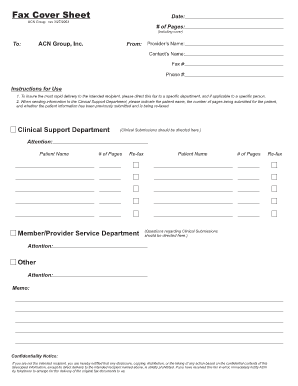
Acn Cancellation Form


What is the ACN Cancellation?
The ACN cancellation form is a document used by Independent Business Owners (IBOs) to formally terminate their membership with ACN, a telecommunications and services company. Completing this form is essential for ensuring that the cancellation process is recognized and processed by ACN. This form typically requires personal information, membership details, and a signature to validate the request. Understanding the implications of cancellation is important, as it may affect any ongoing agreements or commissions associated with the membership.
Steps to Complete the ACN Cancellation
To successfully complete the ACN cancellation form, follow these steps:
- Gather necessary information, including your ACN membership ID and personal details.
- Access the ACN cancellation form, which can usually be found on the ACN website or through your account portal.
- Fill out the form accurately, ensuring all required fields are completed.
- Review the form for any errors to avoid processing delays.
- Sign the form electronically or manually, depending on the submission method.
- Submit the completed form as instructed, either online or via mail.
Legal Use of the ACN Cancellation
When filling out the ACN cancellation form, it is crucial to ensure that the document adheres to legal standards for electronic signatures. The form must comply with the Electronic Signatures in Global and National Commerce (ESIGN) Act and the Uniform Electronic Transactions Act (UETA). These laws validate electronic signatures as legally binding, provided that certain criteria are met. Using a reliable e-signature platform can enhance the legitimacy of the cancellation request and provide a secure method for submission.
Key Elements of the ACN Cancellation
Several key elements are essential for the ACN cancellation form to be processed effectively:
- Personal Information: Full name, address, and contact details of the IBO.
- Membership Details: Membership ID and the date of joining ACN.
- Reason for Cancellation: A brief explanation of why the membership is being terminated.
- Signature: An electronic or handwritten signature to authenticate the request.
How to Obtain the ACN Cancellation Form
The ACN cancellation form can typically be obtained through the official ACN website or by logging into your IBO account. If you are unable to access the form online, you may also contact ACN customer service for assistance. They can provide you with the necessary documentation and guidance on how to fill it out correctly.
Form Submission Methods
Once the ACN cancellation form is completed, it can be submitted through various methods:
- Online Submission: Many IBOs prefer to submit the form electronically through the ACN portal, ensuring a quick and efficient process.
- Mail: Alternatively, the completed form can be printed and mailed to the designated ACN address.
- In-Person: Some IBOs may choose to deliver the form in person at an ACN office or event.
Quick guide on how to complete acn cancellation
Complete Acn Cancellation effortlessly on any device
Online document management has gained signNow popularity among organizations and individuals. It offers an ideal eco-friendly solution to traditional printed and signed paperwork, as you can access the necessary form and securely store it online. airSlate SignNow equips you with all the resources you need to create, modify, and electronically sign your documents rapidly without delays. Manage Acn Cancellation on any device using airSlate SignNow's Android or iOS applications and enhance any document-based process today.
The easiest way to modify and eSign Acn Cancellation with ease
- Obtain Acn Cancellation and then click Get Form to begin.
- Utilize the tools we offer to complete your document.
- Highlight important sections of your documents or obscure sensitive information with tools that airSlate SignNow provides specifically for that purpose.
- Generate your signature using the Sign tool, which takes seconds and carries the same legal validity as a conventional wet ink signature.
- Review all the information and then click the Done button to save your modifications.
- Select how you would like to share your form, whether by email, text message (SMS), invite link, or download it to your computer.
Forget about lost or misplaced files, tedious form searching, or mistakes that require printing new document copies. airSlate SignNow addresses all your document management needs in just a few clicks from any device of your choice. Edit and eSign Acn Cancellation to ensure excellent communication at every stage of the form preparation process with airSlate SignNow.
Create this form in 5 minutes or less
Create this form in 5 minutes!
How to create an eSignature for the acn cancellation
How to create an electronic signature for a PDF online
How to create an electronic signature for a PDF in Google Chrome
How to create an e-signature for signing PDFs in Gmail
How to create an e-signature right from your smartphone
How to create an e-signature for a PDF on iOS
How to create an e-signature for a PDF on Android
People also ask
-
What is the ACN cancellation form and how can I access it?
The ACN cancellation form is a document required to officially terminate your ACN subscription. You can easily access it through the airSlate SignNow platform, where you can fill it out and eSign it seamlessly.
-
How much does it cost to use the airSlate SignNow service for the ACN cancellation form?
airSlate SignNow offers a cost-effective solution for managing documents, including the ACN cancellation form. Pricing varies based on the plan you choose, but you can start with a free trial to explore all features before committing.
-
Are there any features that assist with completing the ACN cancellation form?
Yes, airSlate SignNow provides various features designed to assist users with the ACN cancellation form. These include templates, secure eSigning options, and real-time collaboration tools that simplify the completion process.
-
What benefits do I gain from using airSlate SignNow for my ACN cancellation form?
Using airSlate SignNow for your ACN cancellation form allows for a quick, efficient, and legally binding process. The platform enhances document security and offers comprehensive tracking features, ensuring your cancellation is processed smoothly.
-
Can I integrate airSlate SignNow with other applications when managing the ACN cancellation form?
Absolutely! airSlate SignNow offers numerous integrations with popular applications, making it easy to manage your ACN cancellation form alongside other tools you might be using. This ensures a streamlined workflow across all your business processes.
-
How does airSlate SignNow ensure the security of my ACN cancellation form?
AirSlate SignNow prioritizes the security of all documents, including the ACN cancellation form. The platform utilizes advanced encryption protocols to protect your data and offers features like password protection and two-factor authentication.
-
Is there customer support available for assistance with the ACN cancellation form?
Yes, airSlate SignNow provides excellent customer support for any queries related to the ACN cancellation form. You can access help via live chat, email, or phone, ensuring you receive timely assistance whenever needed.
Get more for Acn Cancellation
- Easement sewer agreement form
- Montana easement 497316471 form
- Assumption agreement of deed of trust and release of original mortgagors montana form
- Montana foreign judgment form
- Montana estate 497316474 form
- Summary administration package small estates montana form
- Montana eviction form
- Mt family law form
Find out other Acn Cancellation
- eSignature South Dakota Education Confidentiality Agreement Later
- eSignature South Carolina Education Executive Summary Template Easy
- eSignature Michigan Doctors Living Will Simple
- How Do I eSignature Michigan Doctors LLC Operating Agreement
- How To eSignature Vermont Education Residential Lease Agreement
- eSignature Alabama Finance & Tax Accounting Quitclaim Deed Easy
- eSignature West Virginia Education Quitclaim Deed Fast
- eSignature Washington Education Lease Agreement Form Later
- eSignature Missouri Doctors Residential Lease Agreement Fast
- eSignature Wyoming Education Quitclaim Deed Easy
- eSignature Alaska Government Agreement Fast
- How Can I eSignature Arizona Government POA
- How Do I eSignature Nevada Doctors Lease Agreement Template
- Help Me With eSignature Nevada Doctors Lease Agreement Template
- How Can I eSignature Nevada Doctors Lease Agreement Template
- eSignature Finance & Tax Accounting Presentation Arkansas Secure
- eSignature Arkansas Government Affidavit Of Heirship Online
- eSignature New Jersey Doctors Permission Slip Mobile
- eSignature Colorado Government Residential Lease Agreement Free
- Help Me With eSignature Colorado Government Medical History