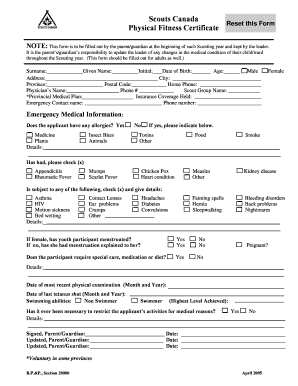
Physical Fitness Certificate Filled Form


What is the medical fitness certificate filled form?
The medical fitness certificate filled form is a document that verifies an individual's physical health and fitness status. This certificate is often required for various purposes, including college admissions, employment, and participation in sports activities. It typically includes information about the individual's medical history, current health status, and any physical examinations conducted by a licensed medical professional. The filled form serves as proof that the individual meets the necessary health criteria for the specific activity or requirement.
Steps to complete the medical fitness certificate filled form
Completing the medical fitness certificate filled form involves several key steps to ensure accuracy and compliance. Begin by gathering necessary personal information, such as your name, date of birth, and contact details. Next, schedule an appointment with a licensed healthcare provider who will conduct a physical examination. During the examination, the provider will assess your health and may perform tests as needed. Once the evaluation is complete, the healthcare provider will fill out the form, detailing your fitness status. Finally, review the completed document for accuracy before submitting it to the requesting institution.
Key elements of the medical fitness certificate filled form
The medical fitness certificate filled form contains several essential elements that validate its authenticity and purpose. Key components include:
- Personal Information: Full name, date of birth, and contact information.
- Medical History: Relevant past medical conditions and treatments.
- Physical Examination Results: Findings from the healthcare provider's assessment.
- Provider's Information: Name, signature, and contact details of the healthcare professional.
- Date of Examination: When the physical assessment was conducted.
Legal use of the medical fitness certificate filled form
The legal use of the medical fitness certificate filled form is crucial for ensuring compliance with various regulations and requirements. Institutions may require this certificate to confirm that individuals meet health standards for specific activities, such as sports or job roles. It is important that the form is completed accurately and signed by a qualified healthcare provider to be considered valid. Failure to provide a legitimate certificate can result in denied applications or participation in activities.
How to obtain the medical fitness certificate filled form
Obtaining the medical fitness certificate filled form typically involves a few straightforward steps. First, check with the institution or organization requesting the certificate to ensure you have the correct form. Many institutions provide downloadable versions on their websites. After acquiring the form, schedule an appointment with a licensed healthcare provider who will perform the necessary physical examination. Once the examination is complete, the provider will fill out the form, confirming your fitness status.
Examples of using the medical fitness certificate filled form
The medical fitness certificate filled form is utilized in various scenarios, including:
- College Admissions: Many colleges require this certificate to ensure students are physically fit for participation in sports or other activities.
- Employment: Certain jobs, especially in healthcare or physical labor, may require proof of physical fitness.
- Sports Participation: Athletes often need this certificate to compete in organized sports events.
Quick guide on how to complete physical fitness certificate filled form
Easily Prepare Physical Fitness Certificate Filled Form on Any Device
Managing documents online has become increasingly popular among businesses and individuals. It serves as an ideal eco-friendly alternative to traditional printed and signed paperwork, allowing you to find the right form and securely store it online. airSlate SignNow equips you with all the necessary tools to create, modify, and electronically sign your documents swiftly and without delays. Handle Physical Fitness Certificate Filled Form on any device using the airSlate SignNow Android or iOS applications and enhance any document-related process today.
Effortlessly Modify and eSign Physical Fitness Certificate Filled Form
- Locate Physical Fitness Certificate Filled Form and click Get Form to begin.
- Utilize the tools we offer to complete your document.
- Emphasize pertinent sections of your documents or redact sensitive information with tools that airSlate SignNow specifically provides for this purpose.
- Create your signature using the Sign feature, which takes mere seconds and carries the same legal validity as a traditional handwritten signature.
- Review all the details and then click the Done button to save your changes.
- Select your preferred method of delivering your form, via email, text message (SMS), or invitation link, or download it to your computer.
Eliminate concerns about lost or misplaced documents, tedious form searches, or mistakes that require printing new document copies. airSlate SignNow meets your document management needs in just a few clicks from any device you prefer. Modify and eSign Physical Fitness Certificate Filled Form to ensure excellent communication at every stage of the document preparation process with airSlate SignNow.
Create this form in 5 minutes or less
Create this form in 5 minutes!
How to create an eSignature for the physical fitness certificate filled form
How to create an electronic signature for a PDF online
How to create an electronic signature for a PDF in Google Chrome
How to create an e-signature for signing PDFs in Gmail
How to create an e-signature right from your smartphone
How to create an e-signature for a PDF on iOS
How to create an e-signature for a PDF on Android
People also ask
-
What is a medical fitness certificate?
A medical fitness certificate is an official document that certifies an individual's physical fitness to perform specific tasks or activities. It is often required for employment, sports participation, or travel. Obtaining a medical fitness certificate can streamline processes, especially when integrated with tools like airSlate SignNow for easy management.
-
How can airSlate SignNow help with obtaining a medical fitness certificate?
airSlate SignNow simplifies the process of acquiring a medical fitness certificate by allowing you to send and eSign documents electronically. This platform streamlines the paperwork, ensuring timely delivery and easy tracking of your certificate requests. Plus, its user-friendly interface makes it accessible for everyone.
-
What are the pricing options for airSlate SignNow?
airSlate SignNow offers flexible pricing plans tailored to different business needs, including essential features for managing medical fitness certificates. You can choose from various subscription levels, ensuring that you pay only for what you need. This cost-effective solution can signNowly enhance your document management process.
-
Is airSlate SignNow compliant with medical regulations?
Yes, airSlate SignNow is compliant with regulations related to the secure handling of medical documents, including medical fitness certificates. The platform ensures the privacy and security of sensitive information, which is crucial in maintaining the integrity of medical certifications. Using airSlate SignNow helps your business stay compliant with industry standards.
-
What features does airSlate SignNow offer for managing medical fitness certificates?
airSlate SignNow provides features like electronic signatures, customizable templates, and automated workflows specifically designed for medical fitness certificates. These functionalities streamline the signing process, reduce paperwork, and enhance efficiency. With these tools, you can easily collect and manage necessary medical documentation.
-
Can I integrate airSlate SignNow with other applications?
Absolutely! airSlate SignNow integrates seamlessly with various applications, including CRM systems and healthcare management tools, which can help in organizing and processing medical fitness certificates. This capability enhances productivity and ensures that all necessary documents are easily accessible in one platform. Integrating aids in simplifying workflows across your business.
-
What are the benefits of using airSlate SignNow for medical fitness certificates?
Using airSlate SignNow for managing medical fitness certificates offers numerous benefits, including time savings, increased accuracy, and improved document security. The platform's intuitive design minimizes errors and accelerates the processing of certificates. Furthermore, it enhances collaboration between parties involved in the certification process.
Get more for Physical Fitness Certificate Filled Form
Find out other Physical Fitness Certificate Filled Form
- How To Sign Arkansas Doctors Document
- How Do I Sign Florida Doctors Word
- Can I Sign Florida Doctors Word
- How Can I Sign Illinois Doctors PPT
- How To Sign Texas Doctors PDF
- Help Me With Sign Arizona Education PDF
- How To Sign Georgia Education Form
- How To Sign Iowa Education PDF
- Help Me With Sign Michigan Education Document
- How Can I Sign Michigan Education Document
- How Do I Sign South Carolina Education Form
- Can I Sign South Carolina Education Presentation
- How Do I Sign Texas Education Form
- How Do I Sign Utah Education Presentation
- How Can I Sign New York Finance & Tax Accounting Document
- How Can I Sign Ohio Finance & Tax Accounting Word
- Can I Sign Oklahoma Finance & Tax Accounting PPT
- How To Sign Ohio Government Form
- Help Me With Sign Washington Government Presentation
- How To Sign Maine Healthcare / Medical PPT