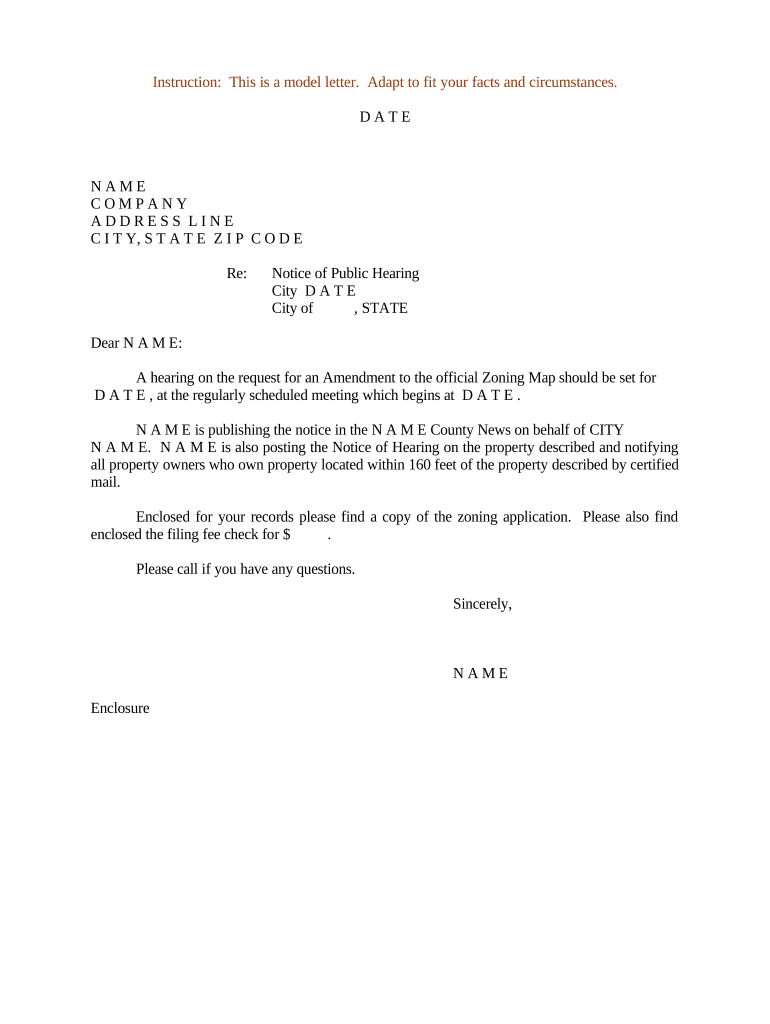
Notice Posted Form


What is the Notice Posted
The notice posted is a formal document that informs interested parties about an upcoming oral hearing in Texas. This notice serves to ensure transparency and provide adequate time for individuals to prepare for the hearing. It typically includes essential details such as the date, time, and location of the hearing, as well as the subject matter to be discussed.
Key Elements of the Notice Posted
When preparing a notice of oral hearing in Texas, several key elements must be included to ensure compliance with legal requirements. These elements typically encompass:
- Date and Time: Clearly state when the hearing will take place.
- Location: Provide the exact venue or online platform where the hearing will occur.
- Subject Matter: Outline the specific issues or topics that will be addressed during the hearing.
- Contact Information: Include details for individuals to reach out for further inquiries.
Steps to Complete the Notice Posted
Completing a notice of oral hearing involves several steps to ensure that all necessary information is accurately conveyed. Follow these steps:
- Gather Information: Collect all relevant details about the hearing, including dates, times, and topics.
- Draft the Notice: Write the notice clearly, ensuring all key elements are included.
- Review for Accuracy: Check the notice for any errors or omissions before finalizing.
- Distribute the Notice: Ensure the notice is posted in the required locations and shared with all relevant parties.
Legal Use of the Notice Posted
The legal use of the notice posted is crucial for ensuring that the hearing is conducted fairly and transparently. It must comply with local regulations and statutes governing public hearings in Texas. Failure to adhere to these legal requirements may result in challenges to the hearing's validity.
Who Issues the Form
The notice of oral hearing is typically issued by a governmental agency or administrative body responsible for conducting the hearing. This could include local municipalities, state agencies, or other regulatory bodies. It is essential that the issuing authority follows proper protocols to ensure the notice is legally binding.
Examples of Using the Notice Posted
Examples of the notice posted can vary depending on the context of the hearing. Common scenarios include:
- Public hearings for zoning changes or land use applications.
- Administrative hearings related to licensing or regulatory compliance.
- Community meetings addressing public health or safety issues.
Filing Deadlines / Important Dates
Understanding filing deadlines and important dates associated with the notice of oral hearing is vital for compliance. Typically, the notice must be posted a certain number of days before the hearing date to allow adequate notice to the public. Check local regulations for specific timelines to ensure adherence to legal requirements.
Quick guide on how to complete notice posted
Effortlessly prepare Notice Posted on any device
Web-based document management has become increasingly popular among businesses and individuals. It offers a perfect sustainable substitute for conventional printed and signed documents, allowing you to find the necessary form and securely store it online. airSlate SignNow equips you with all the resources you need to create, edit, and eSign your documents quickly without delays. Manage Notice Posted on any device using the airSlate SignNow Android or iOS applications and streamline any document-related process today.
How to edit and eSign Notice Posted with ease
- Locate Notice Posted and click Get Form to begin.
- Use the tools we provide to complete your document.
- Emphasize pertinent sections of your documents or redact sensitive information with tools that airSlate SignNow offers explicitly for that purpose.
- Create your signature using the Sign tool, which takes mere seconds and holds the same legal validity as a traditional wet ink signature.
- Review all the details and click on the Done button to save your modifications.
- Choose how you want to share your form, either via email, text message (SMS), or invitation link, or download it to your computer.
Eliminate worries about lost or misplaced documents, cumbersome form searching, or mistakes that necessitate printing new document versions. airSlate SignNow addresses all your document management needs with just a few clicks from any device you prefer. Edit and eSign Notice Posted and ensure excellent communication throughout the form preparation process with airSlate SignNow.
Create this form in 5 minutes or less
Create this form in 5 minutes!
People also ask
-
What is a notice of oral hearing in Texas?
A notice of oral hearing in Texas is a formal notification that informs parties involved in a legal proceeding about the date, time, and location of an oral hearing. This document is crucial for ensuring that all parties have the opportunity to present their case and respond to the proceedings. It may include specific instructions or requirements related to the hearing.
-
How can airSlate SignNow help with drafting a notice of oral hearing Texas sample?
airSlate SignNow provides an intuitive platform that allows users to create, edit, and manage legal documents, including a notice of oral hearing Texas sample. With customizable templates and an easy interface, you can ensure that your documents are prepared accurately and professionally, thereby saving time and minimizing errors.
-
What are the benefits of using airSlate SignNow for legal documents?
Using airSlate SignNow for legal documents, such as a notice of oral hearing Texas sample, offers numerous benefits, including increased efficiency and enhanced security. The platform simplifies the eSigning process, reduces paper waste, and ensures that your documents are legally binding, all while providing a user-friendly experience. This is particularly valuable for legal professionals managing multiple cases.
-
Is airSlate SignNow cost-effective for small businesses?
Yes, airSlate SignNow is designed to be a cost-effective solution for businesses of all sizes, including small firms. With flexible pricing plans and no hidden fees, you can easily manage your document needs without breaking the bank. This makes it an ideal choice for those needing a notice of oral hearing Texas sample without a hefty investment.
-
Can I integrate airSlate SignNow with other applications?
Absolutely! airSlate SignNow offers seamless integration with various applications, including CRM systems, cloud storage, and productivity tools. This integration capability allows users to streamline their workflows and efficiently manage documents like a notice of oral hearing Texas sample within their existing systems.
-
How secure is my information with airSlate SignNow?
Security is a top priority for airSlate SignNow. The platform employs advanced encryption technologies and strict compliance with security standards to protect your sensitive data, including documents like a notice of oral hearing Texas sample. This commitment to security ensures that you can use the service with confidence.
-
Can I track the status of my documents using airSlate SignNow?
Yes, airSlate SignNow includes features for tracking the status of your documents in real-time. This functionality allows you to monitor when a notice of oral hearing Texas sample is sent, viewed, or signed, keeping you informed throughout the entire process. This transparency enhances communication and efficiency.
Get more for Notice Posted
- California petition inspect adoption records form
- Allocation parental form
- Jdf 1801 form
- Co child support worksheet a form
- Jdf 1000 form
- Notice to show cause for revival of judgment courts state co form
- Petition to appeal property valuation assessment pursuant courts state co form
- Co complete notice form
Find out other Notice Posted
- How To Integrate Sign in Banking
- How To Use Sign in Banking
- Help Me With Use Sign in Banking
- Can I Use Sign in Banking
- How Do I Install Sign in Banking
- How To Add Sign in Banking
- How Do I Add Sign in Banking
- How Can I Add Sign in Banking
- Can I Add Sign in Banking
- Help Me With Set Up Sign in Government
- How To Integrate eSign in Banking
- How To Use eSign in Banking
- How To Install eSign in Banking
- How To Add eSign in Banking
- How To Set Up eSign in Banking
- How To Save eSign in Banking
- How To Implement eSign in Banking
- How To Set Up eSign in Construction
- How To Integrate eSign in Doctors
- How To Use eSign in Doctors