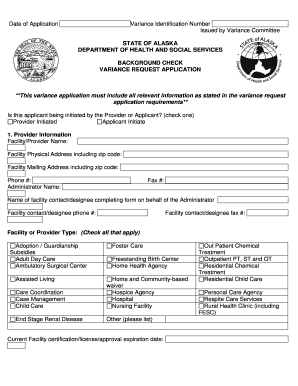
Dhss Background Check Form


What is the Dhss Background Check
The DHSS background check is a process used to verify an individual's history, particularly in relation to employment, licensing, or other legal requirements. This check typically includes a review of criminal records, employment history, and other relevant personal information. It is often required for positions in healthcare, education, and other sensitive fields where trust and safety are paramount. Understanding the scope and implications of this background check is essential for both employers and applicants.
How to Obtain the Dhss Background Check
To obtain a DHSS background check, individuals typically need to follow a specific application process. This may involve submitting a request form to the appropriate state department, providing necessary identification, and paying any associated fees. The process can vary by state, so it is important to check local regulations and requirements. Generally, applicants will need to provide personal information such as their full name, date of birth, and social security number to facilitate the check.
Steps to Complete the Dhss Background Check
Completing a DHSS background check involves several key steps:
- Gather necessary documents, including identification and any required forms.
- Fill out the application form accurately, ensuring all information is current and correct.
- Submit the application along with any fees to the designated state department.
- Await processing, which can take several days to weeks, depending on the state.
- Receive the background check results, which may be sent via mail or electronically.
Legal Use of the Dhss Background Check
The DHSS background check is legally binding and must be conducted in compliance with federal and state laws. Employers must obtain consent from individuals before conducting a background check, and they are required to inform applicants of their rights under the Fair Credit Reporting Act (FCRA). Additionally, the information obtained through the background check can only be used for legitimate purposes related to employment or licensing decisions.
Key Elements of the Dhss Background Check
Several key elements are typically included in a DHSS background check:
- Criminal history, including felony and misdemeanor records.
- Verification of employment history to confirm past job positions.
- Education verification to ensure claimed degrees and certifications are accurate.
- Reference checks to gather insights from previous employers or associates.
State-Specific Rules for the Dhss Background Check
Each state has its own regulations governing the DHSS background check process. These rules may dictate the types of information that can be included, how long records are retained, and the rights of individuals undergoing the check. It is crucial for both employers and applicants to be aware of their state's specific laws to ensure compliance and protect personal rights.
Quick guide on how to complete dhss background check
Effortlessly Prepare Dhss Background Check on Any Device
Managing documents online has gained traction among enterprises and individuals alike. It offers an ideal environmentally friendly substitute for traditional printed and signed documents, allowing you to access the correct template and securely store it online. airSlate SignNow equips you with all the necessary tools to create, edit, and eSign your documents quickly without delays. Handle Dhss Background Check on any device with the airSlate SignNow applications for Android or iOS and enhance any document-centric workflow today.
How to Edit and eSign Dhss Background Check with Ease
- Locate Dhss Background Check and click on Get Form to begin.
- Utilize the tools we provide to fill out your form.
- Emphasize important parts of the documents or obscure sensitive information with features that airSlate SignNow specifically offers for this purpose.
- Generate your signature using the Sign tool, which takes only seconds and holds the same legal validity as a conventional wet ink signature.
- Review all the details and click on the Done button to save your modifications.
- Select your preferred method to send your form, whether by email, SMS, or invitation link, or download it to your computer.
Say goodbye to lost or misplaced documents, tedious form searching, or errors that necessitate printing new document copies. airSlate SignNow addresses your document management needs in just a few clicks from any device of your choice. Edit and eSign Dhss Background Check to ensure excellent communication at every stage of your form preparation process with airSlate SignNow.
Create this form in 5 minutes or less
Create this form in 5 minutes!
How to create an eSignature for the dhss background check
How to create an electronic signature for a PDF online
How to create an electronic signature for a PDF in Google Chrome
How to create an e-signature for signing PDFs in Gmail
How to create an e-signature right from your smartphone
How to create an e-signature for a PDF on iOS
How to create an e-signature for a PDF on Android
People also ask
-
What is a DHSS background check?
A DHSS background check is a comprehensive screening process required by the Department of Health and Senior Services to ensure the safety and integrity of individuals working in sensitive environments. Utilizing airSlate SignNow, you can streamline the paperwork involved in obtaining and managing DHSS background checks efficiently.
-
How can airSlate SignNow help with DHSS background checks?
airSlate SignNow facilitates the process of obtaining DHSS background checks by allowing users to send, receive, and eSign necessary documents securely and in real-time. This minimizes the time spent on administrative tasks, enabling you to focus on the important aspects of your operations.
-
What are the pricing options for airSlate SignNow when handling DHSS background checks?
airSlate SignNow offers flexible pricing plans designed to accommodate businesses of all sizes. Whether you require just a few DHSS background checks or ongoing support, our pricing structure ensures that you only pay for what you need while maintaining access to powerful features.
-
What features does airSlate SignNow provide for managing DHSS background check documents?
airSlate SignNow includes features such as customizable templates, secure electronic signatures, and robust document tracking that enhance your ability to manage DHSS background check documents. These tools streamline your workflow, ensuring you can complete checks quickly and efficiently.
-
Are there any integrations available with airSlate SignNow for DHSS background checks?
Yes, airSlate SignNow seamlessly integrates with various applications, allowing you to incorporate DHSS background checks into your existing workflows. This capability enhances productivity and ensures a smoother experience when managing background check documentation.
-
What are the benefits of using airSlate SignNow for DHSS background checks?
Using airSlate SignNow for DHSS background checks means faster processing, enhanced security, and improved compliance. The electronic signing capabilities also reduce paper usage and streamline communication, making the overall process more efficient.
-
Can I track the status of my DHSS background checks with airSlate SignNow?
Absolutely! airSlate SignNow provides real-time tracking of your DHSS background checks, allowing you to stay updated on the progress of document submissions and approvals. This tracking feature ensures transparency and helps manage expectations throughout the process.
Get more for Dhss Background Check
- Notice of assignment of lien corporation or llc nebraska form
- Nebraska notice commencement form
- Ne notice form
- Nebraska notice commencement 497318114 form
- Nebraska notice 497318115 form
- Nebraska 3 day notice form
- 30 day notice of material noncompliance with lease or rental agreement for residential from landlord to tenant nebraska form
- 30 day notice of material noncompliance with lease or rental agreement for residential from tenant to landlord nebraska form
Find out other Dhss Background Check
- How To Integrate Sign in Banking
- How To Use Sign in Banking
- Help Me With Use Sign in Banking
- Can I Use Sign in Banking
- How Do I Install Sign in Banking
- How To Add Sign in Banking
- How Do I Add Sign in Banking
- How Can I Add Sign in Banking
- Can I Add Sign in Banking
- Help Me With Set Up Sign in Government
- How To Integrate eSign in Banking
- How To Use eSign in Banking
- How To Install eSign in Banking
- How To Add eSign in Banking
- How To Set Up eSign in Banking
- How To Save eSign in Banking
- How To Implement eSign in Banking
- How To Set Up eSign in Construction
- How To Integrate eSign in Doctors
- How To Use eSign in Doctors