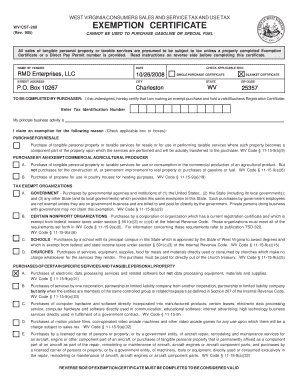
Wv Cst 280 Form


What is the WV CST 280?
The WV CST 280 is an exemption certificate used in West Virginia, primarily for sales tax purposes. This form allows certain entities to claim exemption from sales tax on specific purchases, thereby facilitating tax compliance for qualifying organizations. The certificate is essential for entities such as non-profits, government agencies, and educational institutions that engage in tax-exempt purchases. Understanding the purpose and scope of the WV CST 280 is crucial for organizations seeking to navigate sales tax regulations effectively.
How to Use the WV CST 280
Using the WV CST 280 involves several steps to ensure compliance with state tax regulations. First, the entity must verify its eligibility for tax exemption under West Virginia law. Once confirmed, the organization should accurately complete the form, providing necessary details such as the name, address, and type of exempt organization. The completed certificate must then be presented to the vendor at the time of purchase. It is important to retain a copy of the form for record-keeping and audit purposes.
Steps to Complete the WV CST 280
Completing the WV CST 280 requires careful attention to detail. Follow these steps to ensure accuracy:
- Gather required information about the organization, including its legal name and address.
- Identify the specific type of exemption being claimed, such as non-profit status or government entity.
- Fill out the form with accurate details, ensuring all required fields are completed.
- Sign and date the form to validate the exemption claim.
- Provide the completed form to the vendor at the time of purchase.
Legal Use of the WV CST 280
The legal use of the WV CST 280 is governed by West Virginia tax laws, which outline the criteria for exemption. To be legally valid, the form must be filled out correctly and used by eligible entities. Misuse of the certificate, such as using it for ineligible purchases, can lead to penalties. It is essential for organizations to understand the legal implications of using the form and to ensure compliance with all state regulations.
Key Elements of the WV CST 280
The WV CST 280 includes several key elements that must be accurately completed for the form to be valid. These elements include:
- Entity Information: Legal name and address of the organization claiming the exemption.
- Type of Exemption: The specific reason for the exemption, such as non-profit status.
- Signature: An authorized representative of the organization must sign the form.
- Date: The date when the form is completed and signed.
Who Issues the Form?
The WV CST 280 is issued by the West Virginia State Tax Department. Organizations seeking to utilize this exemption certificate must ensure they are registered with the department and meet the necessary criteria for tax exemption. It is advisable to consult the State Tax Department's resources for any updates or changes to the form or its usage.
Quick guide on how to complete wv cst 280
Complete Wv Cst 280 seamlessly on any device
Digital document management has become increasingly favored by businesses and individuals alike. It offers an ideal eco-conscious alternative to conventional printed and signed documents, allowing you to obtain the necessary form and safely keep it online. airSlate SignNow equips you with everything required to create, edit, and eSign your documents rapidly without delays. Manage Wv Cst 280 on any device using airSlate SignNow Android or iOS applications, and enhance any document-based task today.
The most effective way to edit and eSign Wv Cst 280 effortlessly
- Find Wv Cst 280 and then select Get Form to begin.
- Utilize the tools we provide to complete your form.
- Emphasize important sections of your documents or redact sensitive information with tools specifically designed for that by airSlate SignNow.
- Create your signature using the Sign tool, which takes only seconds and has the same legal value as a conventional handwritten signature.
- Review the details and then click on the Done button to save your changes.
- Select how you wish to share your form, via email, SMS, or invite link, or download it to your computer.
Say goodbye to lost or misplaced documents, tedious form searches, or mistakes that necessitate printing new document copies. airSlate SignNow meets all your document management needs in just a few clicks from any device you prefer. Edit and eSign Wv Cst 280 and ensure excellent communication at every stage of the document preparation process with airSlate SignNow.
Create this form in 5 minutes or less
Create this form in 5 minutes!
How to create an eSignature for the wv cst 280
How to create an electronic signature for a PDF online
How to create an electronic signature for a PDF in Google Chrome
How to create an e-signature for signing PDFs in Gmail
How to create an e-signature right from your smartphone
How to create an e-signature for a PDF on iOS
How to create an e-signature for a PDF on Android
People also ask
-
What is wv cst 280 and how does it relate to airSlate SignNow?
wv cst 280 refers to the standardized compliance requirements that some businesses must follow in their document processing. AirSlate SignNow provides a platform that helps businesses meet these standards efficiently by offering electronic signatures and document management solutions designed to align with wv cst 280.
-
What are the pricing options for airSlate SignNow?
AirSlate SignNow offers various pricing plans tailored to different business needs, making it a cost-effective solution for meeting wv cst 280 standards. Plans typically include free trials, monthly subscriptions, and annual discounts, allowing businesses to choose the best fit for their budget.
-
What features does airSlate SignNow offer to assist with wv cst 280 compliance?
AirSlate SignNow includes features such as customizable templates, secure eSigning, and document tracking that support compliance with wv cst 280. These features ensure that your documents are completed accurately and recorded properly, promoting regulatory compliance.
-
How does airSlate SignNow benefit businesses looking to adhere to wv cst 280?
Using airSlate SignNow allows businesses to streamline their document workflows, making it easier to adhere to wv cst 280 standards. The platform simplifies eSigning processes, reduces turnaround times, and ensures that all documents are securely stored and easily accessible.
-
Can airSlate SignNow integrate with other software for wv cst 280 requirements?
Yes, airSlate SignNow offers integrations with various software tools, such as CRM systems and cloud storage solutions, which can aid in complying with wv cst 280. These integrations enhance productivity by allowing users to manage all document-related tasks within their current workflows.
-
Is airSlate SignNow user-friendly for teams handling wv cst 280 documentation?
Absolutely! AirSlate SignNow is designed with user experience in mind, making it easy for teams of all technical levels to handle documents related to wv cst 280. Its intuitive interface allows for quick onboarding and streamlined document management processes.
-
What kind of customer support does airSlate SignNow offer for wv cst 280 users?
AirSlate SignNow provides robust customer support, including live chat, email assistance, and a comprehensive knowledge base for users focused on wv cst 280. This support ensures that businesses can resolve any issues quickly and remain compliant with their documentation needs.
Get more for Wv Cst 280
Find out other Wv Cst 280
- eSign South Carolina Insurance Job Description Template Now
- eSign Indiana Legal Rental Application Free
- How To eSign Indiana Legal Residential Lease Agreement
- eSign Iowa Legal Separation Agreement Easy
- How To eSign New Jersey Life Sciences LLC Operating Agreement
- eSign Tennessee Insurance Rental Lease Agreement Later
- eSign Texas Insurance Affidavit Of Heirship Myself
- Help Me With eSign Kentucky Legal Quitclaim Deed
- eSign Louisiana Legal Limited Power Of Attorney Online
- How Can I eSign Maine Legal NDA
- eSign Maryland Legal LLC Operating Agreement Safe
- Can I eSign Virginia Life Sciences Job Description Template
- eSign Massachusetts Legal Promissory Note Template Safe
- eSign West Virginia Life Sciences Agreement Later
- How To eSign Michigan Legal Living Will
- eSign Alabama Non-Profit Business Plan Template Easy
- eSign Mississippi Legal Last Will And Testament Secure
- eSign California Non-Profit Month To Month Lease Myself
- eSign Colorado Non-Profit POA Mobile
- How Can I eSign Missouri Legal RFP