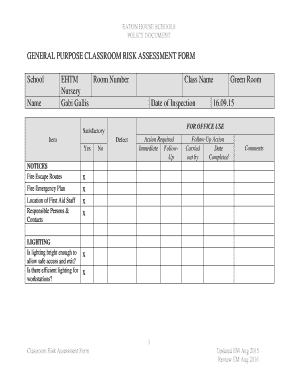
Classroom Risk Assessment Form


What is the Classroom Risk Assessment
The classroom hazard assessment is a systematic process designed to identify potential risks and hazards within a classroom environment. This assessment aims to create a safer learning atmosphere by evaluating various factors such as equipment, materials, and classroom layout. By recognizing these hazards, educators can implement appropriate measures to mitigate risks and ensure the safety of students and staff.
Key Elements of the Classroom Risk Assessment
Several key elements are essential for conducting an effective classroom hazard assessment. These include:
- Identification of Hazards: Recognizing potential risks such as unsafe equipment, hazardous materials, or poor classroom layout.
- Risk Evaluation: Assessing the likelihood and severity of each identified hazard to prioritize which risks need immediate attention.
- Control Measures: Developing strategies to eliminate or reduce identified risks, such as implementing safety protocols or modifying classroom layouts.
- Documentation: Keeping detailed records of the assessment process, findings, and actions taken to address hazards.
Steps to Complete the Classroom Risk Assessment
Completing a classroom hazard assessment involves several structured steps:
- Gather Information: Collect data on classroom activities, materials, and equipment.
- Conduct the Assessment: Walk through the classroom to identify potential hazards while considering student interactions and activities.
- Evaluate Risks: Analyze the severity and likelihood of each hazard to determine which require immediate action.
- Implement Control Measures: Develop and apply strategies to mitigate identified risks.
- Review and Revise: Regularly revisit the assessment to ensure it remains current and effective.
Legal Use of the Classroom Risk Assessment
The classroom hazard assessment must comply with various legal standards to ensure its validity. In the United States, educational institutions are required to follow safety regulations set by agencies such as OSHA (Occupational Safety and Health Administration). Adhering to these regulations not only protects students and staff but also helps institutions avoid potential legal liabilities associated with unsafe environments.
How to Obtain the Classroom Risk Assessment
Obtaining a classroom hazard assessment can be done through several avenues. Educational institutions may have standardized forms available for teachers and administrators. Additionally, various online resources provide templates and guidelines for conducting a thorough assessment. It is advisable to consult with school safety officers or risk management professionals to ensure the assessment aligns with legal requirements and best practices.
Examples of Using the Classroom Risk Assessment
Practical examples of implementing a classroom hazard assessment include:
- Science Labs: Evaluating chemical storage and equipment to prevent spills or accidents.
- Physical Education Classes: Assessing sports equipment and facilities to minimize injury risks.
- Special Education Settings: Identifying unique hazards related to specific disabilities and ensuring appropriate accommodations.
Quick guide on how to complete classroom risk assessment
Complete Classroom Risk Assessment effortlessly on any device
Managing documents online has gained increased popularity among companies and individuals. It serves as an ideal eco-friendly alternative to traditional printed and signed documents, allowing you to locate the correct form and securely store it online. airSlate SignNow provides all the necessary tools to create, edit, and electronically sign your documents swiftly without delays. Handle Classroom Risk Assessment on any platform using airSlate SignNow Android or iOS applications and enhance any document-related process today.
How to edit and electronically sign Classroom Risk Assessment with ease
- Obtain Classroom Risk Assessment and then click Get Form to begin.
- Utilize the tools we offer to complete your form.
- Emphasize important sections of the documents or redact sensitive information using tools that airSlate SignNow provides specifically for that purpose.
- Create your electronic signature using the Sign tool, which takes just seconds and carries the same legal validity as a conventional wet ink signature.
- Review all the details and then click on the Done button to save your changes.
- Choose your preferred method to send your form, whether by email, text message (SMS), invite link, or download it to your computer.
Put an end to lost or misplaced files, tedious form searches, or errors that necessitate printing new document copies. airSlate SignNow addresses all your document management needs with just a few clicks from any device you prefer. Modify and electronically sign Classroom Risk Assessment and ensure excellent communication at every stage of the form preparation process with airSlate SignNow.
Create this form in 5 minutes or less
Create this form in 5 minutes!
How to create an eSignature for the classroom risk assessment
How to create an electronic signature for a PDF online
How to create an electronic signature for a PDF in Google Chrome
How to create an e-signature for signing PDFs in Gmail
How to create an e-signature right from your smartphone
How to create an e-signature for a PDF on iOS
How to create an e-signature for a PDF on Android
People also ask
-
What is a classroom hazard assessment?
A classroom hazard assessment is a systematic approach to identifying potential safety risks in an educational environment. It involves evaluating various factors such as equipment, layout, and materials to ensure student safety. By conducting a thorough classroom hazard assessment, educators can implement preventive measures and create a safer learning atmosphere.
-
How can airSlate SignNow assist with classroom hazard assessments?
AirSlate SignNow can streamline the documentation process for classroom hazard assessments by enabling educators to create, send, and sign assessment forms electronically. This facilitates quicker feedback and ensures proper records are maintained. With its easy-to-use interface, teachers can effectively manage their hazard assessments with minimal hassle.
-
What are the features of airSlate SignNow for managing hazard assessments?
AirSlate SignNow offers features such as customizable templates, secure eSigning, and real-time document tracking that enhance the classroom hazard assessment process. Users can easily modify existing templates for specific risks and ensure that all stakeholders are aware of safety measures. Additionally, these features help maintain compliance with safety regulations.
-
Is there a cost associated with using airSlate SignNow for classroom hazard assessments?
Yes, airSlate SignNow offers various pricing plans to accommodate educators' needs for classroom hazard assessments. Users can choose a plan that aligns with their budget and the number of assessments required. Free trials are often available to allow schools to evaluate its features before committing financially.
-
What are the benefits of using airSlate SignNow for classroom hazard assessments?
Using airSlate SignNow for classroom hazard assessments enables quicker document turnaround and improved safety compliance. It minimizes paperwork and enhances collaboration among educators and administrators. By utilizing this platform, schools can effectively track safety issues and manage follow-up actions in a timely manner.
-
Can airSlate SignNow integrate with other tools for classroom management?
Yes, airSlate SignNow offers integrations with various classroom management tools, enabling seamless workflows for classroom hazard assessments. This ensures that all assessment data can be aligned with existing systems, improving overall efficiency. These integrations help educators easily monitor and maintain safety protocols within their classrooms.
-
How secure is the documentation process for classroom hazard assessments with airSlate SignNow?
AirSlate SignNow prioritizes security by offering robust encryption and secure data storage for all documents used in classroom hazard assessments. This ensures that sensitive information remains protected and only accessible to authorized personnel. The platform complies with industry standards, giving educators peace of mind while managing critical safety assessments.
Get more for Classroom Risk Assessment
- Form it 2658 nys attachment to form it 2658 report of estimated personal income tax for nonresident individuals year
- Form it 2106 estimated income tax payment voucher for fiduciaries tax year 708712262
- Affidavit and agreement for reissuance of warrantt form
- Cdtfa 95 s1f rev 33 1 25 state of california form
- Idr releases updated tax guidance disaster emergency form
- Use your mouse or tab key to move through the fiel 625205003 form
- Declaration for federal employment of 306 jber life form
- Ptax 300 h application for hospital property tax exemption form
Find out other Classroom Risk Assessment
- How Can I Sign Indiana Legal Form
- Can I Sign Iowa Legal Document
- How Can I Sign Nebraska Legal Document
- How To Sign Nevada Legal Document
- Can I Sign Nevada Legal Form
- How Do I Sign New Jersey Legal Word
- Help Me With Sign New York Legal Document
- How Do I Sign Texas Insurance Document
- How Do I Sign Oregon Legal PDF
- How To Sign Pennsylvania Legal Word
- How Do I Sign Wisconsin Legal Form
- Help Me With Sign Massachusetts Life Sciences Presentation
- How To Sign Georgia Non-Profit Presentation
- Can I Sign Nevada Life Sciences PPT
- Help Me With Sign New Hampshire Non-Profit Presentation
- How To Sign Alaska Orthodontists Presentation
- Can I Sign South Dakota Non-Profit Word
- Can I Sign South Dakota Non-Profit Form
- How To Sign Delaware Orthodontists PPT
- How Can I Sign Massachusetts Plumbing Document