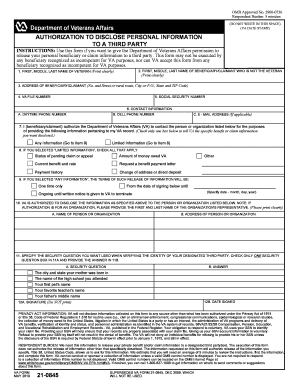
Va Form 21 0845 Fillable


What is the VA Form 21 0845 Fillable
The VA Form 21 0845 is a crucial document used by veterans and their beneficiaries to authorize a representative to act on their behalf in matters related to VA benefits. This fillable form allows users to input their information directly into a digital format, making it easier to complete and submit. The form is designed to streamline the process of granting permission for someone else to receive information or make decisions regarding VA claims and benefits.
How to Use the VA Form 21 0845 Fillable
Using the VA Form 21 0845 fillable is straightforward. First, download the form from a reliable source. Open the document in a PDF reader that supports fillable forms. Fill in the required fields, including the veteran's information and the representative's details. It is important to review the completed form for accuracy before submission. Once filled out, the form can be printed for mailing or saved for electronic submission, depending on the chosen method.
Steps to Complete the VA Form 21 0845 Fillable
Completing the VA Form 21 0845 involves several key steps:
- Download the fillable form from a trusted source.
- Open the form in a compatible PDF reader.
- Enter the veteran's full name, Social Security number, and contact information.
- Provide the representative's name, relationship to the veteran, and contact details.
- Sign and date the form to authorize the representative.
- Review all entries for accuracy before saving or printing.
Legal Use of the VA Form 21 0845 Fillable
The VA Form 21 0845 is legally binding when completed correctly. By signing this form, the veteran grants permission for the designated representative to access their VA information and make inquiries on their behalf. It is essential that both the veteran and the representative understand the implications of this authorization, as it allows the representative to discuss sensitive information regarding benefits and claims.
Key Elements of the VA Form 21 0845 Fillable
Several key elements must be included in the VA Form 21 0845 to ensure its validity:
- Veteran's Information: Full name, Social Security number, and contact information.
- Representative's Information: Name, relationship to the veteran, and contact details.
- Signature: The veteran must sign and date the form to authorize the representative.
- Scope of Authority: Clearly outline what the representative is authorized to do on behalf of the veteran.
Form Submission Methods
The VA Form 21 0845 can be submitted in several ways, depending on the veteran's preference and the requirements of the VA. Common submission methods include:
- Online: Some veterans may have the option to submit the form electronically through the VA's online portal.
- Mail: The completed form can be printed and mailed to the appropriate VA office.
- In-Person: Veterans can also choose to deliver the form in person at a local VA office.
Quick guide on how to complete va form 21 0845 fillable
Complete Va Form 21 0845 Fillable effortlessly on any device
Digital document management has become increasingly popular among businesses and individuals. It serves as an ideal eco-friendly alternative to conventional printed and signed documents, as you can access the correct form and securely store it online. airSlate SignNow provides you with all the tools you need to create, modify, and eSign your documents quickly without delays. Manage Va Form 21 0845 Fillable on any device using the airSlate SignNow Android or iOS applications and enhance any document-focused workflow today.
The easiest method to modify and eSign Va Form 21 0845 Fillable without hassle
- Locate Va Form 21 0845 Fillable and click Get Form to begin.
- Utilize the tools available to finalize your document.
- Emphasize important sections of the documents or mask sensitive information with tools specifically provided by airSlate SignNow for that purpose.
- Create your signature using the Sign tool, which takes seconds and holds the same legal validity as a traditional ink signature.
- Review the details and click on the Done button to save your updates.
- Select your preferred method to share your form, whether by email, text message (SMS), invitation link, or downloading it to your computer.
Eliminate concerns about lost or misplaced documents, tedious form searching, or errors that necessitate the printing of new copies. airSlate SignNow addresses your document management needs in just a few clicks from any device of your choice. Edit and eSign Va Form 21 0845 Fillable and ensure excellent communication at every step of your form preparation journey with airSlate SignNow.
Create this form in 5 minutes or less
Create this form in 5 minutes!
How to create an eSignature for the va form 21 0845 fillable
How to create an electronic signature for a PDF online
How to create an electronic signature for a PDF in Google Chrome
How to create an e-signature for signing PDFs in Gmail
How to create an e-signature right from your smartphone
How to create an e-signature for a PDF on iOS
How to create an e-signature for a PDF on Android
People also ask
-
What is the significance of the number 21 0845 in airSlate SignNow?
The number 21 0845 serves as a reference for one of our service plans, providing detailed information on features and pricing. Customers can easily find and compare the offerings associated with 21 0845 to choose the plan that best fits their needs. Understanding this enables prospective users to make informed decisions quickly.
-
How much does the airSlate SignNow plan 21 0845 cost?
The airSlate SignNow plan 21 0845 is competitively priced to ensure that businesses of various sizes can take advantage of our eSigning capabilities. The pricing structure is transparent and tailored to accommodate different user needs, with no hidden fees. Explore our pricing page for detailed information on what comes with the 21 0845 plan.
-
What features are included in the 21 0845 plan?
The 21 0845 plan includes a variety of features designed to enhance document management and signing processes. Users can access customized workflows, advanced security settings, and integration options with other applications. This plan is crafted to deliver comprehensive eSign solutions that improve efficiency and ease of use.
-
What are the benefits of using airSlate SignNow with plan 21 0845?
Using airSlate SignNow with the plan 21 0845 provides numerous benefits, including enhanced document security and simplified signing processes. This plan supports faster turnaround times for documents, increasing productivity and promoting seamless collaboration. Businesses can streamline their operations and improve client satisfaction with effective eSigning capabilities.
-
Can I integrate airSlate SignNow with other tools when using plan 21 0845?
Yes, the airSlate SignNow plan 21 0845 allows for smooth integration with a variety of applications. This means you can connect it with popular tools such as Google Drive, Salesforce, and others to enhance your productivity. Integrating with other software platforms can help centralize your document management and signing processes.
-
Is the 21 0845 plan suitable for businesses of all sizes?
Absolutely! The airSlate SignNow plan 21 0845 is designed to cater to businesses ranging from startups to large enterprises. Its scalable features ensure that as your business grows, the eSigning solution can adapt to your evolving needs. This versatility makes it an excellent choice for diverse work environments.
-
What kind of customer support is available for users of plan 21 0845?
Users of the airSlate SignNow plan 21 0845 have access to dedicated customer support through various channels, including chat, email, and phone. Our support team is trained to assist with any inquiries related to the plan's features, billing, and technical issues. We strive to provide timely and efficient assistance to help you make the most out of your SignNow experience.
Get more for Va Form 21 0845 Fillable
Find out other Va Form 21 0845 Fillable
- Sign Colorado Sports Lease Agreement Form Simple
- How To Sign Iowa Real Estate LLC Operating Agreement
- Sign Iowa Real Estate Quitclaim Deed Free
- How To Sign Iowa Real Estate Quitclaim Deed
- Sign Mississippi Orthodontists LLC Operating Agreement Safe
- Sign Delaware Sports Letter Of Intent Online
- How Can I Sign Kansas Real Estate Job Offer
- Sign Florida Sports Arbitration Agreement Secure
- How Can I Sign Kansas Real Estate Residential Lease Agreement
- Sign Hawaii Sports LLC Operating Agreement Free
- Sign Georgia Sports Lease Termination Letter Safe
- Sign Kentucky Real Estate Warranty Deed Myself
- Sign Louisiana Real Estate LLC Operating Agreement Myself
- Help Me With Sign Louisiana Real Estate Quitclaim Deed
- Sign Indiana Sports Rental Application Free
- Sign Kentucky Sports Stock Certificate Later
- How Can I Sign Maine Real Estate Separation Agreement
- How Do I Sign Massachusetts Real Estate LLC Operating Agreement
- Can I Sign Massachusetts Real Estate LLC Operating Agreement
- Sign Massachusetts Real Estate Quitclaim Deed Simple