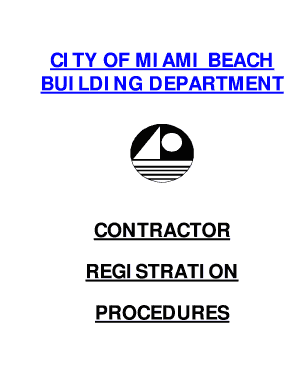
Miami Beach Contractor Registration Form


What is the Miami Beach Contractor Registration
The Miami Beach Contractor Registration is a formal process required for contractors who wish to operate within the city limits of Miami Beach. This registration ensures that contractors meet specific local standards and regulations, which helps maintain safety and quality in construction projects. It is essential for contractors to be registered to legally perform work, including renovations, repairs, and new constructions in the area.
How to obtain the Miami Beach Contractor Registration
To obtain the Miami Beach Contractor Registration, applicants must follow a structured process. First, they need to complete the necessary application form, which typically includes providing personal information, business details, and proof of qualifications. Additionally, applicants may be required to submit documentation such as a contractor's license, insurance certificates, and any relevant certifications. Once the application is submitted, it will be reviewed by the city’s building department for approval.
Steps to complete the Miami Beach Contractor Registration
Completing the Miami Beach Contractor Registration involves several key steps:
- Gather required documents, including proof of identity and business credentials.
- Fill out the contractor registration application form accurately.
- Submit the application along with any necessary fees to the Miami Beach Building Department.
- Await confirmation from the building department regarding the approval status.
Following these steps thoroughly will help ensure a smooth registration process.
Key elements of the Miami Beach Contractor Registration
Several key elements are essential for the Miami Beach Contractor Registration. These include:
- Proof of Licensing: Contractors must provide evidence of their licensing status.
- Insurance Requirements: Adequate insurance coverage is mandatory to protect against potential liabilities.
- Compliance with Local Codes: Contractors must adhere to all local building codes and regulations.
- Fees: Payment of applicable registration fees is required to process the application.
Legal use of the Miami Beach Contractor Registration
The legal use of the Miami Beach Contractor Registration is crucial for ensuring compliance with local laws. Registered contractors are authorized to perform construction work within the city, which helps protect both the contractor and the public. This registration also provides a framework for accountability, as it allows the city to monitor contractor activities and enforce regulations effectively.
Required Documents
When applying for the Miami Beach Contractor Registration, several documents are typically required. These may include:
- Completed application form.
- Copy of contractor's license.
- Proof of insurance.
- Any additional certifications relevant to the type of work being performed.
Ensuring all required documents are submitted with the application can expedite the registration process.
Quick guide on how to complete miami beach contractor registration
Easily Prepare Miami Beach Contractor Registration on Any Device
Managing documents online has become increasingly popular among businesses and individuals. It serves as an excellent eco-friendly alternative to traditional printed and signed documents, allowing you to obtain the necessary form and securely store it online. airSlate SignNow provides you with all the tools required to create, modify, and electronically sign your documents swiftly and without delays. Manage Miami Beach Contractor Registration on any platform with airSlate SignNow's Android or iOS applications and enhance any document-centric process today.
The Easiest Way to Modify and Electronically Sign Miami Beach Contractor Registration
- Obtain Miami Beach Contractor Registration and click on Get Form to begin.
- Utilize the tools we provide to fill out your document.
- Emphasize important sections of your documents or obscure sensitive information using tools airSlate SignNow offers specifically for this purpose.
- Generate your electronic signature with the Sign tool, which takes just seconds and holds the same legal status as a conventional wet ink signature.
- Review the information and click the Done button to store your changes.
- Select your method for sharing your form—via email, SMS, invite link, or download to your computer.
Forget about lost or misplaced documents, tedious form searches, or errors that necessitate printing new copies. airSlate SignNow meets all your document management needs in just a few clicks from the device of your choice. Modify and electronically sign Miami Beach Contractor Registration and ensure excellent communication at every stage of the form preparation process with airSlate SignNow.
Create this form in 5 minutes or less
Create this form in 5 minutes!
How to create an eSignature for the miami beach contractor registration
How to create an electronic signature for a PDF online
How to create an electronic signature for a PDF in Google Chrome
How to create an e-signature for signing PDFs in Gmail
How to create an e-signature right from your smartphone
How to create an e-signature for a PDF on iOS
How to create an e-signature for a PDF on Android
People also ask
-
What is the city of miami beach contractor registration process?
The city of miami beach contractor registration process involves several steps, including submitting necessary documents, proof of insurance, and a valid contractor's license. It is essential for contractors to ensure compliance with local regulations to operate legally within the city. Completing the city of miami beach contractor registration helps maintain safety and accountability in construction practices.
-
How much does it cost for city of miami beach contractor registration?
The cost of city of miami beach contractor registration can vary based on the type of contractor and the specific licenses required. Typically, there are application fees and potential renewals that contractors should be aware of. For the most accurate pricing, it is recommended to check the official city website or contact the local building department.
-
What documents are required for city of miami beach contractor registration?
To complete the city of miami beach contractor registration, various documents such as a copy of the contractor's license, proof of liability insurance, and any relevant certifications must be submitted. Additional paperwork may include trade-specific licenses and safety compliance records. Ensuring all required documents are in order will help facilitate a smoother registration process.
-
What benefits does the city of miami beach contractor registration offer?
The city of miami beach contractor registration provides several benefits, such as enhancing your business's credibility and legal standing. It ensures compliance with local building codes and safety regulations, which can improve your reputation among clients. Moreover, being registered may open up new opportunities for contracts within the city.
-
Is there a renewal requirement for city of miami beach contractor registration?
Yes, the city of miami beach contractor registration typically requires regular renewals to ensure that all contractors remain compliant with current regulations. The renewal process often includes submitting updated documents and re-checking qualifications. Keeping your registration current is essential to avoid any interruptions in your contracting work.
-
How can I speed up the city of miami beach contractor registration process?
To expedite the city of miami beach contractor registration process, ensure that you have all necessary documents prepared and complete your application thoroughly. Double-check for any errors or missing information that could cause delays. Additionally, contacting city officials for guidance can help clarify the process and ensure everything is submitted correctly.
-
Can I use airSlate SignNow for my city of miami beach contractor registration documents?
Absolutely! airSlate SignNow offers an easy-to-use platform for electronically signing and sending all necessary documents for your city of miami beach contractor registration. With features like secure sharing and tracking, you can efficiently manage your registration paperwork, ensuring you meet submission deadlines effortlessly.
Get more for Miami Beach Contractor Registration
- Aside ex parte order form
- Medical certificate form 632146501
- Ivr service request form safaricom
- Medication re order form bremorx com
- Bmedical recordb patient first form
- Certification for the use of form
- This is an application to renew your eligibility for benefits form
- Alf addendum dss virginia form
Find out other Miami Beach Contractor Registration
- How To eSign Michigan Car Dealer Document
- Can I eSign Michigan Car Dealer PPT
- How Can I eSign Michigan Car Dealer Form
- Help Me With eSign Kansas Business Operations PPT
- How Can I eSign Mississippi Car Dealer Form
- Can I eSign Nebraska Car Dealer Document
- Help Me With eSign Ohio Car Dealer Document
- How To eSign Ohio Car Dealer Document
- How Do I eSign Oregon Car Dealer Document
- Can I eSign Oklahoma Car Dealer PDF
- How Can I eSign Oklahoma Car Dealer PPT
- Help Me With eSign South Carolina Car Dealer Document
- How To eSign Texas Car Dealer Document
- How Can I Sign South Carolina Courts Document
- How Do I eSign New Jersey Business Operations Word
- How Do I eSign Hawaii Charity Document
- Can I eSign Hawaii Charity Document
- How Can I eSign Hawaii Charity Document
- Can I eSign Hawaii Charity Document
- Help Me With eSign Hawaii Charity Document