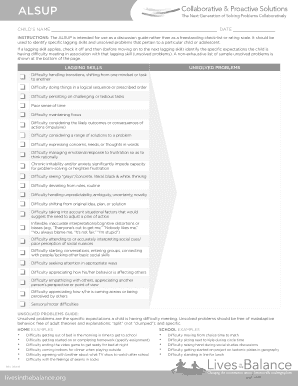
Assessment of Lagging Skills and Unsolved Problems Form


What is the assessment of lagging skills and unsolved problems
The assessment of lagging skills and unsolved problems is a structured approach used to identify specific areas where an individual may struggle. This assessment focuses on understanding the underlying skills that are not fully developed, which can lead to challenges in various situations. It is particularly useful for educators, parents, and professionals working with children or individuals facing behavioral or learning difficulties. By pinpointing these lagging skills, stakeholders can create tailored interventions to support personal growth and development.
How to use the assessment of lagging skills and unsolved problems
Using the assessment involves several steps to ensure that it effectively identifies areas of need. First, gather relevant information about the individual, including their history, behavior patterns, and any previous assessments. Next, utilize the structured framework provided by the assessment to evaluate specific skills and problems. This may involve direct observation, interviews, and questionnaires. Finally, analyze the results to develop a comprehensive understanding of the individual's challenges, which can inform targeted strategies for support.
Key elements of the assessment of lagging skills and unsolved problems
Key elements of this assessment include a focus on identifying specific lagging skills, such as problem-solving, emotional regulation, and communication. It also emphasizes understanding unsolved problems that may arise from these skill deficits. The assessment typically includes a checklist or guide, such as the lagging skills checklist, which helps in systematically evaluating each area. Additionally, it considers the context in which these skills are applied, ensuring that interventions are relevant and effective.
Steps to complete the assessment of lagging skills and unsolved problems
Completing the assessment involves a series of methodical steps:
- Gather background information about the individual.
- Utilize the lagging skills checklist to identify specific areas of concern.
- Conduct observations and interviews to gather insights into behaviors and challenges.
- Analyze the data collected to identify patterns and key issues.
- Develop a plan for intervention based on the identified lagging skills and unsolved problems.
Legal use of the assessment of lagging skills and unsolved problems
When using the assessment, it is important to ensure compliance with relevant legal frameworks, especially when it involves minors. This includes adhering to privacy regulations such as FERPA and HIPAA, which protect sensitive information. Additionally, obtaining consent from guardians or parents before conducting assessments is crucial. Using a reliable platform for documentation, like signNow, can help ensure that all forms and agreements related to the assessment process are securely managed and legally binding.
Examples of using the assessment of lagging skills and unsolved problems
Examples of applying this assessment can be found in educational settings, where teachers use it to support students with learning difficulties. For instance, a teacher may identify that a student struggles with social interactions due to lagging communication skills. By recognizing this, the educator can implement specific strategies to enhance the student's social skills. In therapeutic settings, mental health professionals may use the assessment to develop tailored treatment plans for clients facing behavioral challenges.
Quick guide on how to complete assessment of lagging skills and unsolved problems
Effortlessly Prepare Assessment Of Lagging Skills And Unsolved Problems on Any Device
Digital document management has become increasingly popular among businesses and individuals. It offers an excellent eco-friendly alternative to traditional printed and signed documents, as you can access the necessary form and securely store it online. airSlate SignNow provides all the tools you require to create, modify, and eSign your documents quickly without delays. Manage Assessment Of Lagging Skills And Unsolved Problems on any device with the airSlate SignNow applications for Android or iOS and streamline any document-centered procedure today.
The Simplest Way to Edit and eSign Assessment Of Lagging Skills And Unsolved Problems with Ease
- Obtain Assessment Of Lagging Skills And Unsolved Problems and click Get Form to begin.
- Utilize the tools we provide to fill out your document.
- Emphasize important sections of your documents or obscure sensitive information with tools that airSlate SignNow provides specifically for this purpose.
- Generate your eSignature with the Sign feature, which takes only seconds and carries the same legal validity as a traditional handwritten signature.
- Review all the details and click the Done button to save your modifications.
- Select your preferred method to share your form, whether by email, text message (SMS), invitation link, or download it to your computer.
Say goodbye to lost or misplaced documents, tedious form searches, or mistakes that necessitate printing new document copies. airSlate SignNow meets your document management needs in just a few clicks from your chosen device. Modify and eSign Assessment Of Lagging Skills And Unsolved Problems and ensure outstanding communication throughout your form preparation process with airSlate SignNow.
Create this form in 5 minutes or less
Create this form in 5 minutes!
How to create an eSignature for the assessment of lagging skills and unsolved problems
How to create an electronic signature for a PDF online
How to create an electronic signature for a PDF in Google Chrome
How to create an e-signature for signing PDFs in Gmail
How to create an e-signature right from your smartphone
How to create an e-signature for a PDF on iOS
How to create an e-signature for a PDF on Android
People also ask
-
What is the assessment of lagging skills and unsolved problems?
The assessment of lagging skills and unsolved problems is a systematic approach used to identify specific areas where individuals may struggle. This assessment helps pinpoint deficits in skills that can affect performance, allowing organizations to address these issues effectively. By understanding these challenges, businesses can tailor their solutions to improve outcomes.
-
How can airSlate SignNow assist with the assessment of lagging skills and unsolved problems?
airSlate SignNow streamlines the process of conducting assessments by providing an easy-to-use platform for document management and eSigning. This enables educators and organizations to gather feedback and documentation efficiently, facilitating a comprehensive assessment of lagging skills and unsolved problems. By simplifying administrative tasks, users can focus on developing effective interventions.
-
What features does airSlate SignNow offer for conducting assessments?
airSlate SignNow offers a variety of features conducive to conducting assessments, including customizable templates, secure cloud storage, and electronic signatures. These tools help organizations create assessment forms quickly and easily, ensuring that the process of evaluating lagging skills and unsolved problems is effective and efficient. Additionally, users can track document status in real-time.
-
Is airSlate SignNow cost-effective for small businesses performing assessments?
Yes, airSlate SignNow is designed to be a cost-effective solution for all businesses, particularly small businesses needing to perform assessments of lagging skills and unsolved problems. With flexible pricing plans, organizations can select options that fit their budget while still accessing powerful document management tools. This ensures that smaller teams are not limited by high costs.
-
What benefits does airSlate SignNow provide for assessments of lagging skills and unsolved problems?
The key benefits of using airSlate SignNow for assessments include increased efficiency, improved accuracy in documentation, and enhanced collaboration among team members. By utilizing this tool, organizations can better identify the lagging skills and unsolved problems within their teams, leading to targeted training and development efforts. This ultimately drives productivity and effectiveness.
-
Can airSlate SignNow integrate with other tools for comprehensive assessments?
Absolutely! airSlate SignNow offers integrations with various tools that support comprehensive assessments of lagging skills and unsolved problems. By connecting with CRM systems, LMS platforms, and other software, organizations can create a seamless workflow that enhances data collection and analysis, enabling more informed decisions.
-
How does airSlate SignNow ensure the security of assessment documents?
Security is a top priority for airSlate SignNow, which employs advanced encryption and secure data protocols to protect all assessment documents. This ensures that sensitive information related to lagging skills and unsolved problems remains confidential and is only accessible to authorized users. Organizations can trust that their documents are safeguarded throughout the assessment process.
Get more for Assessment Of Lagging Skills And Unsolved Problems
- Sellers information for appraiser provided to buyer virginia
- Subcontractors agreement virginia form
- Va pay workers form
- Virginia workers compensation 497427945 form
- Option to purchase addendum to residential lease lease or rent to own virginia form
- Virginia prenuptial premarital agreement uniform premarital agreement act with financial statements virginia
- Virginia prenuptial form
- Fd 9n application for a new product registration rev 7 2015docx form
Find out other Assessment Of Lagging Skills And Unsolved Problems
- How To eSignature Delaware Legal Residential Lease Agreement
- eSignature Florida Legal Letter Of Intent Easy
- Can I eSignature Wyoming High Tech Residential Lease Agreement
- eSignature Connecticut Lawers Promissory Note Template Safe
- eSignature Hawaii Legal Separation Agreement Now
- How To eSignature Indiana Legal Lease Agreement
- eSignature Kansas Legal Separation Agreement Online
- eSignature Georgia Lawers Cease And Desist Letter Now
- eSignature Maryland Legal Quitclaim Deed Free
- eSignature Maryland Legal Lease Agreement Template Simple
- eSignature North Carolina Legal Cease And Desist Letter Safe
- How Can I eSignature Ohio Legal Stock Certificate
- How To eSignature Pennsylvania Legal Cease And Desist Letter
- eSignature Oregon Legal Lease Agreement Template Later
- Can I eSignature Oregon Legal Limited Power Of Attorney
- eSignature South Dakota Legal Limited Power Of Attorney Now
- eSignature Texas Legal Affidavit Of Heirship Easy
- eSignature Utah Legal Promissory Note Template Free
- eSignature Louisiana Lawers Living Will Free
- eSignature Louisiana Lawers Last Will And Testament Now