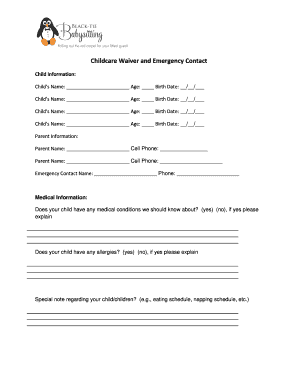
Daycare Waiver Form


What is the daycare waiver?
A daycare waiver is a legal document that releases a caregiver or daycare provider from liability for any injuries or accidents that may occur while a child is in their care. This form is essential for both parents and caregivers, as it clarifies the responsibilities and expectations of both parties. By signing the waiver, parents acknowledge the inherent risks associated with childcare and agree not to hold the provider legally responsible for unforeseen incidents.
How to use the daycare waiver
Utilizing a daycare waiver involves several steps to ensure it is effective and legally binding. First, parents should carefully read the document to understand its terms. Next, they should fill in the necessary details, such as the child's name, the dates of care, and any specific activities that may carry risks. Finally, both parties must sign the waiver, ideally in the presence of a witness or using a trusted electronic signature platform to enhance its validity.
Steps to complete the daycare waiver
Completing a daycare waiver requires attention to detail to ensure all necessary information is included. Here are the steps to follow:
- Obtain the daycare waiver template from a reliable source.
- Fill in the child's full name and the parent's contact information.
- Specify the duration of care and any relevant activities.
- Read through the waiver to understand the terms and conditions.
- Sign and date the document, ensuring all parties involved do the same.
- Store the completed waiver in a secure location for future reference.
Key elements of the daycare waiver
A comprehensive daycare waiver should include several critical components to ensure its effectiveness. These elements typically consist of:
- Identification of parties: Names and contact information of the parent and caregiver.
- Description of activities: Details about the specific care services and activities provided.
- Liability release clause: A statement that releases the caregiver from liability for injuries or accidents.
- Signatures: Signatures of both the parent and caregiver, along with the date of signing.
Legal use of the daycare waiver
The legal use of a daycare waiver is essential for its validity. To ensure compliance with U.S. laws, the waiver must meet specific requirements, such as being clear and concise, free of ambiguous language, and signed voluntarily by the parent. It is also advisable to keep the waiver updated and to review it periodically to ensure it aligns with any changes in laws or regulations regarding childcare.
Examples of using the daycare waiver
Daycare waivers can be used in various scenarios. For instance, a parent may sign a waiver before enrolling their child in a summer camp, acknowledging the risks associated with outdoor activities. Another example is a babysitting service that requires parents to sign a waiver before leaving their child in the caregiver's supervision, ensuring both parties understand the terms of care and liability. These examples illustrate how waivers can protect both parents and caregivers in different childcare situations.
Quick guide on how to complete daycare waiver
Effortlessly Prepare Daycare Waiver on Any Device
Managing documents online has become increasingly popular among companies and individuals. It offers an ideal eco-friendly alternative to conventional printed and signed materials, as you can easily find the correct template and securely store it online. airSlate SignNow equips you with all the tools needed to create, modify, and electronically sign your documents swiftly without delays. Handle Daycare Waiver on any device using airSlate SignNow's Android or iOS applications and simplify any document-related process today.
How to Modify and Electronically Sign Daycare Waiver with Ease
- Find Daycare Waiver and click on Get Form to begin.
- Utilize the tools we provide to fill out your document.
- Highlight pertinent sections of the documents or redact sensitive details with the tools that airSlate SignNow specifically offers for that function.
- Create your signature using the Sign feature, which takes just seconds and holds the same legal validity as a traditional wet ink signature.
- Review the details and then click the Done button to save your changes.
- Choose how you want to submit your form: via email, text message (SMS), invite link, or download it to your computer.
Say goodbye to lost or misplaced files, tedious form navigation, and errors that necessitate printing new document copies. airSlate SignNow fulfills your document management needs in just a few clicks from any device you choose. Modify and electronically sign Daycare Waiver to ensure excellent communication at every step of your form preparation journey with airSlate SignNow.
Create this form in 5 minutes or less
Create this form in 5 minutes!
How to create an eSignature for the daycare waiver
How to create an electronic signature for a PDF online
How to create an electronic signature for a PDF in Google Chrome
How to create an e-signature for signing PDFs in Gmail
How to create an e-signature right from your smartphone
How to create an e-signature for a PDF on iOS
How to create an e-signature for a PDF on Android
People also ask
-
What is a babysitting waiver template?
A babysitting waiver template is a legal document that parents or guardians sign to release babysitters from liability in case of accidents or injuries. This template ensures that both parties understand the risks involved in babysitting and protects the babysitter from potential legal claims. Using a babysitting waiver template can provide peace of mind for both parties involved.
-
How can I create a babysitting waiver template using airSlate SignNow?
Creating a babysitting waiver template with airSlate SignNow is straightforward and efficient. You can easily customize an existing template or create one from scratch using our user-friendly editor. Once your template is ready, you can send it for eSignature, making the process quick and professional.
-
Are there any costs associated with using the babysitting waiver template?
Yes, there are costs associated with using the babysitting waiver template through airSlate SignNow, but we offer various pricing plans to suit different needs. Our plans are designed to be cost-effective while providing access to essential features, including customizable templates and eSigning capabilities. You can explore our pricing page to find the best option for your needs.
-
What features does the babysitting waiver template offer?
The babysitting waiver template includes customizable fields to capture essential information, such as the child's name and the babysitter's details. It also allows for electronic signatures, making it easy to finalize the document. Additional features include the ability to store documents securely and access them anytime, anywhere.
-
How does the babysitting waiver template protect babysitters legally?
By using a babysitting waiver template, babysitters can protect themselves from liability associated with accidents that may occur during their care. The waiver communicates the assumption of risk to the parents or guardians, ensuring they acknowledge the inherent dangers of babysitting. This legal clarity can help prevent misunderstandings and disputes in the future.
-
Can the babysitting waiver template be customized for specific needs?
Absolutely! The babysitting waiver template can be fully customized to meet your specific requirements. You can adjust the language, add specific clauses, or include additional information relevant to your situation, ensuring that the document fits your unique needs perfectly.
-
Is the babysitting waiver template compliant with legal standards?
Yes, the babysitting waiver template provided by airSlate SignNow is designed to be compliant with legal standards. However, it is always advisable to consult with a legal professional to ensure that the document meets your local regulations and requirements. This will help you ensure that your babysitting waiver template is legally enforceable.
Get more for Daycare Waiver
- Restaurant kitchen cleaning checklist template word form
- Course completion contract blinnedu form
- Bostoncambridgecollegeedusitesdefaultstudent id cambridge college 500 rutherford avenue change of form
- Bank statement for university form
- Wwwasuramsedustudent affairshealth servicesstudent health forms albany state university
- Bostoncambridgecollegeedurequest informationrequest informationcambridge college boston
- Mla cheat sheet form
- Permanent notary application for wisconsin law marquette form
Find out other Daycare Waiver
- eSignature Louisiana Insurance Rental Application Later
- eSignature Maryland Insurance Contract Safe
- eSignature Massachusetts Insurance Lease Termination Letter Free
- eSignature Nebraska High Tech Rental Application Now
- How Do I eSignature Mississippi Insurance Separation Agreement
- Help Me With eSignature Missouri Insurance Profit And Loss Statement
- eSignature New Hampshire High Tech Lease Agreement Template Mobile
- eSignature Montana Insurance Lease Agreement Template Online
- eSignature New Hampshire High Tech Lease Agreement Template Free
- How To eSignature Montana Insurance Emergency Contact Form
- eSignature New Jersey High Tech Executive Summary Template Free
- eSignature Oklahoma Insurance Warranty Deed Safe
- eSignature Pennsylvania High Tech Bill Of Lading Safe
- eSignature Washington Insurance Work Order Fast
- eSignature Utah High Tech Warranty Deed Free
- How Do I eSignature Utah High Tech Warranty Deed
- eSignature Arkansas Legal Affidavit Of Heirship Fast
- Help Me With eSignature Colorado Legal Cease And Desist Letter
- How To eSignature Connecticut Legal LLC Operating Agreement
- eSignature Connecticut Legal Residential Lease Agreement Mobile