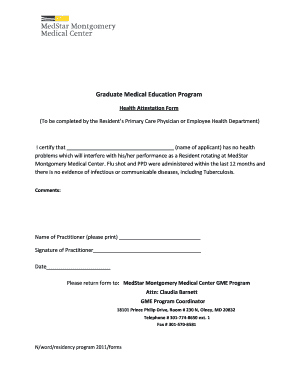
Medical Attestation Sample Form


What is the Medical Attestation Sample
A medical attestation sample is a document that verifies an individual's health status or medical history. This form is often required by employers, educational institutions, or healthcare providers to confirm that an individual meets specific health criteria. The sample typically includes sections for personal information, details regarding the medical condition, and a statement from a qualified healthcare professional. It serves as a formal declaration that can be used for various purposes, such as employment verification, school admissions, or health insurance claims.
Key Elements of the Medical Attestation Sample
Several key elements are essential for a comprehensive medical attestation sample. These include:
- Personal Information: Full name, date of birth, and contact information of the individual.
- Health Information: Specific medical conditions or health status being attested to, including any relevant dates.
- Healthcare Provider Information: Name, contact details, and signature of the medical professional providing the attestation.
- Statement of Attestation: A clear declaration that the information provided is accurate and truthful.
- Date of Issue: The date when the attestation was completed.
Steps to Complete the Medical Attestation Sample
Completing a medical attestation sample involves several straightforward steps:
- Gather Personal Information: Collect all necessary personal details, including full name and contact information.
- Consult a Healthcare Provider: Schedule an appointment with a qualified medical professional to assess your health status.
- Fill Out the Sample: Complete the attestation form with accurate health information as discussed with the provider.
- Obtain Signature: Ensure that the healthcare provider signs the document, confirming the accuracy of the information.
- Review for Accuracy: Double-check all entries for correctness before submitting the attestation.
Legal Use of the Medical Attestation Sample
The medical attestation sample can be legally binding when filled out correctly and signed by a licensed healthcare provider. It is essential to comply with relevant laws and regulations regarding health information privacy, such as HIPAA. This ensures that the information shared is protected and used appropriately. The attestation can be presented to employers, schools, or other entities requiring proof of health status, making it a crucial document in various contexts.
Examples of Using the Medical Attestation Sample
There are numerous scenarios where a medical attestation sample may be utilized, including:
- Employment: Employers may require a medical attestation to confirm that a candidate is fit for a specific role, especially in healthcare or safety-sensitive positions.
- Education: Schools may request a medical attestation for students returning after illness or injury, ensuring they are ready to participate in activities.
- Travel: Some travel agencies or airlines may require a medical attestation to verify that travelers meet health requirements, particularly during health crises.
How to Obtain the Medical Attestation Sample
Obtaining a medical attestation sample can be done through various means. Many healthcare providers have standardized templates available for their patients. Additionally, online resources may offer downloadable forms tailored to specific needs. It is advisable to check with the requesting organization to ensure that the correct format is used. In some cases, legal or administrative offices may provide official templates that comply with local regulations.
Quick guide on how to complete medical attestation
Complete medical attestation effortlessly on any device
Digital document management has gained traction among businesses and individuals alike. It offers an ideal eco-friendly alternative to conventional printed and signed paperwork, since you can obtain the necessary form and securely save it online. airSlate SignNow equips you with all the tools essential for quickly creating, modifying, and eSigning your documents without any delays. Manage attestation template on any device with airSlate SignNow's Android or iOS applications and streamline any document-related process today.
How to modify and eSign attestation form template effortlessly
- Find attestation template word and then click Get Form to begin.
- Utilize the tools we offer to complete your form.
- Emphasize relevant sections of your documents or redact sensitive information using tools specifically provided by airSlate SignNow for that purpose.
- Generate your eSignature with the Sign feature, which only takes seconds and holds the same legal validity as a traditional handwritten signature.
- Review the details and then click on the Done button to save your modifications.
- Choose your preferred method to share your form: via email, text message (SMS), invitation link, or download it to your computer.
Say goodbye to misplaced or lost files, tedious form searching, or errors that necessitate the printing of new document copies. airSlate SignNow meets your document management needs in just a few clicks from any device you select. Edit and eSign sample attestation form and ensure excellent communication at every stage of your form preparation process with airSlate SignNow.
Create this form in 5 minutes or less
Related searches to model attestation form
Create this form in 5 minutes!
How to create an eSignature for the attestation form for medical records
How to create an electronic signature for a PDF online
How to create an electronic signature for a PDF in Google Chrome
How to create an e-signature for signing PDFs in Gmail
How to create an e-signature right from your smartphone
How to create an e-signature for a PDF on iOS
How to create an e-signature for a PDF on Android
People also ask medical attestation letter
-
What is an attestation template word and how is it used?
An attestation template word is a structured document that enables users to create customizable attestations quickly. It serves as a legal proof of assertion and can be easily modified to fit various scenarios, making it an essential tool for businesses needing official documentation.
-
Are there any costs associated with using an attestation template word?
Using an attestation template word with airSlate SignNow comes at a competitive pricing model that improves affordability. You can choose from various subscription plans, each offering scalable solutions to fit your business needs without breaking the bank.
-
What features are included in the attestation template word provided by SignNow?
The attestation template word includes features like customizable fields, electronic signatures, and document storage options. This ensures that your documents are not only compliant but also easy to fill out and manage, enhancing overall workflow efficiency.
-
How can an attestation template word benefit my business?
An attestation template word streamlines the process of creating official documents, saving time and resources. By utilizing this template, your business can ensure consistency, reduce errors, and improve document turnaround times.
-
Can I integrate the attestation template word with other business tools?
Absolutely! The attestation template word offered by airSlate SignNow easily integrates with various software tools, including CRM systems and cloud storage services. This integration allows you to enhance your existing workflows seamlessly.
-
Is it easy to customize the attestation template word?
Yes, customizing the attestation template word is straightforward with airSlate SignNow’s user-friendly interface. You can modify text fields, add company logos, and adapt the layout to meet your specific requirements without any technical skills.
-
What types of attestations can I create using the attestation template word?
Using the attestation template word, you can create various types of attestations including employment verification, academic credentials, and compliance certifications. The flexibility of the template allows you to tailor it for diverse purposes based on your needs.
Get more for sample physician attestation statement
Find out other attestation example
- How To Sign Arizona Business Operations PDF
- Help Me With Sign Nebraska Business Operations Presentation
- How To Sign Arizona Car Dealer Form
- How To Sign Arkansas Car Dealer Document
- How Do I Sign Colorado Car Dealer PPT
- Can I Sign Florida Car Dealer PPT
- Help Me With Sign Illinois Car Dealer Presentation
- How Can I Sign Alabama Charity Form
- How Can I Sign Idaho Charity Presentation
- How Do I Sign Nebraska Charity Form
- Help Me With Sign Nevada Charity PDF
- How To Sign North Carolina Charity PPT
- Help Me With Sign Ohio Charity Document
- How To Sign Alabama Construction PDF
- How To Sign Connecticut Construction Document
- How To Sign Iowa Construction Presentation
- How To Sign Arkansas Doctors Document
- How Do I Sign Florida Doctors Word
- Can I Sign Florida Doctors Word
- How Can I Sign Illinois Doctors PPT