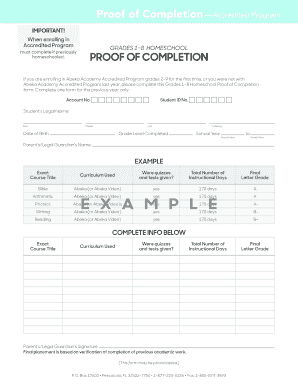
Abeka Proof of Completion 2018


What is the Abeka Proof of Completion?
The Abeka Proof of Completion is a formal document that verifies a student's successful completion of a specific educational program offered by Abeka Academy. This document is essential for students transitioning to higher education or seeking employment, as it serves as a testament to their academic achievements. It typically includes key details such as the student's name, the program completed, and the date of completion.
How to Obtain the Abeka Proof of Completion
To obtain the Abeka Proof of Completion, students or guardians should follow a straightforward process. First, ensure that all course requirements have been met. Next, contact Abeka Academy's administration through their official channels, such as phone or email, to request the document. It may be necessary to provide personal identification and details about the completed program. Once the request is processed, the proof will be issued, often in a PDF format for easy access and sharing.
Steps to Complete the Abeka Proof of Completion
Completing the Abeka Proof of Completion involves several key steps:
- Gather all necessary information, including student details and course completion records.
- Access the Abeka online portal or contact customer support for guidance.
- Fill out any required forms accurately, ensuring all information is correct.
- Submit the completed form through the designated method, whether online or via mail.
- Await confirmation of receipt and processing from Abeka Academy.
Legal Use of the Abeka Proof of Completion
The Abeka Proof of Completion holds legal significance as it serves as an official record of educational attainment. It can be used in various contexts, such as applying for colleges, universities, or jobs. To ensure its legal validity, it is important that the document is issued directly by Abeka Academy and includes the necessary signatures and seals. This authenticity is crucial for acceptance by educational institutions and employers.
Key Elements of the Abeka Proof of Completion
The Abeka Proof of Completion includes several key elements that enhance its validity and usefulness:
- Student Information: Full name and identification details.
- Program Details: Description of the program completed.
- Date of Completion: The official date when the program was completed.
- Signature: Authorized signatures from Abeka Academy officials.
- Seal: An official seal or watermark to prevent forgery.
Examples of Using the Abeka Proof of Completion
Students may utilize the Abeka Proof of Completion in various scenarios:
- Submitting applications to colleges and universities as part of the admission process.
- Providing proof of education to potential employers during job applications.
- Using the document for scholarship applications that require verification of educational background.
- Presenting the proof when transferring to another educational institution.
Quick guide on how to complete abeka proof of completion 476509617
Complete Abeka Proof Of Completion seamlessly on any device
Managing documents online has gained immense popularity among businesses and individuals. It offers an ideal eco-friendly substitute for traditionally printed and signed paperwork, as you can easily locate the correct form and securely store it online. airSlate SignNow equips you with all the necessary tools to create, modify, and eSign your documents rapidly without delays. Handle Abeka Proof Of Completion on any platform with airSlate SignNow's Android or iOS applications and enhance any document-driven process today.
How to modify and eSign Abeka Proof Of Completion effortlessly
- Locate Abeka Proof Of Completion and click Get Form to begin.
- Make use of the tools we provide to fill out your form.
- Emphasize important sections of the documents or obscure sensitive details with the tools that airSlate SignNow offers specifically for that purpose.
- Generate your eSignature using the Sign tool, which takes just seconds and holds the same legal validity as a conventional wet ink signature.
- Review all the details and click on the Done button to preserve your changes.
- Select your preferred method to deliver your form, whether by email, text message (SMS), invite link, or download it to your computer.
Eliminate concerns about lost or misplaced documents, tedious form searches, or errors necessitating new printed copies. airSlate SignNow fulfills all your document management requirements with just a few clicks from any device of your choice. Modify and eSign Abeka Proof Of Completion to ensure effective communication at every stage of the form preparation process with airSlate SignNow.
Create this form in 5 minutes or less
Find and fill out the correct abeka proof of completion 476509617
Create this form in 5 minutes!
How to create an eSignature for the abeka proof of completion 476509617
How to create an electronic signature for a PDF online
How to create an electronic signature for a PDF in Google Chrome
How to create an e-signature for signing PDFs in Gmail
How to create an e-signature right from your smartphone
How to create an e-signature for a PDF on iOS
How to create an e-signature for a PDF on Android
People also ask
-
What is the Abeka grading scale PDF used for?
The Abeka grading scale PDF is designed to help educators understand student performance through standardized grading criteria. It provides insights into how grades are assigned and what each grade represents in terms of learning outcomes. This enhances the teaching and evaluation process for more effective student assessments.
-
How can I access the Abeka grading scale PDF?
You can easily download the Abeka grading scale PDF from the official Abeka website or educational resource platforms. This PDF file is readily available for parents, teachers, and schools looking to implement the Abeka grading system effectively. Make sure to check the latest updates to ensure you have the most current version.
-
Is there a cost associated with obtaining the Abeka grading scale PDF?
The Abeka grading scale PDF is usually available for free, making it accessible for educators and parents alike. This cost-effective approach ensures that everyone can utilize the grading scale without financial burden. Always verify if there are any additional resources that might have a fee involved.
-
How does the Abeka grading scale PDF benefit students?
The Abeka grading scale PDF provides clear grading guidelines, allowing students to understand their performance levels better. This transparency can motivate students to strive for higher grades and take ownership of their learning. It creates a standard that promotes fair and consistent assessment across classrooms.
-
Can the Abeka grading scale PDF be integrated with airSlate SignNow?
Yes, you can integrate the Abeka grading scale PDF into airSlate SignNow documentation for smooth eSigning processes. This incorporation allows educators to send and sign grading documents seamlessly while retaining the PDF's structure. Enjoy a streamlined experience for all documentation related to grading.
-
What features make the Abeka grading scale PDF effective?
The Abeka grading scale PDF includes detailed breakdowns of letter grades, corresponding point values, and percentage ranges which are all necessary for effective assessment. This clarity helps both teachers and students understand expectations within the curriculum. Its user-friendly format simplifies the grading process for everyone involved.
-
Are there any alternatives to the Abeka grading scale PDF?
While the Abeka grading scale PDF is widely used, there are various grading scales that educators can consider based on their curriculum needs. Alternatives may have different structures or criteria, but the effectiveness often depends on how well they align with educational goals. Research options to find the best fit for your context.
Get more for Abeka Proof Of Completion
- Indiana voter registration change of address fillable form
- Safety suggestion form 219673913
- Loto periodic inspection form
- Sickness benefit reimbursement application form sss
- Mydermspecialists form
- Five paragraph essay graphic organizer form
- My earth day pledge my earth day pledge my earth day pledge my form
- Form 540 california resident income tax return form 540 california resident income tax return
Find out other Abeka Proof Of Completion
- How Do I Sign Idaho Banking Presentation
- Can I Sign Indiana Banking Document
- How Can I Sign Indiana Banking PPT
- How To Sign Maine Banking PPT
- Help Me With Sign Massachusetts Banking Presentation
- Can I Sign Michigan Banking PDF
- Can I Sign Michigan Banking PDF
- Help Me With Sign Minnesota Banking Word
- How To Sign Missouri Banking Form
- Help Me With Sign New Jersey Banking PDF
- How Can I Sign New Jersey Banking Document
- Help Me With Sign New Mexico Banking Word
- Help Me With Sign New Mexico Banking Document
- How Do I Sign New Mexico Banking Form
- How To Sign New Mexico Banking Presentation
- How Do I Sign New York Banking PPT
- Help Me With Sign Ohio Banking Document
- How To Sign Oregon Banking PDF
- Help Me With Sign Oregon Banking Presentation
- Can I Sign Pennsylvania Banking Form