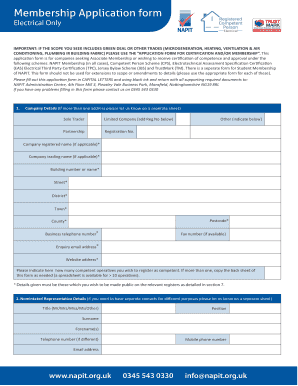
Napit Application Form 2014


What is the Napit Application Form
The Napit application form is a specific document used for various applications related to the National Association of Professional Inspectors and Testers (NAPIT). This form serves as a crucial tool for individuals seeking membership or certification within the organization. It typically requires personal information, professional qualifications, and relevant experience to assess eligibility for membership or certification.
How to use the Napit Application Form
Using the Napit application form involves several straightforward steps. First, ensure you have the correct version of the form, which can be obtained from the NAPIT website. Next, fill out the form with accurate and complete information, including your contact details, qualifications, and any necessary supporting documents. After completing the form, review it for accuracy before submission. This careful approach helps to ensure a smooth application process.
Steps to complete the Napit Application Form
Completing the Napit application form requires attention to detail. Follow these steps for successful submission:
- Download the Napit application form from the official NAPIT website.
- Fill in your personal details, including your name, address, and contact information.
- Provide information about your professional qualifications and relevant experience.
- Attach any required supporting documents, such as proof of qualifications or references.
- Review the completed form for accuracy and completeness.
- Submit the form according to the instructions provided, either online or via mail.
Legal use of the Napit Application Form
The Napit application form is legally binding once submitted, provided it meets the necessary legal requirements. To ensure its validity, the form must be completed honestly and accurately. Additionally, it is essential to comply with any applicable laws and regulations related to professional membership and certification. This adherence helps protect both the applicant and the organization.
Required Documents
When filling out the Napit application form, certain documents may be required to support your application. Commonly required documents include:
- Proof of professional qualifications, such as certificates or licenses.
- References from previous employers or clients.
- Any relevant training or continuing education documentation.
Gathering these documents in advance can streamline the application process and ensure that your submission is complete.
Eligibility Criteria
To successfully complete the Napit application form, applicants must meet specific eligibility criteria. These criteria often include having relevant professional qualifications, a certain level of experience in the field, and adherence to ethical standards. It is essential to review the eligibility requirements set forth by NAPIT to ensure that you qualify before submitting your application.
Quick guide on how to complete napit application form
Effortlessly Prepare Napit Application Form on Any Device
Digital document management has gained traction among companies and individuals alike. It presents an ideal eco-friendly substitute to conventional printed and signed paperwork, allowing you to access the necessary form and securely keep it online. airSlate SignNow equips you with all the tools required to create, edit, and eSign your documents quickly without delays. Manage Napit Application Form on any device using airSlate SignNow apps for Android or iOS and enhance any document-based task today.
How to Edit and eSign Napit Application Form with Ease
- Obtain Napit Application Form and then click Get Form to begin.
- Utilize the tools we offer to fill out your document.
- Emphasize important sections of the documents or redact sensitive information with tools specifically provided by airSlate SignNow for this purpose.
- Create your signature using the Sign tool, which takes mere seconds and carries the same legal validity as a traditional handwritten signature.
- Review the details and then click the Done button to save your changes.
- Choose how you want to share your form—via email, SMS, an invitation link, or download it to your computer.
Eliminate concerns about lost or misplaced documents, the hassle of searching for forms, or the need to print new copies due to errors. airSlate SignNow addresses your document management needs in just a few clicks from any device you choose. Modify and eSign Napit Application Form while ensuring seamless communication at every stage of your form preparation process with airSlate SignNow.
Create this form in 5 minutes or less
Find and fill out the correct napit application form
Create this form in 5 minutes!
How to create an eSignature for the napit application form
How to create an electronic signature for a PDF online
How to create an electronic signature for a PDF in Google Chrome
How to create an e-signature for signing PDFs in Gmail
How to create an e-signature right from your smartphone
How to create an e-signature for a PDF on iOS
How to create an e-signature for a PDF on Android
People also ask
-
What is the napit application form?
The napit application form is a digital document that simplifies the application process for becoming a member of the National Association of Professional Inspectors and Testers. By using airSlate SignNow, you can easily fill, sign, and submit the napit application form online, streamlining your onboarding process.
-
How can airSlate SignNow help with the napit application form?
airSlate SignNow provides a user-friendly platform to manage the napit application form efficiently. With features like templates, eSignatures, and document tracking, you can complete and submit your application quickly, ensuring that you meet all necessary requirements without delays.
-
Is the napit application form customizable?
Yes, the napit application form can be customized when using airSlate SignNow. You can add your branding, include specific fields necessary for your application, and make the form fit your needs while maintaining compliance with NAPIT requirements.
-
What are the pricing options for using airSlate SignNow for the napit application form?
airSlate SignNow offers various pricing plans to accommodate different business needs, ensuring an affordable solution for handling the napit application form. Each plan includes features like unlimited signing and document storage, making it cost-effective for both individuals and organizations.
-
Can I integrate airSlate SignNow with other tools for the napit application form?
Absolutely! airSlate SignNow seamlessly integrates with various applications, such as Google Drive, Dropbox, and CRM systems. This integration allows you to manage the napit application form alongside other business processes, increasing efficiency and collaboration.
-
What are the benefits of using airSlate SignNow for the napit application form?
Using airSlate SignNow for the napit application form offers numerous benefits, including increased efficiency and reduced paperwork. You can gather signatures in real time, store documents securely in the cloud, and ensure compliance, making your application process smoother and faster.
-
Is it safe to use airSlate SignNow for my napit application form?
Yes, airSlate SignNow prioritizes security and compliance, ensuring that your napit application form is handled safely. With encryption technology and secure access controls, you can trust that your sensitive information is protected throughout the signing process.
Get more for Napit Application Form
- 2021 underpayment of estimated tax by individuals rev 1630 formspublications
- Annual electronic filing requirement for small exempt irs tax forms
- Split interest trust annual return form 5227internal revenue service
- 2022 form 8689 allocation of individual income tax to the us virgin islands
- Interesesinternal revenue service irs tax forms
- Wwwirsgovpubirs pdf2022 form w 3pr internal revenue service
- Form 8915 d 624654109
- Inst 1040 schedule c form
Find out other Napit Application Form
- eSignature Idaho Real Estate Cease And Desist Letter Online
- eSignature Idaho Real Estate Cease And Desist Letter Simple
- eSignature Wyoming Plumbing Quitclaim Deed Myself
- eSignature Colorado Sports Living Will Mobile
- eSignature Iowa Real Estate Moving Checklist Simple
- eSignature Iowa Real Estate Quitclaim Deed Easy
- eSignature Real Estate Form Louisiana Simple
- eSignature Louisiana Real Estate LLC Operating Agreement Myself
- Can I eSignature Louisiana Real Estate Quitclaim Deed
- eSignature Hawaii Sports Living Will Safe
- eSignature Hawaii Sports LLC Operating Agreement Myself
- eSignature Maryland Real Estate Quitclaim Deed Secure
- eSignature Idaho Sports Rental Application Secure
- Help Me With eSignature Massachusetts Real Estate Quitclaim Deed
- eSignature Police Document Florida Easy
- eSignature Police Document Florida Safe
- How Can I eSignature Delaware Police Living Will
- eSignature Michigan Real Estate LLC Operating Agreement Mobile
- eSignature Georgia Police Last Will And Testament Simple
- How To eSignature Hawaii Police RFP