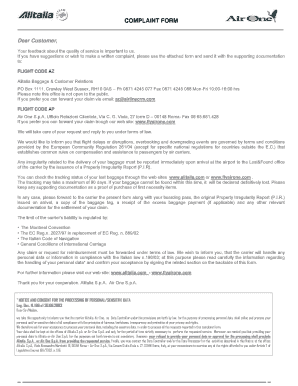
COMPLAINT FORM Alitalia


What is the complaint form Alitalia
The complaint form Alitalia is a formal document used by passengers to report grievances related to their travel experiences with the airline. This form allows customers to express their dissatisfaction regarding various issues, including flight delays, cancellations, lost luggage, or customer service concerns. Submitting this form enables Alitalia to address specific complaints and improve their services, ensuring a better experience for future travelers.
How to use the complaint form Alitalia
To effectively use the complaint form Alitalia, follow these steps: First, gather all relevant information regarding your complaint, such as flight details, ticket numbers, and any correspondence with the airline. Next, access the form either through Alitalia's official website or customer service channels. Fill out the form completely, providing clear and concise descriptions of your issues. After completing the form, submit it as directed, either online or via mail, ensuring you keep a copy for your records.
Steps to complete the complaint form Alitalia
Completing the complaint form Alitalia involves several key steps:
- Collect necessary information, including your booking reference, flight number, and personal details.
- Clearly describe the nature of your complaint, including dates, times, and specific incidents.
- Provide any supporting documentation, such as receipts or correspondence with customer service.
- Review the form for accuracy and completeness before submission.
- Submit the form according to the instructions provided, either online or by mailing it to the appropriate address.
Legal use of the complaint form Alitalia
The complaint form Alitalia serves as a legal document that can be used to formally register grievances against the airline. When filled out correctly, it provides a record of your complaint, which may be necessary for any future legal actions or claims. It is important to ensure that all information is accurate and that you retain a copy of the submitted form, as this may be required if further action is needed.
Key elements of the complaint form Alitalia
The key elements of the complaint form Alitalia include:
- Passenger Information: Full name, contact details, and booking reference.
- Flight Details: Flight number, date of travel, and departure/arrival locations.
- Description of the Complaint: A detailed account of the issue experienced, including any relevant circumstances.
- Supporting Documents: Attachments that support your complaint, such as receipts or previous correspondence.
Form submission methods
The complaint form Alitalia can be submitted through various methods. Passengers can complete and submit the form online via Alitalia's official website, which offers a streamlined process for electronic submissions. Alternatively, the form can be printed, filled out manually, and sent via mail to the designated customer service address. Ensure to check the latest submission guidelines on Alitalia's website for any updates or specific requirements.
Quick guide on how to complete complaint form alitalia
Complete COMPLAINT FORM Alitalia seamlessly on any device
Digital document management has become increasingly popular among businesses and individuals. It offers an ideal eco-friendly substitute for conventional printed and signed documents, allowing you to access the correct form and securely save it online. airSlate SignNow equips you with all the tools necessary to create, modify, and electronically sign your documents swiftly without delays. Manage COMPLAINT FORM Alitalia on any platform with the airSlate SignNow Android or iOS applications and streamline any document-centric process today.
How to modify and eSign COMPLAINT FORM Alitalia effortlessly
- Obtain COMPLAINT FORM Alitalia and then click Get Form to begin.
- Use the tools we provide to complete your form.
- Highlight important sections of your documents or redact sensitive information with tools that airSlate SignNow offers specifically for that purpose.
- Create your electronic signature with the Sign tool, which takes just seconds and holds the same legal validity as a traditional handwritten signature.
- Review the information and then click on the Done button to save your changes.
- Select how you want to send your form, whether by email, text message (SMS), invite link, or download it to your computer.
Say goodbye to lost or misplaced files, time-consuming form searches, or mistakes that necessitate printing new document copies. airSlate SignNow meets all your document management needs in just a few clicks from any device you prefer. Alter and eSign COMPLAINT FORM Alitalia and ensure excellent communication at any stage of the form preparation process with airSlate SignNow.
Create this form in 5 minutes or less
Create this form in 5 minutes!
How to create an eSignature for the complaint form alitalia
How to create an electronic signature for a PDF online
How to create an electronic signature for a PDF in Google Chrome
How to create an e-signature for signing PDFs in Gmail
How to create an e-signature right from your smartphone
How to create an e-signature for a PDF on iOS
How to create an e-signature for a PDF on Android
People also ask
-
What is the COMPLAINT FORM Alitalia and how do I use it?
The COMPLAINT FORM Alitalia is a standardized document designed for customers to submit their grievances regarding Alitalia's services. To use it, simply fill out the form with your details and the nature of your complaint, then send it through the designated channels. Using this form helps ensure your complaint is processed efficiently.
-
Is there a fee for submitting the COMPLAINT FORM Alitalia?
No, there are no fees associated with submitting the COMPLAINT FORM Alitalia. Customers can fill out and send the form free of charge to express their concerns. This cost-effective approach helps enhance customer satisfaction and encourages feedback.
-
What features are included in the COMPLAINT FORM Alitalia?
The COMPLAINT FORM Alitalia includes sections for personal information, flight details, and a description of your complaint. These features ensure that all necessary information is captured for a thorough review of your issue. Additionally, it provides an easy way for customers to articulate their concerns effectively.
-
How can the COMPLAINT FORM Alitalia benefit me?
By using the COMPLAINT FORM Alitalia, you ensure that your feedback is directed to the right department for prompt resolution. This process not only helps you in addressing your complaint effectively but also assists Alitalia in improving their services based on customer feedback. It's an essential tool for enhancing the overall customer experience.
-
Can I submit the COMPLAINT FORM Alitalia online?
Yes, the COMPLAINT FORM Alitalia can be submitted online through Alitalia’s official website. This online submission makes it convenient for customers to lodge their complaints at any time. Just fill out the digital form and follow the instructions to submit it directly.
-
Are there integrations available with the COMPLAINT FORM Alitalia?
While the COMPLAINT FORM Alitalia is a standalone document, you can incorporate it into various platforms for better tracking and management of complaints. Integrating it with customer service tools can streamline the process and ensure timely responses. This connection enhances overall efficiency in handling customer grievances.
-
What should I include in the COMPLAINT FORM Alitalia?
When filling out the COMPLAINT FORM Alitalia, make sure to include your contact information, flight details, and a clear description of your complaint. Providing detailed information helps Alitalia address your concerns more effectively. The more information you include, the better chance you have of receiving a satisfactory resolution.
Get more for COMPLAINT FORM Alitalia
Find out other COMPLAINT FORM Alitalia
- How To eSign Michigan Real Estate Business Plan Template
- eSign Minnesota Real Estate Living Will Free
- eSign Massachusetts Real Estate Quitclaim Deed Myself
- eSign Missouri Real Estate Affidavit Of Heirship Simple
- eSign New Jersey Real Estate Limited Power Of Attorney Later
- eSign Alabama Police LLC Operating Agreement Fast
- eSign North Dakota Real Estate Business Letter Template Computer
- eSign North Dakota Real Estate Quitclaim Deed Myself
- eSign Maine Sports Quitclaim Deed Easy
- eSign Ohio Real Estate LLC Operating Agreement Now
- eSign Ohio Real Estate Promissory Note Template Online
- How To eSign Ohio Real Estate Residential Lease Agreement
- Help Me With eSign Arkansas Police Cease And Desist Letter
- How Can I eSign Rhode Island Real Estate Rental Lease Agreement
- How Do I eSign California Police Living Will
- Can I eSign South Dakota Real Estate Quitclaim Deed
- How To eSign Tennessee Real Estate Business Associate Agreement
- eSign Michigan Sports Cease And Desist Letter Free
- How To eSign Wisconsin Real Estate Contract
- How To eSign West Virginia Real Estate Quitclaim Deed