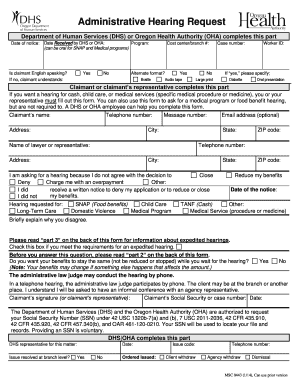
Oregon Dhs Forms 2014


What is the Oregon DHS Forms
The Oregon DHS forms are official documents used by the Oregon Department of Human Services (DHS) to collect information and facilitate various services. These forms serve multiple purposes, including applications for assistance, reporting changes, and providing necessary information for state programs. Understanding the specific types of forms available is crucial for individuals seeking support from DHS programs.
How to Use the Oregon DHS Forms
Using the Oregon DHS forms involves several steps to ensure that the information submitted is accurate and complete. Begin by identifying the specific form required for your situation, whether it is for applying for benefits, reporting changes, or requesting information. Carefully read the instructions provided with each form to understand the requirements. Fill out the form with accurate details, ensuring all necessary fields are completed. Finally, submit the form through the designated method, whether online, by mail, or in person, as specified in the instructions.
Steps to Complete the Oregon DHS Forms
Completing the Oregon DHS forms can be straightforward if you follow these steps:
- Identify the specific form needed for your request.
- Download or access the form from the Oregon DHS website.
- Read the instructions carefully to understand what information is required.
- Fill out the form completely, ensuring all sections are addressed.
- Review the form for any errors or missing information.
- Submit the form through the appropriate channel, as indicated in the instructions.
Legal Use of the Oregon DHS Forms
The legal use of Oregon DHS forms is essential for ensuring compliance with state regulations. These forms must be filled out accurately to reflect the true circumstances of the applicant. Misrepresentation or incomplete information can lead to penalties or denial of services. Additionally, the forms are designed to comply with relevant state and federal laws, ensuring that the information collected is used appropriately and protected under privacy regulations.
Key Elements of the Oregon DHS Forms
Key elements of the Oregon DHS forms include:
- Identification Information: Personal details such as name, address, and contact information.
- Eligibility Criteria: Information required to determine eligibility for various programs.
- Signature: A signature is often required to validate the information provided.
- Date: The date of submission is crucial for processing timelines.
Form Submission Methods
Oregon DHS forms can be submitted through several methods, making it convenient for users. The available submission options typically include:
- Online: Many forms can be filled out and submitted electronically through the Oregon DHS website.
- Mail: Completed forms can be printed and sent via postal service to the appropriate DHS office.
- In-Person: Individuals may also choose to deliver forms directly to their local DHS office for processing.
Quick guide on how to complete oregon dhs forms
Effortlessly prepare Oregon Dhs Forms on any device
Digital document management has gained signNow traction among organizations and individuals alike. It offers an ideal eco-friendly substitute for traditional printed and signed documents, enabling you to access the right format and securely store it online. airSlate SignNow equips you with all the necessary tools to swiftly create, alter, and eSign your documents without any delays. Manage Oregon Dhs Forms on any platform using the airSlate SignNow Android or iOS applications and streamline any document-related procedure starting today.
How to modify and eSign Oregon Dhs Forms effortlessly
- Obtain Oregon Dhs Forms and select Get Form to begin.
- Take advantage of the provided tools to complete your document.
- Mark important sections of your documents or obscure sensitive information with tools specifically offered by airSlate SignNow for that purpose.
- Create your eSignature using the Sign tool, which takes seconds and holds the same legal validity as a conventional wet ink signature.
- Review all details and click the Done button to preserve your changes.
- Select your preferred method to deliver your form, whether by email, SMS, or invite link, or download it to your computer.
Forget about lost or misplaced documents, the hassle of searching for forms, or mistakes that require printing new document copies. airSlate SignNow addresses all your document management needs in just a few clicks from any device of your choice. Modify and eSign Oregon Dhs Forms to guarantee outstanding communication at every stage of the form preparation process with airSlate SignNow.
Create this form in 5 minutes or less
Find and fill out the correct oregon dhs forms
Create this form in 5 minutes!
How to create an eSignature for the oregon dhs forms
How to create an electronic signature for a PDF online
How to create an electronic signature for a PDF in Google Chrome
How to create an e-signature for signing PDFs in Gmail
How to create an e-signature right from your smartphone
How to create an e-signature for a PDF on iOS
How to create an e-signature for a PDF on Android
People also ask
-
What are dhs forms, and how can airSlate SignNow help with them?
DHS forms are essential documents used for various governmental processes. airSlate SignNow provides an easy-to-use platform to eSign and manage these forms efficiently. With our solution, you can streamline the signing process, ensuring that your dhs forms are completed quickly and securely.
-
Is airSlate SignNow compatible with all types of dhs forms?
Yes, airSlate SignNow is designed to support a wide variety of dhs forms. Whether you need to complete applications or agreements, our platform allows you to eSign and share these documents effortlessly. This versatility makes it easier for businesses to manage different types of dhs forms as needed.
-
What pricing options does airSlate SignNow offer for dhs forms?
airSlate SignNow offers flexible pricing plans to accommodate various business needs. Our plans are designed to be cost-effective while providing robust features for managing dhs forms. You can choose from monthly or annual pricing options based on your usage and requirements.
-
Can I integrate other applications with airSlate SignNow for handling dhs forms?
Absolutely! airSlate SignNow supports integrations with numerous applications, enhancing your workflow for dhs forms. Whether you use CRM systems, cloud storage, or project management tools, our integrations allow for seamless data transfer and increased productivity.
-
What benefits does airSlate SignNow offer for managing dhs forms?
The main benefits of using airSlate SignNow for your dhs forms include improved efficiency, enhanced security, and cost savings. Our platform simplifies the signing process, making it easier for users to fill out and eSign documents quickly. Additionally, the secure storage and transmission of your dhs forms ensure compliance and peace of mind.
-
How secure is airSlate SignNow for handling sensitive dhs forms?
Security is a top priority at airSlate SignNow. We implement advanced encryption and comply with industry standards to keep your sensitive dhs forms safe from unauthorized access. Our platform also offers audit trails, ensuring that you can track all actions taken on your documents.
-
Can I access my dhs forms on mobile devices using airSlate SignNow?
Yes, airSlate SignNow is fully optimized for mobile use, allowing you to manage your dhs forms on the go. Our mobile app provides the same functionality as the desktop version, enabling you to eSign and send documents from anywhere. This flexibility is ideal for busy professionals who need to access forms while traveling.
Get more for Oregon Dhs Forms
- Biodata form for domestic helper
- Broadband bill pdf form
- Informational text graphic organizer
- Marriage certificate punjab pdf form
- Pain disability questionnaire name date muir ortho form
- Escrs trainee verification form official escrs
- Tenant surrender of property and key return form
- Business digital literacy form
Find out other Oregon Dhs Forms
- eSign Georgia Car Dealer POA Mobile
- Sign Nebraska Courts Warranty Deed Online
- Sign Nebraska Courts Limited Power Of Attorney Now
- eSign Car Dealer Form Idaho Online
- How To eSign Hawaii Car Dealer Contract
- How To eSign Hawaii Car Dealer Living Will
- How Do I eSign Hawaii Car Dealer Living Will
- eSign Hawaii Business Operations Contract Online
- eSign Hawaii Business Operations LLC Operating Agreement Mobile
- How Do I eSign Idaho Car Dealer Lease Termination Letter
- eSign Indiana Car Dealer Separation Agreement Simple
- eSign Iowa Car Dealer Agreement Free
- eSign Iowa Car Dealer Limited Power Of Attorney Free
- eSign Iowa Car Dealer Limited Power Of Attorney Fast
- eSign Iowa Car Dealer Limited Power Of Attorney Safe
- How Can I eSign Iowa Car Dealer Limited Power Of Attorney
- How To eSign Illinois Business Operations Stock Certificate
- Can I eSign Louisiana Car Dealer Quitclaim Deed
- eSign Michigan Car Dealer Operating Agreement Mobile
- Can I eSign Mississippi Car Dealer Resignation Letter