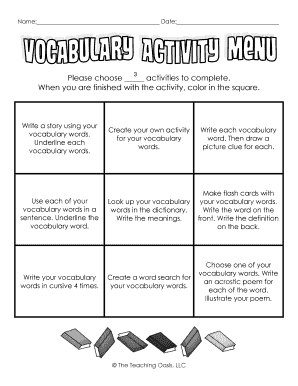
Vocabulary Activity Form


What is the Vocabulary Activity
The vocabulary activity is an educational tool designed to enhance language skills through engaging exercises. It typically involves various tasks that help learners understand and use new words effectively. These activities can include matching words with definitions, fill-in-the-blank exercises, and word puzzles. They are beneficial for students of all ages, from elementary school to adult learners, as they promote vocabulary expansion and comprehension.
How to use the Vocabulary Activity
Using the vocabulary activity involves several steps to ensure maximum engagement and learning. First, identify the target vocabulary words relevant to the learners' needs. Next, select appropriate activities that match the learners' proficiency levels. Incorporating a mix of written and interactive tasks can cater to different learning styles. Finally, provide feedback and encourage discussion about the words to reinforce understanding and retention.
Steps to complete the Vocabulary Activity
Completing a vocabulary activity can be straightforward. Here are the essential steps:
- Choose a specific set of vocabulary words.
- Decide on the types of activities to include, such as quizzes, games, or writing prompts.
- Distribute the vocabulary activities in a PDF format for easy access.
- Allow learners to complete the activities, either individually or in groups.
- Review the answers together and discuss any challenging words.
Legal use of the Vocabulary Activity
When utilizing vocabulary activities, it is important to ensure that they comply with educational standards and copyright laws. This includes using materials that are either original or properly licensed. Additionally, when distributing vocabulary activities in PDF format, consider the privacy of the learners and the secure handling of their data. Ensuring that all activities are appropriate for the intended audience is also crucial for legal compliance.
Key elements of the Vocabulary Activity
Several key elements contribute to the effectiveness of vocabulary activities. These include:
- Clear objectives: Define what learners should achieve by the end of the activity.
- Engaging content: Use interesting and relevant words that capture learners' attention.
- Variety of tasks: Incorporate different types of activities to cater to diverse learning preferences.
- Assessment tools: Include methods for evaluating learners' understanding of the vocabulary.
Examples of using the Vocabulary Activity
Examples of vocabulary activities can range widely. For instance, a teacher might create a crossword puzzle using new vocabulary words from a recent reading assignment. Alternatively, a group of adult learners might engage in a word association game to practice business terminology. These activities not only reinforce learning but also foster collaboration and communication among participants.
Quick guide on how to complete vocabulary activity
Effortlessly prepare Vocabulary Activity on any device
Digital document management has become increasingly popular among businesses and individuals. It offers an ideal eco-friendly substitute for conventional printed and signed documents, allowing you to locate the appropriate form and securely save it online. airSlate SignNow provides all the resources necessary to create, modify, and eSign your documents swiftly without any delays. Manage Vocabulary Activity on any device with airSlate SignNow Android or iOS applications and enhance any document-focused process today.
The simplest way to modify and eSign Vocabulary Activity without difficulty
- Find Vocabulary Activity and click Get Form to begin.
- Use the tools we provide to complete your form.
- Mark important sections of the documents or obscure confidential details with tools specifically designed for that purpose by airSlate SignNow.
- Create your signature using the Sign feature, which takes mere seconds and holds the same legal validity as a traditional handwritten signature.
- Review the details and click the Done button to save your changes.
- Select your preferred method to deliver your form, whether by email, SMS, or invite link, or download it to your computer.
Eliminate concerns about lost or misplaced documents, tedious form searching, or errors that require printing new document copies. airSlate SignNow meets your document management needs with just a few clicks from your chosen device. Modify and eSign Vocabulary Activity and ensure outstanding communication at every stage of your form preparation process with airSlate SignNow.
Create this form in 5 minutes or less
Create this form in 5 minutes!
How to create an eSignature for the vocabulary activity
How to create an electronic signature for a PDF online
How to create an electronic signature for a PDF in Google Chrome
How to create an e-signature for signing PDFs in Gmail
How to create an e-signature right from your smartphone
How to create an e-signature for a PDF on iOS
How to create an e-signature for a PDF on Android
People also ask
-
What are vocabulary activities PDF and how can they help in language learning?
Vocabulary activities PDFs are educational resources designed to enhance language acquisition through engaging tasks. By incorporating these activities into your study routine, learners can improve their vocabulary retention and usage, making the learning process more effective and enjoyable.
-
How do I access the vocabulary activities PDF from airSlate SignNow?
To access the vocabulary activities PDF, simply visit our website and navigate to the resources section. Here, you can download various PDF files that include interactive vocabulary activities tailored for different learning levels.
-
Are there any costs associated with downloading vocabulary activities PDF?
Our vocabulary activities PDFs are available for free, providing an affordable resource for educators and learners. You can download these materials without any subscription or hidden fees, making them accessible to everyone.
-
What features do the vocabulary activities PDF include?
The vocabulary activities PDFs feature a variety of exercises such as word searches, fill-in-the-blanks, and matching games. These activities are designed to cater to different learning styles and help users reinforce their vocabulary in a fun and interactive way.
-
What are the benefits of using vocabulary activities PDF for educators?
For educators, vocabulary activities PDFs provide ready-to-use materials that can save time and enhance lesson plans. These activities promote student engagement, foster collaborative learning, and can be easily integrated into any curriculum.
-
Can I use vocabulary activities PDF for group activities?
Absolutely! Vocabulary activities PDFs are ideal for group settings, encouraging collaboration and communication among students. These resources can be printed and distributed for in-class activities, team challenges, or homework assignments.
-
Are the vocabulary activities PDF compatible with other teaching tools?
Yes, our vocabulary activities PDFs can be used in conjunction with various teaching tools and platforms. Whether you are using digital classrooms or traditional methods, these PDFs seamlessly integrate into any learning environment.
Get more for Vocabulary Activity
Find out other Vocabulary Activity
- eSignature Alabama Construction NDA Easy
- How To eSignature Wisconsin Car Dealer Quitclaim Deed
- eSignature California Construction Contract Secure
- eSignature Tennessee Business Operations Moving Checklist Easy
- eSignature Georgia Construction Residential Lease Agreement Easy
- eSignature Kentucky Construction Letter Of Intent Free
- eSignature Kentucky Construction Cease And Desist Letter Easy
- eSignature Business Operations Document Washington Now
- How To eSignature Maine Construction Confidentiality Agreement
- eSignature Maine Construction Quitclaim Deed Secure
- eSignature Louisiana Construction Affidavit Of Heirship Simple
- eSignature Minnesota Construction Last Will And Testament Online
- eSignature Minnesota Construction Last Will And Testament Easy
- How Do I eSignature Montana Construction Claim
- eSignature Construction PPT New Jersey Later
- How Do I eSignature North Carolina Construction LLC Operating Agreement
- eSignature Arkansas Doctors LLC Operating Agreement Later
- eSignature Tennessee Construction Contract Safe
- eSignature West Virginia Construction Lease Agreement Myself
- How To eSignature Alabama Education POA