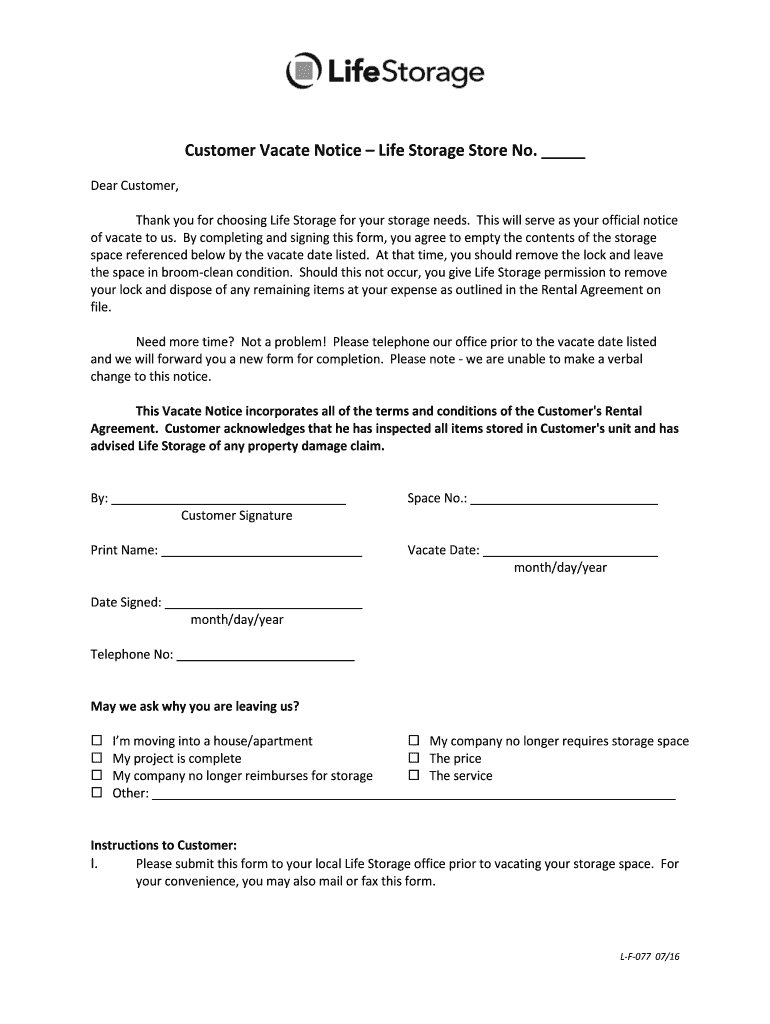
Life Storage Vacate Form 2016-2026


What is the Life Storage Vacate Form
The Life Storage Vacate Form is a document that customers use to officially notify Life Storage of their intention to vacate a storage unit. This form serves as a formal communication tool between the tenant and the storage facility, ensuring that all parties are aware of the move-out plans. It typically includes essential details such as the tenant's name, unit number, and the intended vacate date. Proper completion of this form is crucial for a smooth transition and to avoid any potential misunderstandings regarding the rental agreement.
How to use the Life Storage Vacate Form
Using the Life Storage Vacate Form involves several straightforward steps. First, obtain the form either online or directly from the storage facility. Fill in the required information, including your name, unit number, and the date you plan to vacate. After completing the form, submit it according to the instructions provided, which may include options for online submission, mail, or in-person delivery. Ensuring timely submission is important to comply with the life storage move out policy and to avoid any additional charges.
Steps to complete the Life Storage Vacate Form
Completing the Life Storage Vacate Form requires attention to detail. Follow these steps:
- Access the form from the Life Storage website or request a hard copy at the facility.
- Provide your personal information, including your full name and contact details.
- Indicate your storage unit number and the date you plan to vacate.
- Review the information for accuracy to prevent any issues.
- Submit the form according to the specified methods, ensuring it is done before the required notice period.
Key elements of the Life Storage Vacate Form
The Life Storage Vacate Form includes several key elements that are essential for its validity. These elements typically consist of:
- Tenant Information: Full name and contact information of the tenant.
- Unit Details: Specific storage unit number being vacated.
- Vacate Date: The planned date for vacating the unit.
- Signature: The tenant's signature to confirm the request.
Including all these elements ensures that the form is complete and meets the requirements set forth by Life Storage.
Legal use of the Life Storage Vacate Form
The Life Storage Vacate Form is legally binding once submitted according to the storage facility's policies. It serves as proof of the tenant's intent to vacate, which can be important in resolving any disputes that may arise regarding the rental agreement. To ensure its legal validity, it is crucial to follow the proper procedures for submission and to retain a copy for personal records. This documentation can be beneficial if there are questions about the move-out date or any charges incurred after vacating the unit.
How to obtain the Life Storage Vacate Form
Obtaining the Life Storage Vacate Form can be done through several convenient methods. Customers can access the form online via the Life Storage website, where it may be available for download. Alternatively, individuals can visit their local Life Storage facility to request a physical copy from the staff. Ensuring you have the correct and most recent version of the form is important for compliance with the life storage move out policy.
Quick guide on how to complete life storage vacate form
Effortlessly Prepare Life Storage Vacate Form on Any Device
Web-based document management has gained popularity among businesses and individuals. It offers an ideal eco-friendly alternative to traditional printed and signed documents, allowing you to obtain the necessary form and securely store it online. airSlate SignNow provides all the tools you require to create, modify, and electronically sign your documents swiftly without delays. Handle Life Storage Vacate Form on any device using airSlate SignNow's Android or iOS applications and streamline any document-related task today.
Simple Steps to Edit and Electronically Sign Life Storage Vacate Form with Ease
- Obtain Life Storage Vacate Form and select Get Form to begin.
- Utilize the tools we provide to complete your form.
- Emphasize important sections of your documents or mask sensitive information using tools that airSlate SignNow specifically provides for this purpose.
- Create your signature with the Sign tool, which takes mere seconds and carries the same legal validity as a traditional handwritten signature.
- Review all the details and click on the Done button to save your changes.
- Select your preferred method for sharing your form, including email, SMS, invite link, or download it to your computer.
Eliminate concerns about lost or misplaced documents, exhausting form searches, or errors necessitating the printing of new document copies. airSlate SignNow meets all your document management needs with just a few clicks from your chosen device. Edit and electronically sign Life Storage Vacate Form to ensure effective communication at every stage of your form preparation process with airSlate SignNow.
Create this form in 5 minutes or less
Create this form in 5 minutes!
How to create an eSignature for the life storage vacate form
How to create an electronic signature for a PDF online
How to create an electronic signature for a PDF in Google Chrome
How to create an e-signature for signing PDFs in Gmail
How to create an e-signature right from your smartphone
How to create an e-signature for a PDF on iOS
How to create an e-signature for a PDF on Android
People also ask
-
What is the life storage move out policy?
The life storage move out policy outlines the procedures and requirements for customers to follow when vacating a storage unit. This policy is designed to ensure a smooth transition for both the storage facility and the customer. Understanding this policy can help prevent unexpected charges and ensure a hassle-free move-out experience.
-
Are there any fees associated with the life storage move out policy?
Yes, there may be fees related to the life storage move out policy, such as cleaning fees or charges for late move-outs. It’s essential to consult the specific terms of the policy to avoid any surprises. Familiarizing yourself with these potential fees can help you plan your move accordingly.
-
How do I prepare for the life storage move out policy requirements?
To prepare for the life storage move out policy requirements, you should review the policy document provided by the storage facility. Key steps often include cleaning the unit, removing all items, and notifying management of your move-out date. Following these steps will streamline your move-out process and help ensure compliance with the policy.
-
Can I return to my unit after following the life storage move out policy?
Typically, once you have completed the life storage move out policy process and officially vacated your unit, you will not be able to return to it. It's important to retrieve all personal items before finalizing your move-out. This ensures you won't leave anything behind and adhere to the terms of the policy.
-
What documents do I need for the life storage move out policy?
When following the life storage move out policy, you will usually need documentation like your rental agreement and identification. It’s advisable to check with your storage facility to ensure you have all necessary paperwork. Having these documents ready can make your move-out process more efficient.
-
How does the life storage move out policy affect my rental agreement?
The life storage move out policy directly relates to the terms outlined in your rental agreement, detailing how and when you should vacate the unit. Any actions related to your move-out must adhere to the policy to avoid penalties. Understanding both documents can help ensure you're compliant and avoid any potential issues.
-
Are online resources available for understanding the life storage move out policy?
Yes, many storage facilities provide detailed information regarding their life storage move out policy online. Visiting their website can often yield FAQs, downloadable policy documents, and customer service contacts. Utilizing these resources can signNowly ease the understanding of the process.
Get more for Life Storage Vacate Form
- Form 1002 a domestic violence temporary protection order sconet state oh
- What is irs form 720 turbotax tax tips ampamp videos intuit
- Earned income tax credit maryland department of human form
- Form 12203 rev 8 2022 request for appeals review
- How to handle tax returns if youre divorced or separated form
- Printable swppp inspection form
- Trinity muscatine hospital form
- Notice of application filed seeking release or other relief form
Find out other Life Storage Vacate Form
- eSign Utah Sales Receipt Template Free
- eSign Alabama Sales Invoice Template Online
- eSign Vermont Escrow Agreement Easy
- How Can I eSign Wisconsin Escrow Agreement
- How To eSign Nebraska Sales Invoice Template
- eSign Nebraska Sales Invoice Template Simple
- eSign New York Sales Invoice Template Now
- eSign Pennsylvania Sales Invoice Template Computer
- eSign Virginia Sales Invoice Template Computer
- eSign Oregon Assignment of Mortgage Online
- Can I eSign Hawaii Follow-Up Letter To Customer
- Help Me With eSign Ohio Product Defect Notice
- eSign Mississippi Sponsorship Agreement Free
- eSign North Dakota Copyright License Agreement Free
- How Do I eSign Idaho Medical Records Release
- Can I eSign Alaska Advance Healthcare Directive
- eSign Kansas Client and Developer Agreement Easy
- eSign Montana Domain Name Registration Agreement Now
- eSign Nevada Affiliate Program Agreement Secure
- eSign Arizona Engineering Proposal Template Later