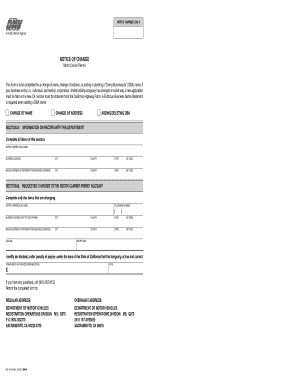
Mc 152 Form


What is the MC 152 Form
The MC 152 Form, also known as the DMV Department Form MC152, is a document used in the state of Michigan. It is primarily utilized for vehicle title applications, specifically for situations involving the transfer of ownership or when a title has been lost or damaged. This form is crucial for ensuring that the vehicle's title is correctly processed and that ownership is legally recognized.
How to Obtain the MC 152 Form
The MC 152 Form can be obtained through various channels. Individuals can visit the Michigan Department of State's official website to download the form directly. Alternatively, it is available at local Secretary of State offices across Michigan. Requesting a physical copy at these offices is also an option for those who prefer in-person assistance.
Steps to Complete the MC 152 Form
Completing the MC 152 Form involves several key steps:
- Begin by entering your personal information, including your name, address, and contact details.
- Provide details about the vehicle, such as the make, model, year, and Vehicle Identification Number (VIN).
- Indicate the reason for the application, whether it is for a title transfer, a lost title, or another purpose.
- Sign and date the form to certify the information provided is accurate.
Legal Use of the MC 152 Form
The MC 152 Form holds legal significance as it serves as a formal request for title processing by the Michigan Department of State. When filled out correctly and submitted, it establishes the legal ownership of a vehicle. To ensure its validity, it must meet specific requirements, including proper signatures and supporting documentation, which may vary based on the reason for submission.
Key Elements of the MC 152 Form
Several key elements must be included in the MC 152 Form for it to be considered complete:
- Personal Information: Full name and address of the applicant.
- Vehicle Information: Detailed description of the vehicle, including VIN.
- Reason for Application: Clear indication of why the form is being submitted.
- Signature: The applicant's signature is required to validate the form.
Form Submission Methods
The MC 152 Form can be submitted through multiple methods to accommodate different preferences:
- Online: Some submissions may be processed online through the Michigan Department of State's website.
- Mail: The completed form can be mailed to the appropriate address provided by the Department of State.
- In-Person: Applicants can submit the form at local Secretary of State offices for immediate processing.
Quick guide on how to complete mc 152 form
Submit Mc 152 Form smoothly on any device
Web-based document handling has become increasingly favored by organizations and individuals alike. It offers an ideal environmentally friendly substitute for conventional printed and signed documents, enabling you to locate the required form and securely store it online. airSlate SignNow equips you with all the tools needed to create, modify, and electronically sign your documents swiftly without delays. Manage Mc 152 Form on any device using airSlate SignNow's Android or iOS applications and enhance any document-driven process today.
The easiest method to modify and electronically sign Mc 152 Form effortlessly
- Find Mc 152 Form and click on Get Form to begin.
- Utilize the tools we provide to complete your form.
- Emphasize key sections of the documents or obscure sensitive information with tools that airSlate SignNow supplies specifically for that purpose.
- Generate your signature with the Sign tool, which takes just seconds and carries the same legal validity as a conventional wet ink signature.
- Review all the details and click on the Done button to save your modifications.
- Select your preferred method to send your form: via email, SMS, invite link, or download it to your computer.
Eliminate concerns about lost or misplaced files, tedious form searching, or mistakes requiring new physical document copies. airSlate SignNow fulfills all your document handling requirements within a few clicks from any device you choose. Modify and electronically sign Mc 152 Form to ensure excellent communication at every phase of the document preparation process with airSlate SignNow.
Create this form in 5 minutes or less
Create this form in 5 minutes!
How to create an eSignature for the mc 152 form
How to create an electronic signature for a PDF online
How to create an electronic signature for a PDF in Google Chrome
How to create an e-signature for signing PDFs in Gmail
How to create an e-signature right from your smartphone
How to create an e-signature for a PDF on iOS
How to create an e-signature for a PDF on Android
People also ask
-
What is the MC 152 form, and why do I need it?
The MC 152 form is an essential document required for certain administrative processes, particularly in business transactions. It helps ensure that all necessary information is provided for efficient processing. Understanding and correctly filling out the MC 152 form can prevent delays and improve overall workflow.
-
How does airSlate SignNow simplify the signing process for the MC 152 form?
airSlate SignNow streamlines the signing process for the MC 152 form by allowing users to eSign documents quickly and securely. This eliminates the need for printing, scanning, or faxing, saving time and resources. With just a few clicks, you can send, sign, and store the MC 152 form digitally.
-
Is airSlate SignNow cost-effective for handling the MC 152 form?
Yes, airSlate SignNow offers a cost-effective solution for managing your MC 152 form and other documents. With flexible pricing plans, businesses of all sizes can find an option that fits their budget. Investing in this service reduces paperwork and enhances productivity, providing long-term savings.
-
What features does airSlate SignNow offer for the MC 152 form?
airSlate SignNow includes features like templates, unlimited document sharing, and in-app notifications that enhance the management of the MC 152 form. Additionally, users can track the status of their documents in real-time, ensuring that important tasks are completed on time. These features make it easier to handle forms efficiently.
-
Can I integrate airSlate SignNow with other tools for the MC 152 form?
Absolutely! airSlate SignNow can integrate with various tools and platforms, allowing for seamless management of the MC 152 form alongside other applications. This integration boosts efficiency and keeps your workflow organized. You can connect with CRM systems, cloud storage solutions, and more.
-
What benefits can I expect when using airSlate SignNow for the MC 152 form?
Using airSlate SignNow for the MC 152 form provides numerous benefits, including enhanced security and faster processing times. The platform ensures that all signatures are legally binding and tamper-proof, giving you peace of mind. Additionally, the user-friendly interface makes it accessible to everyone in your organization.
-
Is the MC 152 form legally binding when signed through airSlate SignNow?
Yes, signatures collected on the MC 152 form through airSlate SignNow are legally binding and compliant with applicable eSignature laws. The platform follows strict security protocols to verify identity and ensure the integrity of each signed document. This compliance helps protect your business and its agreements.
Get more for Mc 152 Form
Find out other Mc 152 Form
- eSign Hawaii Rental agreement for house Fast
- Help Me With eSign Virginia Rental agreement contract
- eSign Alaska Rental lease agreement Now
- How To eSign Colorado Rental lease agreement
- How Can I eSign Colorado Rental lease agreement
- Can I eSign Connecticut Rental lease agreement
- eSign New Hampshire Rental lease agreement Later
- Can I eSign North Carolina Rental lease agreement
- How Do I eSign Pennsylvania Rental lease agreement
- How To eSign South Carolina Rental lease agreement
- eSign Texas Rental lease agreement Mobile
- eSign Utah Rental agreement lease Easy
- How Can I eSign North Dakota Rental lease agreement forms
- eSign Rhode Island Rental lease agreement forms Now
- eSign Georgia Rental lease agreement template Simple
- Can I eSign Wyoming Rental lease agreement forms
- eSign New Hampshire Rental lease agreement template Online
- eSign Utah Rental lease contract Free
- eSign Tennessee Rental lease agreement template Online
- eSign Tennessee Rental lease agreement template Myself