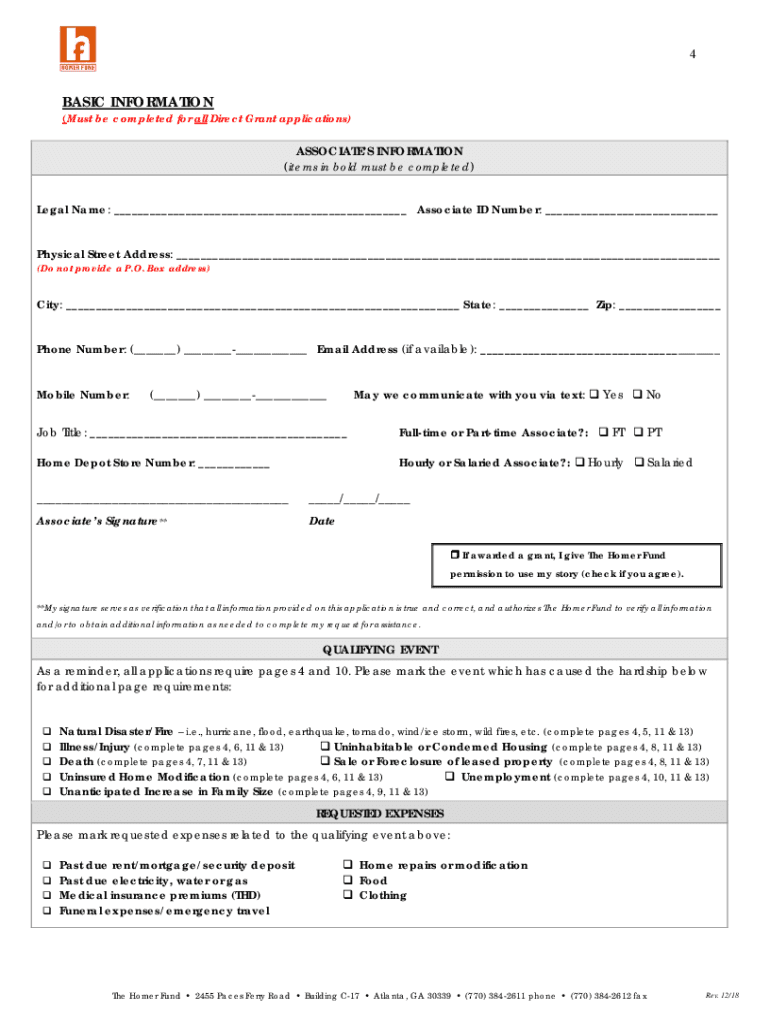
Homer Fund Application 2018


What is the Homer Fund Application
The Homer Fund Application is a financial assistance program designed to support eligible associates of The Home Depot who are facing unexpected hardships. This application allows individuals to request funds for various needs, including medical expenses, housing costs, and other essential financial burdens. The program aims to provide a safety net for employees during challenging times, ensuring they have access to necessary resources to maintain their well-being.
Steps to complete the Homer Fund Application
Completing the Homer Fund Application involves several straightforward steps. Begin by gathering all necessary documentation that supports your request, such as proof of income, medical bills, or eviction notices. Next, access the application form through the designated online portal. Fill out the form with accurate information, ensuring that all sections are completed thoroughly. After submitting the application, keep track of your submission and any correspondence regarding your request. It is essential to follow up if you do not receive confirmation of your application within a reasonable timeframe.
Eligibility Criteria
To qualify for the Homer Fund Application, applicants must meet specific eligibility requirements. Generally, these include being an active associate of The Home Depot, having a demonstrated financial need, and providing documentation that supports the request for assistance. The program is designed to help those who are experiencing unforeseen circumstances that significantly impact their financial stability. It is important to review the detailed eligibility criteria outlined in the application guidelines to ensure compliance.
Required Documents
When applying for the Homer Fund, certain documents are required to substantiate your request. Commonly needed documents include:
- Proof of employment at The Home Depot
- Recent pay stubs or tax returns
- Invoices or bills related to the financial hardship
- Any additional documentation that provides context to your situation
Having these documents ready will streamline the application process and improve the chances of a successful request.
Application Process & Approval Time
The application process for the Homer Fund is designed to be user-friendly. Once you submit your application, it typically undergoes a review process that may take several weeks. The approval time can vary based on the volume of applications received and the complexity of individual requests. Applicants are encouraged to monitor their application status and reach out for updates if necessary. Understanding the timeline can help manage expectations during the waiting period.
Legal use of the Homer Fund Application
The Homer Fund Application is legally recognized as a valid request for financial assistance. It is essential that all information provided is truthful and accurate, as any discrepancies may lead to delays or denial of the application. The program adheres to various legal standards to ensure that the assistance provided is compliant with applicable regulations. By using the application appropriately, associates can access the support they need while maintaining the integrity of the process.
Quick guide on how to complete homer fund application
Prepare Homer Fund Application effortlessly on any device
Digital document management has become increasingly favored by businesses and individuals alike. It offers an ideal environmentally friendly alternative to traditional printed and signed documents since you can easily locate the necessary form and securely store it online. airSlate SignNow provides you with all the features needed to create, modify, and eSign your documents swiftly without any hold-ups. Handle Homer Fund Application on any platform using airSlate SignNow Android or iOS applications and enhance any document-oriented process today.
How to alter and eSign Homer Fund Application with ease
- Locate Homer Fund Application and then click Get Form to commence.
- Make use of the tools we provide to fill out your document.
- Highlight signNow sections of your documents or obscure sensitive information with tools specifically designed for that purpose by airSlate SignNow.
- Generate your signature using the Sign tool, which takes mere seconds and carries the same legal validity as a conventional wet ink signature.
- Review the details and then click the Done button to save your modifications.
- Select your preferred method for sending your form, whether by email, SMS, or invitation link, or download it to your computer.
Say goodbye to lost or misplaced documents, tedious form searches, or mistakes that necessitate reprinting new document copies. airSlate SignNow meets your document management needs in just a few clicks from any device you choose. Modify and eSign Homer Fund Application and ensure outstanding communication at any stage of the form preparation workflow with airSlate SignNow.
Create this form in 5 minutes or less
Find and fill out the correct homer fund application
Create this form in 5 minutes!
How to create an eSignature for the homer fund application
How to create an electronic signature for a PDF online
How to create an electronic signature for a PDF in Google Chrome
How to create an e-signature for signing PDFs in Gmail
How to create an e-signature right from your smartphone
How to create an e-signature for a PDF on iOS
How to create an e-signature for a PDF on Android
People also ask
-
What is the homers fund application and how does it work?
The homers fund application is a streamlined solution designed for individuals applying for funding related to home purchasing and financing. This application leverages airSlate SignNow’s eSigning capabilities to facilitate the submission and approval of necessary documents quickly and securely.
-
What features does the homers fund application offer?
The homers fund application includes user-friendly eSigning tools, customizable workflows, and secure document storage. These features ensure that users can efficiently manage their application process while maintaining the confidentiality and integrity of their data.
-
How much does it cost to use the homers fund application?
Pricing for the homers fund application varies based on the plan you choose with airSlate SignNow. We offer different subscription tiers to cater to various user needs, allowing you to select a plan that fits your budget while providing the essential features for your application process.
-
What are the benefits of using the homers fund application?
Using the homers fund application simplifies and accelerates the application process for home funding. It reduces paperwork and delays by allowing users to electronically sign documents, ensuring a more efficient experience while keeping everything organized in one secure location.
-
Can the homers fund application integrate with other tools?
Yes, the homers fund application integrates seamlessly with various commonly used tools and platforms. This integration capability enhances your workflow, allowing for better process automation and coordination across different applications, which is particularly beneficial for financial institutions and real estate agents.
-
Is the homers fund application secure and compliant?
Absolutely, the homers fund application prioritizes security and compliance, adhering to industry standards. airSlate SignNow implements advanced encryption and security protocols to protect sensitive information, ensuring that your data remains safe throughout the application process.
-
Who can benefit from the homers fund application?
The homers fund application is designed for anyone looking to apply for home funding, including first-time homebuyers, real estate agents, and financial advisors. Its efficiency and ease of use make it an ideal solution for diverse stakeholders in the real estate market.
Get more for Homer Fund Application
- Items 7 13 ampndash lnsamp39iamp39ruc1amp39lons this form is for reporting all interests required to be tn
- Tceq form op ar3 texas commission on environmental quality tceq texas
- Smma contract template form
- Snow clear contract template form
- Snow contract template form
- Snow plow contract template form
- Snapchat for parents contract template form
- Snow removal contract template form
Find out other Homer Fund Application
- Sign North Carolina Education Purchase Order Template Safe
- Sign North Dakota Education Promissory Note Template Now
- Help Me With Sign North Carolina Education Lease Template
- Sign Oregon Education Living Will Easy
- How To Sign Texas Education Profit And Loss Statement
- Sign Vermont Education Residential Lease Agreement Secure
- How Can I Sign Washington Education NDA
- Sign Wisconsin Education LLC Operating Agreement Computer
- Sign Alaska Finance & Tax Accounting Purchase Order Template Computer
- Sign Alaska Finance & Tax Accounting Lease Termination Letter Free
- Can I Sign California Finance & Tax Accounting Profit And Loss Statement
- Sign Indiana Finance & Tax Accounting Confidentiality Agreement Later
- Sign Iowa Finance & Tax Accounting Last Will And Testament Mobile
- Sign Maine Finance & Tax Accounting Living Will Computer
- Sign Montana Finance & Tax Accounting LLC Operating Agreement Computer
- How Can I Sign Montana Finance & Tax Accounting Residential Lease Agreement
- Sign Montana Finance & Tax Accounting Residential Lease Agreement Safe
- How To Sign Nebraska Finance & Tax Accounting Letter Of Intent
- Help Me With Sign Nebraska Finance & Tax Accounting Letter Of Intent
- Sign Nebraska Finance & Tax Accounting Business Letter Template Online