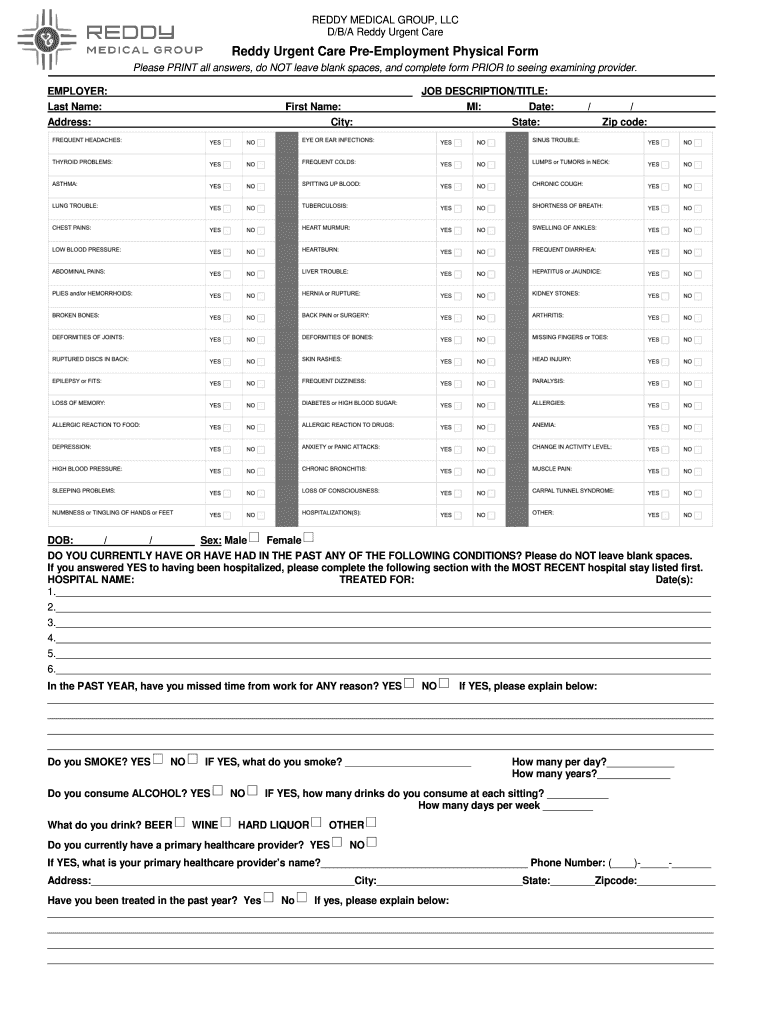
Physicals Specialist Abilene, TX My Urgent Care Clinic 2019-2026


Understanding the Pre Employment Physical Form for Nurses
The pre employment physical form for nurses is a crucial document that assesses a nurse's physical fitness and overall health before they begin working in a healthcare setting. This form typically includes sections for personal information, medical history, and a physical examination conducted by a licensed healthcare provider. It ensures that the nurse is capable of performing their duties safely and effectively, which is essential in maintaining patient care standards.
Key Elements of the Pre Employment Physical Form
Several key components are typically included in a pre employment physical form for nurses. These components may consist of:
- Personal Information: Basic details such as name, contact information, and date of birth.
- Medical History: A section for the nurse to disclose any pre-existing conditions, allergies, or medications currently being taken.
- Physical Examination Results: Findings from the healthcare provider's assessment, including vital signs, vision, and hearing tests.
- Immunization Records: Documentation of required vaccinations, such as Hepatitis B and Influenza.
- Fitness for Duty Statement: A declaration from the healthcare provider confirming that the nurse is fit for work.
Steps to Complete the Pre Employment Physical Form
Completing the pre employment physical form involves several important steps. Nurses should follow these guidelines to ensure accuracy and compliance:
- Gather Necessary Documents: Collect any medical records, immunization history, and identification required for the form.
- Fill Out Personal Information: Provide accurate and complete personal details in the designated sections.
- Disclose Medical History: Be honest about any health conditions or medications that could impact job performance.
- Schedule a Physical Examination: Arrange an appointment with a qualified healthcare provider to complete the physical assessment.
- Submit the Completed Form: Once the form is filled out and signed by the healthcare provider, submit it to the employer as instructed.
Legal Considerations for the Pre Employment Physical Form
Understanding the legal implications of the pre employment physical form is vital for both nurses and employers. The form must comply with federal and state regulations regarding medical examinations and privacy laws. Employers must ensure that the information collected is relevant to the job and that it does not discriminate against any individual based on health status. Additionally, nurses should be aware of their rights regarding medical information confidentiality under the Health Insurance Portability and Accountability Act (HIPAA).
Examples of Usage for the Pre Employment Physical Form
The pre employment physical form for nurses is commonly utilized in various healthcare settings. Examples of its use include:
- Hospitals: Before hiring, hospitals require nurses to complete this form to ensure they meet health standards.
- Long-term Care Facilities: Nursing homes often use this form to assess the physical capabilities of their staff.
- Home Health Agencies: Agencies may require this form to ensure nurses can provide care safely in patients' homes.
Digital vs. Paper Version of the Pre Employment Physical Form
With advancements in technology, many healthcare organizations are transitioning to digital formats for the pre employment physical form. Digital forms offer several advantages, including:
- Accessibility: Nurses can fill out and submit the form from anywhere, making it more convenient.
- Efficiency: Digital forms can be processed faster, reducing the time from application to employment.
- Storage: Electronic records are easier to store and retrieve, minimizing paperwork.
Quick guide on how to complete physicals specialist abilene tx my urgent care clinic
Effortlessly Prepare Physicals Specialist Abilene, TX My Urgent Care Clinic on Any Device
Digital document management has gained traction among businesses and individuals alike. It serves as an ideal eco-friendly alternative to conventional printed and signed materials, allowing you to obtain the correct form and securely keep it online. airSlate SignNow provides all the necessary tools to create, edit, and electronically sign your documents quickly and without any hurdles. Handle Physicals Specialist Abilene, TX My Urgent Care Clinic on any platform using airSlate SignNow's Android or iOS applications and enhance any document-related task today.
The Simplest Method to Edit and Electronically Sign Physicals Specialist Abilene, TX My Urgent Care Clinic Without Effort
- Obtain Physicals Specialist Abilene, TX My Urgent Care Clinic and click on Get Form to begin.
- Use the tools we offer to fill out your form.
- Highlight pertinent sections of the documents or obscure sensitive information with tools specifically designed for that purpose by airSlate SignNow.
- Create your electronic signature using the Sign tool, which takes seconds and holds the same legal standing as a traditional ink signature.
- Review the information and click on the Done button to finalize your changes.
- Select how you wish to send your form, whether by email, SMS, invitation link, or download it to your computer.
Eliminate worries about lost or misplaced documents, tedious form searches, or errors that require printing new document copies. airSlate SignNow fulfills your document management needs in just a few clicks from any device you choose. Edit and electronically sign Physicals Specialist Abilene, TX My Urgent Care Clinic to ensure effective communication at every stage of the form preparation process with airSlate SignNow.
Create this form in 5 minutes or less
Find and fill out the correct physicals specialist abilene tx my urgent care clinic
Create this form in 5 minutes!
How to create an eSignature for the physicals specialist abilene tx my urgent care clinic
How to create an electronic signature for a PDF online
How to create an electronic signature for a PDF in Google Chrome
How to create an e-signature for signing PDFs in Gmail
How to create an e-signature right from your smartphone
How to create an e-signature for a PDF on iOS
How to create an e-signature for a PDF on Android
People also ask
-
What is a pre employment physical form for nurses?
A pre employment physical form for nurses is a document that assesses the physical health and fitness of nursing candidates before they begin their jobs. This form typically includes a medical review, tests for certain conditions, and can help ensure that the nurse is capable of performing their duties safely and effectively.
-
Why is a pre employment physical form for nurses important?
The pre employment physical form for nurses is crucial for maintaining patient safety and ensuring that healthcare providers are fit for duty. It helps employers identify any potential health issues that could impact job performance and comply with regulatory requirements in healthcare settings.
-
How can airSlate SignNow streamline the process of completing a pre employment physical form for nurses?
airSlate SignNow offers an easy-to-use platform that allows for quick and efficient completion of pre employment physical forms for nurses. With electronic signatures and real-time tracking, applicants can fill out and submit their forms online, reducing paperwork and saving time for both the employer and the candidate.
-
What features does airSlate SignNow provide for managing pre employment physical forms for nurses?
airSlate SignNow features include customizable templates for pre employment physical forms for nurses, secure storage for documents, and integration with other HR tools. These features ensure that managing the hiring process is seamless and that all necessary forms are easily accessible.
-
Is there a cost associated with using airSlate SignNow for pre employment physical forms for nurses?
Yes, airSlate SignNow offers various pricing plans tailored to meet the needs of different organizations. Each plan provides cost-effective solutions for managing documents, including pre employment physical forms for nurses, ensuring that compliance and efficiency are maintained.
-
Can I integrate airSlate SignNow with other HR software for pre employment physical forms for nurses?
Absolutely! airSlate SignNow integrates smoothly with a variety of HR software solutions, allowing you to streamline the management of pre employment physical forms for nurses. This integration can help centralize your workflow, making it easier to track applicants and manage documents efficiently.
-
How does airSlate SignNow ensure the security of pre employment physical forms for nurses?
airSlate SignNow employs industry-standard security measures to protect sensitive information in pre employment physical forms for nurses. This includes encryption, secure access, and compliance with industry regulations, ensuring that both employers and candidates can trust that their data is safe.
Get more for Physicals Specialist Abilene, TX My Urgent Care Clinic
Find out other Physicals Specialist Abilene, TX My Urgent Care Clinic
- Electronic signature Massachusetts Car Dealer Operating Agreement Free
- How To Electronic signature Minnesota Car Dealer Credit Memo
- Electronic signature Mississippi Car Dealer IOU Now
- Electronic signature New Hampshire Car Dealer NDA Now
- Help Me With Electronic signature New Hampshire Car Dealer Warranty Deed
- Electronic signature New Hampshire Car Dealer IOU Simple
- Electronic signature Indiana Business Operations Limited Power Of Attorney Online
- Electronic signature Iowa Business Operations Resignation Letter Online
- Electronic signature North Carolina Car Dealer Purchase Order Template Safe
- Electronic signature Kentucky Business Operations Quitclaim Deed Mobile
- Electronic signature Pennsylvania Car Dealer POA Later
- Electronic signature Louisiana Business Operations Last Will And Testament Myself
- Electronic signature South Dakota Car Dealer Quitclaim Deed Myself
- Help Me With Electronic signature South Dakota Car Dealer Quitclaim Deed
- Electronic signature South Dakota Car Dealer Affidavit Of Heirship Free
- Electronic signature Texas Car Dealer Purchase Order Template Online
- Electronic signature Texas Car Dealer Purchase Order Template Fast
- Electronic signature Maryland Business Operations NDA Myself
- Electronic signature Washington Car Dealer Letter Of Intent Computer
- Electronic signature Virginia Car Dealer IOU Fast