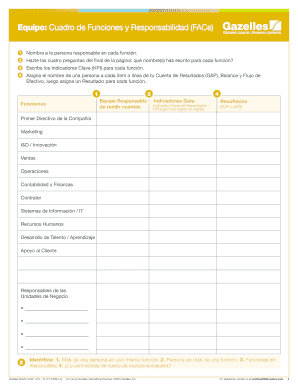
Equipo Cuadro De Funciones Y Responsabilidad FACe Form


What is the cuadro de responsabilidades?
The cuadro de responsabilidades is a formal document that outlines the roles and responsibilities of individuals within an organization. It serves as a clear reference for employees, ensuring that everyone understands their specific duties and how they contribute to the overall goals of the organization. This document is particularly important in settings where accountability and clarity are essential for operational efficiency.
How to use the cuadro de responsabilidades
Using the cuadro de responsabilidades involves several key steps. First, identify the various roles within your organization. Next, detail the specific responsibilities associated with each role. It is important to ensure that the information is accurate and reflects the current organizational structure. Once completed, distribute the document to all employees and encourage them to refer to it regularly. This promotes transparency and helps prevent misunderstandings regarding job expectations.
Steps to complete the cuadro de responsabilidades
Completing the cuadro de responsabilidades requires a systematic approach:
- Gather input from team leaders and employees to identify all roles within the organization.
- List the primary responsibilities associated with each role, ensuring clarity and conciseness.
- Review the document with stakeholders to confirm accuracy and completeness.
- Finalize the document and distribute it among all employees.
- Regularly update the cuadro de responsabilidades to reflect any changes in roles or responsibilities.
Legal use of the cuadro de responsabilidades
The cuadro de responsabilidades can have legal implications, particularly in defining the scope of work and accountability. It is advisable to ensure that the document complies with relevant labor laws and organizational policies. Having a well-defined cuadro de responsabilidades can also serve as a reference in case of disputes or misunderstandings regarding job performance and expectations.
Key elements of the cuadro de responsabilidades
Essential elements of an effective cuadro de responsabilidades include:
- Role Title: Clearly state the title of each position.
- Responsibilities: Provide a detailed list of duties associated with each role.
- Reporting Structure: Indicate who each role reports to within the organization.
- Performance Metrics: Outline how performance will be evaluated for each role.
- Review Dates: Specify when the document will be reviewed and updated.
Examples of using the cuadro de responsabilidades
Organizations can utilize the cuadro de responsabilidades in various ways. For example, during onboarding, new employees can refer to this document to understand their roles better. Additionally, managers can use it during performance reviews to assess whether employees are meeting their defined responsibilities. This document can also serve as a training tool for employees transitioning into new roles within the organization.
Quick guide on how to complete equipo cuadro de funciones y responsabilidad face
Effortlessly Prepare Equipo Cuadro De Funciones Y Responsabilidad FACe on Any Device
Digital document management has gained signNow traction among companies and individuals alike. It serves as an excellent environmentally friendly alternative to conventional printed and signed paperwork, allowing you to obtain the appropriate form and securely store it online. airSlate SignNow equips you with all the necessary tools to easily create, edit, and electronically sign your documents swiftly, without any hold-ups. Manage Equipo Cuadro De Funciones Y Responsabilidad FACe on any device through the airSlate SignNow Android or iOS applications and streamline any document-related task today.
How to Modify and eSign Equipo Cuadro De Funciones Y Responsabilidad FACe with Ease
- Find Equipo Cuadro De Funciones Y Responsabilidad FACe and click on Get Form to begin.
- Utilize the tools available to finalize your document.
- Emphasize important sections of your documents or redact sensitive information using specialized tools provided by airSlate SignNow.
- Create your eSignature using the Sign feature, which takes mere seconds and holds the same legal significance as a traditional wet ink signature.
- Review all the details and click on the Done button to save your modifications.
- Select your preferred method to share your form, whether by email, SMS, invite link, or download it to your computer.
Say goodbye to lost or misfiled documents, tedious form searches, or mistakes that necessitate printing out new document versions. airSlate SignNow meets your document management needs with just a few clicks from any device you choose. Modify and eSign Equipo Cuadro De Funciones Y Responsabilidad FACe to ensure effective communication at every step of the form preparation journey with airSlate SignNow.
Create this form in 5 minutes or less
Create this form in 5 minutes!
How to create an eSignature for the equipo cuadro de funciones y responsabilidad face
How to create an electronic signature for a PDF online
How to create an electronic signature for a PDF in Google Chrome
How to create an e-signature for signing PDFs in Gmail
How to create an e-signature right from your smartphone
How to create an e-signature for a PDF on iOS
How to create an e-signature for a PDF on Android
People also ask
-
What is a 'cuadro de responsabilidades' in airSlate SignNow?
A 'cuadro de responsabilidades' in airSlate SignNow refers to a structured framework that outlines team members' responsibilities within a project. This feature helps clarify roles and ensures accountability among team members while managing documents effectively.
-
How does airSlate SignNow simplify the creation of a 'cuadro de responsabilidades'?
airSlate SignNow simplifies the creation of a 'cuadro de responsabilidades' by providing user-friendly templates that can be easily customized. This allows you to define and assign tasks quickly, helping teams stay organized and focused on their objectives.
-
Is there a trial option available for airSlate SignNow's 'cuadro de responsabilidades' feature?
Yes, airSlate SignNow offers a free trial that allows users to explore the 'cuadro de responsabilidades' feature among other functionalities. This enables potential customers to evaluate how the platform can enhance their document management processes without any initial cost.
-
What are the key benefits of using airSlate SignNow for a 'cuadro de responsabilidades'?
Using airSlate SignNow for a 'cuadro de responsabilidades' provides several benefits, such as improved collaboration, streamlined workflows, and enhanced transparency. By clearly assigning responsibilities, teams can reduce misunderstandings and increase productivity.
-
Can I integrate airSlate SignNow with other tools to manage my 'cuadro de responsabilidades'?
Absolutely! airSlate SignNow offers numerous integrations with popular tools like Google Workspace, Salesforce, and Microsoft Office. This allows you to manage your 'cuadro de responsabilidades' seamlessly alongside your existing applications.
-
What pricing plans are available for airSlate SignNow's features including the 'cuadro de responsabilidades'?
airSlate SignNow offers various pricing plans tailored to different business needs, which include features for managing a 'cuadro de responsabilidades.' Plans range from individual to enterprise solutions, ensuring there's an option for businesses of all sizes.
-
How secure is my data when using airSlate SignNow for a 'cuadro de responsabilidades'?
airSlate SignNow prioritizes your data security by implementing state-of-the-art encryption and compliance with international standards. Your 'cuadro de responsabilidades' and all related documents are safeguarded, ensuring confidentiality and integrity.
Get more for Equipo Cuadro De Funciones Y Responsabilidad FACe
- Label the bunsen burner form
- Unlawful detainer broward county florida form
- King arthur gingerbread house kit form
- Europass cv pdf form
- Arizona deed of trust form
- Psychology intake form pdf
- For craft and operative level occupations form
- Statutory paternity paypaternity leave becoming an adoptive parent parental order parent form
Find out other Equipo Cuadro De Funciones Y Responsabilidad FACe
- eSignature Colorado Deed of Indemnity Template Safe
- Electronic signature New Mexico Credit agreement Mobile
- Help Me With Electronic signature New Mexico Credit agreement
- How Do I eSignature Maryland Articles of Incorporation Template
- How Do I eSignature Nevada Articles of Incorporation Template
- How Do I eSignature New Mexico Articles of Incorporation Template
- How To Electronic signature Georgia Home lease agreement
- Can I Electronic signature South Carolina Home lease agreement
- Can I Electronic signature Wisconsin Home lease agreement
- How To Electronic signature Rhode Island Generic lease agreement
- How Can I eSignature Florida Car Lease Agreement Template
- How To eSignature Indiana Car Lease Agreement Template
- How Can I eSignature Wisconsin Car Lease Agreement Template
- Electronic signature Tennessee House rent agreement format Myself
- How To Electronic signature Florida House rental agreement
- eSignature Connecticut Retainer Agreement Template Myself
- How To Electronic signature Alaska House rental lease agreement
- eSignature Illinois Retainer Agreement Template Free
- How Do I Electronic signature Idaho Land lease agreement
- Electronic signature Illinois Land lease agreement Fast