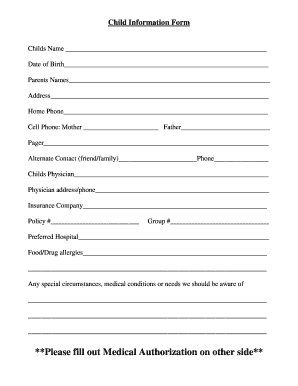
Child Details Form


What is the Child Information Sheet
The child information sheet is a crucial document that collects essential details about a child for various purposes, including educational enrollment, medical care, and legal matters. This form typically includes sections for the child's name, date of birth, contact information, and emergency contacts. It may also request information regarding the child's health history, allergies, and any special needs. By consolidating this information, the child information sheet ensures that caregivers and institutions have the necessary details to provide appropriate care and support.
How to Use the Child Information Sheet
Utilizing the child information sheet effectively involves several steps. First, gather all necessary information about the child, including personal details and any relevant medical history. Next, fill out the form accurately, ensuring that all sections are completed to avoid any delays in processing. Once the form is filled out, it can be submitted electronically or printed for physical submission, depending on the requirements of the institution or organization requesting it. Keeping a copy for personal records is also advisable, as it may be needed for future reference.
Steps to Complete the Child Information Sheet
Completing the child information sheet can be straightforward if you follow these steps:
- Begin by entering the child's full name and date of birth.
- Provide contact information, including the child's address and phone number.
- List emergency contacts, ensuring that at least one is available at all times.
- Include any medical information, such as allergies or chronic conditions.
- Review the completed form for accuracy before submission.
Legal Use of the Child Information Sheet
The child information sheet serves various legal purposes, particularly in educational and healthcare settings. It can be used to verify the identity of the child and ensure that the appropriate individuals are authorized to make decisions on their behalf. When properly completed and submitted, this document can help institutions comply with regulations regarding child safety and welfare. It is essential to ensure that the information provided is accurate and up-to-date to maintain its legal validity.
Key Elements of the Child Information Sheet
Several key elements are essential for a comprehensive child information sheet. These include:
- Child's Personal Information: Name, date of birth, and address.
- Parent or Guardian Details: Names and contact information of parents or guardians.
- Emergency Contacts: Names and phone numbers of individuals to contact in case of an emergency.
- Medical Information: Details about allergies, medications, and health conditions.
- Consent Statements: Sections for parents or guardians to provide consent for medical treatment or educational activities.
Examples of Using the Child Information Sheet
The child information sheet can be utilized in various scenarios, such as:
- Enrolling a child in school, where the form provides necessary details for admission.
- Registering for extracurricular activities, ensuring that organizers have critical health and emergency information.
- Providing information to healthcare providers during medical visits, allowing for better care and emergency response.
Quick guide on how to complete child details form
Effortlessly prepare Child Details Form on any device
Digital document management has gained popularity among enterprises and individuals alike. It serves as an ideal eco-friendly alternative to traditional printed and signed paperwork, allowing you to obtain the appropriate form and securely save it online. airSlate SignNow equips you with all the tools necessary to generate, modify, and eSign your documents quickly and without delays. Manage Child Details Form on any device using the airSlate SignNow applications for Android or iOS, and streamline any document-oriented process today.
The easiest way to modify and eSign Child Details Form without stress
- Find Child Details Form and click on Get Form to begin.
- Utilize the tools we provide to complete your document.
- Emphasize important sections of your documents or conceal sensitive information with tools specifically designed by airSlate SignNow for that purpose.
- Create your eSignature with the Sign tool, which takes just seconds and carries the same legal significance as a standard wet ink signature.
- Review the information and then click the Done button to save your changes.
- Choose how you would like to send your form, via email, text message (SMS), invitation link, or download it to your computer.
Eliminate concerns about lost or misplaced documents, tedious form navigation, or mistakes that necessitate printing new copies. airSlate SignNow meets your document management needs in just a few clicks from any preferred device. Modify and eSign Child Details Form, ensuring outstanding communication at every step of the form preparation process with airSlate SignNow.
Create this form in 5 minutes or less
Create this form in 5 minutes!
How to create an eSignature for the child details form
How to create an electronic signature for a PDF online
How to create an electronic signature for a PDF in Google Chrome
How to create an e-signature for signing PDFs in Gmail
How to create an e-signature right from your smartphone
How to create an e-signature for a PDF on iOS
How to create an e-signature for a PDF on Android
People also ask
-
What is a child information sheet?
A child information sheet is a document that collects essential details about a child, such as name, age, medical information, and emergency contacts. It is commonly used by schools, childcare facilities, and camps to ensure the safety and well-being of children. Using airSlate SignNow to create and manage your child information sheet simplifies the process and keeps everything organized.
-
How can airSlate SignNow help with my child information sheet?
airSlate SignNow allows you to easily create, send, and eSign child information sheets in a secure and user-friendly environment. You can customize your sheet with necessary fields and streamline the collection of signatures from parents or guardians. This not only saves time but also enhances accuracy and compliance.
-
Is there a cost to use airSlate SignNow for child information sheets?
airSlate SignNow offers various pricing plans, including budget-friendly options perfect for schools or childcare providers needing child information sheets. The plans include essential features and flexible options to scale as your needs grow. You can start with a free trial to explore its capabilities before committing.
-
What features do airSlate SignNow offer for managing child information sheets?
Key features include customizable templates, real-time tracking, and automatic reminders for eSignatures on child information sheets. airSlate SignNow also ensures secure storage and compliance with data protection regulations, giving you peace of mind when handling sensitive information. The user-friendly interface makes it accessible for everyone.
-
Can I integrate airSlate SignNow with other software for my child information sheet processes?
Yes, airSlate SignNow seamlessly integrates with various applications such as Google Drive, Dropbox, and CRM systems to enhance the management of your child information sheets. This allows for streamlined workflows and ensures all related documents and information are accessible in one place. Integration enhances efficiency and productivity in document management.
-
What are the benefits of using an eSigned child information sheet?
Using an eSigned child information sheet streamlines the process of obtaining necessary consents and information while minimizing paperwork. It also ensures all data is securely stored and easily retrievable. The ability to track who signed the document and when adds an additional layer of accountability.
-
Is airSlate SignNow secure for storing child information sheets?
Absolutely, airSlate SignNow employs top-level encryption and compliance with security standards, ensuring that your child information sheets are safe from unauthorized access. We prioritize data protection, so you can confidently manage sensitive information without concerns about security bsignNowes. Regular audits and updates further strengthen our security measures.
Get more for Child Details Form
Find out other Child Details Form
- How Do I eSign Hawaii Non-Profit PDF
- How To eSign Hawaii Non-Profit Word
- How Do I eSign Hawaii Non-Profit Presentation
- How Do I eSign Maryland Non-Profit Word
- Help Me With eSign New Jersey Legal PDF
- How To eSign New York Legal Form
- How Can I eSign North Carolina Non-Profit Document
- How To eSign Vermont Non-Profit Presentation
- How Do I eSign Hawaii Orthodontists PDF
- How Can I eSign Colorado Plumbing PDF
- Can I eSign Hawaii Plumbing PDF
- How Do I eSign Hawaii Plumbing Form
- Can I eSign Hawaii Plumbing Form
- How To eSign Hawaii Plumbing Word
- Help Me With eSign Hawaii Plumbing Document
- How To eSign Hawaii Plumbing Presentation
- How To eSign Maryland Plumbing Document
- How Do I eSign Mississippi Plumbing Word
- Can I eSign New Jersey Plumbing Form
- How Can I eSign Wisconsin Plumbing PPT