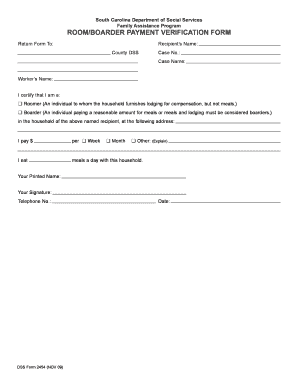
Sc Dss Employment Verification Form 2009


What is the SC DSS Employment Verification Form
The SC DSS Employment Verification Form is a crucial document used by the South Carolina Department of Social Services (DSS) to confirm an individual's employment status and income. This form is primarily utilized in the context of public assistance programs, such as SNAP (Supplemental Nutrition Assistance Program) and TANF (Temporary Assistance for Needy Families). By providing accurate employment information, the form helps determine eligibility for these essential services.
How to Use the SC DSS Employment Verification Form
To use the SC DSS Employment Verification Form, individuals must first obtain the form from the DSS or an authorized source. Once acquired, the form should be filled out with precise employment details, including the employer's name, address, and the employee's income information. After completing the form, it must be submitted to the appropriate DSS office, either online, by mail, or in person, depending on the specific instructions provided by the DSS.
Steps to Complete the SC DSS Employment Verification Form
Completing the SC DSS Employment Verification Form involves several key steps:
- Obtain the form from the DSS website or local office.
- Fill in personal information, including your name, address, and Social Security number.
- Provide details about your employer, such as the company name, address, and phone number.
- Include your job title, employment start date, and current income.
- Review the information for accuracy before signing and dating the form.
- Submit the completed form to the DSS through the designated method.
Required Documents
When completing the SC DSS Employment Verification Form, it is often necessary to provide supporting documents. These may include:
- Recent pay stubs or wage statements.
- A letter from your employer confirming your employment and income.
- Tax documents, such as W-2 forms or tax returns, if applicable.
Including these documents can help expedite the verification process and ensure that your application for assistance is processed smoothly.
Form Submission Methods
The SC DSS Employment Verification Form can be submitted through various methods, making it accessible for all applicants. These methods include:
- Online submission through the DSS website, if available.
- Mailing the completed form to your local DSS office.
- In-person submission at a local DSS office during business hours.
Choosing the appropriate submission method can depend on personal preference and urgency.
Eligibility Criteria
Eligibility for using the SC DSS Employment Verification Form typically hinges on participation in specific assistance programs. Applicants must meet certain income thresholds and residency requirements set by the South Carolina DSS. Additionally, individuals must provide accurate and truthful information regarding their employment status to qualify for benefits.
Quick guide on how to complete sc dss employment verification form
Facilitate Sc Dss Employment Verification Form effortlessly on any gadget
Web-based document administration has become increasingly popular among businesses and individuals. It offers an ideal eco-friendly alternative to traditional printed and signed documents, as you can easily locate the appropriate form and securely store it online. airSlate SignNow equips you with all the tools necessary to create, modify, and electronically sign your documents swiftly without interruptions. Manage Sc Dss Employment Verification Form on any gadget with airSlate SignNow's Android or iOS applications and simplify any document-related task today.
The easiest way to alter and electronically sign Sc Dss Employment Verification Form without difficulty
- Find Sc Dss Employment Verification Form and click Get Form to begin.
- Utilize the tools we offer to complete your document.
- Emphasize important sections of the documents or obscure sensitive data with the tools specifically designed for that purpose by airSlate SignNow.
- Create your electronic signature using the Sign tool, which only takes seconds and carries the same legal validity as a conventional handwritten signature.
- Review all the details and click on the Done button to save your modifications.
- Select how you want to send your form, via email, text message (SMS), or invite link, or download it to your computer.
Eliminate concerns about lost or misplaced documents, tedious form searching, or errors that require reprinting document copies. airSlate SignNow meets all your document management needs in just a few clicks from any device you choose. Edit and electronically sign Sc Dss Employment Verification Form to ensure clear communication at every step of the form preparation process with airSlate SignNow.
Create this form in 5 minutes or less
Find and fill out the correct sc dss employment verification form
Create this form in 5 minutes!
How to create an eSignature for the sc dss employment verification form
How to create an electronic signature for a PDF online
How to create an electronic signature for a PDF in Google Chrome
How to create an e-signature for signing PDFs in Gmail
How to create an e-signature right from your smartphone
How to create an e-signature for a PDF on iOS
How to create an e-signature for a PDF on Android
People also ask
-
What is the SC DSS wage verification form?
The SC DSS wage verification form is a document used to verify an individual's income for various purposes, including assistance programs. This form is essential for ensuring accurate assessments of eligibility for state benefits. Using airSlate SignNow, you can easily create, send, and eSign this form securely.
-
How can airSlate SignNow help with the SC DSS wage verification form?
airSlate SignNow streamlines the process of managing the SC DSS wage verification form by allowing users to create templates, send documents for eSignature, and track their status in real-time. This efficiency reduces the time spent on paperwork and enhances compliance with state requirements. Our platform ensures that your documents are secure and easily accessible.
-
Is there a cost associated with using airSlate SignNow for the SC DSS wage verification form?
Yes, airSlate SignNow offers various pricing plans that cater to different business needs. Each plan provides access to features that simplify the management of documents like the SC DSS wage verification form. You can choose a plan that fits your budget while benefiting from our cost-effective solutions.
-
What features does airSlate SignNow offer for the SC DSS wage verification form?
airSlate SignNow includes features such as customizable templates, automated workflows, and secure eSigning capabilities for the SC DSS wage verification form. These features help ensure that your documents are completed accurately and efficiently. Additionally, our platform supports document storage and retrieval for easy access.
-
Can I integrate airSlate SignNow with other applications for the SC DSS wage verification form?
Absolutely! airSlate SignNow offers integrations with various applications, including CRM systems and cloud storage services. This allows you to streamline your workflow when handling the SC DSS wage verification form and other documents. Integrating with your existing tools enhances productivity and ensures a seamless experience.
-
What are the benefits of using airSlate SignNow for the SC DSS wage verification form?
Using airSlate SignNow for the SC DSS wage verification form provides numerous benefits, including increased efficiency, reduced paperwork, and enhanced security. Our platform allows for quick document turnaround times, ensuring that you can meet deadlines without hassle. Additionally, eSigning eliminates the need for physical signatures, making the process more convenient.
-
How secure is the SC DSS wage verification form when using airSlate SignNow?
Security is a top priority at airSlate SignNow. The SC DSS wage verification form and all documents are protected with advanced encryption and secure access controls. We comply with industry standards to ensure that your sensitive information remains confidential and secure throughout the signing process.
Get more for Sc Dss Employment Verification Form
Find out other Sc Dss Employment Verification Form
- How To Integrate Sign in Banking
- How To Use Sign in Banking
- Help Me With Use Sign in Banking
- Can I Use Sign in Banking
- How Do I Install Sign in Banking
- How To Add Sign in Banking
- How Do I Add Sign in Banking
- How Can I Add Sign in Banking
- Can I Add Sign in Banking
- Help Me With Set Up Sign in Government
- How To Integrate eSign in Banking
- How To Use eSign in Banking
- How To Install eSign in Banking
- How To Add eSign in Banking
- How To Set Up eSign in Banking
- How To Save eSign in Banking
- How To Implement eSign in Banking
- How To Set Up eSign in Construction
- How To Integrate eSign in Doctors
- How To Use eSign in Doctors