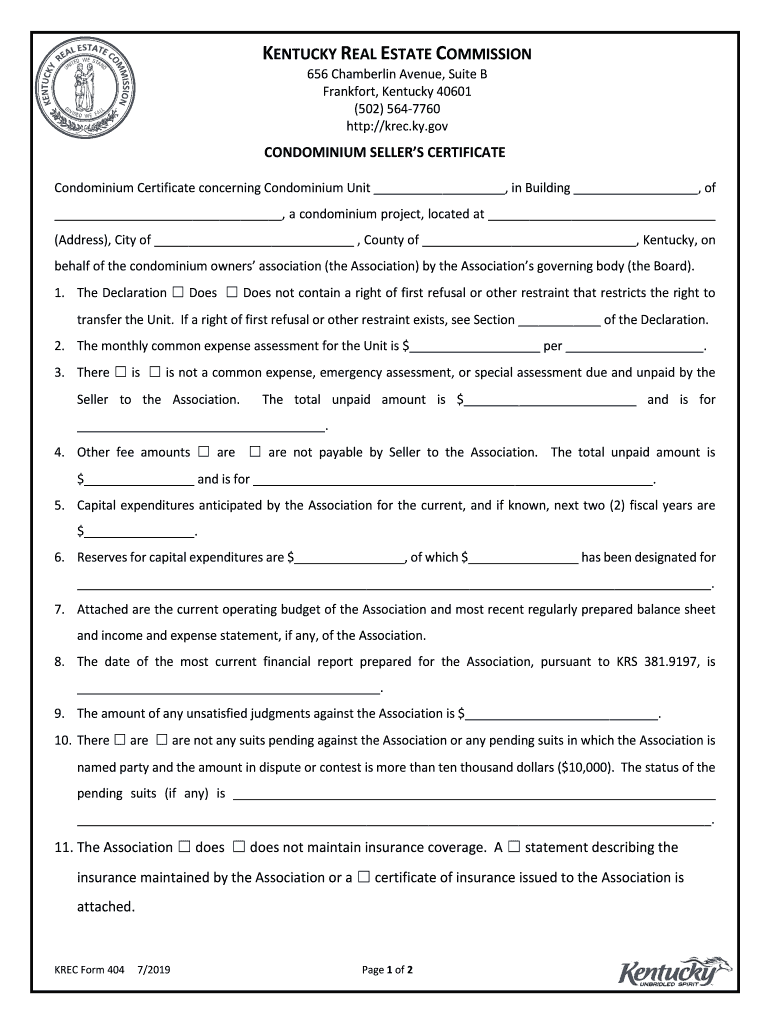
Krec Form 404 2019


What is the Krec Form 404
The Krec Form 404 is a specific document used in the real estate industry in Kentucky. It is primarily utilized for the purpose of providing a disclosure regarding the condition of a property being sold or leased. This form ensures that buyers or tenants are informed about any known issues, thereby promoting transparency in real estate transactions. The Krec Form 404 is essential for compliance with state regulations and helps protect both parties involved in the transaction.
How to use the Krec Form 404
Using the Krec Form 404 involves several steps to ensure that all necessary information is accurately provided. First, the seller or landlord must complete the form by disclosing any known defects or issues with the property. This includes structural problems, plumbing issues, or any other relevant conditions. Once completed, the form should be shared with potential buyers or tenants prior to finalizing any agreements. This practice not only fulfills legal obligations but also fosters trust between parties.
Steps to complete the Krec Form 404
Completing the Krec Form 404 requires careful attention to detail. Here are the steps to follow:
- Gather all relevant information about the property, including maintenance records and previous inspections.
- Fill out the form by clearly stating any known issues or defects.
- Review the completed form for accuracy and completeness.
- Provide the form to potential buyers or tenants before any agreements are signed.
- Keep a copy for your records to ensure compliance and for future reference.
Legal use of the Krec Form 404
The legal use of the Krec Form 404 is crucial in real estate transactions. By providing accurate disclosures through this form, sellers and landlords mitigate the risk of legal disputes arising from undisclosed property issues. Compliance with state laws regarding property disclosures is mandatory, and failure to use the Krec Form 404 appropriately can lead to potential penalties or legal action. Therefore, understanding the legal implications of this form is essential for all parties involved.
Key elements of the Krec Form 404
Several key elements are essential to the Krec Form 404, ensuring it serves its purpose effectively. These include:
- A detailed description of the property, including its address and type.
- Disclosure of any known defects, repairs, or maintenance issues.
- Signature of the seller or landlord, affirming the accuracy of the information provided.
- Date of completion, which is important for record-keeping and compliance.
Form Submission Methods (Online / Mail / In-Person)
The Krec Form 404 can be submitted through various methods, depending on the preferences of the parties involved. Common submission methods include:
- Online submission via a secure platform that supports electronic signatures.
- Mailing a hard copy of the completed form to the interested party.
- In-person delivery, where the form is handed directly to the buyer or tenant.
Quick guide on how to complete krec form 404
Complete Krec Form 404 effortlessly on any device
Online document management has gained popularity among businesses and individuals. It serves as an ideal environmentally friendly alternative to conventional printed and signed documents, as you can locate the appropriate form and securely store it online. airSlate SignNow provides you with all the necessary tools to create, modify, and electronically sign your documents swiftly and without interruptions. Handle Krec Form 404 on any platform using airSlate SignNow's Android or iOS applications and enhance any document-centered process today.
The easiest way to edit and eSign Krec Form 404 with ease
- Obtain Krec Form 404 and click Get Form to start.
- Utilize the tools available to fill out your document.
- Emphasize important sections of the documents or redact sensitive information using tools that airSlate SignNow provides specifically for that purpose.
- Create your eSignature with the Sign tool, which takes seconds and carries the same legal validity as a traditional handwritten signature.
- Review the information and click on the Done button to save your changes.
- Select how you wish to deliver your form, via email, SMS, or invitation link, or download it to your computer.
Say goodbye to lost or misplaced files, frustrating form searches, or errors that necessitate printing new document copies. airSlate SignNow fulfills all your document management needs in just a few clicks from any device of your choice. Edit and eSign Krec Form 404 and ensure exceptional communication at every stage of your form preparation process with airSlate SignNow.
Create this form in 5 minutes or less
Find and fill out the correct krec form 404
Create this form in 5 minutes!
How to create an eSignature for the krec form 404
How to create an electronic signature for a PDF online
How to create an electronic signature for a PDF in Google Chrome
How to create an e-signature for signing PDFs in Gmail
How to create an e-signature right from your smartphone
How to create an e-signature for a PDF on iOS
How to create an e-signature for a PDF on Android
People also ask
-
What is krec form 404 and how can airSlate SignNow help?
Krec form 404 is a specific document required by real estate professionals in Kentucky. With airSlate SignNow, you can streamline the process of completing and signing krec form 404, ensuring accuracy and compliance while saving time.
-
How much does it cost to use airSlate SignNow for krec form 404?
airSlate SignNow offers a range of pricing plans designed to fit various business needs. You can start with a free trial and then choose a plan that suits your requirements for sending and signing krec form 404 at an affordable rate.
-
Can I integrate airSlate SignNow with other software for krec form 404?
Yes, airSlate SignNow integrates seamlessly with popular tools like Google Drive, Dropbox, and CRM systems. This allows you to manage krec form 404 alongside your existing workflows for increased efficiency.
-
What are the benefits of using airSlate SignNow for krec form 404?
Using airSlate SignNow for krec form 404 enhances your document management by providing a secure and user-friendly platform. It simplifies the eSigning process, ensuring that your documents are executed quickly and securely.
-
Is airSlate SignNow secure for handling krec form 404?
Absolutely! airSlate SignNow employs advanced security measures, including encryption and secure data storage, to protect your krec form 404. You can confidently send and store documents knowing they are protected from unauthorized access.
-
How does airSlate SignNow ensure compliance with krec form 404?
airSlate SignNow is designed to help businesses adhere to regulatory requirements, including those for krec form 404. The platform provides features that guide users through compliance, making sure all necessary fields are completed and properly signed.
-
Can I customize my krec form 404 using airSlate SignNow?
Yes, airSlate SignNow allows users to customize krec form 404 to fit their specific needs. You can add fields, change templates, and tailor the document to ensure it meets your requirements while maintaining compliance.
Get more for Krec Form 404
- Pr sd nh 1 form
- Saraswat bank neft form download
- Sample coap for fers form
- Coastal winds and clouds gizmo answer key form
- Priority health prior authorization form pdf
- Wellcare authorization form
- Publication 1321 rev 10 special instructions for bona fide residents of puerto rico who must file a u s individual income tax form
- Florida lady bird deed form pdf florida lady bird deed form pdf the florida lady bird case form is a relatively new type of
Find out other Krec Form 404
- Electronic signature West Virginia Education Contract Safe
- Help Me With Electronic signature West Virginia Education Business Letter Template
- Electronic signature West Virginia Education Cease And Desist Letter Easy
- Electronic signature Missouri Insurance Stock Certificate Free
- Electronic signature Idaho High Tech Profit And Loss Statement Computer
- How Do I Electronic signature Nevada Insurance Executive Summary Template
- Electronic signature Wisconsin Education POA Free
- Electronic signature Wyoming Education Moving Checklist Secure
- Electronic signature North Carolina Insurance Profit And Loss Statement Secure
- Help Me With Electronic signature Oklahoma Insurance Contract
- Electronic signature Pennsylvania Insurance Letter Of Intent Later
- Electronic signature Pennsylvania Insurance Quitclaim Deed Now
- Electronic signature Maine High Tech Living Will Later
- Electronic signature Maine High Tech Quitclaim Deed Online
- Can I Electronic signature Maryland High Tech RFP
- Electronic signature Vermont Insurance Arbitration Agreement Safe
- Electronic signature Massachusetts High Tech Quitclaim Deed Fast
- Electronic signature Vermont Insurance Limited Power Of Attorney Easy
- Electronic signature Washington Insurance Last Will And Testament Later
- Electronic signature Washington Insurance Last Will And Testament Secure