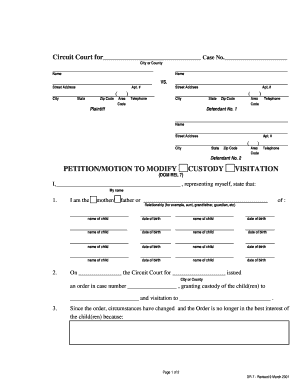
File for Custody in Maryland Online 2001


Understanding Emergency Custody Forms in Maryland
Emergency custody forms in Maryland are legal documents used to request immediate custody of a child due to urgent circumstances. These forms are essential when a child's safety is at risk, and they allow a concerned party to seek temporary custody until a formal hearing can be held. It is important to understand the specific situations that warrant the use of these forms, such as instances of abuse, neglect, or imminent danger to the child.
Steps to Complete Emergency Custody Forms in Maryland
Completing emergency custody forms in Maryland involves several key steps to ensure that the documents are filled out correctly and submitted in a timely manner. First, gather all necessary information about the child and the current custodial situation. This includes details about the child's living arrangements, the reasons for seeking emergency custody, and any relevant evidence supporting the request. Next, fill out the forms accurately, ensuring that all required fields are completed. After completing the forms, review them for accuracy and clarity before submitting them to the appropriate court.
Legal Use of Emergency Custody Forms in Maryland
The legal use of emergency custody forms in Maryland is governed by specific laws and regulations. These forms must be filed in accordance with the Maryland Rules of Procedure, which outline the legal framework for custody cases. It is crucial to file these forms with the correct jurisdiction, typically the Circuit Court in the county where the child resides. Understanding the legal implications of these forms is essential, as they can lead to significant changes in custody arrangements and parental rights.
Required Documents for Emergency Custody in Maryland
When filing for emergency custody in Maryland, certain documents are required to support your application. These documents typically include the completed emergency custody form, any affidavits or statements detailing the reasons for the request, and evidence that demonstrates the child's need for immediate protection. Additional documentation may include police reports, medical records, or witness statements that corroborate the claims made in the application. Ensuring that all required documents are submitted is critical for the success of the custody request.
Filing Methods for Emergency Custody Forms in Maryland
Emergency custody forms in Maryland can be filed through various methods, including online submissions, in-person filings at the courthouse, or by mail. Each method has its own set of procedures and timelines, so it is important to choose the one that best fits your situation. Filing online may offer convenience and speed, while in-person submissions allow for immediate confirmation of receipt. Understanding the pros and cons of each method can help streamline the process and ensure timely handling of your request.
Eligibility Criteria for Filing Emergency Custody Forms in Maryland
To file emergency custody forms in Maryland, certain eligibility criteria must be met. Typically, the petitioner must demonstrate that they have a legitimate interest in the child's welfare, such as being a parent, grandparent, or other close relative. Additionally, the petitioner must provide evidence that the child is facing immediate danger or harm. Meeting these criteria is essential for the court to consider the request for emergency custody seriously.
Consequences of Non-Compliance with Emergency Custody Procedures
Failing to comply with the procedures for filing emergency custody forms in Maryland can lead to serious consequences. If the forms are not completed correctly or filed within the appropriate timeframe, the court may dismiss the application. Additionally, non-compliance can result in delays in obtaining custody, potentially putting the child at further risk. Understanding the importance of following all legal requirements is crucial for anyone seeking emergency custody in Maryland.
Quick guide on how to complete file for custody in maryland online
Effortlessly Prepare File For Custody In Maryland Online on Any Device
Managing documents online has gained popularity among organizations and individuals. It offers an excellent environmentally friendly substitute for conventional printed and signed papers, allowing you to locate the desired form and securely store it online. airSlate SignNow provides you with all the tools necessary to create, edit, and eSign your documents swiftly without delays. Manage File For Custody In Maryland Online on any platform with the airSlate SignNow applications for Android or iOS, and simplify any document-related processes today.
How to Modify and eSign File For Custody In Maryland Online with Ease
- Find File For Custody In Maryland Online and click Get Form to begin.
- Use the tools available to complete your document.
- Emphasize important sections of your documents or redact sensitive information with the tools provided by airSlate SignNow specifically for this purpose.
- Create your eSignature using the Sign feature, which takes only a few seconds and carries the same legal validity as a traditional handwritten signature.
- Review all the details and click on the Done button to save your changes.
- Choose how you would like to send your form, whether by email, SMS, invitation link, or download it to your computer.
Eliminate concerns about lost or misplaced documents, tedious form searches, or errors that necessitate printing new copies. airSlate SignNow fulfills your document management needs in just a few clicks from any device of your choice. Edit and eSign File For Custody In Maryland Online to ensure outstanding communication throughout your form preparation process with airSlate SignNow.
Create this form in 5 minutes or less
Find and fill out the correct file for custody in maryland online
Create this form in 5 minutes!
How to create an eSignature for the file for custody in maryland online
How to create an electronic signature for a PDF online
How to create an electronic signature for a PDF in Google Chrome
How to create an e-signature for signing PDFs in Gmail
How to create an e-signature right from your smartphone
How to create an e-signature for a PDF on iOS
How to create an e-signature for a PDF on Android
People also ask
-
What is the process to file for custody in Maryland online?
To file for custody in Maryland online, you need to visit the appropriate court's website and access their e-filing system. By using this system, you can complete the necessary forms and submit them electronically, making the process easier and more efficient. Ensure you have all required documentation ready to facilitate a smooth filing.
-
How much does it cost to file for custody in Maryland online?
Filing fees to file for custody in Maryland online can vary depending on the specific court and the type of custody requested. Generally, the fees range from $150 to $300. Be sure to check the court's website for the most current fee structure and any additional processing costs associated with online filings.
-
What documents do I need to file for custody in Maryland online?
To file for custody in Maryland online, you'll typically need to prepare several forms, including the custody petition and any supporting affidavits. Additionally, gather any evidence that supports your case, such as communication records or parenting plans. Make sure to review the guidance provided by the Maryland court system to ensure you have all necessary documentation.
-
Can I use airSlate SignNow for my custody filing documents?
Absolutely! airSlate SignNow is an effective tool to create, sign, and manage your custody filing documents securely. With its user-friendly features, it's convenient to prepare your documents before you file for custody in Maryland online. This streamlines the overall process and ensures your documents are ready for submission.
-
Are there any benefits to filing for custody in Maryland online?
Filing for custody in Maryland online offers several advantages, including saving time, reducing errors, and ensuring faster processing of your case. The online system often allows for immediate confirmation of your submission and offers easy access to your documents. This convenience is particularly beneficial for busy individuals looking to navigate the legal process efficiently.
-
Is legal assistance needed to file for custody in Maryland online?
While it's possible to file for custody in Maryland online without legal assistance, many find it helpful to consult an attorney, especially for complex cases. An attorney can provide guidance on the required documents and ensure your filing is complete and accurate. This can enhance your chances of a favorable outcome in your custody case.
-
What if my custody case involves other states?
If your custody case involves other states, you should familiarize yourself with the Uniform Child Custody Jurisdiction and Enforcement Act (UCCJEA). This act helps determine which state has jurisdiction over custody matters. Filing for custody in Maryland online remains an option, but ensure compliance with interstate custody laws to avoid jurisdictional conflicts.
Get more for File For Custody In Maryland Online
- Dsd 27 form
- Bird strike reporting form international civil aviation icao
- Georgia lpn license by endorsement application form
- Licence application form rms 1001
- Hoa coupon book template form
- Tr 570 form pdf
- Conditional waiver and release on final payment form
- Testing and inspection report form no 0446 city of london
Find out other File For Custody In Maryland Online
- Can I eSignature Utah Charity Document
- How Do I eSignature Utah Car Dealer Presentation
- Help Me With eSignature Wyoming Charity Presentation
- How To eSignature Wyoming Car Dealer PPT
- How To eSignature Colorado Construction PPT
- How To eSignature New Jersey Construction PDF
- How To eSignature New York Construction Presentation
- How To eSignature Wisconsin Construction Document
- Help Me With eSignature Arkansas Education Form
- Can I eSignature Louisiana Education Document
- Can I eSignature Massachusetts Education Document
- Help Me With eSignature Montana Education Word
- How To eSignature Maryland Doctors Word
- Help Me With eSignature South Dakota Education Form
- How Can I eSignature Virginia Education PDF
- How To eSignature Massachusetts Government Form
- How Can I eSignature Oregon Government PDF
- How Can I eSignature Oklahoma Government Document
- How To eSignature Texas Government Document
- Can I eSignature Vermont Government Form