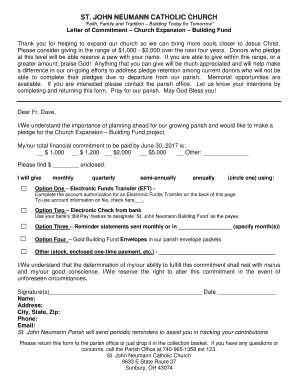
Pledge Letter for Church Form


What is the Pledge Letter for Church
A pledge letter for a church is a formal document that outlines a member's commitment to contribute financially to the church's mission and activities over a specified period. This letter serves as a record of the member's intentions and helps the church plan its budget and programs accordingly. It typically includes details such as the amount pledged, the frequency of contributions, and any specific designations for the funds, such as general operating expenses or special projects.
Key Elements of the Pledge Letter for Church
When drafting a pledge letter for a church, several key elements should be included to ensure clarity and effectiveness:
- Donor Information: The name, address, and contact information of the individual making the pledge.
- Pledge Amount: The total amount the donor commits to contribute, along with the frequency of payments (e.g., monthly, quarterly).
- Purpose of the Pledge: A clear statement regarding how the funds will be used, such as supporting church operations, outreach programs, or capital projects.
- Time Frame: The duration of the pledge, indicating whether it is for a specific year or an ongoing commitment.
- Signature: A space for the donor's signature, affirming their commitment to the pledge.
Steps to Complete the Pledge Letter for Church
Completing a pledge letter for a church involves several straightforward steps:
- Gather Information: Collect all necessary details, including personal information, pledge amount, and intended use of funds.
- Draft the Letter: Use a clear and concise format to write the letter, ensuring all key elements are included.
- Review the Content: Check for accuracy and clarity, making sure the pledge amount and terms are correctly stated.
- Sign the Letter: The donor should sign the letter to formalize their commitment.
- Submit the Letter: Deliver the completed letter to the church office, either in person or via mail.
How to Use the Pledge Letter for Church
The pledge letter can be used in various ways to benefit both the church and its members. Once submitted, the church can use the information to plan its budget and allocate resources effectively. Members can refer to their pledge letters to stay accountable to their commitments. Additionally, churches may use these letters to follow up with members, reminding them of their pledges and encouraging timely contributions.
Legal Use of the Pledge Letter for Church
A pledge letter for a church can have legal implications, particularly regarding tax deductions. While a pledge itself is not legally binding in the same way a contract is, it can serve as evidence of a donor's intent to contribute. To ensure legal compliance, churches should provide a receipt for contributions made against the pledge, which can be used by donors for tax purposes. It is essential for both parties to understand the terms of the pledge and any applicable tax regulations.
Examples of Using the Pledge Letter for Church
There are various scenarios in which a pledge letter can be utilized effectively:
- Annual Giving Campaigns: Churches often use pledge letters during fundraising campaigns to encourage members to commit to specific giving levels.
- Capital Campaigns: For major projects, such as building renovations or new facilities, pledge letters can help secure necessary funding.
- Special Events: During events like stewardship drives, pledge letters can facilitate immediate commitments from attendees.
Quick guide on how to complete pledge letter for church
Set up Pledge Letter For Church seamlessly on any device
Digital document management has become widely adopted by businesses and individuals alike. It serves as an ideal eco-friendly alternative to traditional printed and signed documents, allowing you to access the necessary form and securely keep it online. airSlate SignNow equips you with all the resources required to create, modify, and eSign your documents quickly without any holdups. Handle Pledge Letter For Church on any device using the airSlate SignNow Android or iOS applications and streamline any document-related process today.
How to modify and eSign Pledge Letter For Church effortlessly
- Obtain Pledge Letter For Church and then click Get Form to begin.
- Utilize the tools at your disposal to complete your document.
- Emphasize important sections of the documents or conceal sensitive information with tools that airSlate SignNow specifically provides for that purpose.
- Generate your eSignature using the Sign feature, which takes mere seconds and holds the same legal validity as a conventional wet ink signature.
- Review the details and then click on the Done button to save your changes.
- Select how you wish to share your form, whether by email, SMS, or an invitation link, or download it to your computer.
Say goodbye to lost or misplaced documents, tedious form searches, or mistakes that require printing new document versions. airSlate SignNow fulfills all your document management needs in a few clicks from any device you prefer. Edit and eSign Pledge Letter For Church and ensure outstanding communication at any stage of the form preparation process with airSlate SignNow.
Create this form in 5 minutes or less
Create this form in 5 minutes!
How to create an eSignature for the pledge letter for church
How to create an electronic signature for a PDF online
How to create an electronic signature for a PDF in Google Chrome
How to create an e-signature for signing PDFs in Gmail
How to create an e-signature right from your smartphone
How to create an e-signature for a PDF on iOS
How to create an e-signature for a PDF on Android
People also ask
-
What is a church pledge reminder letter sample?
A church pledge reminder letter sample is a template used by churches to remind congregants about their financial commitments. This letter typically reinforces the importance of pledges and encourages timely contributions. Utilizing a well-crafted church pledge reminder letter sample helps foster accountability and strengthens community ties.
-
How can I customize a church pledge reminder letter sample?
You can easily customize a church pledge reminder letter sample by adding your church's branding, personalizing the greeting, and including specific details about the pledge. Adjusting the tone and content to reflect your congregation's culture can also make the letter more impactful. airSlate SignNow provides tools to edit and personalize your letters quickly and efficiently.
-
Are there any costs associated with using a church pledge reminder letter sample?
The cost of using a church pledge reminder letter sample may vary depending on the platform you choose to utilize. airSlate SignNow offers a cost-effective solution that allows users to send and eSign documents without breaking the bank. Ensure to review pricing plans that best fit your church’s needs to maximize value.
-
What features does airSlate SignNow offer for sending a church pledge reminder letter sample?
airSlate SignNow offers a variety of features that facilitate the sending of a church pledge reminder letter sample, including eSignature capabilities, document tracking, and automated reminders. These features help streamline the pledge collection process and ensure that no commitments are overlooked. With an intuitive dashboard, managing your pledges has never been easier.
-
Can I track the responses to my church pledge reminder letter sample?
Yes, you can track the responses to your church pledge reminder letter sample with airSlate SignNow's built-in tracking features. This allows you to see when letters are opened and signed, providing valuable insights into the engagement levels of your congregation. Enhanced tracking helps churches follow up efficiently and effectively.
-
What are the benefits of using a church pledge reminder letter sample?
Using a church pledge reminder letter sample helps to cultivate a sense of responsibility within the congregation and reminds members of their commitments. Additionally, these letters can enhance communication and foster transparency. Ultimately, they contribute to a thriving church community by encouraging active participation in financial support.
-
Does airSlate SignNow integrate with other tools for sending church pledge reminder letter samples?
Absolutely! airSlate SignNow seamlessly integrates with various tools and platforms, allowing you to send your church pledge reminder letter sample through your existing communication channels. Whether using email marketing tools or church management software, integration ensures that your pledge reminders are sent efficiently and effectively.
Get more for Pledge Letter For Church
- 2013 form 1099 misc internal revenue service extension iastate
- Twc form 100094019
- Rent schedule template form
- Quash warrant requestpdffillercom form
- Dshs washington id voucher 2007 form
- Dtsc 1093a form
- Patient review instrument formpdffillercom
- Direct deposit wvu shared services west virginia university form
Find out other Pledge Letter For Church
- Electronic signature Colorado Non disclosure agreement sample Computer
- Can I Electronic signature Illinois Non disclosure agreement sample
- Electronic signature Kentucky Non disclosure agreement sample Myself
- Help Me With Electronic signature Louisiana Non disclosure agreement sample
- How To Electronic signature North Carolina Non disclosure agreement sample
- Electronic signature Ohio Non disclosure agreement sample Online
- How Can I Electronic signature Oklahoma Non disclosure agreement sample
- How To Electronic signature Tennessee Non disclosure agreement sample
- Can I Electronic signature Minnesota Mutual non-disclosure agreement
- Electronic signature Alabama Non-disclosure agreement PDF Safe
- Electronic signature Missouri Non-disclosure agreement PDF Myself
- How To Electronic signature New York Non-disclosure agreement PDF
- Electronic signature South Carolina Partnership agreements Online
- How Can I Electronic signature Florida Rental house lease agreement
- How Can I Electronic signature Texas Rental house lease agreement
- eSignature Alabama Trademark License Agreement Secure
- Electronic signature Maryland Rental agreement lease Myself
- How To Electronic signature Kentucky Rental lease agreement
- Can I Electronic signature New Hampshire Rental lease agreement forms
- Can I Electronic signature New Mexico Rental lease agreement forms