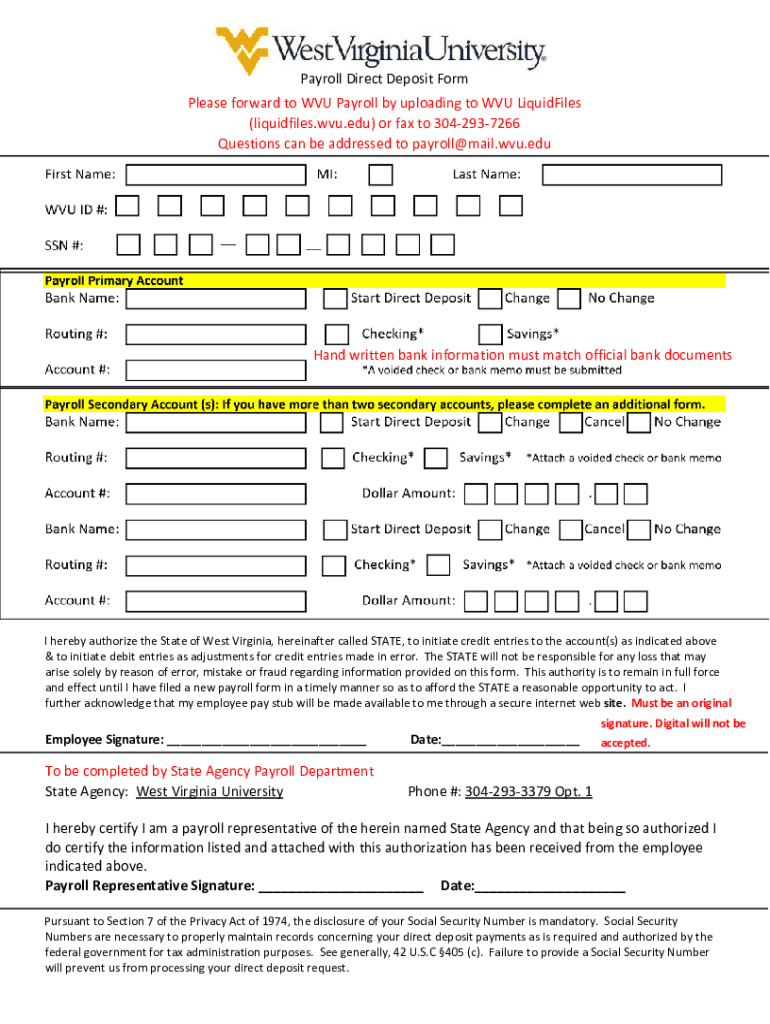
Direct Deposit WVU Shared Services West Virginia University Form


Understanding Payroll Direct Deposit
Payroll direct deposit is a secure and efficient method for employees to receive their wages directly into their bank accounts. This system eliminates the need for physical checks, allowing for quicker access to funds. Employees typically provide their bank account information to their employer, which is then used to facilitate the direct deposit transactions. This method not only streamlines the payroll process but also reduces the risk of lost or stolen checks.
Steps to Set Up Payroll Direct Deposit
To set up payroll direct deposit, employees generally need to follow these steps:
- Complete the payroll direct deposit employee form provided by your employer.
- Provide your bank account details, including the account number and routing number.
- Submit the completed form to your employer's payroll department.
- Confirm with your employer when the direct deposit will take effect.
Once these steps are completed, employees can expect their wages to be deposited directly into their accounts on scheduled paydays.
Required Documents for Direct Deposit
When enrolling in payroll direct deposit, employees may need to provide certain documents to verify their bank account details. Commonly required documents include:
- A completed payroll direct deposit employee form.
- A voided check or bank letter that confirms your account information.
- Identification documents, if requested by your employer.
Having these documents ready can help expedite the setup process and ensure accurate deposits.
Legal Considerations for Payroll Direct Deposit
Employers must comply with federal and state regulations when implementing payroll direct deposit. This includes ensuring that employees have consented to receive their wages via direct deposit. Employers should also maintain accurate records of all transactions and provide employees with pay stubs that detail their earnings and deductions. Failure to comply with these legal requirements can result in penalties and disputes.
Eligibility Criteria for Payroll Direct Deposit
Most employees are eligible for payroll direct deposit, but specific criteria may vary by employer. Generally, eligibility includes:
- Being a current employee of the company.
- Providing valid bank account information.
- Completing any required forms or documentation.
Employers may have additional requirements based on company policy, so it's advisable for employees to check with their HR department for specific eligibility details.
Examples of Payroll Direct Deposit in Action
Payroll direct deposit is widely used across various industries. For instance:
- A retail company may offer direct deposit to ensure employees receive their wages on time, especially during busy holiday seasons.
- A tech firm might implement direct deposit to streamline payroll for remote employees located across different states.
These examples illustrate how direct deposit can enhance operational efficiency and employee satisfaction in diverse work environments.
Quick guide on how to complete direct deposit wvu shared services west virginia university
Prepare Direct Deposit WVU Shared Services West Virginia University effortlessly on any device
Online document management has gained immense popularity among organizations and individuals. It presents an ideal eco-friendly alternative to traditional printed and signed paperwork, allowing you to locate the required form and securely store it online. airSlate SignNow offers you all the necessary tools to create, edit, and electronically sign your documents quickly without delays. Handle Direct Deposit WVU Shared Services West Virginia University on any platform with airSlate SignNow Android or iOS applications and streamline any document-centered process today.
The easiest way to modify and electronically sign Direct Deposit WVU Shared Services West Virginia University with ease
- Find Direct Deposit WVU Shared Services West Virginia University and select Get Form to begin.
- Utilize the tools we provide to complete your document.
- Highlight important sections of the documents or redact sensitive information with tools specifically designed for that purpose by airSlate SignNow.
- Create your signature using the Sign tool, which takes just seconds and holds the same legal validity as a conventional wet ink signature.
- Review all the information and click on the Done button to save your updates.
- Choose how you wish to send your form, via email, SMS, or invite link, or download it to your computer.
Eliminate worries about lost or misfiled documents, cumbersome form searches, or errors requiring the printing of new document copies. airSlate SignNow fulfills your document management needs in just a few clicks from your preferred device. Edit and electronically sign Direct Deposit WVU Shared Services West Virginia University and guarantee outstanding communication throughout your form preparation process with airSlate SignNow.
Create this form in 5 minutes or less
Create this form in 5 minutes!
How to create an eSignature for the direct deposit wvu shared services west virginia university
How to create an electronic signature for a PDF online
How to create an electronic signature for a PDF in Google Chrome
How to create an e-signature for signing PDFs in Gmail
How to create an e-signature right from your smartphone
How to create an e-signature for a PDF on iOS
How to create an e-signature for a PDF on Android
People also ask
-
What is a payroll direct deposit bank?
A payroll direct deposit bank is a financial institution that facilitates the electronic transfer of employee wages directly into their bank accounts. This method is efficient and secure, ensuring that employees receive their payments on time without the need for physical checks.
-
How does airSlate SignNow integrate with payroll direct deposit banks?
airSlate SignNow seamlessly integrates with various payroll direct deposit banks, allowing businesses to streamline their payroll processes. By using our platform, you can easily send and eSign payroll documents, ensuring compliance and accuracy in your payroll operations.
-
What are the benefits of using payroll direct deposit banks?
Using payroll direct deposit banks offers numerous benefits, including faster access to funds for employees and reduced administrative costs for businesses. Additionally, it minimizes the risk of lost or stolen checks, enhancing the overall security of payroll transactions.
-
Is there a cost associated with using payroll direct deposit banks through airSlate SignNow?
While airSlate SignNow offers competitive pricing for its services, the costs associated with using payroll direct deposit banks may vary based on the bank's policies. We recommend checking with your chosen bank for specific fees related to direct deposit services.
-
Can I customize payroll documents for direct deposit with airSlate SignNow?
Yes, airSlate SignNow allows you to customize payroll documents for direct deposit. You can easily create templates that include all necessary information, ensuring that your payroll direct deposit bank receives accurate and complete documentation for processing.
-
What features does airSlate SignNow offer for payroll management?
airSlate SignNow provides a range of features for payroll management, including document eSigning, automated workflows, and secure storage. These features enhance the efficiency of managing payroll documents, especially when working with payroll direct deposit banks.
-
How can I ensure compliance when using payroll direct deposit banks?
To ensure compliance when using payroll direct deposit banks, it's essential to stay updated on federal and state regulations regarding payroll processing. airSlate SignNow helps you maintain compliance by providing templates and workflows that adhere to legal standards.
Get more for Direct Deposit WVU Shared Services West Virginia University
- Giving directions british council form
- Usnavy application form
- Certificate of exemption 1 form
- Ssfkerala india web form
- Gizmos distance time graphs answers form
- Uniform laundry slip
- Background screening clearinghouse florida department of children and form
- Department of pediatrics nurse practitioner advanced form
Find out other Direct Deposit WVU Shared Services West Virginia University
- Sign Alaska Rental lease agreement Mobile
- Sign Connecticut Rental lease agreement Easy
- Sign Hawaii Rental lease agreement Mobile
- Sign Hawaii Rental lease agreement Simple
- Sign Kansas Rental lease agreement Later
- How Can I Sign California Rental house lease agreement
- How To Sign Nebraska Rental house lease agreement
- How To Sign North Dakota Rental house lease agreement
- Sign Vermont Rental house lease agreement Now
- How Can I Sign Colorado Rental lease agreement forms
- Can I Sign Connecticut Rental lease agreement forms
- Sign Florida Rental lease agreement template Free
- Help Me With Sign Idaho Rental lease agreement template
- Sign Indiana Rental lease agreement forms Fast
- Help Me With Sign Kansas Rental lease agreement forms
- Can I Sign Oregon Rental lease agreement template
- Can I Sign Michigan Rental lease agreement forms
- Sign Alaska Rental property lease agreement Simple
- Help Me With Sign North Carolina Rental lease agreement forms
- Sign Missouri Rental property lease agreement Mobile