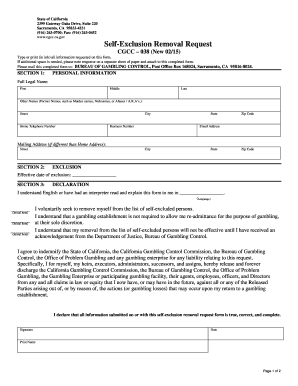
Self Exclusion Removal Request 2015


What is the self exclusion removal request?
The self exclusion removal request is a formal document that individuals in California can use to request the lifting of their self-imposed gambling restrictions. This request is typically relevant for those who have previously opted to exclude themselves from participating in gambling activities due to concerns about addiction or financial issues. By submitting this request, individuals can seek to regain access to gaming establishments and online gambling platforms.
Steps to complete the self exclusion removal request
Completing the self exclusion removal request involves several key steps to ensure that the process is handled correctly. First, individuals should gather necessary personal information, including identification details and any previous self exclusion documentation. Next, they must accurately fill out the self exclusion removal request form, ensuring all required fields are completed. After completing the form, individuals should review it for accuracy before submitting it to the appropriate gaming authority. Finally, it is advisable to keep a copy of the submitted request for personal records.
Legal use of the self exclusion removal request
The self exclusion removal request is legally recognized under California law, allowing individuals to formally request the removal of their gambling restrictions. It is essential for the request to be executed properly to ensure its validity. Electronic signatures are accepted, provided they comply with relevant eSignature laws. This legal framework ensures that the request is binding and can be processed by the relevant authorities.
Eligibility criteria
To be eligible for submitting a self exclusion removal request in California, individuals must meet specific criteria. Generally, they should have previously enrolled in a self exclusion program and must be able to demonstrate a change in circumstances that warrants the removal of their restrictions. This may include showing evidence of recovery or a commitment to responsible gambling practices. Each case is evaluated individually, and approval is not guaranteed.
Required documents
When submitting a self exclusion removal request, individuals may need to provide certain documents to support their application. These typically include a valid government-issued identification card, such as a driver's license or passport, and any previous self exclusion documentation. Additional documents may be requested to verify the individual's current situation and eligibility for removal from the self exclusion list.
Form submission methods
The self exclusion removal request can be submitted through various methods, depending on the specific requirements of the gaming authority. Common submission methods include online applications, where individuals can fill out and submit the form electronically, mailing a physical copy of the completed form, or delivering it in person to the designated office. Each method has its own processing times and requirements, so individuals should choose the one that best suits their needs.
State-specific rules for the self exclusion removal request
California has specific rules governing the self exclusion removal request process. These rules outline the eligibility criteria, required documentation, and the timeframes for processing requests. It is crucial for individuals to familiarize themselves with these regulations to ensure compliance and increase the likelihood of a successful request. Understanding state-specific rules can also help individuals navigate the process more effectively.
Quick guide on how to complete self exclusion removal request
Effortlessly Prepare Self Exclusion Removal Request on Any Device
Managing documents online has become increasingly popular among businesses and individuals. It serves as an ideal eco-friendly alternative to traditional printed and signed paperwork, allowing you to access the required form and securely store it online. airSlate SignNow provides you with all the tools necessary to create, modify, and electronically sign your documents swiftly without delays. Handle Self Exclusion Removal Request on any platform using airSlate SignNow's Android or iOS applications and enhance any document-centered process today.
The Easiest Way to Modify and Electronically Sign Self Exclusion Removal Request
- Locate Self Exclusion Removal Request and click Get Form to begin.
- Utilize the tools we offer to complete your form.
- Select relevant parts of your documents or redact sensitive information using tools specifically designed for that purpose by airSlate SignNow.
- Create your signature using the Sign tool, which only takes seconds and carries the same legal validity as a conventional ink signature.
- Review all the details and then click on the Done button to save your updates.
- Choose your preferred method for sending your form, whether by email, text message (SMS), invitation link, or download it to your computer.
Eliminate worries about lost or misplaced files, tedious document searching, or errors that necessitate printing new copies. airSlate SignNow fulfills all your document management requirements in just a few clicks from any device you prefer. Modify and electronically sign Self Exclusion Removal Request to ensure top-notch communication at every step of the form preparation process with airSlate SignNow.
Create this form in 5 minutes or less
Find and fill out the correct self exclusion removal request
Create this form in 5 minutes!
How to create an eSignature for the self exclusion removal request
How to create an electronic signature for a PDF online
How to create an electronic signature for a PDF in Google Chrome
How to create an e-signature for signing PDFs in Gmail
How to create an e-signature right from your smartphone
How to create an e-signature for a PDF on iOS
How to create an e-signature for a PDF on Android
People also ask
-
What is a self exclusion removal request in California?
A self exclusion removal request in California is a formal process by which individuals can petition to have their self-exclusion status lifted, allowing them to participate in gaming and wagering activities again. To submit a self exclusion removal request California, individuals must follow specific guidelines set by the state, often requiring documentation and a waiting period.
-
How do I submit a self exclusion removal request in California using airSlate SignNow?
Using airSlate SignNow, you can conveniently create and send your self exclusion removal request in California electronically. Our platform allows you to fill out necessary forms, e-sign documents, and track the status of your submission, ensuring a hassle-free experience.
-
What fees are associated with filing a self exclusion removal request in California?
Filing a self exclusion removal request in California may involve certain fees that vary depending on the specific procedures outlined by the state gaming authority. It's important to check current regulations when preparing your self exclusion removal request California to understand any associated costs that may apply.
-
Are there any benefits to using airSlate SignNow for my self exclusion removal request?
By choosing airSlate SignNow for your self exclusion removal request in California, you gain access to a user-friendly interface, secure document handling, and efficient processing. Our platform enhances your experience, making it easier to ensure that your request is properly documented and submitted without unnecessary delays.
-
What features does airSlate SignNow offer for managing self exclusion removal requests?
airSlate SignNow offers a range of features to assist you with your self exclusion removal request California, including templates for common documents, electronic signatures, and cloud storage. These features streamline the application process, enabling quick access and management of your important paperwork.
-
Can I track the status of my self exclusion removal request in California with airSlate SignNow?
Yes, with airSlate SignNow, you can easily track the status of your self exclusion removal request in California. Our platform provides updates and notifications to keep you informed about your application’s progress, ensuring you are aware of any developments.
-
Is airSlate SignNow compliant with California's legal requirements for self exclusion removal requests?
Absolutely, airSlate SignNow is designed to comply with California's legal requirements for self exclusion removal requests. Our platform adheres to strict security and regulatory standards, ensuring your information is protected while facilitating a compliant application process.
Get more for Self Exclusion Removal Request
- Hypertension disability benefits questionnaire form
- 18 usc 2257 records keeping for models form
- New york state teamsters council nytfundorg form
- Motor vehicle registration form sea castle condo seacastlecondos
- Nbrequest dteenergy com form
- Foster care respite information sheet ifapa
- Liheap intake form fy2016 maturacommunityaction maturaact
- Fax 713 439 6080 form
Find out other Self Exclusion Removal Request
- How To eSignature Wisconsin Construction Document
- Help Me With eSignature Arkansas Education Form
- Can I eSignature Louisiana Education Document
- Can I eSignature Massachusetts Education Document
- Help Me With eSignature Montana Education Word
- How To eSignature Maryland Doctors Word
- Help Me With eSignature South Dakota Education Form
- How Can I eSignature Virginia Education PDF
- How To eSignature Massachusetts Government Form
- How Can I eSignature Oregon Government PDF
- How Can I eSignature Oklahoma Government Document
- How To eSignature Texas Government Document
- Can I eSignature Vermont Government Form
- How Do I eSignature West Virginia Government PPT
- How Do I eSignature Maryland Healthcare / Medical PDF
- Help Me With eSignature New Mexico Healthcare / Medical Form
- How Do I eSignature New York Healthcare / Medical Presentation
- How To eSignature Oklahoma Finance & Tax Accounting PPT
- Help Me With eSignature Connecticut High Tech Presentation
- How To eSignature Georgia High Tech Document