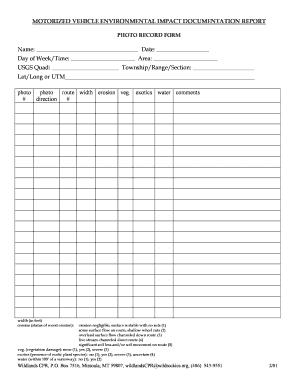
Veterinary Cpr Record Sheet Form


What is the veterinary CPR record sheet
The veterinary CPR record sheet is a crucial document used in veterinary practices to record the details of cardiopulmonary resuscitation (CPR) performed on animals. This form captures essential information such as the time of the event, the animal's condition, the procedures followed, and the personnel involved in the resuscitation efforts. Having a comprehensive record is vital for both legal and medical reasons, ensuring that the actions taken during an emergency are documented accurately for future reference. This sheet serves as a formal account that can be reviewed in case of audits or legal inquiries.
How to use the veterinary CPR record sheet
To effectively use the veterinary CPR record sheet, practitioners should fill it out immediately after performing CPR on an animal. Start by entering the date and time of the incident, followed by the animal's identification details, such as name and species. Document the specific CPR techniques used, including chest compressions and rescue breaths, and note any medications administered. It is also important to record the names of the team members involved in the procedure. This information helps create a clear timeline of events and provides valuable data for ongoing care and improvement of emergency protocols.
Steps to complete the veterinary CPR record sheet
Completing the veterinary CPR record sheet involves several key steps:
- Gather all necessary information, including the animal's details and the circumstances surrounding the CPR event.
- Record the date and time of the incident accurately.
- Detail the CPR techniques applied, specifying the duration and frequency of chest compressions.
- Include any medications administered during the resuscitation process.
- List the names and roles of all personnel involved in the procedure.
- Ensure that the form is signed by the attending veterinarian or responsible staff member to validate the record.
Legal use of the veterinary CPR record sheet
The legal use of the veterinary CPR record sheet is paramount in protecting both the veterinary practice and the animal's owner. This document serves as a formal record that can be referenced in legal situations, such as malpractice claims or disputes regarding the care provided. To ensure its legal validity, it should be completed accurately and signed by the responsible parties. Compliance with state regulations regarding record-keeping and documentation is also essential to uphold the integrity of the veterinary practice.
Key elements of the veterinary CPR record sheet
Several key elements must be included in the veterinary CPR record sheet to ensure it is comprehensive and useful:
- Date and time: This marks when the CPR was performed.
- Animal identification: Details such as name, species, and owner information.
- CPR techniques used: Specific methods and tools employed during the resuscitation.
- Medications administered: Any drugs given to assist in the resuscitation process.
- Personnel involved: Names and roles of the veterinary staff present during the incident.
- Signatures: Required signatures from the attending veterinarian and other involved staff to authenticate the record.
Examples of using the veterinary CPR record sheet
Examples of using the veterinary CPR record sheet can help illustrate its importance in practice. For instance, if a dog goes into cardiac arrest during a routine procedure, the veterinary team would immediately initiate CPR and document every step taken on the record sheet. This includes the time the arrest occurred, the techniques used, and the response of the animal. Such documentation not only aids in the continuity of care but also serves as a legal safeguard for the veterinary team, demonstrating that appropriate measures were taken in a critical situation.
Quick guide on how to complete veterinary cpr record sheet
Effortlessly Prepare Veterinary Cpr Record Sheet on Any Device
Managing documents online has gained traction among both businesses and individuals. It serves as an ideal environmentally friendly substitute for conventional printed and signed documents, allowing you to locate the appropriate form and securely save it online. airSlate SignNow provides all the resources necessary to create, edit, and eSign your documents quickly without interruptions. Handle Veterinary Cpr Record Sheet on any device using the airSlate SignNow applications for Android or iOS and enhance any document-driven workflow today.
How to Edit and eSign Veterinary Cpr Record Sheet with Ease
- Locate Veterinary Cpr Record Sheet and click Get Form to begin.
- Utilize the tools we provide to fill out your form.
- Mark relevant sections of the documents or redact sensitive information with tools that airSlate SignNow specifically offers for this purpose.
- Generate your eSignature using the Sign tool, which takes only seconds and carries the same legal validity as a handwritten signature.
- Review the information and click the Done button to save your changes.
- Choose how you wish to send your form, via email, text message (SMS), invite link, or download it to your computer.
Eliminate worries about lost or misplaced documents, cumbersome form searches, or mistakes that require reprinting new document copies. airSlate SignNow addresses your document management needs in just a few clicks from any device you prefer. Edit and eSign Veterinary Cpr Record Sheet and guarantee excellent communication at any stage of the form preparation process with airSlate SignNow.
Create this form in 5 minutes or less
Create this form in 5 minutes!
How to create an eSignature for the veterinary cpr record sheet
How to create an electronic signature for a PDF online
How to create an electronic signature for a PDF in Google Chrome
How to create an e-signature for signing PDFs in Gmail
How to create an e-signature right from your smartphone
How to create an e-signature for a PDF on iOS
How to create an e-signature for a PDF on Android
People also ask
-
What is a veterinary CPR record sheet?
A veterinary CPR record sheet is a vital document that helps veterinary professionals keep track of resuscitation efforts during emergencies. It provides essential information regarding the procedures performed and the medications administered. This record is crucial for post-event reviews and improving care standards for pets.
-
How does airSlate SignNow support the creation of a veterinary CPR record sheet?
airSlate SignNow offers customizable templates, making it easy for veterinary clinics to create a tailored veterinary CPR record sheet. You can input relevant information, add your clinic's branding, and ensure that all necessary details are covered. This streamlines the documentation process and improves efficiency during emergencies.
-
Is there a cost associated with using the veterinary CPR record sheet template through airSlate SignNow?
Yes, airSlate SignNow offers various pricing plans to accommodate different business needs, including access to the veterinary CPR record sheet template. Our plans are designed to be cost-effective, providing great value for features that enhance document management. You can choose a plan that best suits your clinic's size and requirements.
-
What are the key features of the veterinary CPR record sheet offered by airSlate SignNow?
The veterinary CPR record sheet available on airSlate SignNow includes features like digital signatures, customizable fields, and cloud storage. It allows for real-time collaboration among team members and ensures that records are accessible from any device. Such features greatly enhance the effectiveness of emergency response documentation.
-
Can airSlate SignNow integrate with other veterinary practice management software?
Yes, airSlate SignNow integrates seamlessly with many veterinary practice management software solutions. This integration allows for automatic population of relevant information on the veterinary CPR record sheet, minimizing data entry errors and saving time. Your clinic can maintain a comprehensive workflow without hassle.
-
How can the veterinary CPR record sheet improve patient care in veterinary practices?
Utilizing a veterinary CPR record sheet helps ensure that all resuscitation efforts are documented accurately and timely, promoting better communication within your veterinary team. This thorough documentation can also support ongoing training and prompt review of emergency procedures, ultimately enhancing patient care and outcomes during critical situations.
-
Is it easy to access and edit the veterinary CPR record sheet using airSlate SignNow?
Absolutely, airSlate SignNow is designed for user-friendly navigation, making it simple to access and edit your veterinary CPR record sheet. Users can modify details, sign documents, and save changes easily, ensuring the record sheet is always up to date. This ease of use is crucial during high-pressure emergency situations.
Get more for Veterinary Cpr Record Sheet
- Sworn construction statement form
- Final verified disclosure statement kentucky court of justice courts ky form
- House lease blumberg legal forms online
- Ethnicity and race identification form
- Filing a motion to terminate probation form
- Z83 form
- Aau karate patch form
- T5018 agence du revenu du canada cra arc gc form
Find out other Veterinary Cpr Record Sheet
- Can I Sign Alabama Banking PPT
- Electronic signature Washington Sports POA Simple
- How To Electronic signature West Virginia Sports Arbitration Agreement
- Electronic signature Wisconsin Sports Residential Lease Agreement Myself
- Help Me With Sign Arizona Banking Document
- How Do I Sign Arizona Banking Form
- How Can I Sign Arizona Banking Form
- How Can I Sign Arizona Banking Form
- Can I Sign Colorado Banking PPT
- How Do I Sign Idaho Banking Presentation
- Can I Sign Indiana Banking Document
- How Can I Sign Indiana Banking PPT
- How To Sign Maine Banking PPT
- Help Me With Sign Massachusetts Banking Presentation
- Can I Sign Michigan Banking PDF
- Can I Sign Michigan Banking PDF
- Help Me With Sign Minnesota Banking Word
- How To Sign Missouri Banking Form
- Help Me With Sign New Jersey Banking PDF
- How Can I Sign New Jersey Banking Document