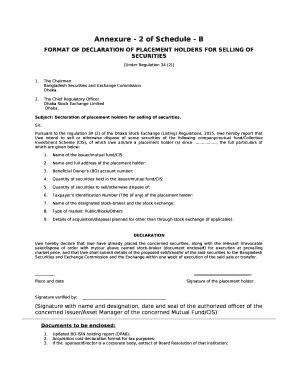
Annexure 2 of Schedule B Form


What is the Annexure 2 of Schedule B
The Annexure 2 of Schedule B is a supplementary form that provides detailed information about specific financial activities. It is often used in the context of tax reporting, particularly for individuals and businesses to disclose income, deductions, or other financial data that may not be fully captured on the main tax return. Understanding this form is crucial for ensuring compliance with IRS regulations and accurately reporting financial information.
Steps to Complete the Annexure 2 of Schedule B
Completing the Annexure 2 of Schedule B involves several key steps. First, gather all necessary financial documents, including income statements and receipts for deductions. Next, carefully fill out each section of the form, ensuring that all figures are accurate and correspond to your financial records. After completing the form, review it for any errors or omissions. Finally, ensure that you sign and date the form before submission.
Legal Use of the Annexure 2 of Schedule B
The Annexure 2 of Schedule B holds legal significance as it is part of the tax filing process. When properly completed and submitted, it can serve as a legally binding document that provides evidence of financial reporting. It is essential to comply with all relevant tax laws and regulations when using this form to avoid potential penalties or legal issues.
IRS Guidelines
The IRS provides specific guidelines for the completion and submission of the Annexure 2 of Schedule B. These guidelines outline the required information, filing procedures, and deadlines. Adhering to these guidelines is vital to ensure that your tax return is processed without delays and that you remain compliant with federal tax laws.
Filing Deadlines / Important Dates
Filing deadlines for the Annexure 2 of Schedule B align with the overall tax return deadlines set by the IRS. Typically, individual taxpayers must file their returns by April 15 each year. However, extensions may be available, and it is important to stay informed about any changes to deadlines that may occur due to special circumstances or IRS announcements.
Required Documents
To complete the Annexure 2 of Schedule B, you will need several supporting documents. These may include W-2 forms, 1099 forms, and any other documentation that verifies income and deductions. Having these documents organized and readily available will facilitate a smoother completion process and help ensure accuracy in your reporting.
Form Submission Methods
The Annexure 2 of Schedule B can be submitted through various methods, including online filing, mail, or in-person submission at designated IRS offices. Each method has its own set of requirements and processing times, so it is important to choose the one that best fits your needs and to ensure that you follow the correct procedures for your chosen submission method.
Quick guide on how to complete annexure 2 of schedule b
Effortlessly prepare Annexure 2 Of Schedule B on any device
Managing documents online has gained traction among organizations and individuals. It serves as an ideal environmentally friendly alternative to conventional printed and signed documentation, allowing you to access the appropriate form and securely save it online. airSlate SignNow equips you with all the tools necessary to create, alter, and electronically sign your documents quickly without delays. Handle Annexure 2 Of Schedule B on any device using airSlate SignNow's Android or iOS applications and enhance any document-related task today.
How to modify and electronically sign Annexure 2 Of Schedule B with ease
- Find Annexure 2 Of Schedule B and click Get Form to begin.
- Utilize the tools we offer to complete your document.
- Emphasize pertinent sections of the documents or conceal sensitive information with the tools that airSlate SignNow specifically provides for this purpose.
- Create your electronic signature using the Sign tool, which takes only seconds and carries the same legal validity as a conventional ink signature.
- Review all the details and click the Done button to save your modifications.
- Select your preferred method to deliver your form, whether by email, SMS, invitation link, or download it to your computer.
Eliminate concerns over lost or misplaced files, tedious form searches, or errors that require printing new document copies. airSlate SignNow addresses your needs in document management with just a few clicks from any device of your choice. Modify and electronically sign Annexure 2 Of Schedule B and ensure outstanding communication at every stage of your form preparation process with airSlate SignNow.
Create this form in 5 minutes or less
Create this form in 5 minutes!
How to create an eSignature for the annexure 2 of schedule b
How to create an electronic signature for a PDF online
How to create an electronic signature for a PDF in Google Chrome
How to create an e-signature for signing PDFs in Gmail
How to create an e-signature right from your smartphone
How to create an e-signature for a PDF on iOS
How to create an e-signature for a PDF on Android
People also ask
-
What is the Schedule B Form and why is it important?
The Schedule B Form is a tax form used by individuals to report interest and dividend income. Properly completing the Schedule B Form is crucial for accurate tax reporting and can prevent potential penalties from the IRS.
-
How can airSlate SignNow help with the Schedule B Form?
airSlate SignNow streamlines the process of completing and signing the Schedule B Form by providing easy-to-use templates. Our platform allows users to fill out the form electronically, ensuring a smooth and efficient filing experience.
-
Is there a cost to use airSlate SignNow for the Schedule B Form?
Yes, airSlate SignNow offers various pricing plans to accommodate different needs. Each plan provides access to tools for electronically signing and managing your Schedule B Form and other documents, making it a cost-effective solution for businesses.
-
What features does airSlate SignNow offer for managing the Schedule B Form?
airSlate SignNow provides features such as customizable templates, secure eSigning, and cloud storage for your Schedule B Form. These features ensure that your documents are easily accessible and securely managed.
-
Can I integrate airSlate SignNow with other software for the Schedule B Form?
Yes, airSlate SignNow offers integrations with various applications, including accounting software. This means you can easily import necessary data for your Schedule B Form and streamline your workflow.
-
How does eSigning the Schedule B Form work on airSlate SignNow?
eSigning the Schedule B Form on airSlate SignNow is simple and efficient. Users can create an electronic signature, apply it to the form, and send it for review or submission all within our secure platform.
-
What are the benefits of using airSlate SignNow for tax forms like Schedule B?
Using airSlate SignNow for tax forms like Schedule B offers benefits such as increased efficiency and reduced paperwork. Our platform simplifies the signing process and helps ensure that your documentation is compliant and accurate.
Get more for Annexure 2 Of Schedule B
- Wwwbstaterhcorgb american registry of radiologic form
- Fpl claim form
- Reno livestock events center bvisitrenotahoecomb form
- Trunk or treat registration form littleton massachusetts littletonma
- Enrollment verification request saba university school of medicine saba form
- Official transcript request kalamazoo valley community college kvcc form
- Barring notice oag oag dc form
- Credit card authorization form marriott aft aft
Find out other Annexure 2 Of Schedule B
- eSignature Ohio Education Purchase Order Template Easy
- eSignature South Dakota Education Confidentiality Agreement Later
- eSignature South Carolina Education Executive Summary Template Easy
- eSignature Michigan Doctors Living Will Simple
- How Do I eSignature Michigan Doctors LLC Operating Agreement
- How To eSignature Vermont Education Residential Lease Agreement
- eSignature Alabama Finance & Tax Accounting Quitclaim Deed Easy
- eSignature West Virginia Education Quitclaim Deed Fast
- eSignature Washington Education Lease Agreement Form Later
- eSignature Missouri Doctors Residential Lease Agreement Fast
- eSignature Wyoming Education Quitclaim Deed Easy
- eSignature Alaska Government Agreement Fast
- How Can I eSignature Arizona Government POA
- How Do I eSignature Nevada Doctors Lease Agreement Template
- Help Me With eSignature Nevada Doctors Lease Agreement Template
- How Can I eSignature Nevada Doctors Lease Agreement Template
- eSignature Finance & Tax Accounting Presentation Arkansas Secure
- eSignature Arkansas Government Affidavit Of Heirship Online
- eSignature New Jersey Doctors Permission Slip Mobile
- eSignature Colorado Government Residential Lease Agreement Free