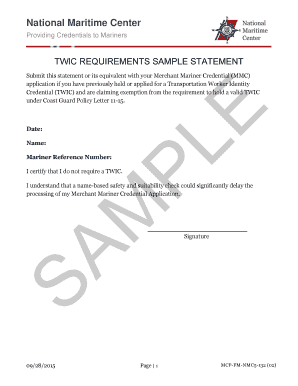
Twic Exemption Statement Form


What is the Twic Exemption Statement
The Twic Exemption Statement is a formal document that allows individuals to request an exemption from the Transportation Worker Identification Credential (TWIC) requirements. This statement is particularly relevant for those who may not need to undergo the full TWIC application process due to specific circumstances. Understanding the purpose and implications of the Twic Exemption Statement is crucial for individuals working in maritime environments or related sectors.
How to use the Twic Exemption Statement
Using the Twic Exemption Statement involves filling out the form accurately and submitting it to the appropriate authority. The statement should clearly outline the reasons for the exemption request, supported by any necessary documentation. It is important to ensure that all information is complete and accurate to avoid delays in processing. Once submitted, individuals should keep a copy for their records and monitor the status of their request.
Steps to complete the Twic Exemption Statement
Completing the Twic Exemption Statement requires careful attention to detail. Here are the key steps:
- Gather necessary personal and employment information.
- Clearly state the reasons for requesting the exemption.
- Attach any supporting documents that validate your request.
- Review the form for completeness and accuracy.
- Submit the form to the designated authority, either online or by mail.
Legal use of the Twic Exemption Statement
The legal use of the Twic Exemption Statement hinges on compliance with federal regulations governing maritime security. It is essential that the statement is used in accordance with the guidelines set forth by the Transportation Security Administration (TSA). Misuse of the exemption statement can lead to penalties, including denial of access to secure areas within transportation facilities.
Eligibility Criteria
Eligibility for the Twic Exemption Statement typically includes individuals who can demonstrate that they meet specific criteria that exempt them from the TWIC requirements. This may include certain employment roles or circumstances that do not necessitate a TWIC card. It is important to review the eligibility requirements carefully to ensure that your request is valid.
Who Issues the Form
The Twic Exemption Statement is issued by the Transportation Security Administration (TSA). The TSA is responsible for overseeing the TWIC program and ensuring that all exemption requests are processed in accordance with federal regulations. Individuals seeking the exemption must submit their requests to the TSA for consideration.
Quick guide on how to complete twic exemption statement 31702673
Prepare Twic Exemption Statement effortlessly on any device
Online document management has gained popularity among companies and individuals. It offers an ideal eco-friendly substitute for traditional printed and signed documents, as you can locate the necessary form and securely store it online. airSlate SignNow provides you with all the tools you need to create, modify, and electronically sign your documents quickly without delays. Manage Twic Exemption Statement on any device with airSlate SignNow Android or iOS applications and enhance any document-related process today.
How to modify and electronically sign Twic Exemption Statement with ease
- Locate Twic Exemption Statement and click on Get Form to begin.
- Utilize the tools we provide to fill out your document.
- Select relevant sections of the documents or obscure sensitive information with tools that airSlate SignNow offers specifically for that purpose.
- Generate your eSignature using the Sign tool, which takes mere seconds and carries the same legal validity as a conventional wet ink signature.
- Verify the details and click on the Done button to save your modifications.
- Decide how you would like to send your form, whether by email, text message (SMS), or invite link, or download it to your computer.
Eliminate concerns about lost or misplaced documents, tedious form searches, or mistakes that require printing new document copies. airSlate SignNow addresses your document management needs in just a few clicks from a device of your choice. Alter and electronically sign Twic Exemption Statement and ensure effective communication at any stage of the form preparation process with airSlate SignNow.
Create this form in 5 minutes or less
Create this form in 5 minutes!
How to create an eSignature for the twic exemption statement 31702673
How to create an electronic signature for a PDF online
How to create an electronic signature for a PDF in Google Chrome
How to create an e-signature for signing PDFs in Gmail
How to create an e-signature right from your smartphone
How to create an e-signature for a PDF on iOS
How to create an e-signature for a PDF on Android
People also ask
-
What is the twic card meaning?
The twic card meaning refers to the Transportation Worker Identification Credential, which is a security card issued by the U.S. government. It is designed to ensure that workers who require access to secure areas of ports, vessels, and transportation facilities are thoroughly vetted. Understanding twic card meaning is crucial for industries involved in maritime and freight services.
-
What are the benefits of having a TWIC card?
The main benefits of having a TWIC card include access to secure areas of maritime facilities and vessels. It ensures that workers can perform their jobs efficiently while maintaining security compliance. Knowing the twic card meaning helps workers appreciate the importance of safety and security in the transportation sector.
-
How can I apply for a TWIC card?
To apply for a TWIC card, you must fill out an application online, schedule an appointment for a background check, and provide the necessary identification documents. The process may take several weeks to complete, and understanding the twic card meaning can help you prepare for the application requirements. Once issued, the TWIC card is vital for accessing secure transportation-related areas.
-
What is the cost of obtaining a TWIC card?
The cost of obtaining a TWIC card is approximately $125, which includes the application fee and a background check. This fee is subject to change, so it's important to check the official website for the most current pricing. Understanding the twic card meaning can help justify the investment for workers in the transportation industry.
-
Can I renew my TWIC card online?
Yes, you can renew your TWIC card online through the official Transportation Security Administration (TSA) website. The renewal process is straightforward, and being aware of the twic card meaning helps you stay compliant with security regulations. Timely renewal is necessary to maintain uninterrupted access to secure facilities.
-
How long does a TWIC card last?
A TWIC card typically lasts for five years before it needs to be renewed. It's essential to keep track of the expiration date to avoid any disruptions in accessing secure areas. Knowing the twic card meaning can aid workers in remembering the importance of timely renewals to comply with industry standards.
-
What features come with the TWIC card?
The TWIC card includes features such as a photo ID, biometric data, and security clearances that ensure its holder is vetted and eligible to access restricted areas. These features reinforce the significance encapsulated in the twic card meaning, as it reflects a commitment to safety and security in transportation. Proper understanding of these features can enhance operational efficiency.
Get more for Twic Exemption Statement
Find out other Twic Exemption Statement
- eSignature Illinois House rental agreement Free
- How To eSignature Indiana House rental agreement
- Can I eSignature Minnesota House rental lease agreement
- eSignature Missouri Landlord lease agreement Fast
- eSignature Utah Landlord lease agreement Simple
- eSignature West Virginia Landlord lease agreement Easy
- How Do I eSignature Idaho Landlord tenant lease agreement
- eSignature Washington Landlord tenant lease agreement Free
- eSignature Wisconsin Landlord tenant lease agreement Online
- eSignature Wyoming Landlord tenant lease agreement Online
- How Can I eSignature Oregon lease agreement
- eSignature Washington Lease agreement form Easy
- eSignature Alaska Lease agreement template Online
- eSignature Alaska Lease agreement template Later
- eSignature Massachusetts Lease agreement template Myself
- Can I eSignature Arizona Loan agreement
- eSignature Florida Loan agreement Online
- eSignature Florida Month to month lease agreement Later
- Can I eSignature Nevada Non-disclosure agreement PDF
- eSignature New Mexico Non-disclosure agreement PDF Online